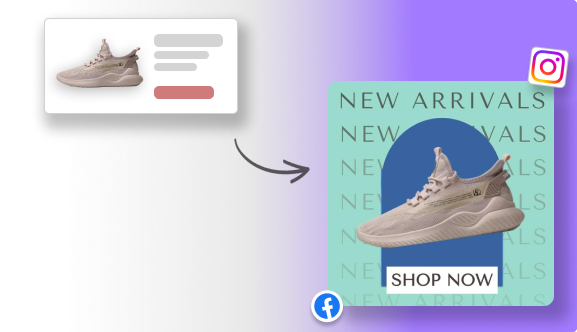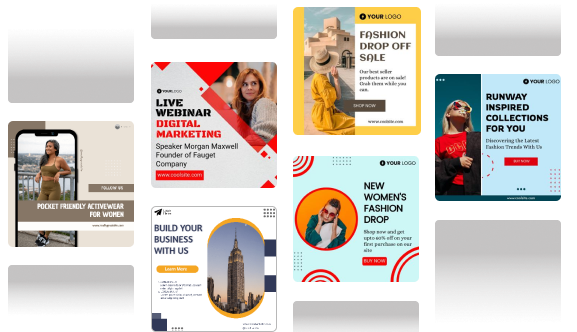Instagram boasts more than 2 billion active users every month, making it a leading social media platform globally. Running ad campaigns on Instagram can yield impressive results considering this increasing range of active users each month. Instagram relies on advertising to generate revenue. Both businesses and individual users can promote their posts on the platform to expand their reach, increase brand visibility, and even drive sales. Instagram’s status makes it essential for businesses of all sizes to use its advertising capabilities to enhance brand recognition, drive sales, or offer customer support. This also means that even a small mistake in your advertising approach can lead to significant financial setbacks. Every business must conduct effective Instagram ad management, which also includes how to effectively delete, edit, or pause an ad on Instagram.
Let us learn how to do that in this guide!
What Are Instagram Ads?
Instagram ads are a way to promote content that shows up in the feeds of your target audience. These ads can reach a wider and more specific audience, ensuring that your brand gets the visibility it deserves.
With these ads, you can drive traffic to your website, attract new leads, and even turn those leads into loyal customers. Instagram allows you to manage your ad campaigns with flexibility. You can set a budget and choose how long you want your ads to run. You can also change your approach during the campaign.
How to Edit an Instagram Ad?
Here’s a step-by-step guide to help you:
- Step 1: Access Your Profile: Start by launching the Instagram app and going to your profile.
- Step 2: Enter the Professional Dashboard: Once you’re on your profile, tap on the “Professional Dashboard” option at the top.
- Step 3: Open Ad Tools: In the Professional Dashboard section, tap on “Ad Tools.” Here you can find all your current and past Instagram ads.
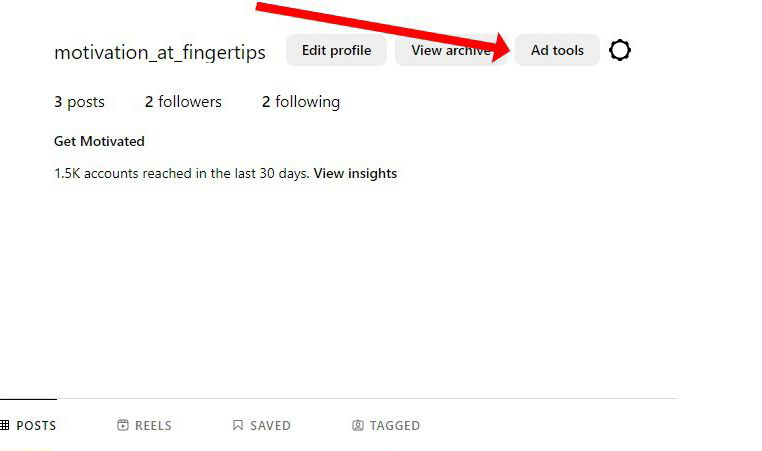
- Step 4: Select the Ad to Edit: Scroll through your active ads and tap on “View Insights” below the ad you wish to modify. This will show you performance metrics and options for managing the ad.
- Step 5: Adjust Budget and Duration: In the insights menu, tap on “Budget & Duration.” In this section, you can increase the budget for the ad by moving the slider under “Budget.” You can extend the duration of the ad by selecting a new end date under “Duration.”
- Step 6: Preserve Your Modifications: Once you’ve made your changes, hit the Save button to validate the modifications.
- Step 7: Refresh the Advertisement: Lastly, click on Update to implement your adjustments. The revised settings will be effective immediately, enabling your advertisement to continue running with the updated parameters.
Sell More via Instagram 💰
TRY FOR FREEHow to Remove an Ongoing Promotion on Instagram?
Here’s a step-by-step guide:
- Step 1: Go to the Promotions Section: Go to the “Promotions” section on your Instagram profile. This is where you’ll find a record of all your current and previous promotions.
- Step 2: Choose Current Promotions: In the Promotions menu, select “Current” to see all the promotions that are currently running.
- Step 3: Find the Promotion You Want to Delete: Scroll through your list of ongoing promotions until you locate the one you want to remove. Once you’ve found it, tap on “View Insights” for that specific promotion to access more information.
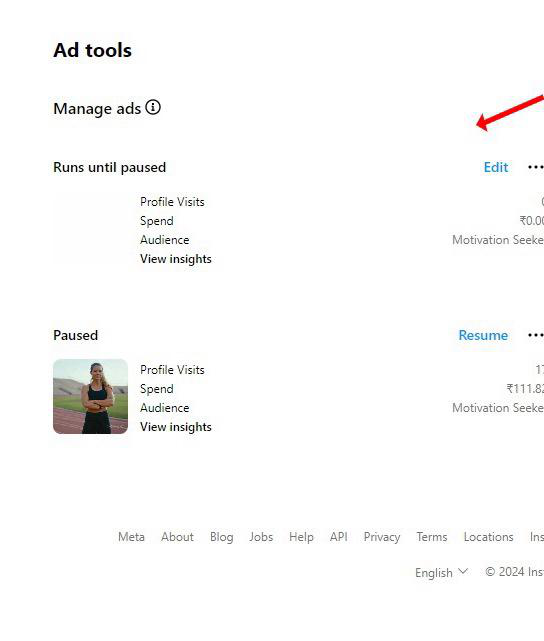
- Step 4: Scroll Down to the Delete or Pause Option: On the insights page, scroll down until you come across either the “Delete” or “Pause” button.
- Step 5: Proceed with Deleting the Promotion: Tap on “Delete Promotion.” A prompt will pop up asking you to confirm your choice.
- Step 6: Confirm the Deletion: Click “OK” to confirm that you indeed wish to delete the promotion. The promotion will be eliminated from your active campaigns.
Method 2: Deleting a Promotion on Instagram That Is Still Under Review
If you want to cancel a promotion without incurring any costs, follow these steps:
- Step 1: Scroll to the Pause Button and click on “Pause Promotion” to put it on hold.
- Step 2: Hit “OK” to confirm that you want to pause a promotion on Instagram.
What to Do Instead of Pausing Your Instagram Ads?
- It is not necessary to pause an ad on Instagram. It’s more effective to optimize your campaigns. Here are some tips:
- A/B testing allows you to manage your campaigns. This mitigates the need to pause Instagram ads.
- Check KPIs and metrics that can help you make decisions about whether to continue, pause, or adjust your campaigns.
- Analyze your competitors’ strategies and apply effective tactics that are prevalent within your industry.
How to Edit a Promotional Ad on Instagram?
Here is the step-by-step procedure:
- Step 1: Select the Campaign: Locate the campaign that contains the ad you want to edit. Click on it to access the details of that specific campaign.
- Step 2: Choose the Ad Set: Within the campaign, go to the ad set where your promotional ad is located. Click on the ad set to view its contents.
- Step 3: Find the Ad: Scroll down to find the ad you wish to edit. Once you spot it click on the edit button next to it.
- Step 4: Make Your Edits: Now you can make changes to your ad. This could include updating the ad copy, images, targeting options, or any other element you want to modify.
- Step 5: Preview Your Changes: Before finalizing your edits, take a moment to preview how your ad will look after the modifications.
- Step 6: Save and Publish: If you are satisfied with the changes, click on the save button to apply them. Your edited ad will then be submitted for review by Facebook before going live again.
- Step 7: Monitor Performance After publishing, keep an eye on the performance of your edited ad to see if the changes have a positive impact on its effectiveness.
How to Delete an Instagram Ad?
If you’ve decided that an ad is no longer necessary or not performing as expected, you can easily delete it using the Instagram app. Here’s how to remove either an active or past ad:
- Step 1: Go to Your Profile: Open the Instagram app and go to your profile.
- Step 2: Access the Professional Dashboard: Click on the “Professional Dashboard” option at the top of your profile to manage different ads on your Instagram business account.
- Step 3: Use Ad Tools in the Professional Dashboard: Tap on “Ad Tools.” This section lets you view and manage your ads.
- Step 4: View Active or Past Ads: Under the “Manage” section, you can see your active ads or tap on “Past Ads” to check the ones you’ve previously run.
- Step 5: Select the Ad to Delete: Locate the specific ad you wish to delete and tap on “View Insights” below it. This will show you detailed information about the ad’s performance.
- Step 6: Delete the Ad: Scroll down to the bottom of the insights page and tap on “Delete Instagram Ads.” This action will remove the ad from your active campaigns.
Why Should You Advertise on Instagram?
Studies show that Instagram is expected to generate more than $59 billion in ad revenue by the end of 2024. Ad formats that are widely used on Instagram include stories, reels, carousel ads, and shopping ads.
Here are some reasons why using Instagram ads can boost your brand’s visibility and influence:
1. Reach the Desired Audience
Instagram lets you customize your ad targeting and ensures that your brand message reaches people who are most likely to be interested. If your initial audience targeting doesn’t yield the results, Instagram makes it simple to pause Instagram ads or adjust your approach.
2. Make the Most of Paid Ads
With the platform getting busier, it’s becoming harder to stand out. Paid ads help you break through and present your message to a larger audience more effectively than relying solely on organic posts.
3. Increase Recognition
Instagram ads allow you to showcase your brand to a vast audience, reaching millions of users. Additionally, if you are not seeing the desired engagement or results from your ads, Instagram provides options to pause, edit, or delete your ads to refine your strategy or reallocate your budget to more effective campaigns.
This level of control helps ensure that your advertising efforts are always aligned with your business goals and target audience needs.
Try Predis.ai’s Instagram ad maker to gain increased visibility that can take your business to new levels.
Promoting your business on Instagram:
- Start by converting your Instagram profile into an official account. In some locations, you may also need to connect it to a Facebook Page to run ads directly from Instagram.
- After switching your profile to an official account, you can easily boost posts, reels, and stories directly from the Instagram app.
- By linking your professional account with a Facebook Page, you can create ads that appear on both platforms, expanding your audience reach.
- For a strategy, you can utilize Meta Ads Manager to design ad campaigns that target users on both Instagram and Facebook.
Making Changes to Your Instagram Advertising Campaigns
There might be a moment when you have to put your campaign on hold. You may want to make adjustments or simply stop the promotion.
Understanding the process of pausing or removing ads on Instagram is essential for managing your marketing strategies. It also ensures that your budget is utilized efficiently and your campaign goals are achieved.
Making Updates to Your Instagram Advertisements
When it comes to overseeing your Instagram ads, it’s crucial to grasp what modifications are possible and which ones aren’t once an ad is up and running. Instagram ad management tools provide a degree of flexibility but they also come with specific restrictions that you should be mindful of.
Key Points About Editing Instagram Ads
Keep these points in mind when editing Instagram ads:
1. Changes That You Cannot Make
After setting up an ad on Instagram, you cannot modify the ad objective, audience, or creative components. To make such changes, you may have to remove the ad and create a fresh one. This is because the structure and targeting of the ad are closely linked to its initial configuration.
2. Changing the Budget
You can boost the budget for your ongoing Instagram ad whenever you want. However, once the ad is live, you can’t reduce the budget. If you realize that the amount you set is too high and you want to bring it down, your only choice is to remove the ad and launch a new campaign with the new budget.
3. Modifying the Duration
You can change the duration of your active Instagram ad without having to delete it. You can extend the time your ad runs without any interruptions.
Best Practices to Resolve the Error When Deleting a Promotion on Instagram
Here are some best practices you can implement to change, update, or edit your Instagram ads:
Tip 1: Check Your Internet Connection
It may appear to be a step, but unreliable internet connectivity is frequently the source of various problems on Instagram, such as encountering errors when attempting to delete Instagram ads or promotions. Before attempting to delete the promotion once more, make sure that your internet connection is stable.
Tip 2: Refresh Your Login
Log out of your Instagram account and then log back in. This way, you can refresh your account settings and fix any temporary glitches.
Tip 3: Update the Instagram App
Using an old version of the Instagram app can sometimes cause issues like trouble handling promotions. Update the app to apply instant fixes.
Tip 4: Use Instagram’s Desktop Version
If you’re facing an issue with the app, try the desktop version of Instagram. The desktop platform offers a smoother and more reliable experience.
Tip 5: Check for Reported Bugs
Sometimes the problem you’re dealing with could be linked to a bigger issue impacting other users too. You might want to check out the Instagram Help Center or browse community forums to see if anyone else is facing similar troubles.
Tip 6: Contact Instagram Support
If you can’t find any fix to the problem, you must contact Instagram Support. Give them details about the issue and error messages you received.
Conclusion
There are various reasons you may want to remove, edit, or pause an Instagram ad. In this guide, we’ve addressed different situations you might face when handling your Instagram ads.
Whether your ad is not performing as well as you hoped or you’ve simply decided to change your approach, you can swiftly delete an active ad through the Instagram app.
If you submit a promotion but have second thoughts before it goes live, you can remove it before it’s reviewed to avoid any charges. Sometimes, you might prefer to pause a promotion instead of completely deleting it.
Additionally, making updates to your ad campaign can help refine your strategy and align it with your business goals. Whether you need to pause, edit, or delete an ad, understanding these processes ensures you have control over your Instagram advertising efforts and can adapt your campaigns to achieve the best results.
FAQs
To edit a live Instagram ad, go to your Professional Dashboard > Ad Tools > choose the ad > tap View Insights > then adjust Budget & Duration. Save and update your changes instantly.
Yes. Head to Promotions > select the current promotion > tap View Insights > scroll down and hit Delete Promotion. Confirm the action to stop the ad immediately.
Once published, you cannot edit the ad objective, audience, or creative elements. To change these, you must delete the ad and create a new one.
You need a stable internet connection. Then log out and log in, update your app, or try the desktop version. If issues persist, contact Instagram Support with error details.
Rather than pausing, it’s better to analyze performance, A/B test variations, and optimize targeting. This keeps your campaigns active and aligned with business goals.