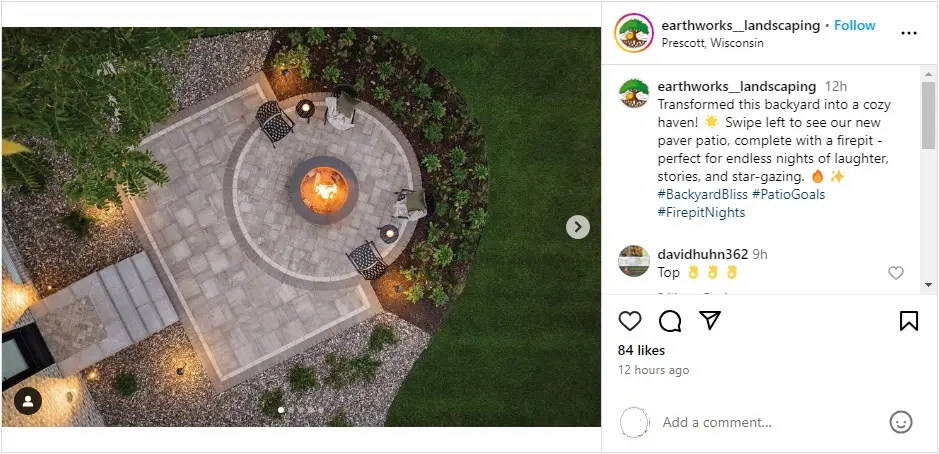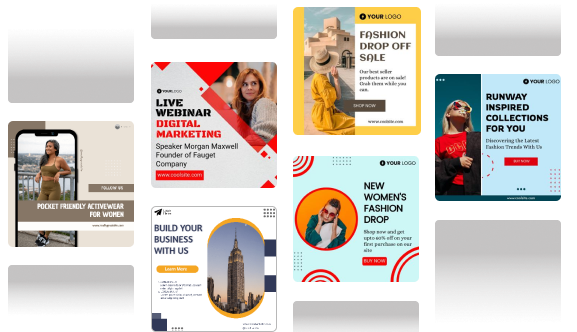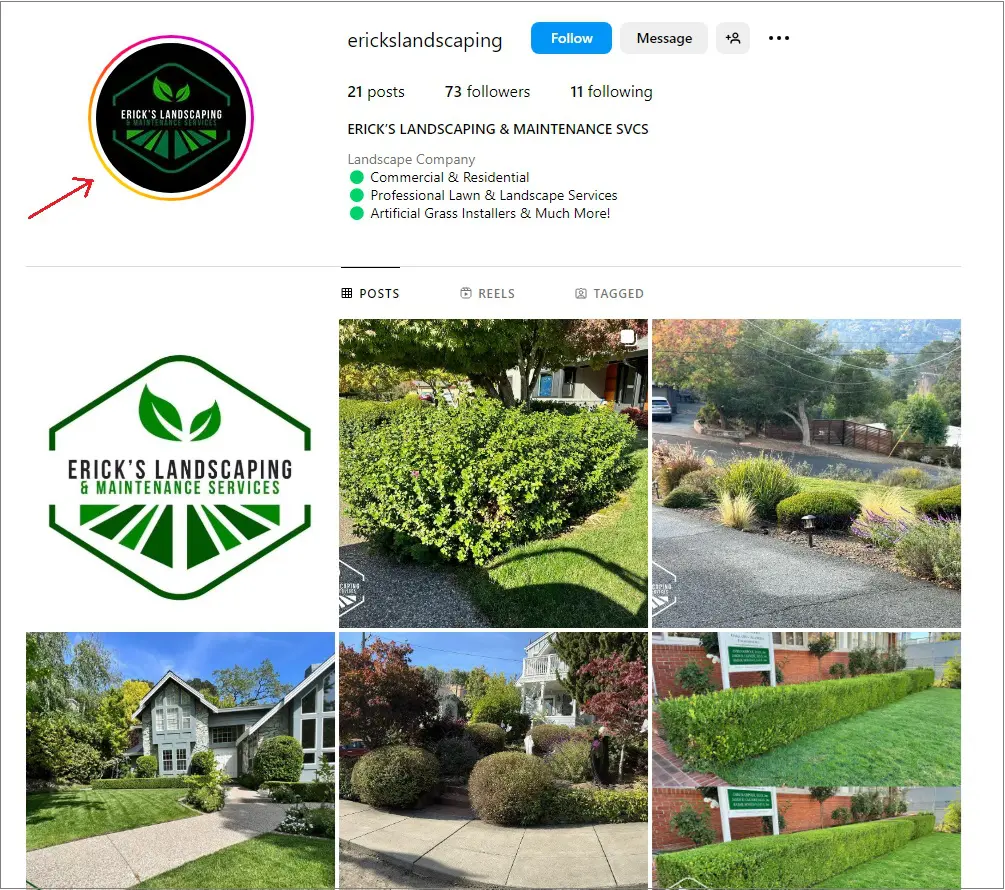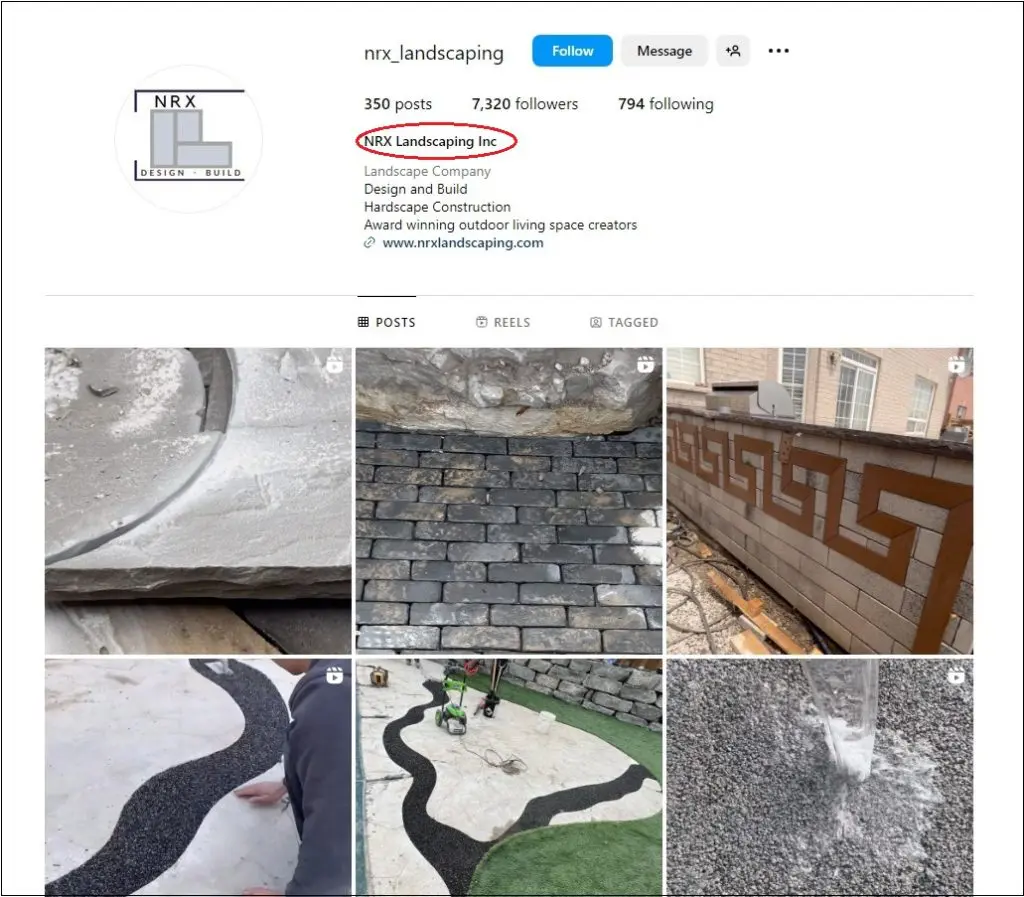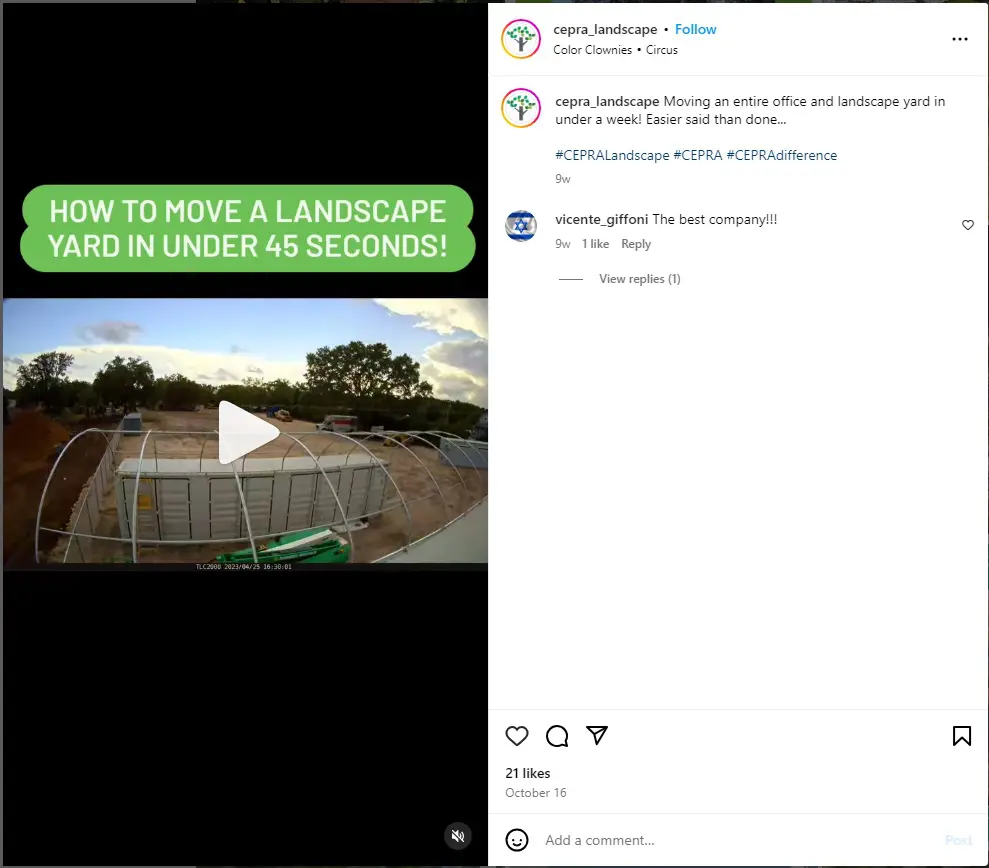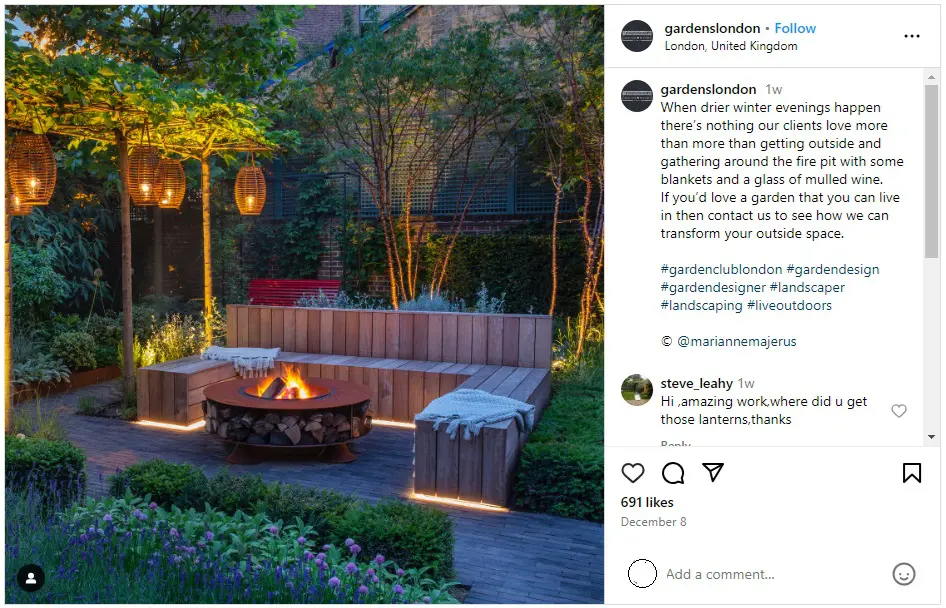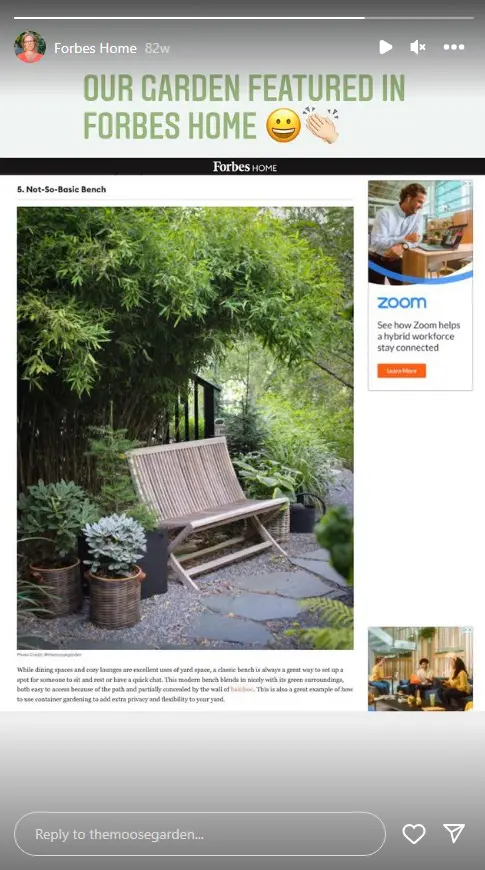Originally launched as a mobile check-in app in 2010, Instagram quickly evolved into a photo-sharing platform. Today, it’s also one of the most popular virtual platforms for promoting businesses, so much so that more than 200,000 million businesses use this platform to boost their online marketing efforts and build an audience.
The best part is that you can use Instagram to promote businesses of all kinds and sizes. So, if you are trying to boost your gardening and landscape business in the virtual sphere, this platform is a great choice!
Not sure how to leverage Instagram for your landscaping and gardening business? Don’t worry. In this blog, we reveal all the details, from creating an Instagram Business Account to sharing content and more.
Get ready to step up your marketing game with this Instagram guide for landscaping businesses!
First Things First: Why Use Instagram for Landscaping and Gardening Business?
The simple answer to this question is that Instagram has millions of daily active users. About 90% of these users follow at least one business profile or brand on the platform.
As such, Instagram offers ample scope for you to widen your reach and attract potential clients.
Here are some of the major benefits of choosing Instagram for a landscaping business:
1. Enhance Brand Visibility
Marketing your landscaping business on Instagram means unveiling opportunities for enhanced visibility.
By highlighting the core competencies of your business, you can set your brand apart and build a strong digital presence. As your brand visibility increases, you can attract a relevant audience and grow your business.
2. Boost Credibility
Sharing branded content that generates consumer engagement is an effective means of developing a connection with your followers on Instagram.
Further, when you post consistently on topics relevant to your business, you establish yourself as an authority in the field. Such factors help to make your brand more trustworthy and credible to your targeted audience.
3. Reach Your Targeted Audience
With Instagram, you can use ads to target specific audiences for your business. The Meta Ads Manager allows you to add various filters to your ad campaigns, such as gender, age, interest, location, etc.
This facilitates highly targeted advertising, enabling you to reach your demographic audience and enhance the chances of your ad campaign’s success.
4. Drive Engagement
Another advantage of using Instagram for landscaping and gardening businesses is that you can engage your followers effectively. This platform offers a wide variety of content-sharing options that range from images to videos and more.
By leveraging the power of diversified, relevant content, you can capture the attention of your audience and drive interaction. You can even use Instagram Stories to increase the scope of engagement with your targeted audience.
5. Track Leads and Sales
When it comes to marketing campaigns for your business, you need to keep track of your leads and conversions. This helps to determine the effectiveness of your campaign and adjust it accordingly.
Instagram offers distinct features that enable you to track sales and potential leads. By using Instagram marketing for gardening and landscaping business, you can leverage such insights for optimized results.
Now, this brings us to the question of how to leverage Instagram for the landscaping and gardening business. Well, it all begins with setting up an Instagram business account.

How to Create an Instagram Business Account?
As of now, Instagram offers no option to set up a Business Account directly. You have to create a personal account first and then convert it to a business account. If you have an existing account, you can switch it into a business profile as well.
To create a fresh account, first download the Instagram app and sign up for a new account.
Here’s how you can set up an Instagram Business Account.
- Log in to your Instagram account.
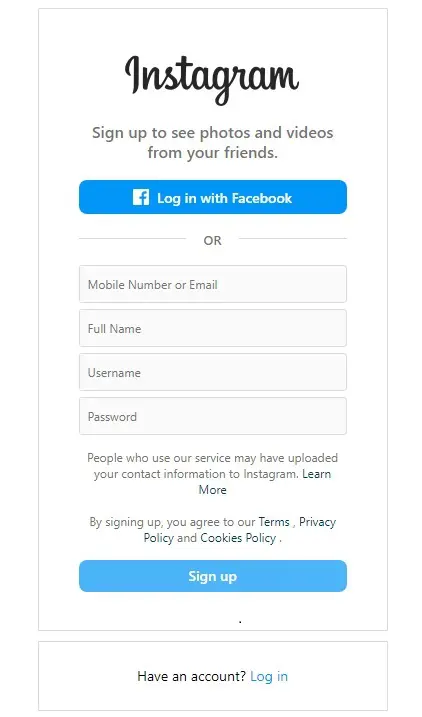
Go to your Profile and tap the three-line icon in the top right-hand corner.
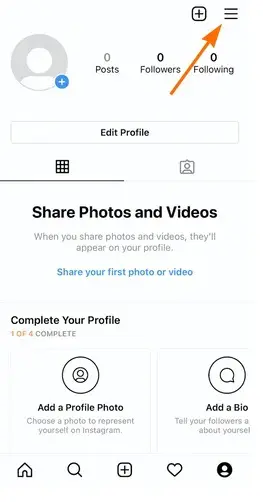
Navigate to Settings and Privacy and tap on it.
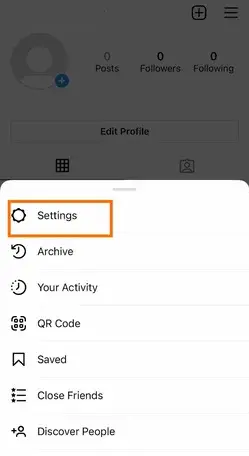
- Tap Account type and tools.
- Tap Switch to a professional account.
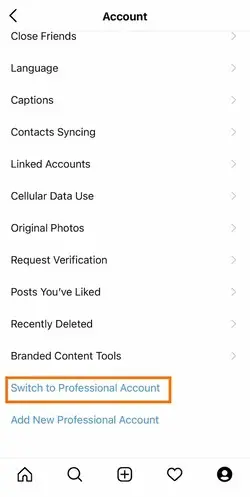
- Tap Continue
- Select a Category for your business.
- Tap OK to continue.
- Select Business and tap Next.
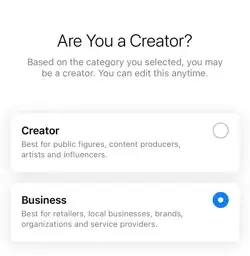
- Input your contact details and tap Next if you want to show your contact information on your profile. Select Don’t use my contact info to skip this step.
- If you want to connect your Instagram Business Account with a Facebook Business Page, click Continue and follow the prompts. Tap Not Now to skip this step.
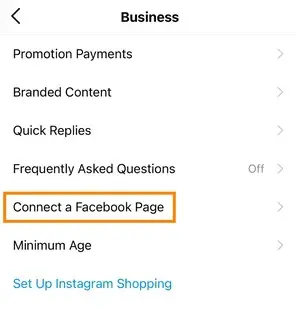
- Tap the X icon located in the top left corner to close this window and go back to your profile.
That’s it. You are done creating your business account!
Optimize Your Instagram Business Account
If you want to draw maximum benefit from Instagram for landscaping and gardening business, you need to optimize your business profile.
Let’s get on with the various fields of optimizing your Instagram Business Account.
1. Profile Photo
Can any random image work well as your Instagram business profile photo? Not really!
Opt for a high-quality profile photo that reflects your branding and is instantly recognizable. Using the logo of your landscaping and gardening business is a good idea, as seen in the example below.
2. Name and Username
Are you thinking of using your name in this field? Well, hold on.
This is the place where you need to use your business name. Make sure that it’s identical to the business name you use in your other social profiles. This will help to maintain consistency across your social media accounts.
Also, use your business name as your username. Ensure that there are no spaces in your username to conform to Instagram username rules.
3. Bio
Your Instagram Bio is the space where you should share information about your business to capture the attention of viewers.
Use this space to describe what your business is all about. You can also utilize it to draw attention to your business website or share your brand’s slogan.
Remember that you have just 150 characters to describe your business in this section. So, keep your bio short and to the point.
4. Link in Bio
It’s one of the most important aspects of your Instagram business profile. This is the space where you can share up to five clickable URLs. It allows you to drive social media traffic to your business website, latest blog post, product or service page, etc.
Wondering why links in bio are so important? Well, if your Instagram account has more than 10,000 followers, you can share links through Instagram Stories. But for those who have a lesser number of followers, this is the only space to share your links.
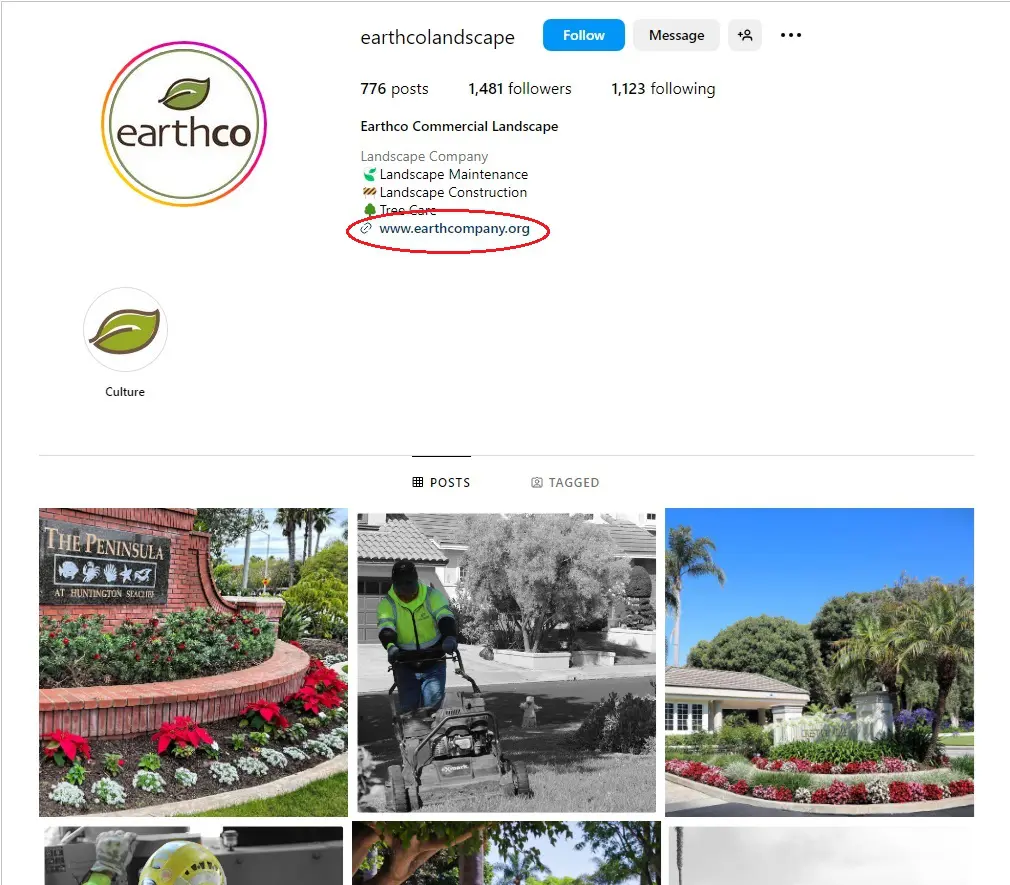
5. Contact Options and Action Buttons
This is the field where you can share your contact details, such as phone number, email address, and physical address.
Action buttons allow you to add a call-to-action button to your Instagram business profile. For instance, you can add a “Book now” button to enable your audience to book your landscaping services.
6. Instagram Story Highlights
Story Highlights are another way to maximize the impact of your Instagram business profile. Categorize your Instagram Stories into saved collections that your followers can access even when the 24-hour limit of a Story is over.
For instance, you can organize your Story Highlights under features and Awards as done below, or you can also organize stories with client testimonials, etc.
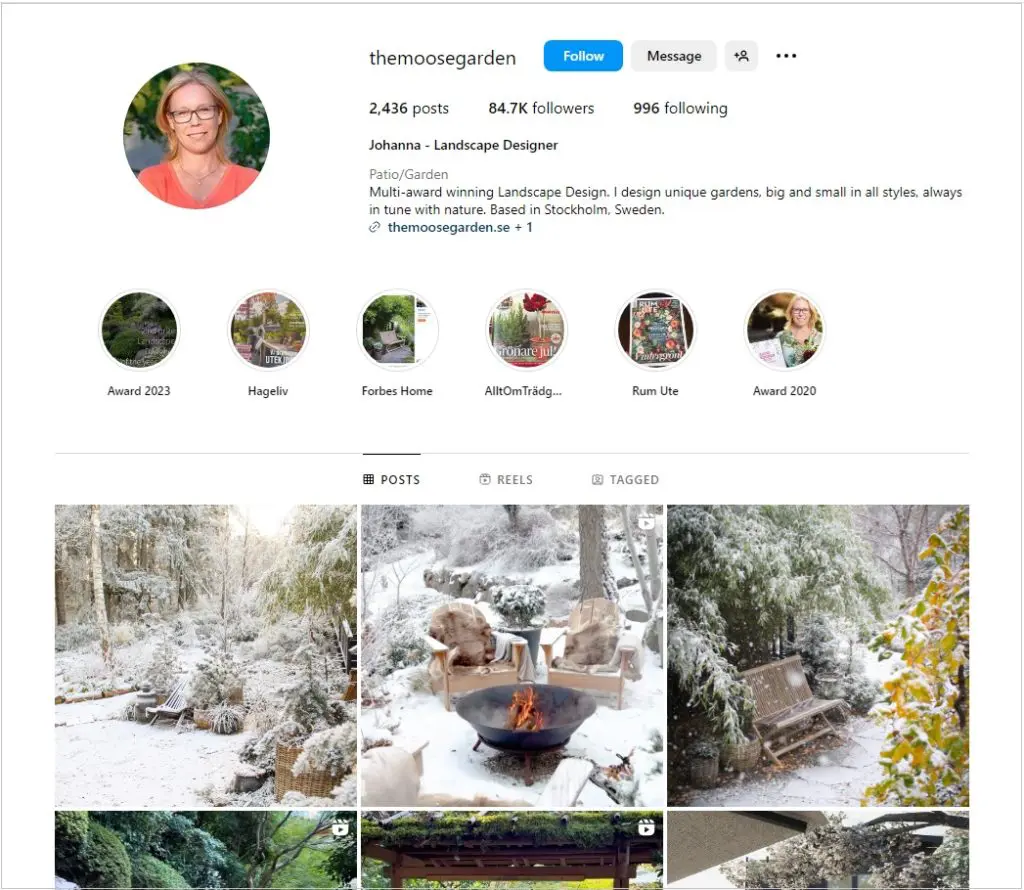
Best Practices to Use Instagram for Business
Instagram is a visual medium where images and videos work great to capture the attention of viewers. But there are a few other things to consider when using this platform for your business.
1. Set up an Effective Marketing Strategy
Every social media platform demands a unique marketing strategy. When it comes to Instagram, here’s what you need to pay attention to:
a) Define your Instagram target audience:
Once you do that, it becomes easy to create content that’s relevant to your target demographics.
b) Set your Instagram goals and KPIs:
Your objectives may include leads, sales or conversions, engagement, website traffic, followers, etc. You need to align your marketing strategy to your goals.
c) Track your performance:
You can access the data insights provided by your Instagram Business Account to determine how well your marketing strategy is performing.
2. Post Engaging, Relevant Content
Content is king, and there’s no two ways about it. You need a content strategy that can keep your followers engaged even as it contributes to your business goals. These pointers can provide you with a head start:
a) Opt for an Exciting Content Mix
Instagram allows you to post various types of content. Don’t limit yourself to posting just one type of content. Rather, go for a mix of photos, Stories, videos, Reels, carousel posts, and more. Use your content to showcase your landscaping work.
Does all this seem overwhelming to you? Don’t worry, there’s an easy way out. With Predis.ai, you can create stunning content for your landscaping business in seconds. Whether it’s scroll-stopping photos or stunning videos, this AI-empowered tool can do it all for you.
What’s more, it can even convert your single-line text input into a full-fledged social media post in no time at all.
b) Use Engaging Captions
When done right, your content captions can be the key to engaging your audience. Always make it a point to keep your captions short and sweet. Ask questions or seek opinions to increase the engagement factor. Also, use hashtags effectively to enable Instagram users to find your content.
This is another section where Predis.ai can help you. This tool can create awesome captions for your content effortlessly.
c) Maintain a Publishing Schedule
It’s important to create a schedule and post consistently. This helps to increase the visibility of your landscaping business and boost engagement.
If you find it a hassle to schedule your posts, you can use Predis.ai to stay organized. It allows you to schedule your Instagram posts, reels, and stories in advance and stay hassle-free.
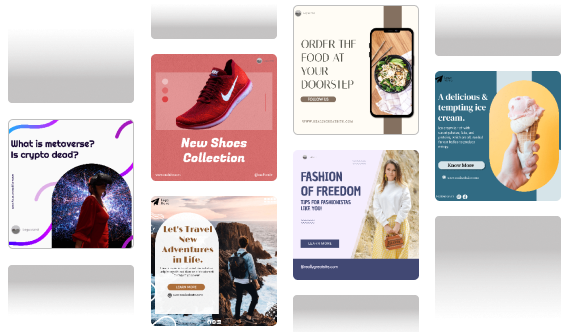
3. Increase Your Follower Count
The follower count of your Instagram Business Account can impact other aspects of your performance on the platform. These include your reach and engagement.
Here are a few tips to grow your follower count:
a) Use relevant hashtags on your Instagram posts. Use trending hashtags for greater visibility.
- Share a variety of content types and post consistently.
- Start promoting your Instagram business account on other social media platforms.
- Analyze what type of content drives maximum engagement and create more of them.
- Leverage Instagram Stories and Reels for enhanced engagement.
Conclusion
Instagram is a great platform to draw attention to your business and attain your objectives. With an ever-growing user base, this platform offers you plenty of scope to tell your brand story and grow a base of dedicated followers and customers.
Are you looking for ways to leverage Instagram for landscaping? With Predis.ai, you can step up your Instagram game effortlessly.
Want to know more? Create a free account and start exploring Predis.ai today!
You may also like,