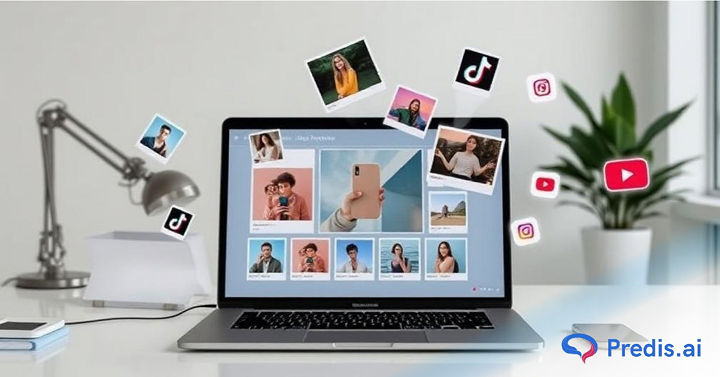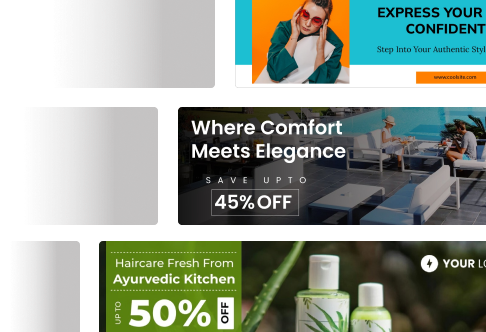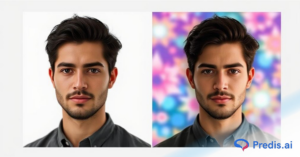Video advertising continues to dominate digital marketing and for good reason. Viewers are more likely to engage with moving visuals than static posts. With AI tools like Predis.ai, you can transform simple product photos and short scripts into professional, high-converting video ads in minutes. That means you can turn simple product images into engaging video ads that drive action. In this post you’ll discover how to make video ads from product images and scripts, step by step, with tools, best practices, and pro tips to stay ahead of the competition.
Understanding the Power of Visual Storytelling
Even when you begin with static product images, you’re not limited to “just showing the product”. Motion, timing, voice, text overlay -they all add narrative. When you animate an image, pan, zoom or overlay it with a short script and call-to-action, you tap into storytelling. That’s because humans respond to movement and transitions – it feels more alive, more immersive.
For example, a zoom-in on the product, followed by a text overlay and a voice-over saying “See why everyone is switching to X” builds intrigue and then delivers the message. The script gives voice to the image, and the visuals reinforce the claim. That’s how you turn a still image into a dynamic ad.
What You Need Before You Start?
Before you press “Create”, gather your building blocks. This will speed your workflow and keep your video consistent.
a. Product Images:
- High-quality images (preferably 3000px+ if you’ll crop or zoom)
- Multiple angles: front, side, detail shots
- Clean background or consistent brand background
- Keep format and resolution uniform
b. Product Script:
- A short, punchy voice script (10-30 seconds typical)
- Define the problem → show the product as the solution → clear call to action (CTA)
- Aim for around 50-70 words for a 15–20 second video
c. Brand Elements:
- Logo in correct format (PNG with transparency)
- Brand colours & fonts
- Intro/outro frames that match your brand style
d. Call-to-Action (CTA):
- What do you want the viewer to do next? (Shop now, Learn more, Get offer)
- Make CTA visually clear (button, text, highlight)
- Keep in mind the platform: mobile viewers often need “Tap link in bio” or “Swipe up” cues
Step-by-Step: How to Make Video Ads from Product Images and Scripts?
A. Step 1: Choose the Right Video Ad Maker
There are several tools that help you turn static images and short scripts into scroll-stopping video ads.
Here are some great options:
- Predis.ai: Instantly converts your product images and captions into ready-to-post video ads. It uses AI to choose templates, music, and text animations automatically — perfect for eCommerce and social media ads.
- Canva Video Ad Maker: Ideal for manual customization with drag-and-drop editing.
- InVideo.io: Lets you combine images, voiceovers, and branded templates quickly.
- VEED.io: Great for adding subtitles, sound effects, and voiceovers.
Pro Tip: If you want to create professional video ads in minutes, try Predis.ai. Upload your product photo, add a short script or caption, and the AI handles everything – from transitions to music sync.
B. Step 2: Upload and Arrange Your Product Images
- Choose your best product photos (clean background, multiple angles).
- In Predis.ai, simply drag them into the template; the AI will arrange and animate them automatically.
- In manual tools like Canva, you can reorder images to tell a story — wide shot → close-up → lifestyle image.
C. Step 3: Add Your Script as Text or Voiceover
- Write a 50–70 word script highlighting benefits and ending with a CTA.
- Predis.ai can generate an ad caption or script automatically if you just describe your product.
- Add your text overlay or use an AI voiceover for a polished feel.
D. Step 4: Customize Transitions and Background Music
- Choose background music that fits your product mood.
- Tools like Predis.ai and InVideo suggest tracks automatically, saving you time.
- Keep transitions smooth and consistent with your brand tone.
E. Step 5: Add Branding and Call-to-Action
- Place your logo and brand colors for consistency.
- End with a clear call-to-action: “Shop Now,” “Get Yours Today,” or “Learn More.”
- Predis.ai allows you to save brand kits, so every video ad stays on-brand automatically.
F. Step 6: Export and Optimize for Each Platform
- Export your video in platform-specific formats:
- 9:16 for TikTok, Instagram Reels
- 1:1 for Facebook Feed
- 16:9 for YouTube or websites
- Keep your ad under 30 seconds for the best engagement.
- Preview it on mobile before publishing.
Why Predis.ai Stands Out?
- It automates the entire video ad creation process — from visuals to captions and hashtags.
- You can generate multiple ad variations for A/B testing.
- Saves hours of editing time while keeping results visually stunning and brand-aligned.
Tools and AI Platforms That Make the Process Easy
Here are some top tools and how they compare:
| Tool | What It’s Great At | Best For |
| Predis.ai | Instantly turns product images, captions, and scripts into professional video ads. The AI selects templates, music, colors, and even hashtags for social media. | Perfect for eCommerce brands, small businesses, and marketers who want fast, branded video ads without editing skills. |
| Canva Video Ad Maker | Drag-and-drop editing with ready templates. Great for customizing layouts and adding branded visuals. | Designers and small teams who prefer manual control. |
| InVideo.io | Offers pre-built templates and AI assistance for ad creation. Supports multiple formats for social platforms. | Beginners and agencies managing social ads. |
| VEED.io | Advanced online video editor with voiceovers, captions, and effects. | Marketers who need more editing precision. |
| Pictory.ai | Converts blog content or text scripts into short, shareable video ads. | Content creators and bloggers repurposing written content. |
Pro tip: Choose one tool, master it, and build a repeatable workflow. That will keep your ad creation efficient and consistent.
Common Mistakes to Avoid
- Too many messages in one video: Stick to one main message + one CTA.
- Ignoring mobile viewers: Small text or cluttered layouts don’t work on mobile.
- Unlicensed music/stock: Always check rights for music and stock visuals.
- No brand consistency: Use different fonts/colours every time and you lose recognition.
- Neglecting testing & optimisation: Launching one version and stopping is a wasted opportunity.
Advanced Strategy: Turning Video Ads into a Sales Funnel
Once you’ve created your video ad, you can exploit it further:
- Use it in remarketing campaigns (people who visited product page but didn’t buy).
- Embed it on your product landing page to boost conversion.
- Use analytics: which version of the ad got more clicks, which image sequence performed best? Use those insights for your next round.
- Repurpose: Short 6-10 second cutdowns for Stories, a longer version for YouTube, convert into GIFs for email marketing.
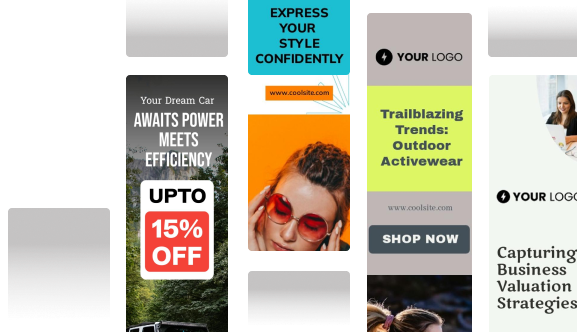
Bonus: Quick Checklist – “Turn Product Photos into Video Ads in 30 Minutes”
- Select 3–5 high quality images
- Write 50-70 word script (problem → solution → CTA)
- Choose video tool and set format (e.g., 9:16)
- Upload images and sequence them
- Add motion effects (zoom/pan)
- Record or add voice-over & text overlays
- Insert brand logo + CTA slide
- Select background music (royalty free)
- Export and preview on mobile
- Launch and track performance
Conclusion
You’ve now got the blueprint: gather your product images, write your script, pick your tool, and follow the sequence. The key is consistency, clarity, and speed. The sooner you create, test and optimise, the sooner you’ll get results.
So pick up your images, open your editor of choice, and make your first video ad. Then iterate. Then dominate your niche.
Frequently Asked Questions (FAQs)
Yes. Upload your product images into tools like Predis.ai, Canva, InVideo, or VEED, then add motion, text, and music to turn them into video ads.
Keep it under 70 words: hook the viewer, show the product benefit, and end with a strong call to action.
15–30 seconds works best for most social platforms like TikTok, Instagram, and YouTube Shorts.
Try Predis.ai, Creatify.ai, or InVideo.io – they use AI to turn your product images and text into ready-to-post video ads.
Start with a strong hook, use clear text, keep it short, and end with a bold CTA. Test a few versions to see what performs best.
Instagram/TikTok: 9:16 vertical
Facebook Feed: 1:1 square
YouTube: 16:9 horizontal
No. Tools like Predis.ai, Canva and InVideo make it easy – just drag, drop, and customize your visuals.