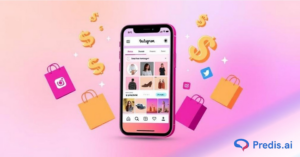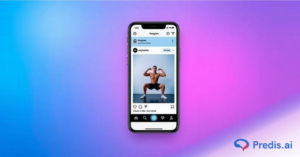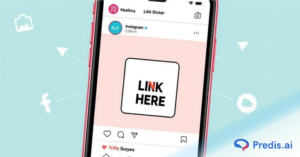Instagram serves not merely as an avenue for connection and entertainment but also as a marketing tool that deserves all the appreciation from businesses. This platform is a hub for storytelling and brand promotion. Instagram’s large user base and advanced advertising capabilities allow for a variety of advertisements that blend smoothly into users’ feeds and stories.
Instagram established the standard for today’s thriving content creation and influencer industries, which many people have successfully pursued as careers, demonstrating that there is much more to this social network than just a neatly manicured window into the world. Let’s explore and find Ads on Instagram by scrolling down the guide.
Understanding Instagram Ads
Before we move on to how to find Ads on Instagram, let us first understand what Instagram ads are. Unlike organic posts posted by accounts you follow, Instagram ads are sponsored marketing content intended to reach specific target populations.
These advertisements can take several forms, including single images, videos, carousel postings, and stories. They enable businesses to promote their products, services, and brand messaging to a specific audience based on their demographics, hobbies, and behaviors.
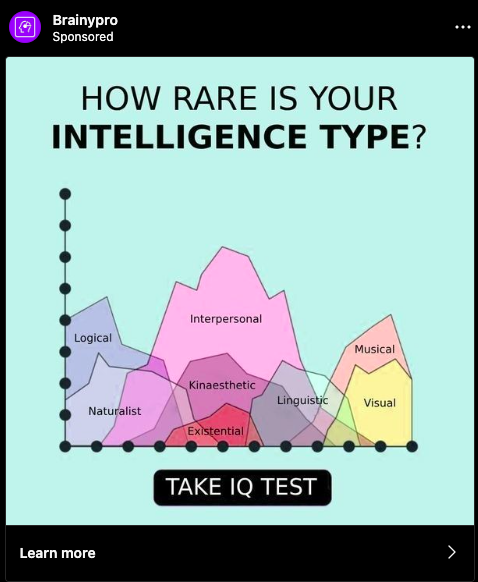
Instagram ads seem like regular posts, but they always have a ‘Sponsored’ label to highlight that they are advertisements. They also frequently include more elements than a standard post, including links, CTA buttons, and product tags.
Did you know you can reach over 1.628 billion Instagram users via advertising? To reach this audience, you need the right tools that will engage your target audience and ensure more conversions.
Head over to Predis.ai and create an ad with the Instagram Ad Maker that aligns with your advertising goal.
Types of Instagram Ads
Instagram hands over the power of advertising by offering a vast selection of ad formats. It allows you to find ads on Instagram that align with your specific company objectives. A few of the ad types are mentioned below.
Image Ads
Instagram picture advertising enables businesses to promote their brand, products, and services through the use of single photographs.

You may also add text to photos. However, Instagram advocates keeping overlay text to a minimum for optimal accessibility and results.
Video Ads
Instagram video advertisements are an excellent method to promote your product or service in an entertaining and eye-catching manner. You can use video advertising to show how things work, highlight distinctive features, or just convey your brand’s narrative.
In-feed video advertising can be as lengthy as 60 minutes, but shorter ones are typically more effective.
Hand over the reign to the Predis.ai video maker tool and enjoy the business it generates.
Story Ads

Instagram Story Ads are full-screen picture or video advertisements that display between stories. Story ads generally have more engagement since they occupy the entire mobile screen and feel much more alluring than in-feed ads.
Carousel Ads
Instagram carousel ads tell a tale via photos or videos that users may swipe through. These ads are displayed in both the Instagram stories and feed, with a swipe-up link or a call-to-action button that leads viewers directly to your site.
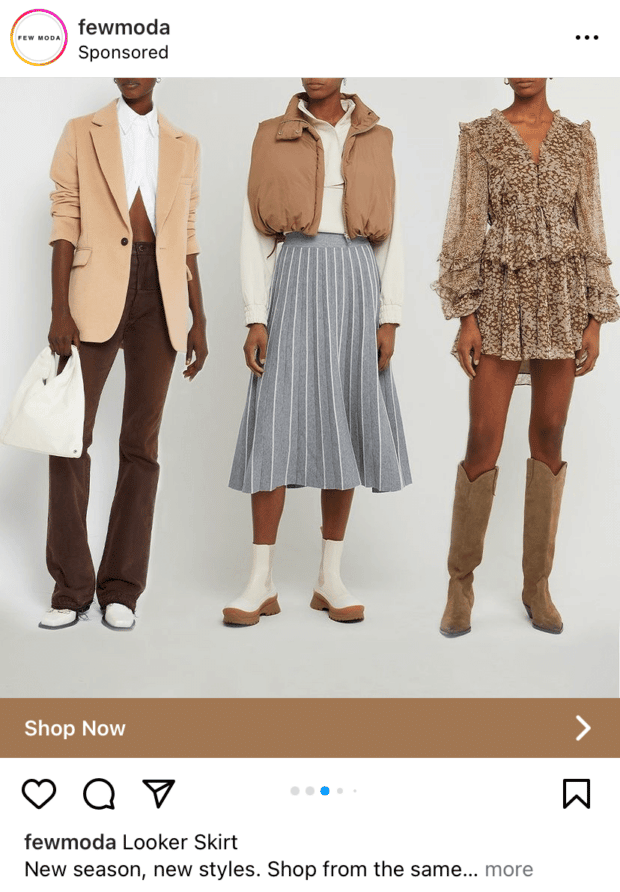
Collection Ads
Instagram collection advertising combines carousel advertisements and commerce ads. Collection ads feature products straight from your product catalog.
The advertisement directs users to an Instagram Instant Experience Storefront where they can explore the goods in more detail and make a purchase.
Explore Ads
Explore ads appear in the Explore tab, a section of Instagram where you may come across new accounts and posts based on your browsing patterns. These adverts mix in with the organic content and can be in the form of photographs, videos, or carousels.
Boost Sales on Social Media with AI⚡️
TRY NOWUnderstanding the Cost of Instagram Ads
Depending on your campaign purpose, Instagram ads can include up to 18 call-to-action button alternatives, link to your website, and provide consumers the option to download programs or shop online.
The cost of Instagram advertisements is determined by the overall budget, timeframe, and objectives you choose for your ad or campaign. You can set a daily or lifetime budget for your Instagram advertisements, so you can decide how much to spend.
Advertisers can either set their maximum bids for each auction or allow Instagram to optimize them automatically. So, if you’re new to Instagram advertising, start with a low maximum bid to gather experience.
Once you’ve gained a better understanding of the competitive landscape for your selected industry and demographics, you can evaluate whether upping your maximum bid is required.
How to Find Ads on Instagram?
Has it ever happened to you that you found an appealing ad and just as you were about to click on it, your feed refreshed? Or you may wish to see the ads you have interacted with in the past. Don’t worry, you’re not alone! Just follow the methods below.
Find Ads on Instagram App
Step 1: Log in or Sign up to Instagram
The first step requires you to download the Instagram app on your Android or iOS device. If you already have the app, log in and continue to the next step.
Step 2: Find the ‘Settings’ Option
Once you are at the homepage of the app, find the profile icon at the bottom right of the page and click on it. A plethora of options will be visible, where you need to tap on the ‘More’ option. Three horizontal parallel lines will denote it.
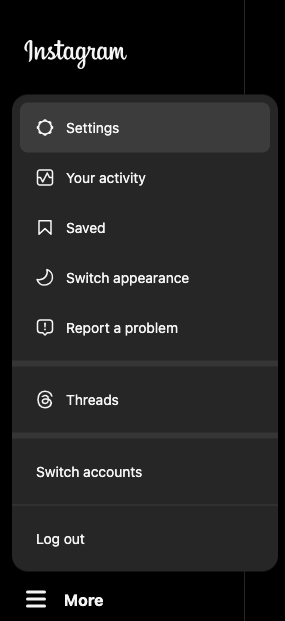
Step 3: Visit the Accounts Center
On the left panel of the page displayed on your mobile screen, you will notice an option ‘See More in Account Center’. Click on it and a new page will be displayed.
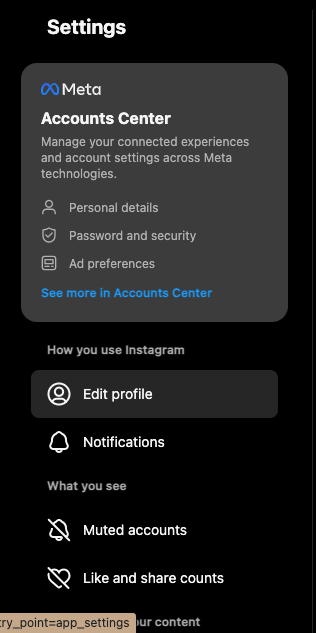
Step 4: Visit Ad Preferences
On the left side of the homepage you will find the ‘Ad Preference’ option, click on it. The new page will display options like Ad Topic, Ad Settings, and Recent Ad Activity. When you choose the ‘Recent Ad activity’ option, you view and manage the ads you’ve interacted with lately.
Find Ads on Instagram Desktop
Instagram invited convenience to its users’ entertainment party by offering them the freedom to use Instagram on a desktop. Now, you can find ads on Instagram on your desktop by following the steps mentioned below.
Step 1: Log in or Sign up to Instagram
Log in to your Instagram account on your desktop. If you don’t have one, then sign up.
Step 2: Find the ‘Settings’ Option
Once you’re logged in, drag your cursor to the bottom of the page and click on the ‘More’ option. Three horizontal parallel lines will denote it. As soon as you will click on it, a drop-down option will appear. Select the ‘Settings’ option.
Step 3: Visit the Accounts Center
On the left panel of the page, you will notice an option ‘See More in Account Center’. Click on it and a new page will be displayed.
Step 4: Visit Ad Preferences
Again, on the left side of the homepage you will find the ‘Ad Preference’ option, click on it. The new page will display options like Ad Topic, Ad Settings, and Recent Ad Activity.
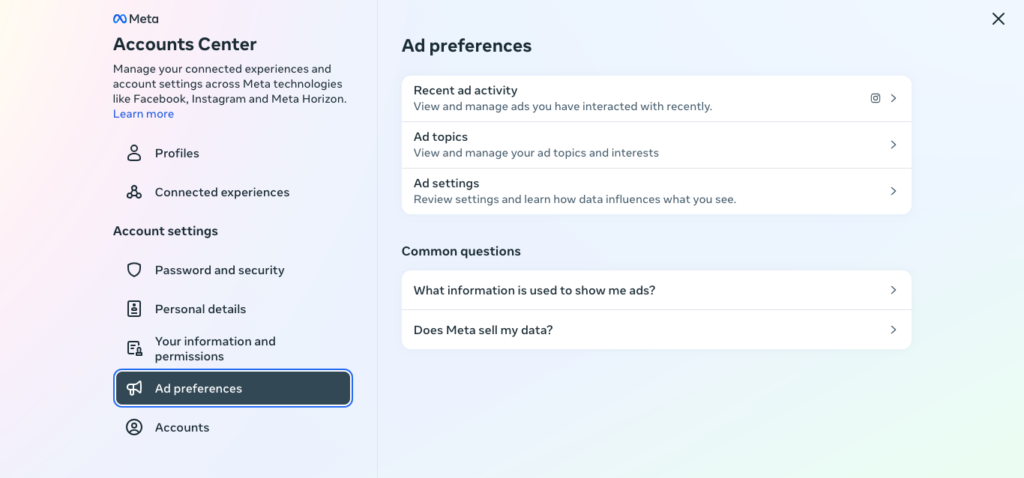
When you choose the ‘Recent Ad activity’ option, you view and manage the ads you’ve interacted with lately
Step 5: Congratulations, You’ve Done it!
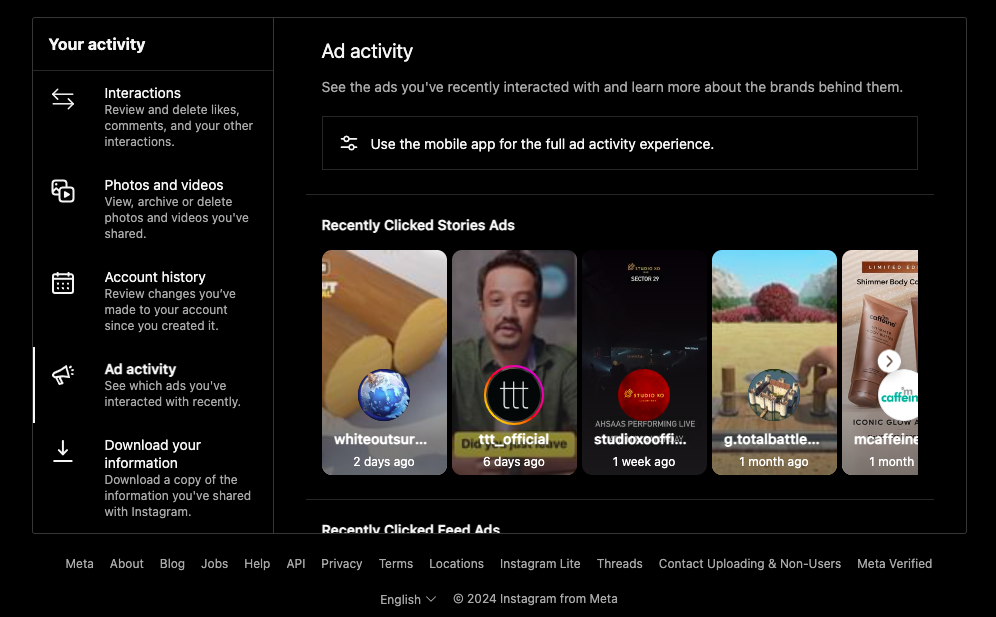
A new window will open displaying the ads you have recently interacted with. You can find the ad you were searching for and make your move now!
Tips and Tricks for Instagram Ads
Instagram has developed as a powerful medium for businesses to engage with their target customers in visually appealing ways. Sometimes, you come across an ad that captivates your mind and inspires you to make an ad of your own.
You can use the following tips and tricks to create one of your own:
Smaller Screen, Bigger Impact
Given that Instagram is mostly accessible via mobile devices, make sure your advertising is suited for mobile viewing. Keep pictures and text simple, and use Instagram’s ad preview tools to make sure your ads appear excellent on smaller screens.
Mix it Up with the Influencers!
Collaboration with influencers can help you expand your reach and credibility on Instagram. To legitimately market your products or services, collaborate with influencers whose audiences are similar to your target demographic.
Let Your Ad Find its Passion
Before you start creating ads, define your campaign’s objectives. Clarifying your goals, whether they are to increase brand awareness, drive website traffic, or generate leads, will help frame your ad approach and success measures.
Become Friends with Your Audience
Understanding your target demographic is essential for developing relevant and compelling marketing. Use Instagram’s advanced targeting features, such as demographics, interests, behaviors, and custom audiences, to reach the right individuals with the right message.
Fine Tune Your Ad
Monitor your ad performance data regularly, and use Instagram’s analytics tools to learn more about audience engagement, demographics, and conversion rates. Use these insights to fine-tune your targeting and creative ideas for future ads.
Wrapping Up!
Well, congratulations! You have completed your studies at the esteemed University of Instagram Ad Detection. But remember, while ads may be hiding in every corner of your page, don’t let them depress your browsing mood. Instead, embrace the trip, enjoy the occasional sponsored surprise, and discover a new favorite product or brand along the road.
It is time for you to assemble your army of ads and take the world by storm! Let Predis.ai be your angel in disguise – sign up today and enjoy the feast of success.
So go ahead, fellow Instagrammers, and scroll fearlessly. The world of Instagram awaits, full of ads waiting to be discovered – and who knows, maybe you’ll stumble onto the next big thing before it hits the shops.
Want to make visually stunning ads that help bring revenue? Sign up for a free account on Predis.ai and watch your business touch the sky!
Related Content,