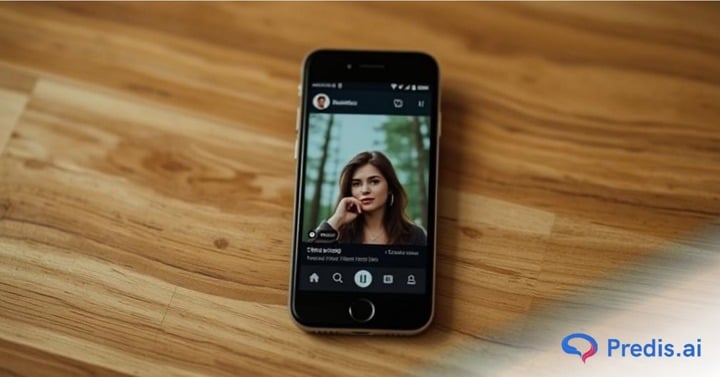The notes feature in Instagram allows users to post an update on their profile. The feature allows users to share thoughts with connections through interactive emojis and short, 60-character text.
The Notes feature appears as a thought bubble on the Instagram chat profile photo and will hang around for 24 hours before vanishing.
The innovative feature makes your pictures more attention-grabbing by displaying what’s on your mind. Post fun and captivating notes to engage your followers and connections better. Using the new feature is easy and quick.
The post explains how a user can add or delete a Note on their Instagram profile. Before we move on to learn how to delete Instagram notes, let’s first understand why Instagram Notes is a great feature and how to access it in your Instagram account.
Why is Instagram Notes an Important Feature?
Instagram Notes is an impeccable feature that allows individuals and brands to use their accounts effectively. Your profile picture appears more expressive and noticeable when you have a customized message on it.
Communicate your message clearly to the followers and engage with your community effortlessly. Businesses can share information about special offers or limited-time discount deals with their customer base through this feature.
The to-the-point messaging requires creativity and expertise to convey the right message to the audience in fewer characters. Using a third-party AI tool to create a compelling message can help brands market their deals efficiently.
How to Get Notes on Instagram?
Most users still can’t see the Notes feature on their Instagram accounts. Here’s what you need to know if you’re one among them.
Notes won’t appear on your IG account if the activity status is off. Therefore, turn on Activity Status to view the feature in your account.
1. To turn it on, go to the IG profile page and tap the hamburger icon available at the top-right corner of the screen.
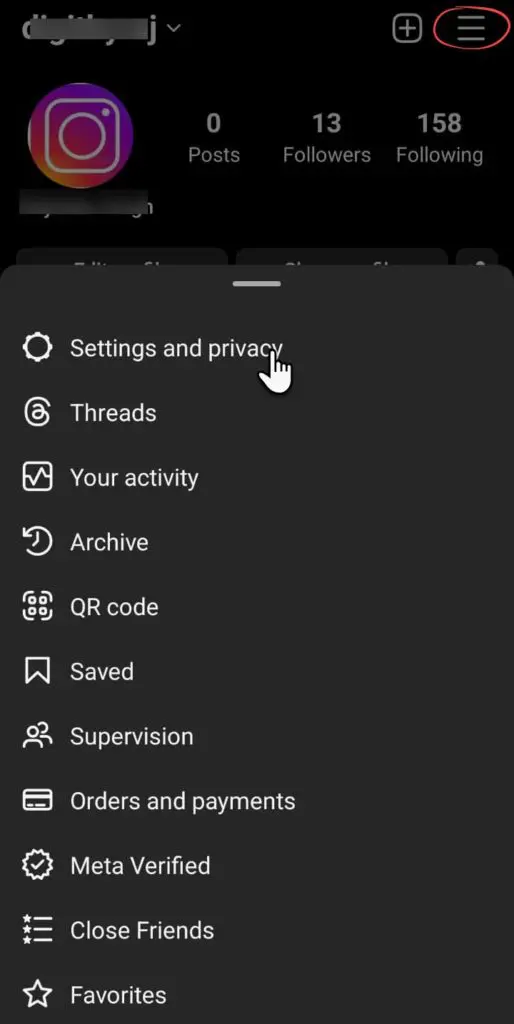
2. Tap Settings and Privacy option.
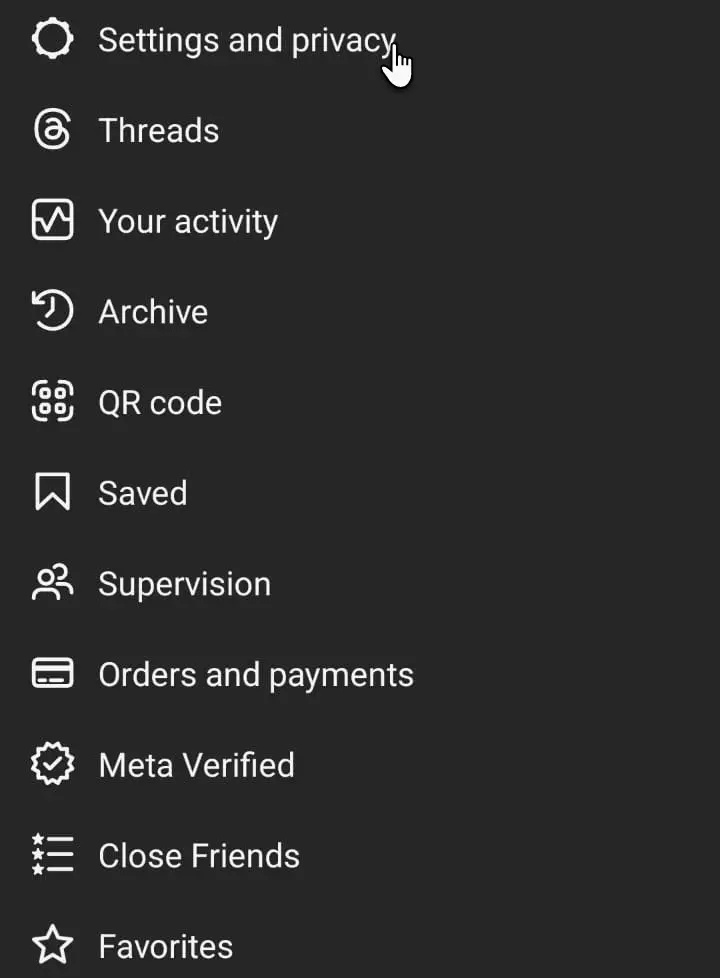
3. Scroll down to find the “How others can interact with you” section, and select Messages and Story replies.
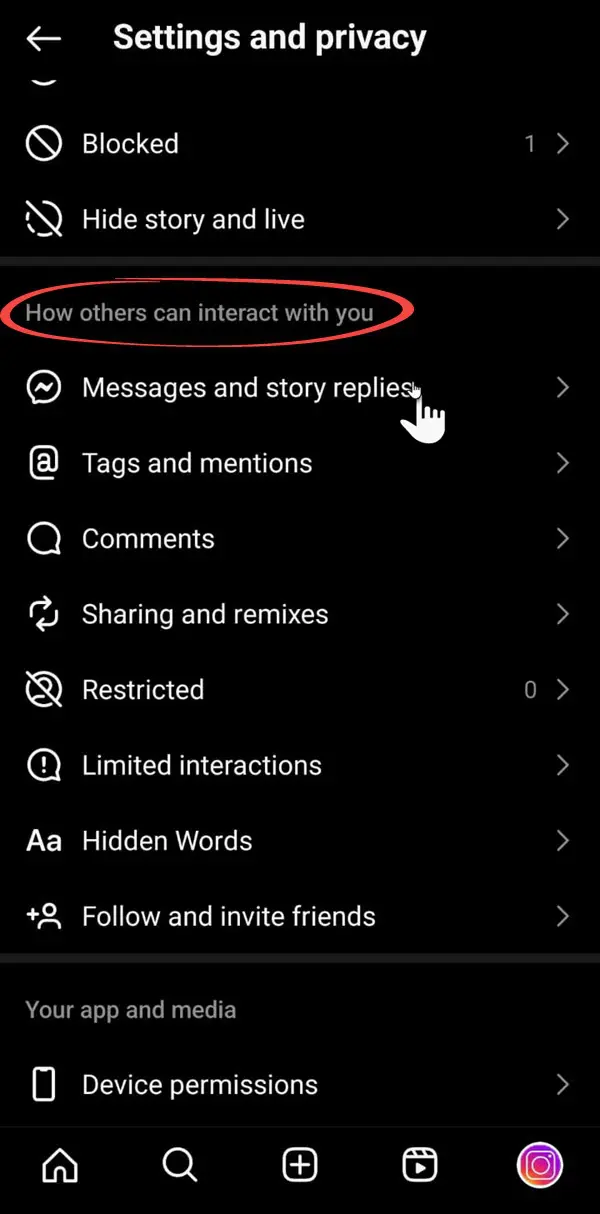
4. Now tap Show activity status and turn it on.

How to Add and Share a Note?
Share exciting ideas, ask impressive questions, or write anything enticing that compels your followers to interact and respond.
Let’s check out how you can share a new note with your friends on Instagram.
1. Launch the IG app and log in to your account.
2. Click on the Messages icon displayed at the top-right corner.
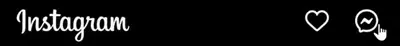
3. Select your profile picture icon from the top of the screen.
4. Select the Note textbox. A pop-up appears where you can type in a note of 60 characters.
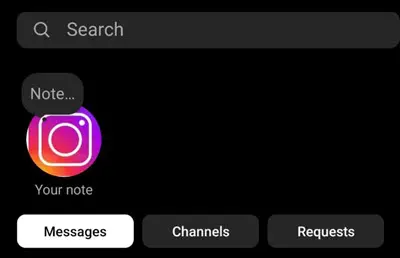
5. You can invite the connections you want to share the note with. One, you either share the note with all of your followers or two, with connections who are elected close friends.
If you don’t know who your close friends are, here’s what you can do: find and share the note with friends.
6. Under the Settings and Privacy option, scroll down to select Messages and Story Replies.
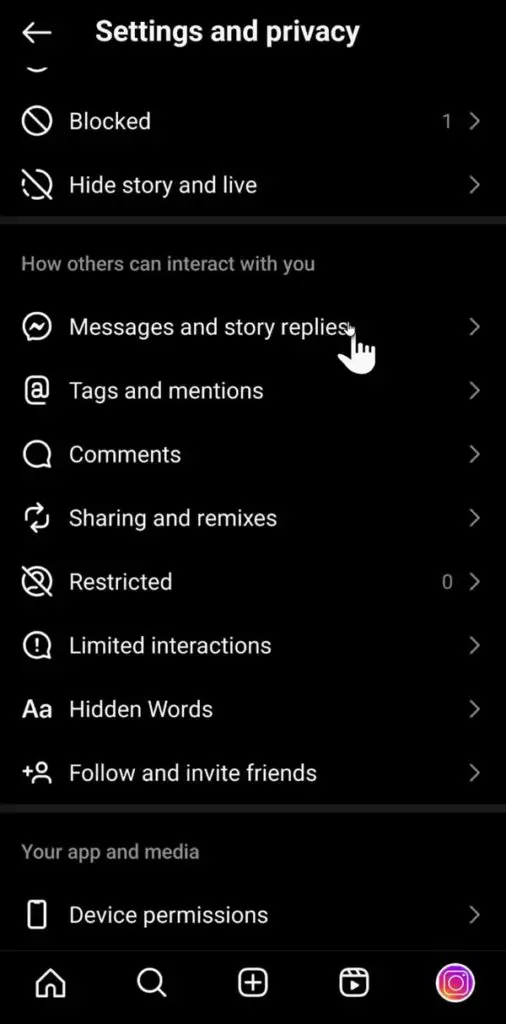
7. Find Close friends and tap the circle displayed on its right side. Then click the small arrow icon underneath.
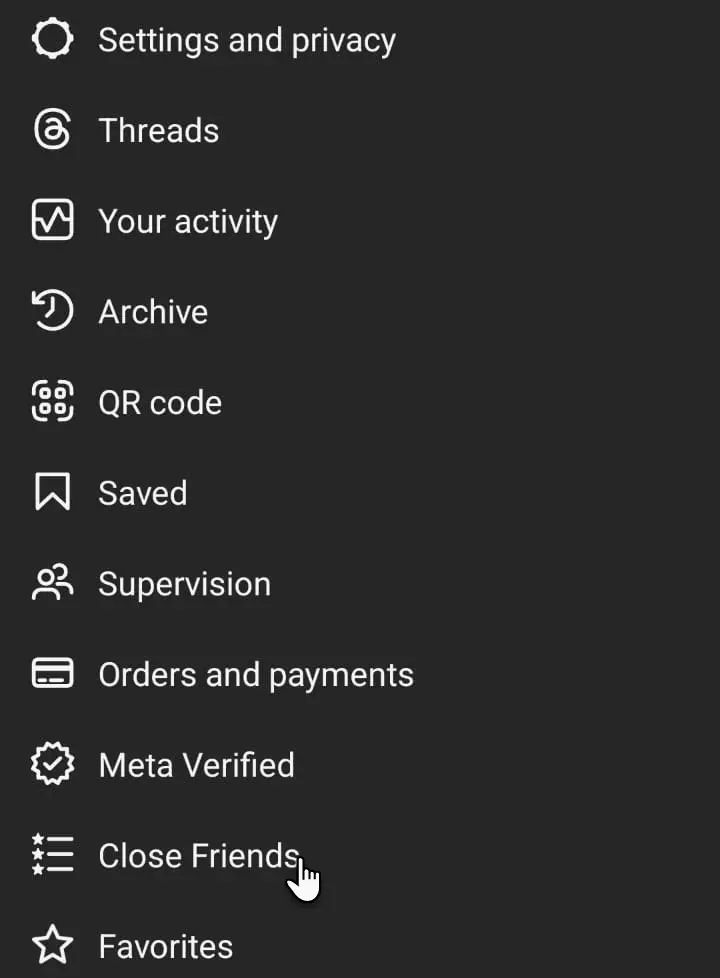
8. A list appears with the names of your close friends. You may check the friends you want to share your note with or uncheck those you don’t want to include.
After you are done with the process of selecting your close friends, tap on Share. You will see the note floating over your profile icon.
If you regret sending a note and want to remove it, the process to remove a note from your Instagram account is simple. Now, let’s move on to understand the steps to remove the note.
How to Delete a Note on Instagram?
Instagram allows you to post one note at a time. The note disappears automatically after completing the 24-hour cycle unless you remove or replace it manually. To delete Instagram note, follow the steps given below:
1. Tap on your profile icon.
2. Tap on the note and select the Delete note option.
3. Alternatively, select Leave a new note to replace the note with a new one.
Get Notes and Get Noticed on Instagram
Instagram, with its visual-centric approach, fosters unparalleled engagement by captivating audiences through compelling features. With a user-friendly interface, the platform facilitates seamless interaction and promotes likes, shares, and comments.
The interactive Notes feature allows users to connect with people and share something exciting and compelling. While direct messaging fosters personalized communication, the Notes feature lets users share their thoughts with mass followers in a single go.
Unveil the power of Notes in boosting your marketing effort. Use Predis.ai to generate catchy phrases and messages that make your brand stand out. Sign up and try the tool for free!
Wrapping It Up
Deleting an Instagram Note is simple once you know where to tap—and now you do. If you accidentally posted something, want to clean up clutter, or just don’t want certain people to see your updates, you can:
- Delete the note in seconds
- Change your Close Friends list to control who sees it
- Mute or hide other people’s notes if they’re noisy
- Fix common issues by updating the app or clearing cache
Bottom line: Notes are lightweight, temporary, and totally in your control. Use them when they help you start quick conversations; remove them just as fast when they don’t.
Want to spend less time fiddling with Instagram and more time growing it? Use Predis.ai to plan, create, and optimize your content—without the busywork.
FAQs
The notes stay in your profile for 24 hours if not deleted manually. After completing a day, the note will disappear automatically. Also, you can replace a note with a new one at any time.
If you wonder whether Instagram would notify you when your friend posts a new note, the answer is ‘No.’ To see any updates on notes, you will have to check your Inbox. Make sure to check the notes frequently, as they disappear within 24 hours.
The straightforward answer is ‘No’. It is not possible to send individual notes. Even though notes are meant to be sent to a bunch of people, users with only one close friend can use the feature to share it with individual users.
Unlike Stories, you won’t be able to know the names of the followers who have viewed your notes.
You will see the response with “Username replied to your note” displayed above it when someone responds to your notes.