Video is everybody’s favorite means of consuming content. From watching a football match in a restaurant to falling asleep to your favorite YouTube creator’s video, it has become an integral part of our everyday lives. And I am not making this up! In 2023, the average person watches 17 hours of video content per week! This is why many marketers make videos a staple part of their content strategy, and you should too. But if you don’t have the resources to create one from scratch, you can turn your blog post into one!
Wait, what? How would you even convert a blog post into a video? You can, and I am going to show you exactly how to do it! So, follow along!
Why Convert A Blog Post Into A Video?
Let’s keep the how part of this question aside for now. Let’s tackle the why part: why would you convert your blog post into a video?
The answer is simple! Planning, procuring resources, shooting, and editing your video is hard. And also requires you to have a substantial amount of time, equipment, and manpower to get this done consistently. This is what makes video creation not everyone’s cup of tea.
But with AI getting smarter, video generation has become easier and quicker. So why not make use of it?
And it does not stop there. There are even more plus sides to this option, if you think about it:
- You save lots of time and resources that go into a traditional video production.
- You get to repurpose your blog content into an engaging format.
- By making it into a video, you get to spread the message to more people via social media channels. This approach works especially well on professional platforms like LinkedIn, where brands can turn industry updates into LinkedIn posts and expand reach beyond long-form blogs.
- When you watch a video, you are able to grasp more information and retain it for a longer period, and with the help of an AI-agentic browser, creators can efficiently gather insights and data to make their video content more engaging and informative. So, a lot of people prefer to watch something rather than read a blog post.
- SEO often values pages that have videos embedded in them, in the same way marketers value choosing a SendGrid alternative that boosts deliverability. If you create a video with your blog post, you can upload it to both your YouTube channel and website. This way, you get a chance to rank on both platforms.

How To Convert A Blog Post Into a Video With Predis AI?
Now, let us move on to the “How” part of the question. How can you get this done? It is fairly simple if you ask me, so let us go through it step-by-step:
- Visit Predis.AI, click on “Create Posts” to sign up to create your free account.
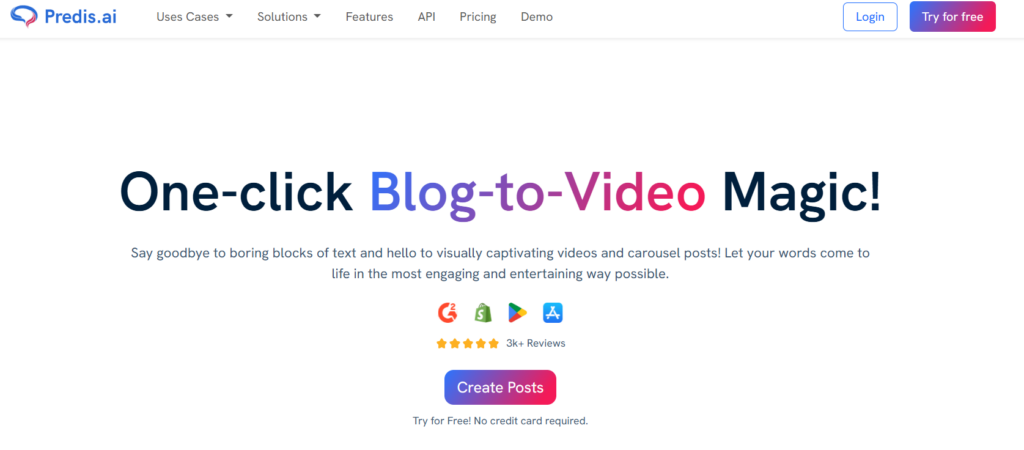
- Click on “+ Start Assistant”.
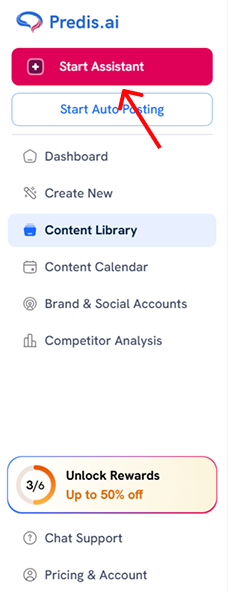
- Write the prompt “Create a video from your blog post.”
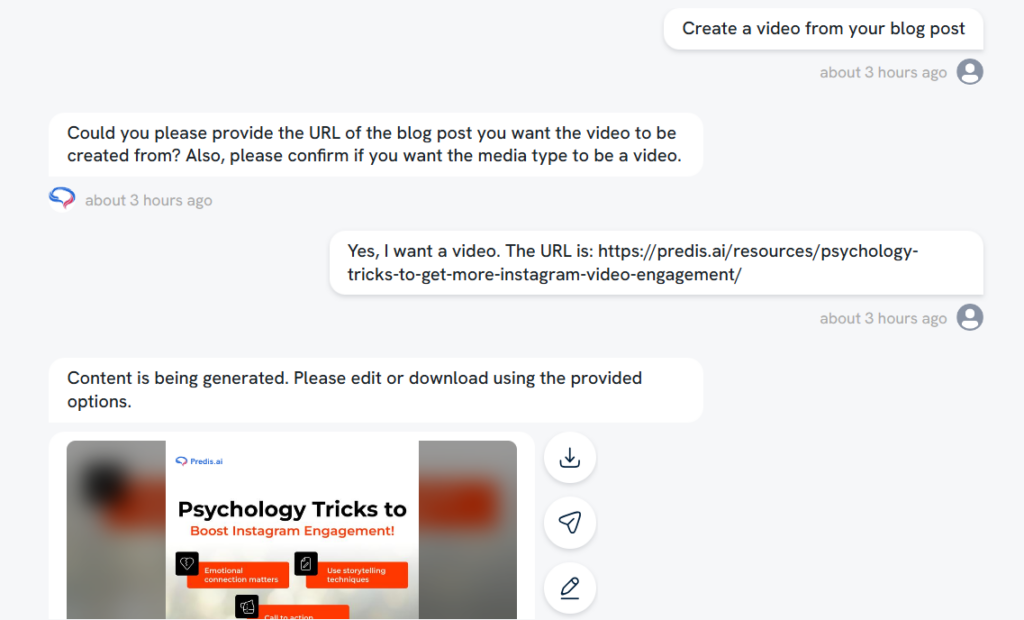
- Provide a URL for the post that you want to turn into a video and wait for the magic to happen.
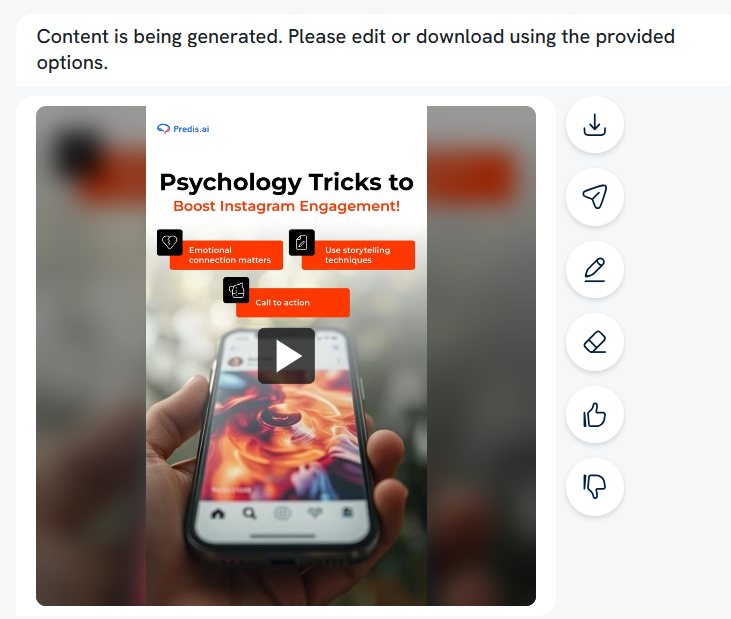
And voila! That’s it, your video is generated.
You can download this video as such, or you can edit, publish, or schedule it from this screen itself.
How To Write Captions And Hashtags for Your Video?
Normally, I would suggest that you understand your viewer’s problem, write a copy, and refine it until you make a compelling one. As for hashtags, you would have to browse through your social media platforms and scour for hashtags that are relevant to your niche.
But with Predis AI, you can save all this trouble. With just a single click, you can get all the captions and hashtags. And this is how you do it:
- Click on the “Captions” option to see the auto-generated captions for your video.
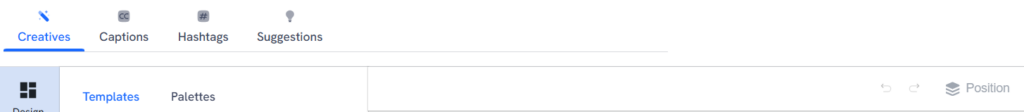
- You have options to choose the tone and length of your caption so as to make your perfect caption.
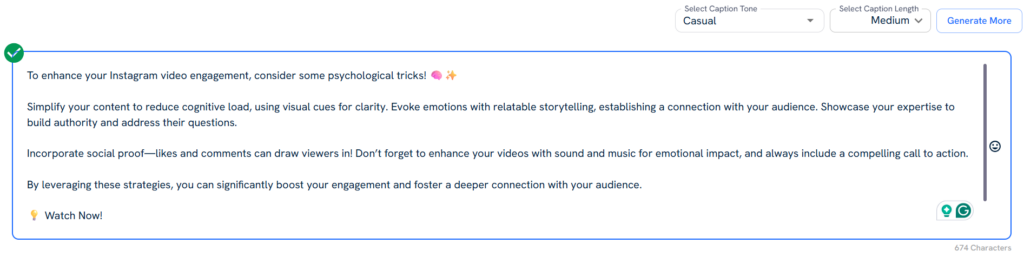
As for hashtags, follow these steps:
- Click on the “Hashtags” option.
- Now there are so many ways in which you can filter your hashtags. You can get hashtags related to your caption or creative, or your keyword. You can even sort it out by relevant ones and the ones that will give you more reach.
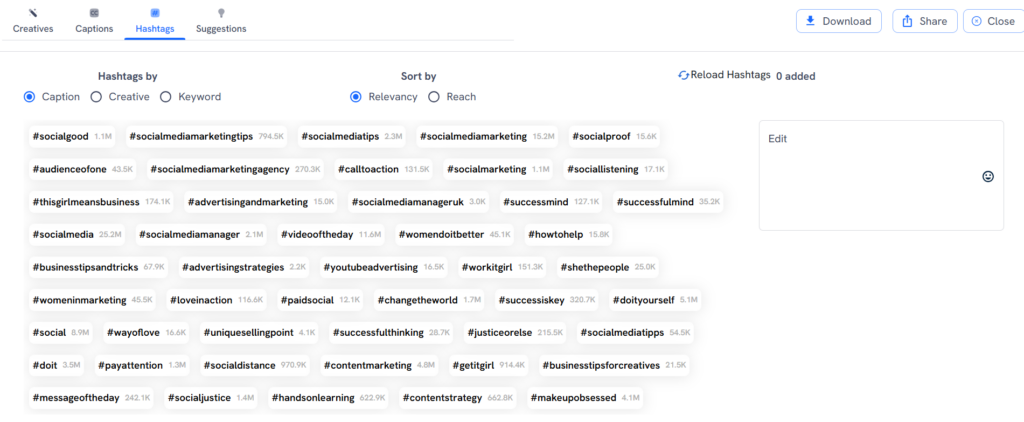
Pro Tip: Once you make more than 25 posts with your Predis AI account, you will unlock custom AI suggestions to improve your content and captions.
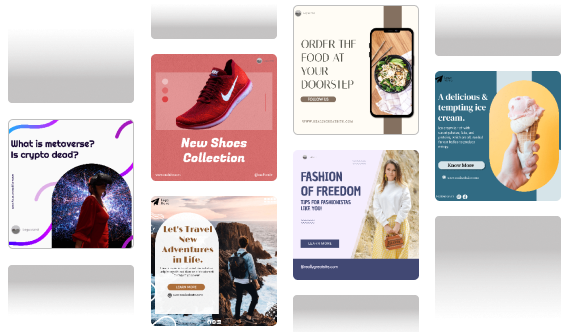
Tips to keep in mind when converting a blog post to a video
Turning blog posts into videos is a piece of cake, but to get it to be most engaging and effective, here are some tips that you need to know.
- Make sure your blog post is up to date, and there are no outdated stats. If anything needs to be updated, then do it.
- Find the important parts of your blog and make sure the video mentions these points.
- Use original images or high-quality AI-generated visuals to make the video
- Add keywords to the captions and subtitles to make it more discoverable
Benefits of converting a blog post to a video
Is converting a blog post to a video worth all this effort? Let us check out some of the benefits that this repurposing can provide:
- Videos often require less cognitive effort to understand, which makes information easy to pass.
- Blog posts are not engaging as much as videos, which makes them a good content source
- Videos are preferred by social media channels more than a block of text
- You get to repurpose your existing content into something else
- Embed these videos into the blog posts to improve your SEO rankings as well
Final Thoughts
Maintaining consistency in social media cannot be done overnight. You need to be able to have a plan in place to make sure you show up every single day.
And making all this content is a whole different ball game. With design, copy, CTA, and so many other elements in place, content creation can be hard. But with Predis AI, some of these difficulties can be taken out of the equation.
With Predis AI, you can:
- Generate social media posts and ads with a single prompt
- Frame a content calendar and visualise your strategy in a single place.
- Collaborate with your team effectively.
- Schedule your content and automate your social media process.
If you are intrigued, then click here to sign up to get your account today!
FAQ:
By using AI to convert a blog post into a video, you can save on the resources traditionally required for video production. You can also repurpose your existing content and make it reach a lot more people through a video format.
No, you do not require video editing skills since AI will do most of the job. You can, although make edits if necessary, but most platforms have a beginner-friendly interface, so this will not be an issue.
Not necessarily. You can use the takeaway part or the highlights part to create a short, engaging, and bite-sized video.















