YouTube Shorts have revolutionized the concept of online content creation. Since its launch in 2020, this feature of YouTube has turned into a powerful means to leverage creativity and command engagement.
When it comes to creating YouTube Shorts, the message is clear – keep it short and sweet.
Apart from this, you also need to focus on maximizing the image generation of high-quality content in the minimum amount of time. Otherwise, it may take ages for you to grow your channel and attain success in this ever-evolving field.
This is where ChatGPT can be the game-changer!
ChatGPT offers incredible opportunities to develop captivating content in no time at all and boost audience engagement. Powered by artificial intelligence (AI), this technology unlocks a world of infinite possibilities for you to explore. If you are yet to take advantage of ChatGPT to boost your YouTube Shorts creation, you are missing out on a lot.
This blog explores how to use ChatGPT to make YouTube Shorts in bulk to streamline your content creation process. Read on!
Leveraging ChatGPT to Make YouTube Shorts in Bulk
There’s no denying that ChatGPT has taken the world of social media by storm. One of the biggest advantages offered by this technology is that it provides instant results. This frees up your time for strategy.
Here’s how you can harness the potential of ChatGPT to make YouTube Shorts in bulk:
Begin With Getting Ideas for Your YouTube Shorts
To create YouTube Shorts in bulk using ChatGPT, start by typing in your query. The moment you input your query, ChatGPT will start working its magic, and you will have your ideas instantly.
Suppose you want to get 25 YouTube Shorts ideas for a home décor business. Here’s how you can go about it:
- Login to the ChatGPT interface.
- Type the required input. For example, “25 YouTube Shorts Ideas for a home decor business.”
- ChatGPT will respond based on your input.
You can expect some great content ideas that can make amazing YouTube Shorts. However, it’s important to keep in mind that ChatGPT uses a language-based format to answer queries. So, the ideas will be delivered as text output.
For our example, we asked ChatGPT to give us 25 YouTube Shorts ideas for a home décor business. The response is shared below:
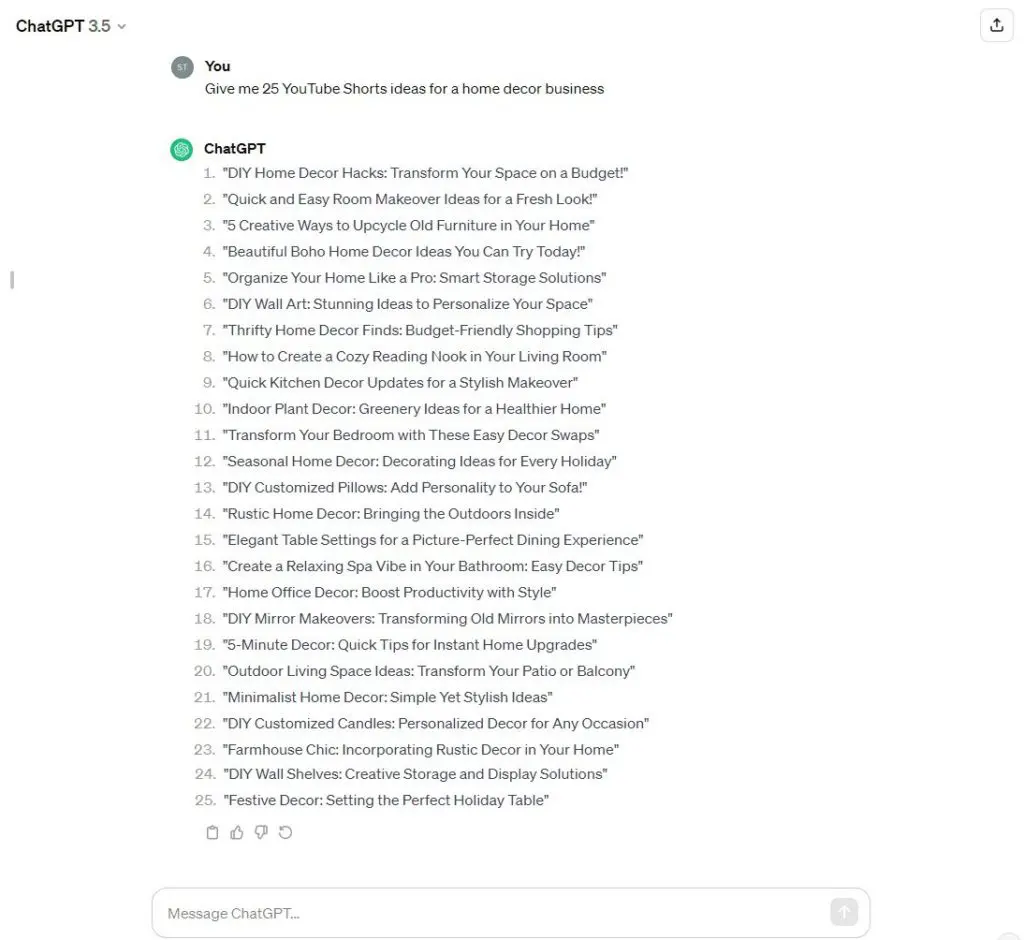
The ideas are pretty cool, right? Download them in CSV format.
Write Your Scripts Effortlessly With ChatGPT
Once you’ve gathered your ideas, the next step is transforming them into short, engaging scripts. This is where ChatGPT becomes incredibly useful. Instead of spending hours figuring out the right words, you can ask the AI to create concise scripts that perfectly fit the YouTube Shorts format.
Simply input a request like:
“Write a 12-second script for this idea: [insert idea]. Make it engaging, fast-paced, and easy to understand.”
ChatGPT will deliver a ready-to-use script with a strong hook, clear message, and smooth flow. You can also ask for multiple variations to test which style resonates best with your audience.
If you want to elevate your videos even more, ask ChatGPT to:
- Rewrite scripts in a fun, emotional, or educational tone
- Add a punchy hook to the first 1–2 seconds
- Shorten the script without losing clarity
- Offer storytelling angles or CTA ideas
- Adjust the script for different audiences
This step alone helps you produce cleaner, tighter content that keeps viewers watching till the end—boosting the overall performance of your Shorts.

Get On With the Creatives
Now that we have ideas for YouTube Shorts, how about turning them into nice videos to captivate your audience? So, you will need to turn your text ideas into appealing video-based posts. Well, there’s one hurdle that stands between you and this goal. It’s the creative.
Since ChatGPT is a language-based model, it can’t provide creatives.
However, you can opt for a creative editor tool to help you out in this case. There are plenty of creative editor tools available in the market today, such as Adobe Express, Canva, VistaCreate, etc.
Pick an editor, say Canva, and select a template you like. You can then use the bulk import option to import the CSV file containing the ideas generated by ChatGPT.
Edit the template to suit your requirements. Next, you will have to bring in the text. Once more, you can customize it.
Predis.ai is an AI-powered tool that can easily handle all such tasks on your behalf. All you need to do is input the one-liner idea, and the tool will create the post within seconds. It will take care of all your creatives, right from creating captions to arranging the video scenes on the timeline of the post and more. The tool even creates engaging captions and hashtags for your YouTube Shorts.
Here, we have used the second idea from the ChatGPT list to create the video shown below:
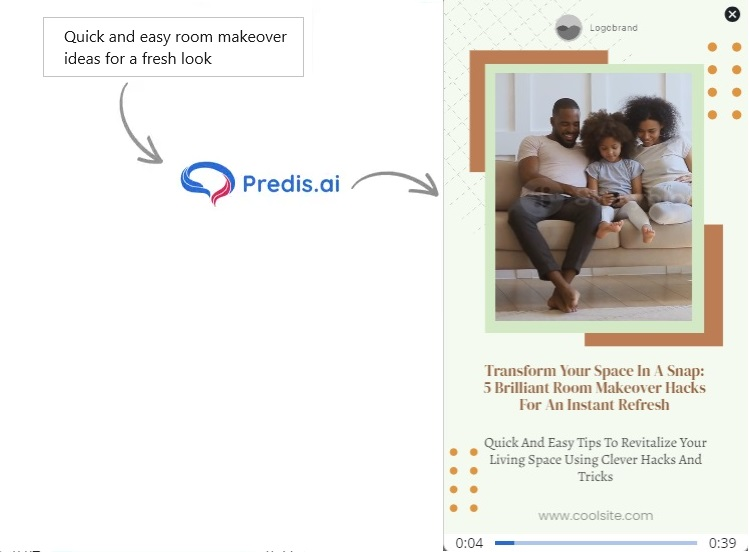
Apart from videos, you can also turn your content into images or carousels. The tool offers you all such options.
The best part is that Predis.ai has a free plan. You can easily check out all the features and experience the magic of this tool. Predis.ai also has an affordable paid plan.
Schedule Your Posts
You can either post the videos on YouTube or schedule them to be posted later. When it comes to scheduling or posting, ChatGPT has no role to play. A Scheduling tool like SproutSocial, Buffer, Later, etc. can help you. Or, you may continue with Predis.ai.
There’s no point in using multiple tools for creating and posting YouTube Shorts in bulk when a single tool can do everything for you.
With Predis.ai, you can create the most amazing posts and schedule them seamlessly, ensuring that they reach the targeted audience at the perfect moment.
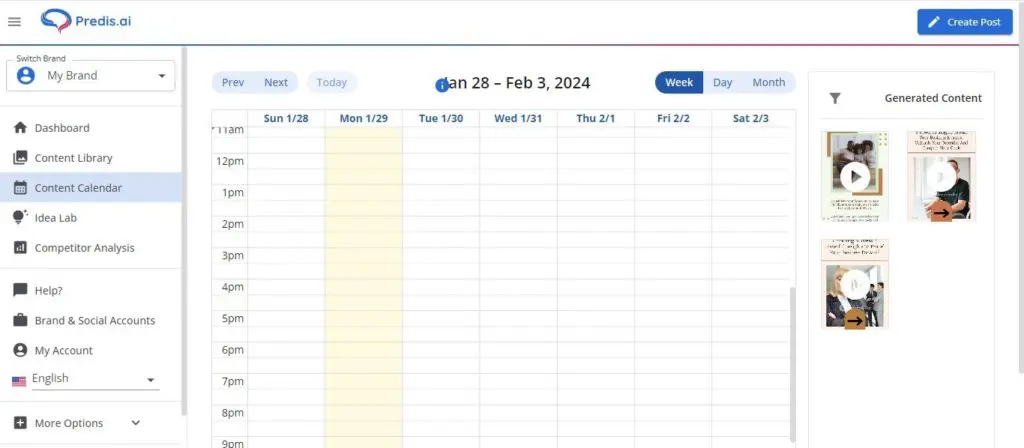
Personalize Your Posts With Voiceover
By now, you must have a fair idea about how to leverage AI tools to convert text to video and create amazing YouTube Shorts. You can make your YouTube Shorts more engaging and personalized by adding a voiceover to your content. This will enable your viewers to connect with you better.
You can use the voiceover video feature of Predis.ai to produce great results. All you need to do is input the text for which you need the voiceover. The AI tool will produce an authentic voiceover, complete with stock assets, animations, and music.
Predis.ai has a huge collection of lively templates that are easy to use and can make your YouTube Shorts stand out. What’s more, you can leverage the AI tool to produce voiceover videos that resonate with your brand’s distinct style. It will help you to keep your YouTube Shorts cohesive, aligning visuals and voiceovers smoothly.
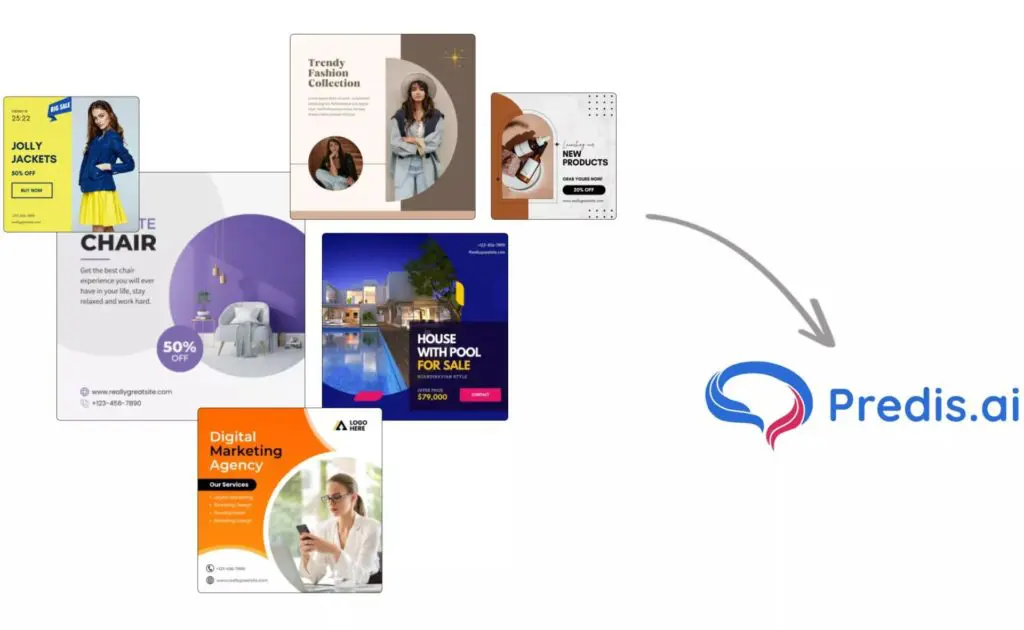
With Predis.ai, you can get access to a wide collection of AI voices featuring various accents and in different languages. Whether you want a friendly narration or a polished tone, you can explore plenty of choices to find your perfect match. This tool makes generating voiceover videos seem like a breeze!

Build a Smooth Bulk Automation Workflow
If you’re planning to create multiple Shorts at once, setting up a streamlined workflow saves time and eliminates guesswork. ChatGPT makes this process faster from start to finish.
Here’s a simple bulk-friendly workflow you can follow:
- Generate 20–50 content ideas in one prompt using ChatGPT.
- Ask ChatGPT to write scripts for each idea in the ideal Shorts format.
- Export all ideas and scripts into a CSV file for quick importing.
- Feed the CSV into a creative tool like Predis.ai or Canva to generate visuals in bulk.
- Customize visuals, text, and transitions as needed.
- Use AI to create captions, CTAs, and hashtags for every video.
- Bulk-schedule your Shorts using a tool like Predis.ai, Buffer, or Later.
- Track performance and refine ideas or scripts based on what performs well.
This workflow turns hours of manual effort into a quick, repeatable system. With ideas, scripts, visuals, and scheduling all handled in one streamlined process, you can maintain consistency without burning out.
Conclusion
YouTube Shorts have the potential to engage the target audience and increase views and subscribers on your channel. AI-driven tools like ChatGPT and Predis.ai can streamline the process of creating YouTube Shorts. By using these tools, you can create YouTube Shorts in bulk effortlessly.
By leveraging Predis.ai you can not only bring your ideas to life but also optimize your YouTube Shorts for maximum impact. Create a free account and start exploring Predis.ai to learn more!
You may also like,
Repurpose content for YouTube shorts
How to Make a YouTube Short on Desktop
Bonus: 👉 Get video titles in a click with YouTube Title Generator















