Running ads as a small business isn’t easy. Budgets are tight, time is short, and marketing expertise isn’t always in-house. Yet, competing in today’s digital marketplace means creating, managing, and optimizing ads efficiently – across multiple platforms.
That’s where ad assist tools come in. These tools leverage AI and automation to simplify everything from ad creation to performance tracking, helping small businesses achieve big-brand results with fewer resources.
A recent HubSpot report found that around 20% of marketers plan to use AI to automate marketing in 2025, proving that smart tools are no longer optional; they’re essential.
In this guide, we’ll cover:
- What ad assist tools are and why they matter
- Key categories and examples
- How to choose the right tool
- Top tools small businesses can start using today
- Implementation tips, challenges, and future trends
What Are Ad Assist Tools for Small Businesses?
Ad assist tools are software platforms that help you create, optimize, and automate advertising workflows. From generating ad creatives to scheduling posts or tracking performance, they save hours of manual effort and ensure consistency across campaigns.
For small businesses, this technology levels the playing field. Instead of hiring an agency or creative team, you can use AI-powered tools to generate ad content, test variations, and deploy campaigns across social channels in minutes.
Example:
A boutique clothing store can use an AI Ad Generator like Predis.ai to automatically generate ad creatives and captions for seasonal promotions, while scheduling those posts through a social media scheduler like built-in calendar.
Why Ad Assist Tools Matter in 2025?
The marketing landscape is evolving fast. AI now influences every stage of the advertising funnel, from ideation to conversion.
Here’s why using ad assist tools has become a strategic necessity for small businesses:
1. Faster Ad Creation
AI-powered platforms can generate ad copy, visuals, and even videos in minutes. Tools like Predis.ai’s Facebook Ad Maker lets small teams produce professional-quality videos with zero editing experience.
2. Consistent Brand Presence
Regular posting keeps your brand visible. Scheduling tools ensure that your campaigns run on time, even on weekends or holidays, maintaining audience engagement.
3. Better Targeting & Optimization
AI helps identify which creative versions perform best and automatically reallocates budget toward them, similar to Dynamic Creative Optimization (DCO).
4. Affordable Scalability
Instead of hiring multiple specialists, one person can manage design, copywriting, and posting using the right automation stack.
A Statista survey found that over 43% of small businesses plan to increase their spending on digital advertising tools in 2025, reflecting how vital automation has become.
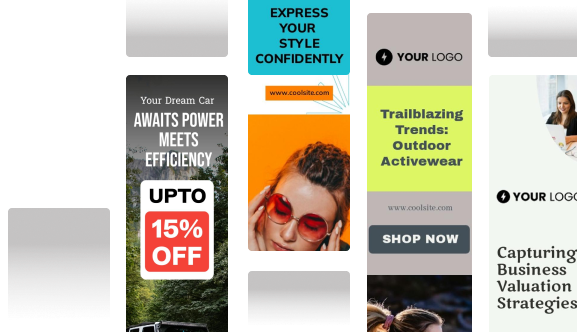
Key Categories of Ad Assist Tools
Different tools serve different needs. Let’s break down the major types of ad assist tools and what they can do for your business.
1. AI Ad Generators
These tools help generate ad creatives, copy, and even visuals tailored to your goals.
Key Benefits:
- Generate dozens of ad variations in seconds
- Maintain brand tone automatically
- Save creative costs
🟢 Example: Predis.ai lets you generate platform-specific ad creatives using AI, perfect for Facebook, Instagram, and Google Ads.
2. AI Video Generators
Short videos now outperform static ads across social platforms. AI video tools simplify the process of creating high-quality product or brand videos.
🟢 Example: Predis.ai’s UGC Video Maker can convert your text, product link, or script into a professional ad video, with voiceovers, captions, and branded templates.
According to Wyzowl’s Video Marketing Report, 89% of businesses use video as a marketing tool because it helps improve engagement and conversions.
3. Social Media Schedulers
Scheduling platforms let you manage posts, ads, and stories across multiple channels, all from one dashboard.
🟢 Example: Predis.ai’s Social Media Scheduler comes with an integrated content calendar and auto-posting features to plan and publish campaigns seamlessly.
4. Marketing Automation Platforms
Automation helps manage audience targeting, analytics, and campaign triggers. These tools track customer journeys and optimize ad delivery.
🟢 Example: Predis.ai integrates automation features for e-commerce ads, learn more in this guide on Marketing Automation for E-commerce.
Top Ad Assist Tools for Small Businesses
Small businesses today can’t afford to waste ad spend or creative energy. AI-powered ad assist tools have transformed how brands plan, create, and optimize campaigns. Below is a detailed look at the best ad assist tools that simplify every stage of digital marketing, from ad creation to automation and analytics.
1. Predis.ai – All-in-One AI Ad & Video Generator
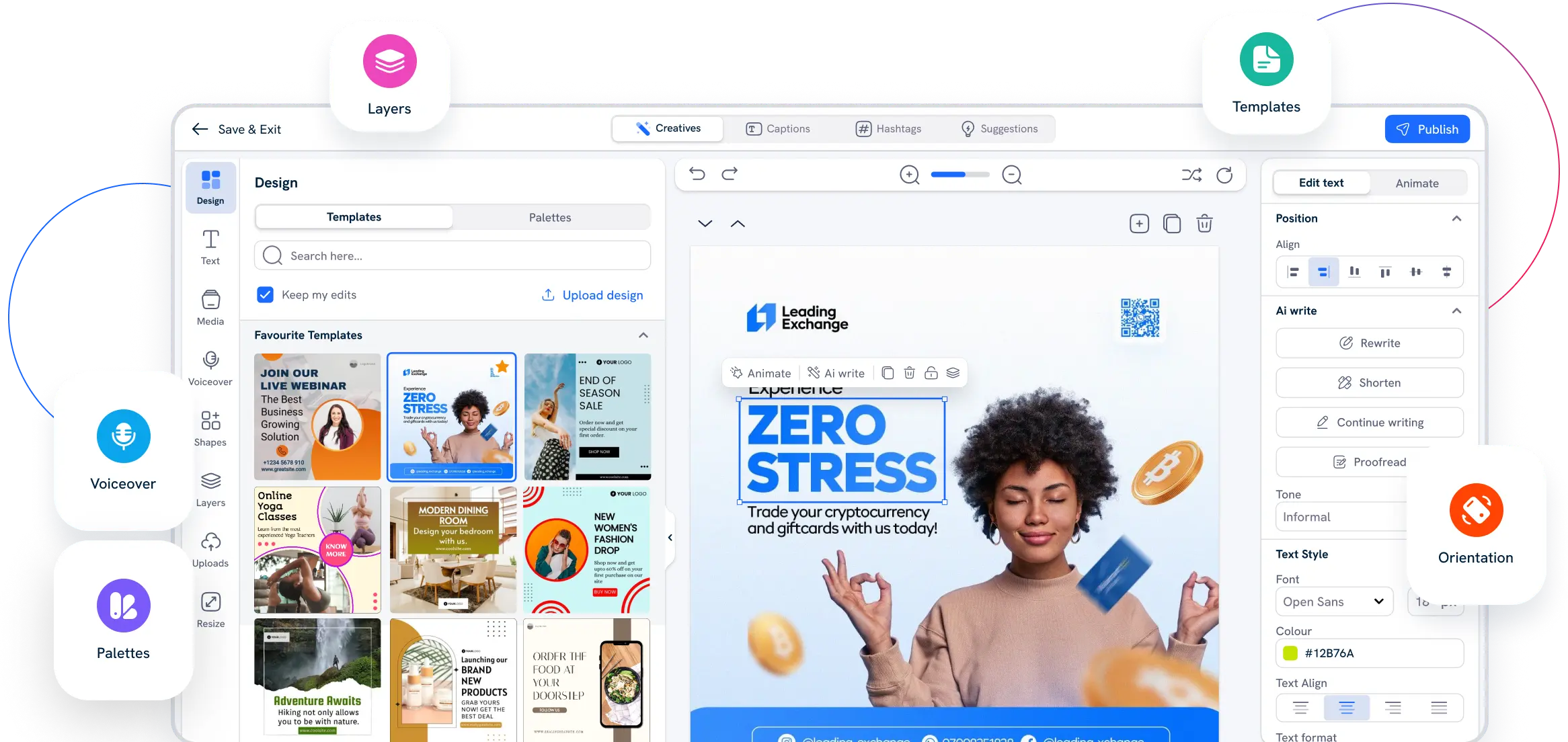
Best for: Small businesses, creators, and eCommerce brands who want to create scroll-stopping ads and videos without needing a design team.
Overview:
Predis.ai is one of the most comprehensive AI marketing assistants built for modern businesses. It helps users generate ad creatives, product videos, carousels, and captions from a simple text or URL input.
You can also use its AI Video Generator to turn your ideas or scripts into ready-to-publish ads, complete with visuals, music, and text animations.
With its Social Media Scheduler, you can plan, schedule, and even auto-post content directly on Instagram, Facebook, and LinkedIn, all from one dashboard.
Why it stands out:
- AI-powered ad creative + video generation
- Built-in scheduler and analytics
- UGC Ad Maker and eCommerce-focused templates
- Affordable for small teams
- Streamlined content-to-ad workflow
2. Canva Pro – Design Simplified for Social & Ads
Best for: DIY marketers who need quick, professional designs for ads, social posts, and banners.
Overview:
Canva Pro is the go-to design platform for marketers. With thousands of ad templates and easy drag-and-drop functionality, small businesses can create image and video ads in minutes. It also allows team collaboration, brand kits, and resizing creatives for multiple ad platforms.
Why it stands out:
- Intuitive drag-and-drop editor
- Huge template and asset library
- Brand consistency through brand kits
- Magic Resize for multi-platform creatives
3. Hootsuite – Social Ad Scheduling & Analytics
Best for: Businesses managing multiple social media channels and ad accounts.
Overview:
Hootsuite is known for social media scheduling, but it’s also a strong tool for running and analyzing social ads. Users can manage organic and paid campaigns in one place, track engagement, and get unified performance reports.
Why it stands out:
- Unified social and ad management
- Advanced analytics dashboard
- Collaboration tools for teams
- Post scheduling and community management
For a more holistic approach, try Predis.ai’s Social Media Scheduler as a simpler alternative for teams who prefer an integrated AI + scheduling workflow.
4. Meta Ads Manager – Precision Targeting for Facebook & Instagram
Best for: Brands focusing on Meta platforms with moderate ad budgets.
Overview:
Meta Ads Manager provides advanced control over Facebook and Instagram campaigns. It allows detailed audience targeting, budget optimization, and creative testing.
Why it stands out:
- Deep audience targeting and segmentation
- Performance tracking at ad and campaign levels
- A/B testing for creatives and placements
- Built-in conversion tracking
Pro tip: Combine your Meta campaigns with Predis.ai’s AI Ad Generator to produce creative variations quickly for testing and optimization.
Learn more about Meta’s ad automation features directly from Meta for Business.
5. Google Ads Smart Campaigns – Automated PPC for Small Businesses
Best for: Small businesses looking for simple, hands-free PPC campaigns.
Overview:
Google Ads Smart Campaigns automate most of the heavy lifting, from targeting to bidding. It’s ideal for local or service-based businesses that want visibility without managing complex campaigns.
Why it stands out:
- Automated bidding and targeting
- Easy setup with guided onboarding
- Integration with Google My Business
- Great for search and display ads
6. Mailchimp – Email Marketing Meets Ads
Best for: Businesses running email and retargeting campaigns together.
Overview:
Mailchimp has evolved beyond email, now offering social ad management and automation tools. You can retarget audiences from your email list across Facebook and Instagram, making it a full-funnel marketing assistant.
Why it stands out:
- Unified email + ad retargeting
- Pre-built automation flows
- CRM integrations for audience segmentation
- Insightful campaign analytics
7. Zapier – Connect & Automate Your Ad Stack
Best for: Businesses that use multiple marketing tools and want them to work together automatically.
Overview:
Zapier allows you to connect your ad, CRM, and analytics platforms using automated workflows (Zaps). For instance, you can set up Zaps to create an ad in Meta whenever a new product is added to your Shopify store.
Why it stands out:
- Automates repetitive marketing workflows
- Connects 5,000+ apps
- Ideal for streamlining ad triggers and reporting
- No coding required
Pro tip: You can pair Zapier with Predis.ai to automate creative production and campaign setup seamlessly.
Read more about marketing workflow automation in this guide on Marketing Automation for eCommerce.
Comparison Table: Best Ad Assist Tools for Small Businesses
| Tool | Best For | Core Features | AI Integration | Price Range | Ease of Use |
|---|---|---|---|---|---|
| Predis.ai | Ad & video creation, automation, scheduling | AI Ad Generator, Video Maker, Scheduler | ✅ High | $19 – $212 | ⭐⭐⭐⭐⭐ |
| Canva Pro | Designing ad visuals | Templates, Brand Kit, Resizing | ✅ Moderate | $120 -$200 | ⭐⭐⭐⭐ |
| Hootsuite | Scheduling & analytics | Cross-platform scheduling, Insights | ⚪ Limited | $225 – $449 | ⭐⭐⭐ |
| Meta Ads Manager | Social ad targeting | Audience control, A/B testing | ⚪ Limited | Free / Ad Spend | ⭐⭐⭐⭐ |
| Google Smart Campaigns | Automated PPC | Auto-bidding, targeting | ✅ Moderate | Free / Ad Spend | ⭐⭐⭐⭐ |
| Mailchimp | Email + ad retargeting | Automation, Analytics | ⚪ Basic | $350 | ⭐⭐⭐⭐ |
| Zapier | Workflow automation | App connections, triggers | ✅ Moderate | $29.99 – $103.50 | ⭐⭐⭐ |
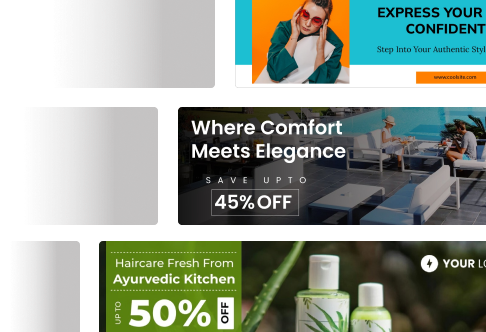
How to Choose the Right Ad Assist Tool?
Picking the right ad assist tool depends on your goals, budget, and technical comfort level. Here’s a simple framework:
- Define Your Objective: Are you focusing on ad creation, scheduling, or analytics?
- Check Integration Options: The tool should connect seamlessly with ad platforms like Meta Ads, Google Ads, or Shopify.
- Consider Scalability: Ensure it can grow with your business.
- Evaluate Ease of Use: Choose intuitive dashboards that save time, not add complexity.
- Assess AI Capabilities: Look for automation that goes beyond templates, tools like Predis.ai use AI for captions, hashtags, and visuals together.
- Test with a Free Plan: Always start small before committing to a paid plan.
How Small Businesses Benefit: Real-World Use Cases?
- E-commerce store: Uses Predis.ai’s AI Video Generator to convert product URLs into short videos, posts them via Social Media Scheduler, and automates campaign performance tracking.
- Local bakery: Creates quick ad creatives using the AI Ad Generator to promote weekly offers, no designer required.
- Freelancer/creator: Builds video ads from templates and schedules them across social platforms to build personal brand reach.
For a deeper look at AI’s broader impact on marketing, check out our article on How AI is Transforming Advertising & Marketing.
Implementation Tips & Best Practices
- Start with One Tool: Don’t overwhelm your team; test one tool for a single campaign.
- Integrate Tools Gradually: Combine AI Ad Generation + Scheduling for maximum efficiency.
- Use Templates: Templates accelerate design while keeping branding consistent.
- Monitor Analytics Weekly: Optimize creatives and budget based on data.
- Maintain a Brand Voice: AI should enhance creativity, not replace it.
Challenges & Things to Watch
- Data Privacy: Ensure tools comply with GDPR and data security best practices.
- Tool Overlap: Too many subscriptions can create redundancy.
- Learning Curve: Factor in time to get used to AI workflows.
- Over-automation: Keep creative control, ensure AI output aligns with your brand.
- Budget Management: Track subscription costs to avoid tool bloat.
Future Trends in Ad Assist Technologies
The next wave of ad tools is about hyper-personalization and real-time optimization.
Emerging Trends:
- Generative AI Everywhere: From visuals to headlines, AI will handle creative direction.
- Integrated Automation Stacks: Tools like Predis.ai already combine ad generation, scheduling, and automation in one dashboard.
- Cross-Platform Intelligence: Systems will optimize performance across Facebook, YouTube, and TikTok simultaneously.
- Democratization of Ad Tech: Enterprise-level automation will become accessible for every small business.
Conclusion
Ad assist tools have become the secret weapon for small businesses to compete in the digital world.
From AI video generation to ad automation and scheduling, these tools empower you to produce quality content, test faster, and scale smarter, without large budgets.
Start experimenting today with Predis.ai, an all-in-one AI Ad, Video, and Social Media Scheduler built to help small businesses create, post, and optimize ads effortlessly. Sign up now for a free trial.
FAQs
They’re AI-powered tools that help small businesses create, manage, and automate ads across platforms efficiently.
Yes. Many tools like Predis.ai and Buffer offer free or low-cost plans for small teams.
They automate video production, allowing you to turn text or product links into engaging ad videos within minutes.
Ad generators create ad content, while schedulers help publish and manage it across channels automatically.
Start with your goal, budget, and platform needs. Test a few tools to see what fits your workflow.
No, AI enhances it by handling repetitive work, giving you more time for strategy and storytelling.
Expect smarter, more integrated platforms that deliver personalized ads in real-time across multiple channels.















