YouTube Shorts has transformed how creators engage audiences. These vertical, under-a-minute videos are fast, fun, and incredibly powerful for growth. But creating them consistently can feel like a full-time job — scripting, editing, adding captions, voiceovers, and posting on schedule.
That’s where automating YouTube Shorts with AI comes in. Instead of spending hours doing repetitive work, you can streamline your entire production process — from idea to upload — in a matter of minutes. In this guide, we’ll explore practical, easy-to-follow workflows for scripting, generating, and publishing Shorts with AI tools, which already offer an integrated Shorts creation feature.
Automating YouTube Shorts – The Complete Workflow
1. Laying the Foundation: Strategy Comes First
Before you jump into automation, it’s essential to have a clear strategy. Automation works best when you have direction. Think of it like setting up a conveyor belt — you still need to decide what goes on it.
Start by defining your content format and purpose:
- Are you educating your audience through quick tutorials or how-to Shorts?
- Are you entertaining them with funny clips or storytelling?
- Are you promoting products or UGC-based content?
Once you identify your goal, decide on a consistent format. Most successful Shorts follow a structure like:
Hook → Value → CTA.
This makes it easier for AI tools to generate relevant and cohesive scripts. It also helps your audience recognize your style instantly — a vital ingredient for long-term growth.
A good strategy includes:
- Knowing your target audience and what problems you solve.
- Maintaining a posting frequency (e.g., 3–5 Shorts per week).
- Repurposing content efficiently — such as breaking longer videos or blogs into bite-sized pieces.
When you combine clarity of strategy with automation, you’ll spend less time planning and more time executing.
2. Generating Ideas: How to Find Winning Topics for Shorts
One of the biggest challenges creators face isn’t editing — it’s deciding what to post next. AI can simplify that, too. Automating YouTube Shorts starts with automating ideation.
Use tools like Google Trends, YouTube Search Suggest, or AI content platforms like Predis.ai to uncover trending topics and hashtags. You can also analyze your existing long-form content — often, your best-performing videos contain multiple “micro moments” that can be repurposed into Shorts.
Here’s how to build an AI-powered idea pipeline:
- Collect topics weekly: Use AI tools to scan your niche for trending discussions or frequently searched questions.
- Validate relevance: Not every trend fits your brand. Focus on topics that align with your audience’s needs.
- Batch brainstorming: Feed multiple keywords or video titles into an AI content generator to get dozens of fresh, on-brand Shorts ideas in seconds.
Predis.ai can even suggest captions and hashtags based on these ideas — giving you a head start on content planning.
When you build a workflow around automated ideation, you’re never staring at a blank page again. You always have a queue of ready-to-create Shorts topics lined up.
3. Script Smarter: Using AI to Write Your YouTube Shorts
Every great Short begins with a strong script. It’s what captures attention and delivers your message clearly — all within 30 seconds. Writing dozens of scripts manually can eat up hours, but AI can generate them for you in minutes.
Here’s how to integrate scripting into your automating YouTube Shorts workflow:
- Input your topic: Enter a theme, idea, or keyword (like “How to grow on YouTube Shorts”).
- Define tone and length: Specify tone (“funny,” “educational,” “motivational”) and duration (15–30 seconds).
- AI-generated output: Let the tool create a short script complete with a catchy hook, engaging flow, and a clear CTA.
Predis.ai, for example, can take your topic and instantly produce a ready-to-use script, captions, and even visuals. You can review and tweak them for accuracy or brand voice. Here is a sample script generated with Predis AI:
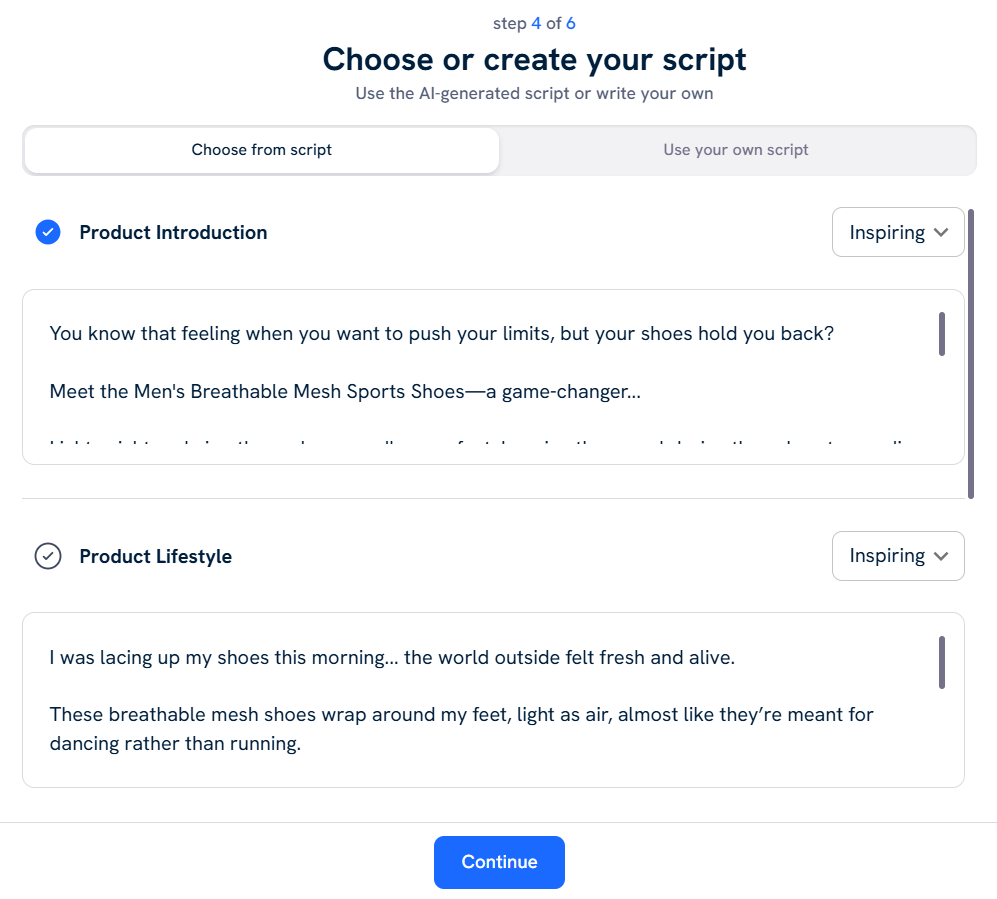
It comes with a built-in tone adjustment feature, making it even easier.
A great AI-generated script typically includes:
- Hook: The first two seconds that grab attention (“You’re doing YouTube Shorts wrong — here’s why!”)
- Value delivery: Quick, actionable information or entertainment.
- Call-to-action: Encourage engagement (“Follow for more YouTube tips!”).
Batch script generation saves massive time. Instead of writing one video at a time, you can create a week’s worth of scripts in one sitting — ready to feed into your video automation workflow.
4. Create Visuals and Voiceovers Automatically
Once you have your scripts, the next step is turning them into engaging videos. Here’s where AI tools really shine. You can generate visuals, animations, stock clips, subtitles, and even lifelike voiceovers and avatars without touching a timeline editor.
If you don’t have original footage, AI can produce visuals based on your script using templates or prebuilt media. Platforms like Predis.ai provide a complete suite — from voiceovers and captions to music and transitions — all automatically handled.
Here’s what an AI-based video creation workflow looks like:
- Step 1: Upload or paste your script or get one generated with AI.
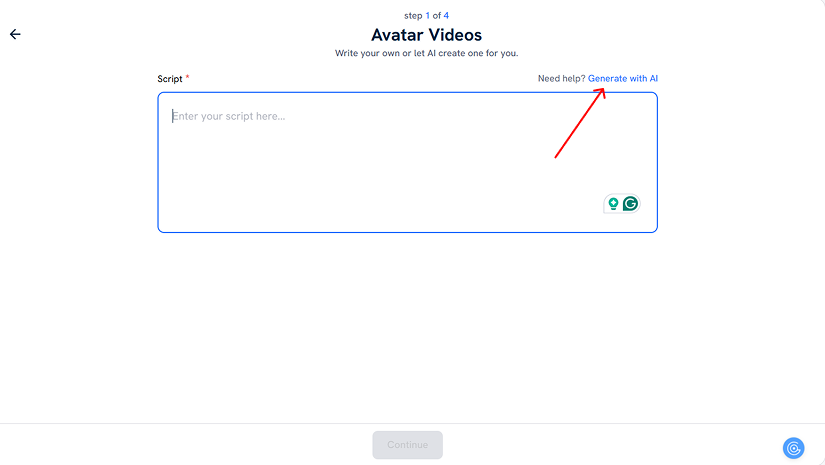
- Step 2: Choose a video style (tutorial, promo, educational).
- Step 3: Select a voice and avatar or upload your own.

- Step 4: Let the AI generate the Short.
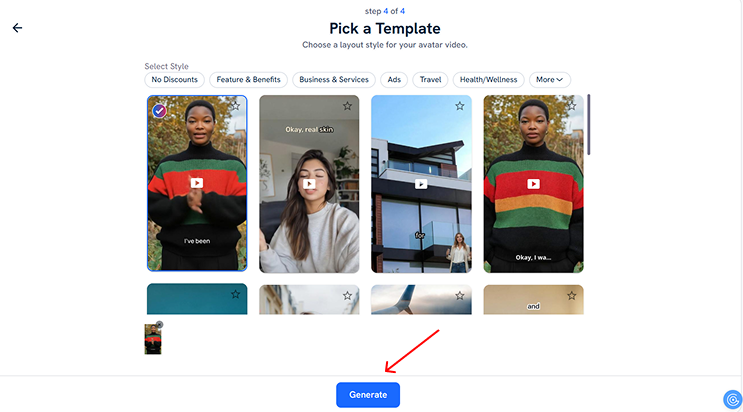
You can preview, edit text overlays, and adjust timing — but most of the heavy lifting is already done.
To ensure your automated Shorts look professional:
- Keep videos under 30 seconds.
- Maintain a vertical 9:16 format.
- Add captions, since most Shorts are viewed without sound.
- Include consistent branding (logos, colors, font styles).
Predis.ai even recommends background tracks and trending hashtags to maximize engagement. What used to take hours of editing can now be accomplished in minutes.
5. Automate Uploading and Scheduling
Automation doesn’t stop once the video is ready — it continues through publishing. Consistent posting is critical for growth, and scheduling tools ensure you never miss a slot.
Tools like Predis.ai allow you to schedule Shorts automatically on your YouTube channel. You can set publishing dates, add optimized titles, hashtags, and even thumbnails — all generated or suggested by AI.
Here’s a quick checklist for your publishing workflow:
- Title: Keep it short, keyword-rich, and attention-grabbing.
- Description: Summarize your content in one line and include a link or CTA.
- Hashtags: Use #Shorts and relevant niche tags to increase reach.
- Thumbnail: Even though Shorts auto-play, thumbnails matter for desktop and feed views.
The power of automating YouTube Shorts publishing is consistency. You can plan a full week or month’s worth of uploads in one go, freeing you to focus on content performance and audience engagement instead of manual uploads.

6. Repurpose and Scale With Ease
One of the biggest advantages of automation is scalability. Once your workflow is in place, repurposing becomes second nature.
That 10-minute video on your main channel? Slice it into five Shorts using the same automation workflow. That viral TikTok? Republish it on YouTube with AI-powered captioning and trimming. The possibilities are endless.
Here’s how creators scale using automation:
- Batch production: Create multiple videos in one go.
- Cross-platform reuse: Adapt your Shorts for TikTok and Instagram Reels effortlessly.
- Localization: Use AI voiceovers to translate content into different languages.
This process helps you maintain a high content output without creative burnout. Automation lets you focus on experimentation and brand growth instead of production bottlenecks.
7. Review, Optimise, and Evolve
Automation doesn’t mean “set and forget.” The most successful creators constantly refine their workflows based on analytics and audience feedback.
After a few uploads, review metrics such as:
- Average watch duration: Indicates how engaging your Shorts are.
- Retention rate: Shows where viewers drop off.
- Comments and shares: Measure audience resonance.
Feed these insights back into your workflow. For instance, if you notice people drop off after 15 seconds, you can prompt your AI to generate shorter, snappier scripts. If certain visuals perform better, set those as templates for future automation.
Predis.ai provides built-in analytics integrations, helping you see what’s working and make quick adjustments. Over time, this feedback loop makes your automated workflow smarter and more efficient.

Final Thoughts
Automating YouTube Shorts isn’t just a time-saver — it’s a strategy shift. It allows creators and marketers to focus on what truly matters: storytelling, creativity, and connection with the audience.
By combining a clear content strategy with AI-powered tools like Predis.ai, you can script, generate, and publish Shorts effortlessly. The result is a sustainable workflow that saves hours each week while helping you maintain consistent visibility. So sign up and start making YouTube shorts!
FAQs
Automating YouTube Shorts refers to using AI tools to handle repetitive tasks like scripting, video generation, captioning, and scheduling uploads — allowing you to create content faster and more efficiently.
Yes. Platforms like Predis.ai allow you to script, design, voiceover, and publish Shorts from one dashboard. You can customize outputs, but the core process can be fully automated.
Absolutely. Whether you’re a solo creator, small business, or brand marketer, automation helps scale production while maintaining quality. It’s especially useful for those who post frequently and want to save time.















