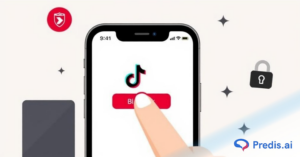Animoto is among the most well-known cloud-based video editors available online. This tool is ideal for individuals and teams with small marketing budgets and allows you to create slideshow-style videos from images, music, and more.
The tool uses a drag-and-drop interface that makes the process of creating videos and other visual effects rather easy. However, its free version is extremely simple and leaves a lot to be desired in terms of the features on offer.
Additionally, it only allows you to export videos with the Animoto branding, which isn’t always desirable, especially when being used for marketing purposes.
In that case, are there any alternatives to Animoto that you can consider? In this guide, we take you through five of the best alternatives to Animoto and what makes each of them a great option to choose from.
The 5 Best Alternatives to Animoto
In this section, we take a look at the five best alternatives you can consider if you don’t want to use Animoto for your video production and editing needs.
1. Predis.ai

You can find several tools online that help you create images and creatives, generate textual content, and so much more. However, what if you could use a tool that combines all these benefits into a single, intuitive interface? Enter Predis. Predis is a tool that allows you to AI-generate videos and share them, create carousels, and single-image posts to suit your brand language.
Predis offers a host of different use cases, including creating Instagram reels, YouTube shorts, video ads, e-commerce product videos, TikTok videos, and stories for platforms like Instagram and Facebook.
Its AI generator allows you to convert text to videos and images and even generate captions for your social media posts, significantly streamlining your marketing process and negating the effects of a creative block.
Features
- The tool can be optimized to create content in your brand language.
- It offers a host of different customizable designs.
- Its user-friendly interface makes it easy for large teams to collaborate in real-time.
- It allows you to create videos such as reels, shorts, and more, and even convert blogs to videos, allowing for seamless cross-channel marketing.
- It allows you to create and schedule your content in one place for timely publishing.
- It offers insights into your competitor’s social media profiles, allowing you to tweak your approach for better results.
Pricing
- Free: 15 AI-generated posts per month, 10 competitor analysis runs/month.
- Solo: $27 per month; 120 AI-generated posts/month; 60 competitor analysis runs/month.
- Starter: $49 per month; unlimited AI-generated posts; support for two brands; unlimited competitor analysis runs.
- Agency: $207 per month; support for 5 brands, which you can increase at a cost; unlimited AI-generated posts; unlimited competitor analysis runs.
2. Adobe Spark

Another key alternative to Animoto is Adobe Spark. Adobe Spark consists of Adobe Spark Page, which is meant for storytelling and photography; Adobe Spark Post, which is meant for social media content; and Adobe Spark Video.
Unlike most other Adobe products, which can be rather complicated to use, Adobe Spark is designed for individuals or small businesses who have no prior editing experience. It is primarily cloud-based and ideal for simple yet professional content in the form of images, videos, and more.
Features
- Seamless syncing across your mobile and desktop for an organized workflow.
- It offers access to hundreds of customizable templates that you can use to market a brand or even for a personal project.
- It offers an intuitive and easy-to-use video editing interface.
- You get access to a vast collection of royalty-free images, fonts, icons, and more.
- It offers a mobile app that you can use on the go while being completely synced via the cloud.
Pricing
- Individual: $9.99 per month
- Team: $19.99 per month

3. Renderforest

Renderforest is another video editing and management tool that’s great for individuals without any prior video editing experience. It’s an intuitive solution that helps you create websites, logos, images, and mockups in a single interface.
The tool allows you to make animated and promotional videos for YouTube. With over 50,000 templates, users get access to a wide range of options to suit their needs. Additionally, it leverages the power of AI to create logos based on a description provided by the tool.
Features
- It offers access to a vast library of presets, templates, and more that you can customize.
- You get access to stock footage that you can use as a part of your video projects.
- The tool allows you to publish content directly to Facebook, Twitter, and YouTube from within the interface.
- Users get access to 2D drawings and 3D objects.
- It comes with dedicated apps for Android and iOS, so you can edit videos from anywhere.
Pricing
- Free: Limited features on offer
- Lite: Offers all Lite features and editing for 360P for $9.99/month
- Pro: Editing 1080P videos and advanced editing tools for $19.99/month
- Business: All features for $29.99/month
4. InVideo

InVideo is among some of the most popular online video editing tools available. It’s ideal for beginners, making it highly intuitive for those without any prior video editing experience. The tool allows you to create videos that are completely customizable while offering users access to a vast variety of stock images, videos, and more.
The tool also offers features like voice-over recording and an automatic text-to-speech function that lets you add a variety of elements to your video content. Users with a free account on InVideo can export their finished products at 720P with the InVideo watermark.
However, for higher-quality videos without the watermark, users have to pay for a subscription.
Features
- Access to 5000+ fully customizable templates for logos, videos, and more.
- Access to more than 8 million stock videos, preventing the need for users to film content themselves.
- It allows users to create videos in their brand language with its logos and colors.
- It offers an intuitive text-to-video feature that you can use to convert blogs or other written content into a video format.
- It’s a collaborative tool with no limit to the number of users that you can add to your workspace.
Pricing
- Free – Create unlimited videos and export them with the InVideo watermark.
- Business – Removes InVideo watermark and increases storage at $15/month
- Unlimited – Unlimited video exports and access to Filmr Pro for $30/month
5. Filmora
Last but not least, we have Filmora, which is an advanced video editing software that often competes with the likes of Adobe’s Premier Pro and Final Cut Pro. When compared to tools like Animoto, it is a lot more advanced and may not be the ideal option for a complete beginner.
It offers a host of features, such as recording videos through webcams, recording voiceovers, and editing them together for ideal end-to-end video production.
Additionally, it also offers users access to a host of templates that they can customize while also allowing them to customize elements such as text and videos, adding overlays, transitions, animated elements, and various visual and audio effects.
Features
- It offers a professional editing suite with tools like noise removal, an advanced text editor, color correction, video stabilization, an audio mixer, an audio equalizer, and a lot more.
- It offers silence detection that automatically detects long stretches of silence in videos.
- It offers split-screen presets and preview rendering.
- it also supports multi-track editing.
- You get access to advanced features such as keyframing, audio ducking, green screens, and video tracking.
Pricing
- Monthly – $7.99/month (Windows) and $19.99/month (Mac)
- Annual – $39.99/month (Windows) and $51.99/month (Mac)
- Perpetual (one-time fee): $69.99/month (Windows) and $79.99/month (Mac)
In Conclusion
While it is a fantastic video generation and editing tool for beginners, there’s no denying that today, there are plenty of alternatives to Animoto that offer a wide variety of features. With the majority of these tools making use of AI-based features, the process of video editing has undergone a major revolution.
Tools like Filmora, while intuitive, are only great for seasoned editors, while others like Adobe Spark don’t offer the level of AI support that a tool like Predis.ai offers. Predis also offers you end-to-end social media management solutions, from generating videos and images to captions and hashtags, and even the benefit of scheduling all your social media content.
If you’re looking for a tool that can handle all your social media content creation while giving you key competitor insights and content management features, Predis.ai is a great option for you to consider. Create a free account and start exploring Predis right away!
You may also like,