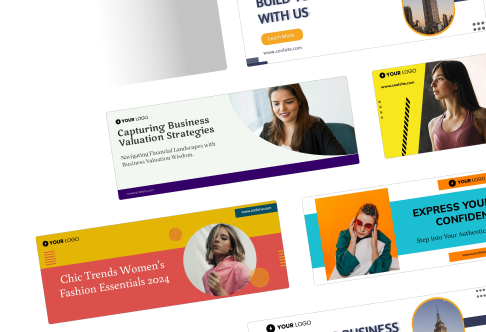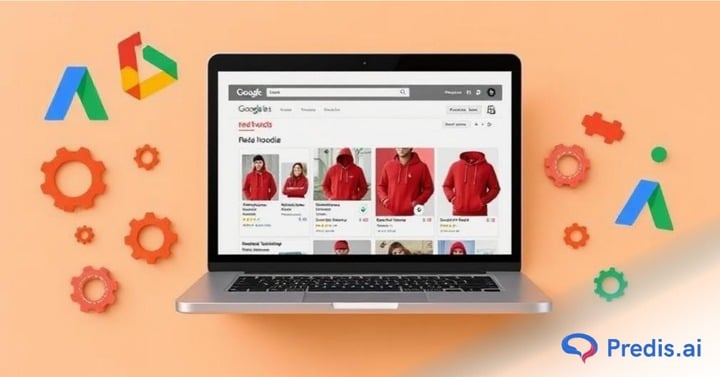Google display ads remain one of the most effective ways to reach audiences at scale. They put your brand in front of millions of people across websites, apps, and YouTube, building awareness and driving clicks long before a potential customer is ready to convert. With the right creative, display ads don’t just catch the eye they remind, persuade, and nudge users toward taking action, whether that’s visiting your site, signing up, or making a purchase.
Here’s the hard part: crafting display ads that are both eye-catching and conversion-focused takes time. Every campaign needs multiple formats, sizes, and variations. Add in the need for brand consistency, and suddenly marketers are stretched thin. Doing this manually can be slow and expensive, while relying on cookie-cutter designs risks blending into the noise. The challenge is finding a balance producing high-quality ads quickly without losing creativity or impact.
This is where the right tools to make Google display ads come in. They eliminate repetitive design work, offer ready-to-use templates, and even use AI to generate fresh ideas and variations. Instead of spending hours tweaking layouts, marketers can focus on strategy, messaging, and testing what actually drives results. The right platform doesn’t just save time, it unlocks the ability to produce better ads at scale.
In this guide, we’ll explore the top tools to make Google display ads. Leading the list is Predis.ai, a powerhouse AI platform that takes the pain out of creating ads by combining automation, speed, and creative flexibility. Alongside Predis.ai, we’ll also look at other tools worth considering so you can choose the best fit for your campaigns.
TL;DR 🖋
Creating Google display ads can be challenging without the right tools. The key is to use platforms that streamline design, maintain brand consistency, and support multiple ad formats. Whether you’re a small business owner or a marketing professional, these tools help you generate eye-catching display ads efficiently.
Top Tools to Make Google Display Ads:
- Predis.ai
- Google Web Designer
- Creatopy
- Smart Ads Creator
- Snappa
- Shakr / Animaker
- Google Ads Editor
What to Look For in Tools to Make Google Display Ads?
When you’re choosing the right tools to make Google display ads maker, it helps to know which features actually move the needle. Not every platform offers the same strengths, so understanding what matters most will save time, money, and frustration.

1. Features That Matter
- Strong creative tools should do more than just let you drag and drop visuals.
- Look for a library of ad templates to speed up design, one-click resizing to cover all the common display ad dimensions, and animation options to make ads more engaging.
- A/B testing support is equally important—you’ll want to create multiple variations quickly and compare performance.
- For brands, a built-in brand kit that locks in your fonts, colors, and logos ensures every ad stays consistent across campaigns.
2. Ease of Use Vs Advanced Customization
- Some tools focus on simplicity, making it possible for anyone to spin up ads with no design background.
- Others lean toward advanced customization, giving designers full creative control. The best choice depends on your workflow.
- If you’re running multiple campaigns at speed, ease of use matters more. If your brand needs highly specific, original creative, advanced customization may be worth the extra effort.
3. Multi-Format Support
- Google display ads come in many forms, and the most effective campaigns usually mix them.
- Static banners are fast to deploy, animated creatives add movement and attract attention, and responsive ads adjust automatically across placements.
- A great tool will support all three formats so you’re never limited in your ad strategy.
Comparing The Top Tool to Make Google Display Ads
| Tool | Used For | Pricing | Reviews |
|---|---|---|---|
| Predis.ai | AI-driven display, video, and animated ads | 7-day free trial, Premium plans start at $19/month | ★★★★★ |
| Google Web Designer | Interactive HTML5 ads | Free with Less Features | ★★★★ |
| Creatopy | Scalable ad design | Plans start at $32/month | ★★★ |
| Smart Ads Creator | Automated banner creation | Free basic; premium varies | ★★★★ |
| Snappa | Static ad creation | Pro $15/month | ★★ |
| Shakr | Video and motion ads | Custom pricing | ★★ |
| Google Ads Editor | Bulk campaign management | Free | ★★★ |
| Animaker | Animated ad videos | Free plan; premium $12.5/month | ★★★ |
Predis.ai — The Best Tool to Make Google Display Ads
When it comes to speed, creativity, and automation, Predis.ai is in a league of its own. It’s more than just a design tool—it’s an AI-powered ad creative partner built to help businesses create stunning display ads without draining time or resources.

1. What Predis.ai Offers?
Predis.ai takes the complexity out of ad creation by giving you everything you need in one place:
- AI-powered ad creative platform that transforms a simple idea or text prompt into fully designed ads.
- Support for static, animated, and video display ads, so your campaigns aren’t stuck in one format.
- Multi-language ad generation, making it possible to create ads that resonate across different markets.
- Built-in templates, instant resizing, and background removal tools to speed up workflows while keeping visuals professional.
In short, it gives marketers the power of a design team, minus the overhead.
2. Why Predis.ai Stands Out?
Plenty of tools can make Google display ads, but Predis.ai stands apart for a few key reasons:
- Lightning-fast creative generation — produce multiple ad versions in just seconds, saving hours of manual work.
- AI-driven automation that removes creative bottlenecks and keeps campaigns moving quickly.
- Brand consistency at scale, with logos, fonts, and color palettes locked into every variation.
- Smart scoring of ad variations, helping you identify which creatives are likely to perform best.
- Intuitive editing that allows you to fine-tune text, images, and animations without needing design expertise.
- Accessible to everyone — powerful enough for marketers and agencies, yet simple enough for small business owners.
This blend of speed, intelligence, and flexibility makes Predis.ai not just another tool, but the go-to choice for creating high-quality Google display ads.
3. Step-by-Step
Getting started with Predis.ai is straightforward. Here’s how a typical workflow looks:
- Define campaign goals and message — decide what you want the ad to achieve, whether it’s brand awareness, clicks, or conversions.
- Enter a prompt or upload brand assets — give Predis.ai the raw material it needs, from a simple text description to your product images and logos.
- Select display formats and sizes — pick the banner styles and dimensions you need for Google Display campaigns.
- Let AI generate multiple versions — watch as Predis.ai creates a variety of ad creatives instantly.
- Edit and refine outputs — tweak copy, adjust visuals, or add finishing touches with the built-in editor.
- Export in ready-to-use formats — download ad size perfectly for Google Display requirements.
- A/B test and optimize performance — upload to Google Ads, run variations, and track results to refine your campaign.
Other Tools to Make Google Display Ads
While Predis.ai is one of the most versatile options out there, it’s not the only player in the space. Depending on your team size, budget, and design skills, you may prefer other tools that bring different strengths to the table whether it’s advanced animation, quick automation, or collaborative workflows. Below are some of the top alternatives, broken down so you can quickly see what they’re best at.
1. Google Web Designer
- About the tool: Google Web Designer is a professional-grade tool designed specifically for creating HTML5-based display ads. It’s built for designers and marketers who want precision control over animations, transitions, and interactivity. The tool gives you the flexibility to design responsive ads that adapt across devices, making it a go-to for teams with design expertise.
- Features: Advanced animation timeline, interactive ad elements, responsive layouts, and full compatibility with Google Ads and Display & Video 360.
- Pricing: Free.
2. Creatopy
- About the tool: Creatopy is a cloud-based creative platform that emphasizes scalability and collaboration. It’s built for businesses that run multiple ad campaigns simultaneously and need to keep brand consistency across dozens of creatives. With a focus on batch production and teamwork, Creatopy makes it easy to roll out campaigns at scale without losing speed.
- Features: Team collaboration, brand kit integration, batch resizing, editable templates, and direct export for ad networks. Pricing: Plans start at $32/month.
3. Smart Ads Creator
- About the tool: Smart Ads Creator is designed for speed. Instead of starting from scratch, it pulls visuals, copy, and branding directly from your landing page or website to auto-generate banner ads. While it doesn’t offer the depth of customization advanced tools provide, it’s perfect for marketers who need ads live quickly with minimal setup.
- Features: Automated creative generation, simple editing options, and quick export in Google-compatible formats.
- Pricing: Free basic use, with premium tiers depending on advanced features.
4. Snappa
- About the tool: Snappa is a beginner-friendly design tool created for marketers and small businesses that don’t have in-house designers. Its drag-and-drop simplicity allows anyone to produce clean, professional-looking static ads in minutes. It’s less powerful in terms of animation, but perfect for quick, polished visuals.
- Features: Pre-built ad templates, large stock photo library, drag-and-drop editor, and fast exports.
- Pricing: Free plan available; Pro plan starts at $15/month.
5. Shakr
- About the tool: Shakr is built specifically for brands and agencies that want to focus on video-first advertising. With a library of motion-driven templates, Shakr allows you to create engaging video and animated display ads at scale. It’s especially strong for businesses that run high-volume campaigns across social and display networks.
- Features: Video ad templates, customization for logos, fonts, and colors, and tools for mass-producing ads.
- Pricing: Custom pricing, typically aimed at larger brands or agencies.
6. Animaker
- About the tool: Animaker is a do-it-yourself animation and video ad maker. It’s geared toward beginners and small teams that want to create animated creatives without needing design or animation expertise. With characters, graphics, and a simple editor, Animaker makes motion design accessible.
- Features: Animated characters, motion graphics, templates, drag-and-drop timeline editor.
- Pricing: Free plan available; premium starts at $12.5/month.
7. Google Ads Editor
- About the tool: Google Ads Editor isn’t a creative design tool—it’s a campaign management platform. Once you’ve built your creatives in a design tool, Ads Editor helps you scale campaigns, make bulk changes, and manage ads offline before pushing them live. It’s an essential companion for large advertisers.
- Features: Bulk editing, offline campaign management, batch uploads, and quick ad copy adjustments.
- Pricing: Free.
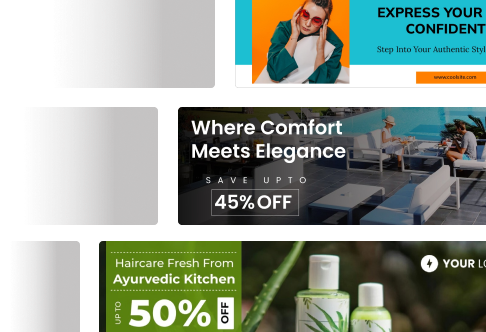
From Idea to Live Ad: Workflow Overview
Creating Google display ads isn’t just about design—it’s about following a structured workflow that connects strategy with execution. Whether you’re using Predis.ai or any of the other tools mentioned, the process typically follows these steps:
- Define campaign goals: Start by clarifying what you want the ads to achieve—brand awareness, lead generation, sales, or retargeting. Your goal shapes everything from ad format to messaging.
- Create ad variations with your chosen tool: Use your preferred platform to generate multiple ad creatives. A/B testing different versions ensures you have data to find what resonates best.
- Export assets in required formats: Make sure your ads meet Google’s specifications for size, file weight, and format. Most ad design tools simplify this with one-click exports.
- Upload into Google Ads or responsive display ad builder: Add your creatives into Google Ads, either as standard image ads or as responsive display ads that auto-adjust to placements.
- Launch, test, and optimize: Once live, monitor performance. Test variations, refine targeting, and adjust messaging to maximize ROI.
Conclusion
Creating Google display ads doesn’t have to be a time-consuming, complicated process. The right tools to make Google display ads make the entire workflow faster, easier, and more effective, allowing you to focus on strategy, messaging, and performance rather than getting bogged down in design details.
Among all the options, Predis.ai stands out for its speed, AI-driven automation, and creative flexibility. It allows marketers to generate multiple ad variations, maintain brand consistency, and produce professional-quality creatives in minutes something that would take hours manually.
At the end of the day, the best way to learn is by doing. Pick a tool that fits your workflow, experiment with different formats and messages, and start testing your display ads. The more you iterate, the better your campaigns will perform and with the right tools, the process becomes not just manageable, but genuinely exciting.