It is important to stay visible and grow your audience on TikTok and for this, it is important to post regularly. Tiktok gives a lot of benefits to the creators who engage regularly, so that there is a steady flow of content. But creating and posting videos daily can be time-consuming and overwhelming. That’s where scheduling plays an important part. By planning and automating your posts, you save time, stay organized, and ensure your content goes live at the best times for more engagement. The good news is that you don’t need to spend a lot of your money to get started with scheduling! In this quick guide, we will discover how to schedule TikTok videos automatically and introduce you to top 10 free tools that will make scheduling easier. Let’s dive in and make your TikTok strategy more effective!
How to Schedule TikTok Videos Automatically?
You can schedule TikTok videos and posts using the TikTok built in scheduler through desktop or by using a third party free scheduling tool! Scheduling TikTok videos automatically is simple and saves time. But before availing this feature, you need to have a creator or business account. Here’s how you can do it:
Use TikTok’s Built-In Video Scheduler
To use this feature, you need to switch to a TikTok Business Account. Go to Accounts > Switch to a Business Account and follow the steps.
- Login to a web browser and click on the Cloud icon at the top right-hand corner of your feed.
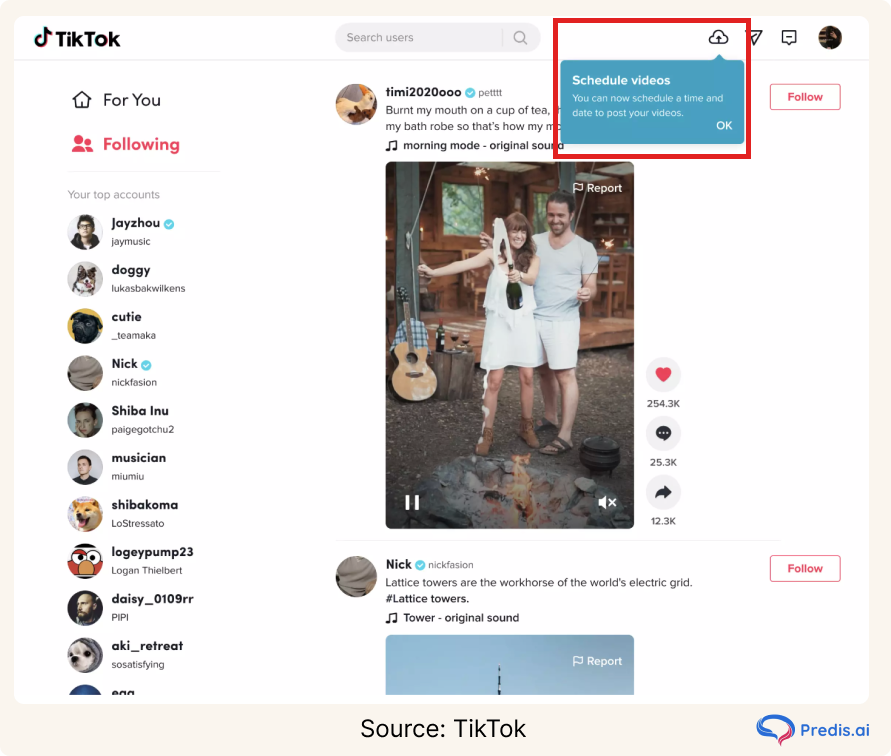
- Edit and upload your video. You won’t be able to edit the video, captions, or scheduled time after scheduling the post.
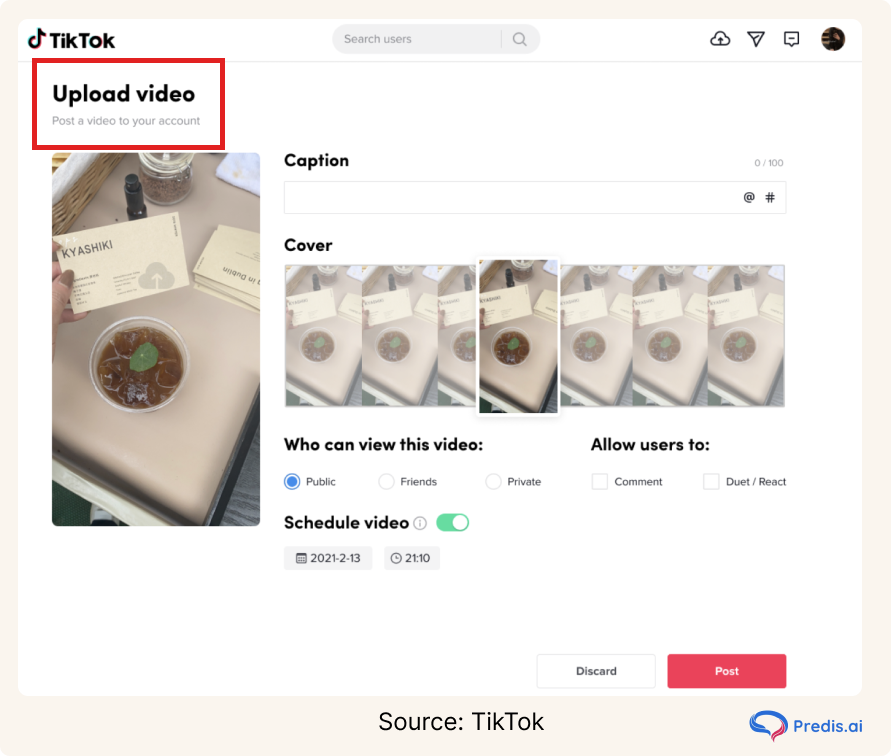
- Enable the “Schedule” button and select a date and time to which you want to schedule your video.
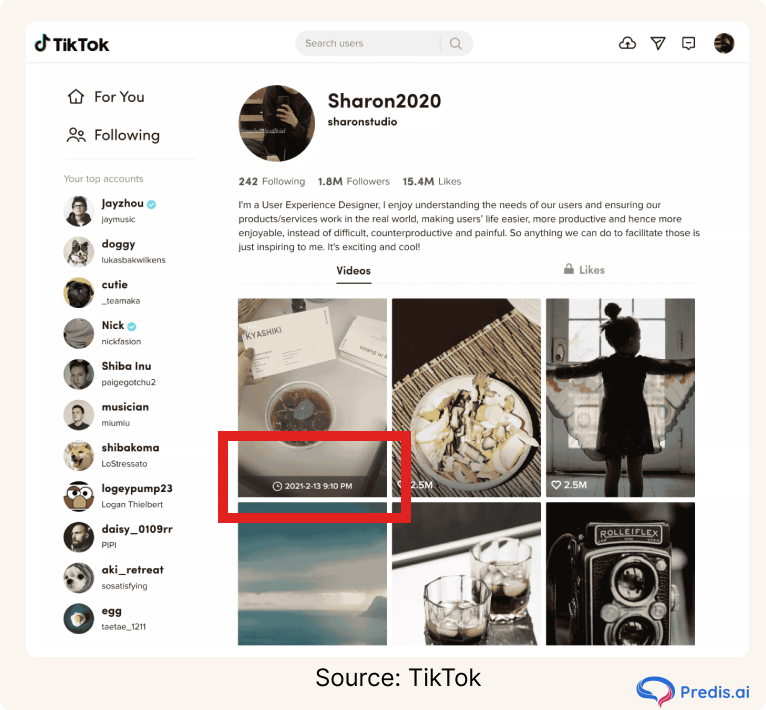
- Click on schedule and it’s done!
- You can see your scheduled posts alongside the draft section when in profile view.
- In order to change what you have scheduled, you can delete the scheduled post and re-upload after making the required edits.
Using Predis AI: A Free Scheduling Tool
It is absolutely easy to schedule your social media posts through Predis AI, whether you are using the app or Predis AI website. Follow the below steps to schedule your generated TikTok videos. Predis offers a free trial for 7 days.
- You need to Sign up with Predis.ai to schedule your posts.
- Go to Menu > Brand & Social Accounts > under social platforms select Tiktok and add your account.
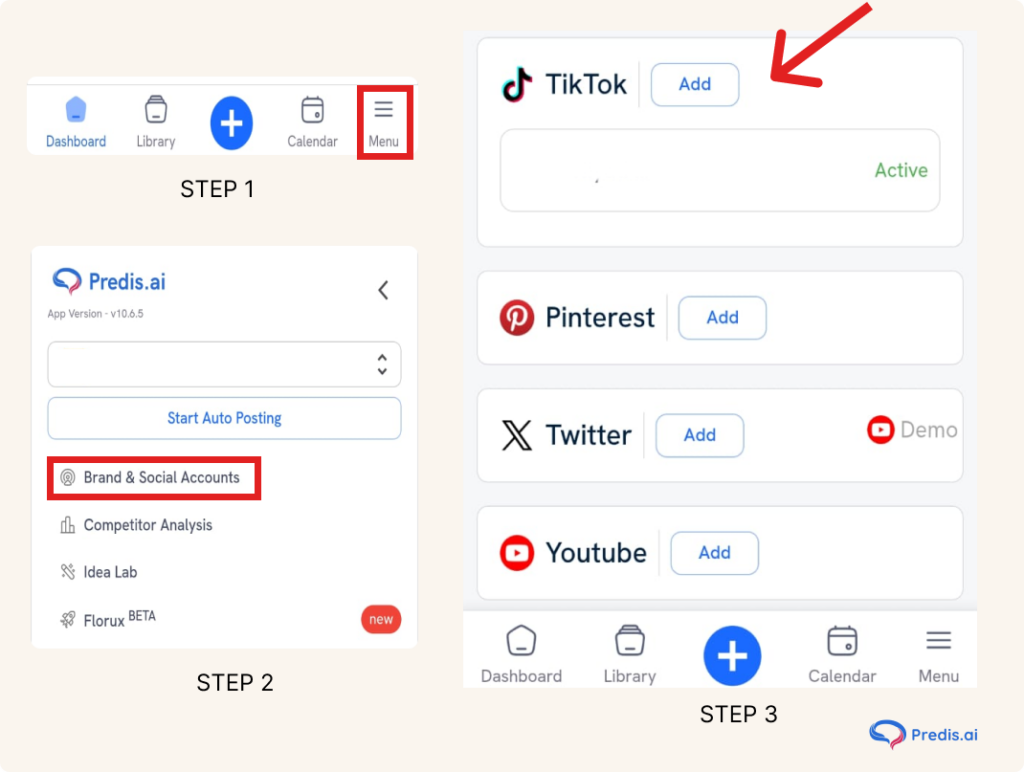
- Connect your TikTok account.
- Go to Calendar > click on ‘+’ icon and select content that you want to schedule.
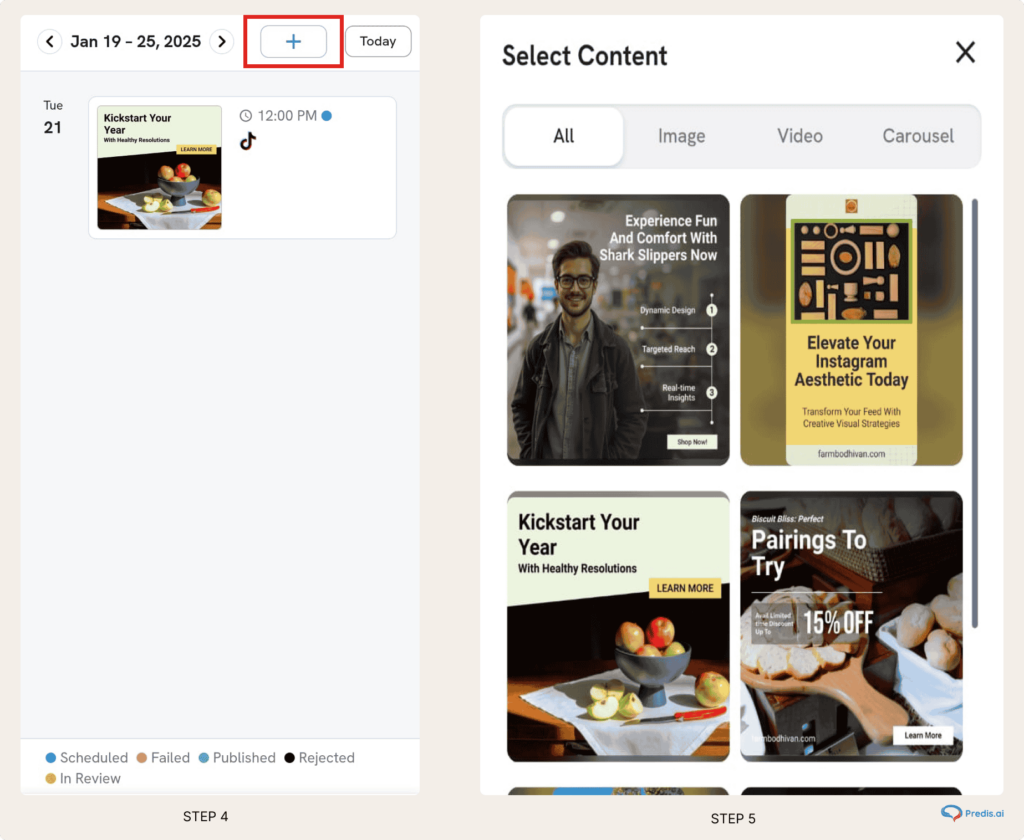
- Choose the specific social media platform, in this case, it is TikTok and press continue.
- Select a specific date and time. You can also tick mark “Apply AI suggested time for publishing” for better scheduling time as per AI.
- After the above steps are completed, click on Schedule Post.
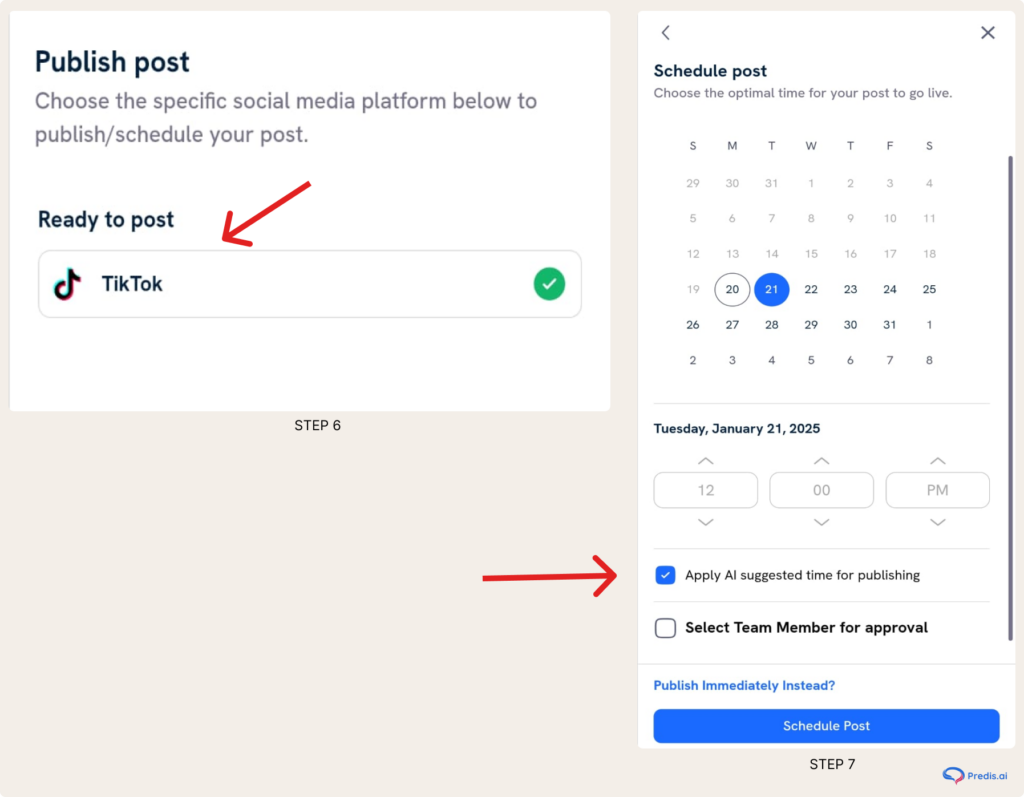
Schedule TikTok Videos from Mobile & Desktop
You can schedule your TikTok videos from your desktop by opening TikTok webpage and using its inbuilt scheduling feature, as explained above. Unfortunately, you can not schedule the TikTok videos from your mobile. This tool is only available through the desktop or by using a third party tools like Predis AI (as explained above).
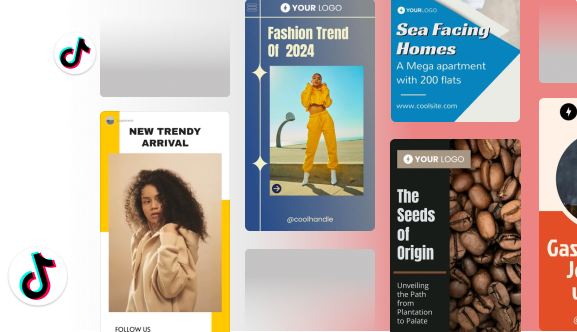
Why Schedule TikTok Videos?
Scheduling TikTok videos provides you with several benefits that can boost your content strategy:
- Posting regularly will help you to stay visible to your audience. If you are consistent, then TikTok’s algorithm will favor you and this will lead to a higher engagement and more views.
- Scheduling helps in creating and planning your content well in advance. This helps in saving time and keeps your posting schedule as stress-free.
- Scheduling helps to reach your audience when they are most active on TikTok, by scheduling your videos to go live during peak engagement hours, even if you’re busy.
- This automated TikTok video creation process will also help you to spend more time in creating quality content and brainstorming new ideas.
Top 10 Free Tools to Schedule TikTok Videos
Below is the list of top 10 tools that you can use for free to schedule your TikTok videos automatically. You only need to log into the tool that you want to use for scheduling your TikTok posts, either through an app or the website and connect your social media TikTok account with it.
- Predis AI
- Planable
- Combin Scheduler
- RecurPost
- Publer
- Zoho Social
- Later
- SocialBee
- Buffer
- Hootsuite
Tips for Scheduling TikTok Videos Effectively
- Use TikTok analytics to find the best time for scheduling your videos and getting to know the best time when your audience is most active.
- Create and schedule multiple videos at once to save time and maintain consistency.
- You can monitor trending sounds, challenges, and hashtags and use them into your scheduled content to boost visibility.
- To help your videos to reach a wider audience, you can write engaging captions and use relevant hashtags.
- Based on the performance or new trends, you can regularly check your scheduled content and update it accordingly.
IF you want to simplify your video creation. Try Predis's AI Video Maker to generate ready to post videos.
Conclusion
Scheduling TikTok videos is a smart way to stay consistent, save time, and maximize your audience’s engagement. With the right tools, tips and strategies, you can plan your content in a more efficient way and focus better on creativity. Use the tips and tools shared in this guide to streamline your TikTok posting process and grow your audience effortlessly and without spending a lot of money. Take your TikTok game to the next level by scheduling your videos and posts today!
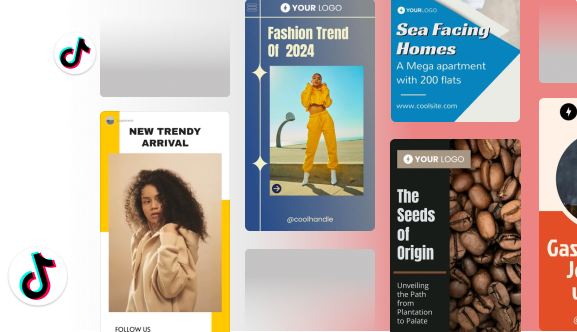
FAQs
Yes, you can schedule TikTok videos for free by using the platform’s inbuilt video scheduler and also by using third party tools such as Predis AI, Buffer, Later, Planable etc.
TikTok analytics can help you find the best time based on your target audience.
Yes, for availing the TikTok video scheduler you need a creator or a business account. But you can use some other party free scheduling tools for your personal account.
No, TikTok scheduler does not allow you to edit the scheduled video or post. But you can check if the other scheduling tools provide this feature or not.
In order to schedule the TikTok videos using your mobile devices, you need to use free scheduling tools, as the inbuilt TikTok scheduler does not allow editing the video, time or captions. In order to do so, you have to delete and re-upload it.
Related Content,
Detailed Guide on TikTok Video Size















