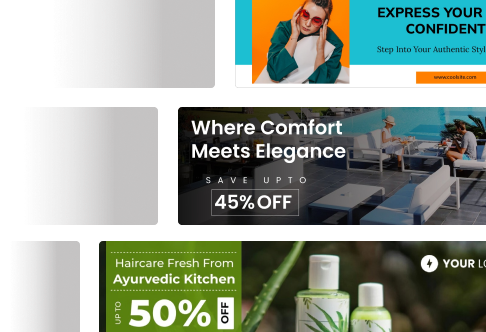If there’s one thing that’s changed the way people buy online, it’s this: we trust people more than brands. Not in a cynical way just in a very human way. When we’re unsure about a product, we don’t look for a shiny ad. We look for someone like us saying “Hey, I tried this, and it actually helped.”
That’s why UGC testimonial videos have exploded over the last few years.
A few numbers make it even clearer.
Studies show that around 90 percent of consumers say user-generated content influences their buying decisions. And brands that use UGC-based ads often see conversion lifts as high as 29 percent. On top of that, short-form video consumption keeps rising, with year-over-year growth crossing 50 percent on platforms like Instagram Reels and TikTok.
So the logic is simple:
Real stories + video format = stronger trust, faster sales.
But here’s the tricky part. Creating real UGC takes time, coordination, and honestly, patience. You need customers willing to record themselves, retakes. A Decent lighting and audio. And half the time, the final video ends up shaky or unusable.
Small business owners and new creators don’t always have the bandwidth for all that.
This is where AI steps in, and not in a futuristic, intimidating way. AI tools today can help you create UGC testimonial videos that feel natural, conversational, and relatable without needing a camera, a model, or an editor.
You can generate:
- A casual talking-head avatar
- A friendly voice explaining their experience
- Natural pauses and expressions
- Clean product visuals
- Entire scripts based on the emotions or results you want to highlight
And you can do all this even if you’ve never edited a video in your life.
This guide is designed exactly for beginners business owners, marketers, and creators who want UGC-style videos that look real, feel human, and work well on social platforms. We’ll walk through everything step by step, using clear examples and practical tips.
Whenever you’re ready, let’s dive in.
TL;DR 🖋
UGC testimonial videos work because people trust real voices more than brand messaging. With AI, you can script, edit, and produce these videos faster while keeping them authentic. This guide walks you through everything: collecting the right stories, writing natural scripts, using tools like Predis to generate and polish videos, and placing them where they convert best ads, landing pages, product pages, emails, and Shorts.
What Are UGC Testimonial Videos?
UGC testimonial videos sound fancy, but the idea behind them is very simple. They’re videos where someone usually a customer shares their experience with a product or service in their own words. No script-heavy advertising, no studio lights, no high-budget production. Just a real person talking honestly about what worked for them.
For beginners, think of it like this:
If you’ve ever watched someone on Instagram or TikTok say “I tried this product for a week, and here’s what actually happened,” that’s UGC. It’s relatable because it feels like a friend giving advice rather than a brand selling to you.
Understanding UGC in the simplest terms
User-generated content is exactly what it sounds like content created by users, not the brand itself. That could be a selfie video review, a quick reaction, an unboxing clip, or a story of how something solved a problem for them.
What sets testimonial videos apart is the emotional connection. They’re not just showing the product; they’re sharing a personal experience. That’s what makes them powerful.
Why UGC Testimonial Videos Convert So Well?
Here’s the thing: Humans are wired for stories. When someone talks about how a product made their life easier, other people pay attention. It feels authentic, and authenticity builds trust.
UGC testimonials work because they tap into:
- Social proof: If someone else has tried it, maybe I can trust it.
- Relatability: Real voices feel more honest than ads.
- Emotion: A story hits harder than a list of features.
- Clarity: Seeing a real experience removes doubt.

No wonder brands are leaning toward UGC more than ever. It’s persuasive without looking like persuasion.
The Problem with Traditional UGC
As great as authentic testimonials are, they come with challenges:
- Customers aren’t always comfortable on camera.
- Not everyone speaks clearly or confidently.
- Recording takes time, lighting, quiet space, and good audio.
- You can’t ask people for ten different versions for A/B testing.
- And after all that, editing still needs to be done.
AI solves almost every one of these issues. It lets you create relatable UGC-style videos even when your customers aren’t ready to appear on camera.
What Is UGC Testimonial Videos with AI?
When people hear “AI-generated UGC,” they sometimes picture something robotic or overly polished. But that’s not what this is about. The goal isn’t to replace real customers—it’s to create believable testimonial-style videos that look natural, sound human, and help you communicate trust at scale.
Creating UGC testimonial videos with AI simply means using tools that simulate the elements of a real customer story: a face, a voice, an honest tone, and a short narrative that feels personal. Instead of waiting for customers to record their experiences, AI helps you generate those videos quickly and consistently.
How AI Generates UGC-Style Content
AI tools today are surprisingly good at mimicking real-life delivery. You can choose from:
- Talking-head avatars with natural expressions
- Casual voices that sound conversational
- Auto-generated scripts based on a scenario
- Templates inspired by authentic UGC trends
- Layouts that resemble TikTok or Instagram-style testimonials
The result is a video that feels like someone simply picked up their phone and shared their experience.
Common Misconceptions Beginners Have
A lot of people assume AI testimonial videos look fake. But the quality depends entirely on the tool, the script, and the styling you choose. If the language is natural and the visuals are kept simple, the end result feels surprisingly human.
Another misconception is that using AI somehow makes your brand less trustworthy. In reality, many brands use AI videos to supplement their real customer reviews—not replace them. It fills the gap when you don’t have enough reviews or need content fast.
When You Should Use AI-Generated Testimonial Videos
AI-generated UGC works especially well in moments where you need speed, clarity, or multiple versions of the same message. For example:
- Launching a new product
- Running A/B tests for paid ads
- Updating your landing page
- Highlighting customer pain points
- Creating before/after videos
- Explaining how a service works
- Making bite-sized social media content
Benefits of Using AI for UGC Testimonial Videos
If you’ve ever tried to collect testimonial videos the traditional way, you know it’s not as simple as asking someone to “just record a quick review.” People get camera-shy, schedules don’t match, and even when someone does send a video, the audio might be bad, the lighting uneven, or the background too distracting.
AI removes almost all of these blockers and gives you a clean, repeatable way to create testimonial-style content whenever you need it.
1. Speed and Scalability
The biggest advantage is speed. Instead of waiting days or weeks for customers to record something, you can create a testimonial video in minutes. This helps when you need multiple versions for ads, retargeting, or storytelling across different platforms.
You can also scale your content without burning out. Need ten testimonials? Need variations for different audience groups? AI makes it possible.
2. Cost Efficiency
Hiring actors, videographers, editors, and scriptwriters can get expensive. AI lets you skip that entire chain. Even if you run a one-person business, you can still produce videos that look clean and professional without spending heavily on production.
3. Consistency Across Your Videos
One thing brands struggle with is maintaining a consistent tone. Real customers record in different environments with different moods, which can make your content look disconnected.
With AI, you can keep:
- The same avatar
- The same voice style
- The same structure
- The same pacing
This helps your brand feel more cohesive.
4. Full Creative Control
You decide everything from the tone of voice to the background to the emotional style. Want a warm, friendly tone? You can set it. Need something more energetic? That’s adjustable too. You’re not dependent on someone else’s recording skills.
5. Beginner-Friendly
And here’s the best part: you don’t need editing skills. Most AI tools guide you step-by-step. You focus on the story, and the tool handles the technical parts. For a beginner, this removes the biggest hurdle.
Tools You Can Use to Make UGC Testimonial Videos with AI
Before we talk about the step-by-step workflow, it helps to know the types of tools that can actually create UGC-style testimonial videos. The goal isn’t to overwhelm you with a long list, but to help you understand what features matter and how these tools fit into the bigger picture.
1. Predis.ai
Predis is one of the easiest tools for beginners because it takes you from script to final video without needing any technical skills. It’s especially useful for small business owners, social media managers, and creators who want something fast and simple.

You can:
- Turn a written script into a full video
- Use UGC-inspired templates
- Add AI voiceovers that sound conversational
- Choose avatars for talking-head style testimonials
- Plug in product images or screenshots
- Generate multiple variations for testing
The workflow feels intuitive even if you’ve never edited a video before.
Other Helpful AI Video Tools
There are also other tools that work well for UGC-style videos. The idea here is not to compare or rank them, but to help you recognize useful features you should look for.
You’ll come across tools that offer:
- Large avatar libraries
- Different skin tones and age groups
- Natural or expressive AI voices
- Auto-captioning
- Mobile-friendly templates
- Product-focused layouts
- Vertical video formats for TikTok, Instagram, and YouTube Shorts
As long as the tool helps you create a real, conversational feel, it’s worth exploring.
How to Choose the Right Tool?
When picking an AI tool for UGC testimonial videos, here’s what actually matters:
- Natural-looking avatars
Avoid anything too glossy or overly animated. - Voice options that sound like real people
Casual, friendly, and easy to follow. - Script-to-video automation
Saves time and lets beginners focus on storytelling, not editing. - UGC-style templates
These typically come with minimal design, clean layouts, and relatable pacing. - Simple customization options
You should be able to change backgrounds, expressions, or captions without digging through menus. - Export flexibility
9:16 vertical, 1:1 square, and 16:9 landscape formats.
Step-by-Step Guide: How to Make UGC Testimonial Videos with AI
Making a UGC testimonial video with AI is easier than it looks, especially when you follow a clear workflow. Think of this section as a hands-on walkthrough—like we’re sitting together and creating your first video from scratch.
Let’s break it down into simple, logical steps.
Step 1: Clarify the Goal of the Testimonial
Before you open any tool, decide what story the testimonial should tell.
This shapes the script, the avatar, the tone, and even the visuals.
Ask yourself:
- Do I want to build trust?
- Am I trying to remove a common fear or doubt?
- Do I want to highlight a transformation?
- Do I want to show how easy the product is to use?
- Am I focusing on results, features, or convenience?
Step 2: Identify the Ideal Customer Persona
UGC works because viewers see themselves in the person talking.
Even with AI, the persona matters. It influences the avatar you choose, the language you use, and the pace of the video.
Some persona examples:
- A young professional using a productivity app
- A mom reviewing a kid-friendly product
- A fitness enthusiast sharing a transformation
- A small business owner explaining how a tool helped them
- A college student trying a skincare brand
Step 3: Write a Simple, Human-Sounding Script
The beauty of UGC is that it doesn’t sound scripted—so your AI-generated script should also feel relaxed and natural.
Here’s a simple structure beginners can follow:
A beginner-friendly script format
- The Hook: Catch attention quickly.
- The Problem: Describe what they were struggling with.
- The Experience: Show how the product felt to use.
- The Result: What changed?
- The Recommendation: Would they use it again?
Tips for natural-sounding lines
- Keep sentences short.
- Use words people say in everyday life.
- Avoid robotic or overly formal phrasing.
- Add small details—these make the testimonial believable.
- Make the tone conversational, like talking to a friend.
Sample script for reference (Skincare brand example)
Feel free to tweak this for your own use:
“I’ve tried a lot of skincare products, but nothing really helped with the redness on my cheeks. Honestly tired of experimenting. I came across this serum and decided to give it one last try.Used it for about two weeks, and I could actually see a difference—my skin felt calmer and the redness reduced so much. I didn’t expect it to work this quickly. If you’ve been struggling with the same thing, this is definitely worth trying.”
Notice how it’s simple, honest, and emotional without being salesy.
Step 4: Choose the Avatar or Voice
This is where AI gives you flexibility.
How to choose the right avatar?
- Match the age group of your audience.
- Pick someone who looks relatable, not overly glamorous.
- Choose a neutral background or a casual room setting.
- Avoid avatars with stiff or exaggerated expressions.
How to choose the right voice?
- Friendly
- Warm
- Not too fast
- Slightly conversational
- Natural pauses
The voice should feel like someone explaining their experience casually, not reading a script.
Step 5: Add Visuals and Product Shots
Even though it’s a testimonial, visuals make the story stronger.
This includes:
- Close-up product shots
- Before/after comparisons
- Simple lifestyle clips
- Quick B-roll footage
- Screenshots for apps or digital products
Tools like Predis let you upload images, add them to the timeline, and blend them with the avatar footage so the video doesn’t feel static.
Step 6: Style the Video to Look Like Real UGC
AI videos can look too perfect if you’re not careful. The secret is to add small imperfections so it feels like genuine UGC. Also, make sure to include a clear CTA in videos to guide viewers on what action to take next.
Ways to make it feel real
- Use natural lighting or backgrounds
- Add subtle pauses
- Keep the pacing quick
- Include on-screen captions
- Break long sentences into small chunks
- Use jump cuts to mimic mobile videos
Step 7: Export and Test Your Video
Once the video is ready, export it in the format that suits your platform.
Video formats to use
- Vertical 9:16 for TikTok, Instagram Reels, YouTube Shorts
- Square 1:1 for Instagram feed
- Landscape 16:9 for YouTube or websites
A quick checklist before publishing
- Does it sound conversational?
- Does the avatar’s tone match the persona?
- Are the visuals clean and relevant?
- Is the CTA clear?
- Does the pacing hold attention?
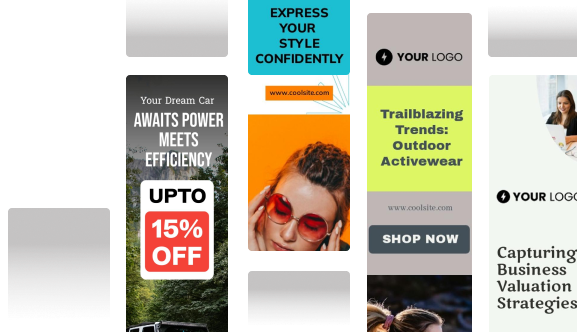
Where to Use Your UGC Testimonial Videos?
Think of your UGC testimonial videos as small trust engines. They work best when they’re placed where people are hesitating, comparing, or deciding. Your product pages are the first place to start. When someone scrolls through specs or features, a real person vouching for you breaks the monotony and builds confidence. Social ads are another strong spot because UGC cuts through the polished, overly curated look most ads have. It feels native, believable, and scroll-stopping.
1. Social Media Ads
Platforms like TikTok, Instagram, and Facebook reward content that feels real. A testimonial blends right into the feed and grabs attention without looking forced. It makes your ads feel like recommendations rather than pitches.
2. Landing Pages
When someone lands on your page, they’re curious but cautious. A quick, authentic testimonial lowers their guard and raises trust instantly. It gives your offer weight and makes your claims believable.
3. E-commerce Product Pages
This is where hesitation peaks. Seeing another customer explain what they loved helps people cross the line. It’s one of the simplest ways to boost conversions.
4. Email Campaigns
Testimonials in onboarding, nurturing, or reactivation emails add warmth. They remind the reader that real people have already taken the leap and are happy they did.
5. YouTube Shorts
Short, authentic videos perform well here and help you reach fresh audiences fast. It’s a great way to build visibility without heavy production.
Conclusion
Here’s the thing: UGC testimonial videos aren’t just a content type—they’re a trust shortcut. People don’t believe brands the way they used to. They believe people who look like them, talk like them, and face the same frustrations or hopes. That’s why these videos work so well across the entire buyer journey. They close the gap between curiosity and confidence.
Once you understand how to choose the right creators, guide them with clear prompts, and place the final videos where they matter, you end up with a system that keeps paying off. You’re no longer relying on guesswork or flashy marketing. You’re building social proof in its most natural form.
What this really means is your brand becomes easier to trust. Your product becomes easier to buy. And your message lands without forcing anything. Whether you’re trying to convert cold audiences, strengthen your existing customer base, or simply humanize your marketing, UGC testimonials give you a direct path. They don’t just tell your story—they let real people carry it for you.