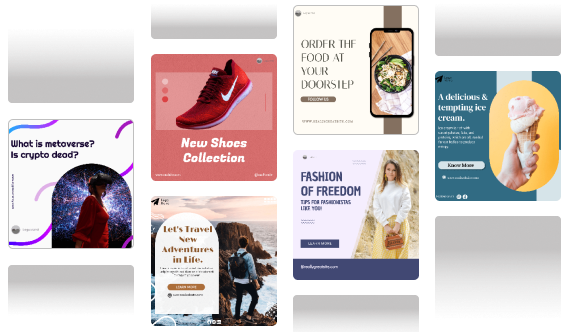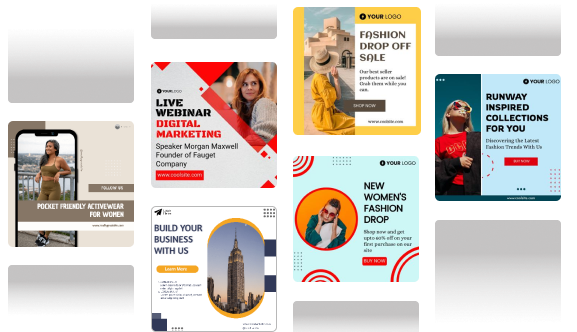User-generated content (UGC) is no longer a fad; it is the lifeline of modern marketing. Brands today choose genuine, relatable content from true artists than polished advertisements. That is why the demand for UGC creators will increase by 2025. However, creating high-quality UGC on a consistent basis involves more than just imagination; it also necessitates the use of the appropriate apps and tools. Every successful UGC producer relies on a robust toolkit to discover paid brand deals, edit films, and manage payments. In this article, we’ll look at what top apps UGC creators use and walk you through each stage of their workflow so you can create your own professional UGC setup.
What types of apps do UGC creators use?
A UGC creator’s workflow includes much more than just filming videos. To stay organized and professional, creators use multiple applications at each level of their workflow. Here are the important categories you should know.
- Discovery and user-generated content job platforms
- Planning and idea organization tools
- Shooting and camera apps
- Editing and post-production software
- Graphic design and asset development tools.
- Portfolio and display platforms
- Analytics, license and rights management
- Payment and cooperation systems.
Let’s look at each category to see what the top creators are employing in 2025.
Best UGC Discovery & Job Platforms
Why These Platforms Matter?
One of the hardest things for new UGC makers is getting paid brand deals. This is where UGC markets come in handy. These sites put creators in touch with brands that need user-made videos, testimonials, and product demos.
Top Platforms for Finding UGC Gigs
- Trend is one of the best places to find UGC gigs because it makes it easy for creators and brands to work together and makes price clear.
- Billo.app is great for short UGC videos because it pays quickly and gives clear instructions.
- Creator.co puts possibilities for influencer marketing and user-generated content (UGC) in one dashboard.
- JoinBrands connects artists with brands that sell goods and services online.
- Popular Pays, Cohley, Insense, and Social Cat all of these are great for long term collaboration.
Tip: To get more gigs, put together a professional portfolio, answer briefs quickly, and offer packages with multiple services, like one movie and three photos.
| Platform | Best For | Key Features |
|---|---|---|
| Trend | UGC campaigns with clear pricing | Streamlined creator–brand collaboration, transparent payments |
| Billo.app | Short-form UGC videos | Fast payouts, detailed briefs, brand-ready templates |
| Creator.co | Influencer + UGC campaigns | Central dashboard for both influencer and UGC work |
| JoinBrands | Product-based UGC partnerships | Connects creators with eCommerce and service brands |
| Popular Pays | Long-term brand collaborations | Advanced analytics, campaign tracking |
| Cohley | Content licensing and partnerships | Streamlined rights management and project tracking |
| Insense | Paid social video collaborations | In-app messaging, easy content delivery |
| Social Cat | Small business collaborations | Simple platform for brand discovery |
Planning & Ideation Apps for UGC Creators
Why Planning Tools Are Essential
Every UGC content clip that goes viral is the result of careful planning. Creators may better manage their content calendars, organize their briefs, and generate creative ideas with the assistance of these tools. Below are the planning apps UGC creators use to stay organized and creative.
Popular Planning Apps
- Notion is an all-in-one workspace that allows users to manage scripts, briefs, and deadlines. It is one of the most popular planning apps.
- Trello / Asana: Utilize boards like Trello or Asana to graphically monitor the progress of a campaign and responsibilities.
- Google Keep / Evernote: Capture ideas for content while you are on the move with Google Keep or Evernote.
- Airtable: You may organize client campaigns, brand contacts, and content inventories with the help of Airtable.
You will be able to produce projects more quickly and establish confidence with brands if you maintain organization.
| App / Tool | Best For | Key Features |
|---|---|---|
| Notion | All-in-one workspace | Manage scripts, briefs, campaign notes, and deadlines in one place |
| Trello / Asana | Visual project management | Board-style tracking for campaigns, tasks, and client deliverables |
| Google Keep / Evernote | Quick idea capture | Note-taking, voice memos, and content inspiration on the go |
| Airtable | Campaign organization & data tracking | Customizable spreadsheets for clients, brand contacts, and content plans |
Apps for Cameras and Shooting Easily Capture High-Quality Content
The correct camera app is crucial, but so are good lighting and composition. Below are some of the camera apps UGC creators use for professional-level videos. The editing apps UGC make this process fast, easy, and platform-optimized.
Recommended Apps
- Native camera apps for (Android/iPhone): are dependable for producing high-quality films without requiring further setup.
- Filmic Pro: Because it allows for manual focus, exposure, and color customization, Filmic Pro is a favorite among UGC creators.
- ProCam / Moment Camera: For designers who desire DSLR-like control from their phone, the ProCam/Moment Camera is fantastic.
- Apps for Camera Connect: For a more efficient workflow, connect your phone to your DSLR or mirrorless camera.
Pro Tip: Use natural light wherever you can, always film in 4K, and use a tripod or gimbal to steady your images.
Editing & Post-Production Apps
Why Editing Matters?
When you edit your raw footage, you transform it into content that is engaging and ready for your brand. The greatest users-generated content providers maintain a clean, fast-paced, and platform-optimized flow in their modifications.
Top Editing Tools for UGC Creators
- Predis AI: When it comes to adding branded text, transitions, and visuals, Predis.ai is the perfect tool.
- InShot: is a straightforward mobile editor that is ideal for producing content in a fast manner.
- Final Cut Pro/ DaVinci Resolve: The professional desktop editors Final Cut Pro and DaVinci Resolve are designed for content creators with advanced skills.
- AI Tools (like Motion or Pippit.ai): Automate video cutting, captioning, and brand tagging with the help of artificial intelligence tools such as Motion or Pippit.ai.
For the purpose of saving time and ensuring consistency, it is recommended that you create templates that can be reused across many platforms, such as TikTok, Instagram Reels, and YouTube Shorts.
| App / Tool | Used For | Key Features |
|---|---|---|
| Predis.ai | Best for branded video creation | Add branded text, transitions, and visuals effortlessly |
| InShot | Fast mobile video editing | Trim, crop, and add music or filters directly from your phone |
| Final Cut Pro / DaVinci Resolve | Professional desktop editing | Advanced color grading, transitions, and timeline control |
| AI Tools (Motion, Pippit.ai) | Smart automation & AI editing | Automate video cutting, captioning, and brand tagging |
Graphic & Design Tools
Enhance the Visibility of Your Content
Even genuine user-generated content might benefit from clear design. It is possible to provide the impression that your work is more professional by including minor overlays, brand colors, and captions.
Best Design Apps
- Canva: is the best website to use for creating templates, thumbnails, and text graphics with your brand.
- Adobe Express (formerly known as Spark): is a powerful tool for the creation of visually appealing content.
- Unfold / Over: For story and post layouts that have a minimalistic and sleek feel, Unfold / Over is an excellent choice.
A useful hint is to keep your graphics simple and natural; the user interface should yet feel authentic and approachable.
| App / Tool | Used For | Key Features |
|---|---|---|
| Canva | Branded graphics & templates | Easy drag-and-drop editor, thousands of ready-made templates, and custom fonts |
| Adobe Express (formerly Spark) | Professional content design | Advanced design tools, animation features, and easy brand kit integration |
| Unfold / Over | Minimalist layouts for stories & posts | Sleek, modern templates for Instagram and TikTok |
Portfolio & Showcase Apps
Your portfolio is like your CV. Before hiring you, brands want to see examples of your work.
Popular Portfolio Platforms
- Behance and Dribbble: are places where you can show off your creative UGC projects and visual content.
- Wix and Squarespace: let you make your own website with video samples built in.
- UGC Creator App: You can manage and show off all of your UGC campaigns in one spot.
To illustrate that you can do a lot of various things, include a selection of products, lighting styles, and video types.
| App / Tool | Used For | Key Features |
|---|---|---|
| Behance / Dribbble | Displaying creative UGC projects | Portfolio hosting for visuals, animations, and design work |
| Wix / Squarespace | Personal UGC websites | Easy drag-and-drop website builders with video embedding options |
| UGC Creator App | UGC campaign management | Centralized dashboard for managing, uploading, and sharing projects |
Analytics, Rights & Licensing Tools
Protect your content and keep track of how it’s doing
If you’re a serious artist, you should keep track of your followers and protect your rights.
The Best Tools
- Trend and Billo: They have built-in analytics and license deals that happen automatically.
- Later, Google Analytics: lets you keep track of the people who visit and buy from your content.
- Contracts & Rights Templates: A standardized agreement can help you keep your work safe.
Always make sure that the license for your work makes it clear how long it can be used and on what platforms. This will help you keep control and get paid fairly.
| App / Tool | Used For | Key Features |
|---|---|---|
| Trend / Billo | Built-in analytics & licensing | Automatically includes usage rights, content performance data, and brand metrics |
| Later / Google Analytics | Tracking audience & engagement | Monitors traffic, clicks, and conversions from your UGC content |
| Contracts & Rights Templates | Protecting creative ownership | Ready-to-use agreements for rights, licensing, and usage terms |
Payment & Collaboration Tools
Streamline your workflows and be paid more quickly.
Your creator business will continue to function effectively if you maintain smooth communication and make payments on time.
Useful Apps
- PayPal / Stripe / Wise: Secure and international payment services include PayPal, Stripe, and Wise.
- Google Drive / Dropbox / Frame.io: Storage and sharing of massive content files in a safe manner is possible using Google Drive, Dropbox, and Frame.io.
- Slack and Notion: are helpful tools for coordinating cooperation and communicating with customers.
| App / Tool | Used For | Key Features |
|---|---|---|
| PayPal / Stripe / Wise | Secure global payments | Safe international transactions, quick transfers, and invoicing options |
| Google Drive / Dropbox / Frame.io | File storage & content delivery | Secure cloud storage and seamless file sharing for large video projects |
| Slack / Notion | Communication & project coordination | Real-time messaging, task tracking, and workflow organization |
A helpful hint is to always issue invoices and monitor the timeliness of payments. Consider your user-generated content to be a business rather than a pastime.
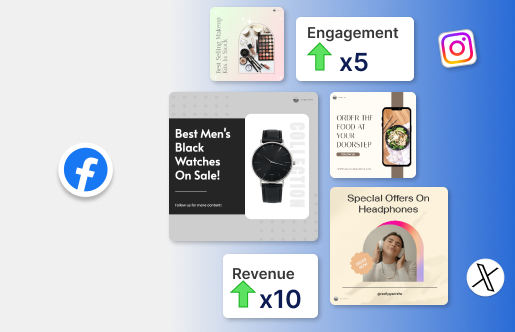
How to Select the Right Apps for You?
Not every app is suitable for every creator. Your choice should be based on your process, budget, and objectives.
Here’s what you should consider:
- Your content style (video, photography, storytelling, or product demonstrations)
- Device Type (iOS, Android, or Desktop)
- Budget: Start with free versions before upgrading.
- Easy to use and integrate with other programs.
- Test, adjust, and create a toolset that suits your creative rhythm.
UGC Workflow Using These Apps
A step-by-step example of the process utilizing the tools described above is as follows:
- Find a user-generated content job on Trend or Billo.
- Utilize either Notion or Trello to plan out your material.
- Using Filmic Pro, you should record your footage.
- Utilize Predis.ai and Canva to make edits and enhancements.
- Utilizing Trend, you may distribute and license your work.
- Use either PayPal or Wise to receive payment.
- Be sure to showcase your work on your website or on Behance.
This is how the best creators do it: they keep things straightforward, effective, and professional.
Conclusion
With the correct app, your user-generated content (UGC) side hustle can become a successful business. Each and every tool contributes to the simplification of your process, whether it be the capture of a video, the collaboration with companies, or the payment of content creators. To get started, choose one or two apps from each area, and as you progress, you may build up your ultimate user-generated content producer toolset. Continue to be genuine, keep making new things, and allow your content to speak for your creative abilities.
FAQs
Predis AI and Canva are two of the best free, easy-to-use, and mobile-friendly tools for editing and designing.
Trend, Billo, JoinBrands, and Creator.co are some of the platforms that can help you find businesses that want to run sponsored UGC campaigns.
Yes! With Canva’s video editor, you can make and share short UGC films that include text, images, and animations.
To preserve your ownership of content, always use written contracts or work through platforms that have built-in license agreements.