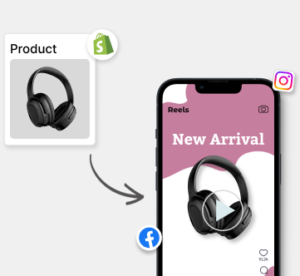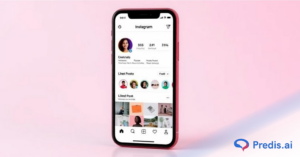If you’ve ever worked inside an ecommerce brand, you already know this: the number of products you think you sell is almost never the actual number. What looks like 20 products on your site is often 200+ SKUs hiding in the backend. Every color, every size, every material, every bundle… all of them generate a new SKU.
Here’s the thing most consumer brands don’t just deal with products. They deal with variants, and variants multiply fast. Many D2C brands end up with almost 30–40% of their catalog made of variants, not core products.
Now pair that with the reality of social media today. With more than 3.8 billion people scrolling through social platforms, brands need constant content to stay visible. But if you manage dozens or hundreds of SKUs, posting consistently becomes a different kind of sport.
A simple question begins to haunt every small business owner, social media manager, or content creator:
“How on earth am I supposed to write unique content for every single SKU?”
Because let’s be honest manually creating captions, visuals, as well as post variations for every product version is slow, draining, and nearly impossible to sustain.
That’s where automation changes the game. It helps you scale without losing your voice.
It saves hours of manual work.
It turns chaos into a predictable system.
And this guide is going to walk you through all of it, step by step.
Whether you’re launching your first product line or managing a catalog of 800 SKUs… this breakdown will show you how SKU-level automation works, why it matters, and how you can start using it immediately even as a beginner.
TL;DR 🖋
If you’re juggling dozens or hundreds of product variants, creating social content manually becomes impossible. The fix is simple: organize your SKUs, set up smart templates, and let automation handle the heavy lifting. Here’s the quick version of how to make it work.
Key Takeaways
- Clean and organize your SKU list.
- Build simple templates for captions and visuals.
- Use automation to generate posts in bulk.
- Review once for tone and accuracy.
- Track what works and refine.
- Update your SKU data as you grow.
Understanding SKUs: The Foundation of Automated Social Content
Let’s break it down in simple terms:
A SKU (Stock Keeping Unit) is a unique code assigned to every product variant in your inventory. The keyword here is variant, because SKUs don’t change per product category; they change per version of a product.
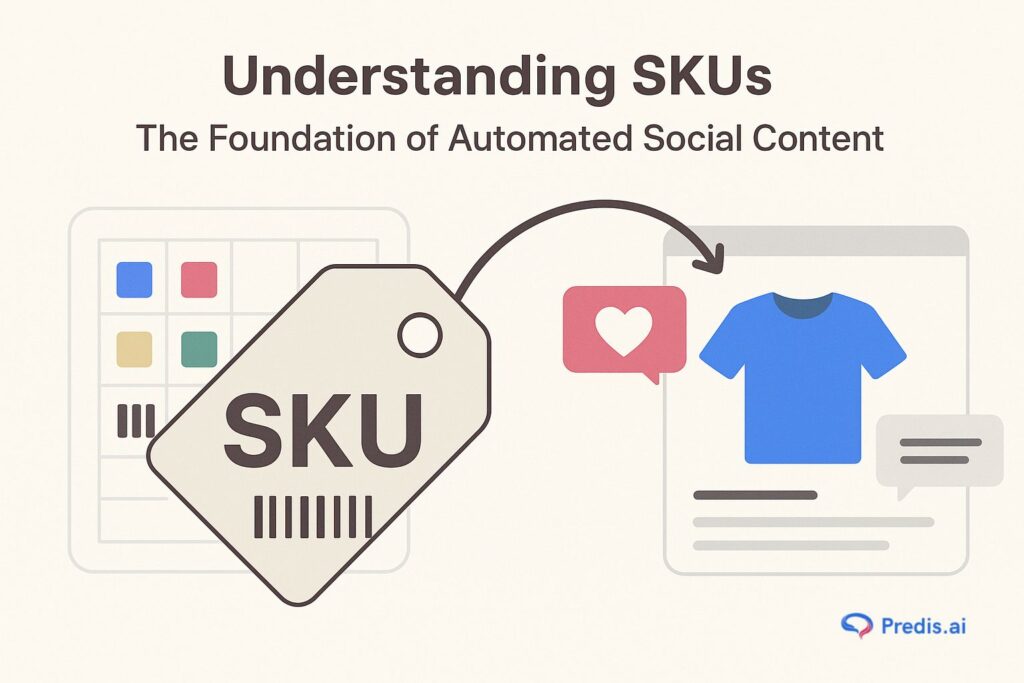
For example:
- One t-shirt
- Five colors
- Three sizes
That’s 15 SKUs, not one product.
Ecommerce platforms usually generate SKUs by combining:
- product category codes
- attribute codes (like color and size)
- unique identifiers
Some brands create SKUs manually. Others use automatic SKU generators built into ecommerce platforms. Automated systems remove errors and help ensure every variant gets a unique, trackable code.
SKUs keep your inventory organized, but here’s the twist: they also influence marketing far more than most people realize.
The SKU-Content Connection
SKUs don’t just live in the backend. They shape the front-end narrative too.
Imagine again the example of the 15 t-shirt variants.
- A navy t-shirt appeals to someone who likes muted colors.
- A bright red version appeals to someone who wants a bolder look.
- An oversized size may be marketed differently from a fitted one.
Each SKU potentially speaks to a different persona.
And if you post generic content for all SKUs, two things happen:
- Your content starts sounding repetitive
- You miss the unique strengths of each variant
The challenge is clear!
How do you create content that’s personalized enough to highlight each SKU, but not so manual that you burn out?
This is exactly where automation steps in.
Why Automating Social Content for Multiple SKUs Is a Game Changer?
When you’re dealing with dozens or even hundreds of SKUs, social media can start to feel like a moving target. Each variant has its own color, size, feature, or angle and trying to manually create posts for all of them is exhausting. That’s where automation changes everything.
Instead of scrambling to produce content one product at a time, you build a system that handles the repetition for you. What this really means is faster production, cleaner consistency, and the freedom to focus on creativity instead of admin work.
Automation turns what used to be a chaotic process into something structured, scalable, and surprisingly simple once you set it up.
1. Efficiency Gains
If you handle even 50 SKUs, manual content creation is practically a full-time job.
Captions alone can take hours. Visuals add even more time.
Automation helps you:
- generate posts in minutes instead of days
- produce consistent content across all SKUs
- push new products to the market faster
When new SKUs launch, you don’t have to start from scratch.
You feed the attributes into your workflow, and the content is generated instantly.
Your cost per post drops dramatically because the repetitive work is offloaded to a system — not your brain.
2. Brand Consistency
One of the biggest pitfalls of large catalogs is inconsistent branding. When different people write captions or design visuals manually, the tone and style start drifting.
Automation helps you lock in:
- consistent voice
- consistent structure
- consistent format
- consistent visual language
Templates act like a backbone.
The content still changes per SKU, but the underlying style remains aligned.
3. Personalization at Scale
Here’s where automation gets exciting.
You can build templates that pull SKU attributes automatically into your captions and visuals.
Example for caption templates:
“Our {color} {product_name} is perfect for {use_case}. Now available in sizes {sizes}.”
The system replaces these fields with real data from each SKU.
Visually, you can swap:
- product images
- color backgrounds
- material callouts
- text overlays
Suddenly, you’re not just posting one image per product.
You’re posting 15 customized variations with almost no extra effort.
4. Better Analytics and Optimization
When your content is structured, your analytics become smarter.
You can track:
- which SKU gets the most engagement
- which captions perform best
- what visuals attract more clicks
- how customer behavior differs by variant
This data helps you refine future content without guesswork. You can even A/B test two caption styles across 20 SKUs something nearly impossible manually.
Strategies to Automate Social Content for Multiple SKUs
Creating social content for a large catalog doesn’t have to feel chaotic. Once you understand the basics, the real power comes from setting up a system that does most of the work for you. The goal is simple: reduce manual effort, keep your messaging consistent, and let technology fill in the gaps.
Here’s the thing when your SKUs are organized and your templates are dialed in, automation becomes almost effortless. Below are the key strategies that help you scale your content without losing quality or burning out.
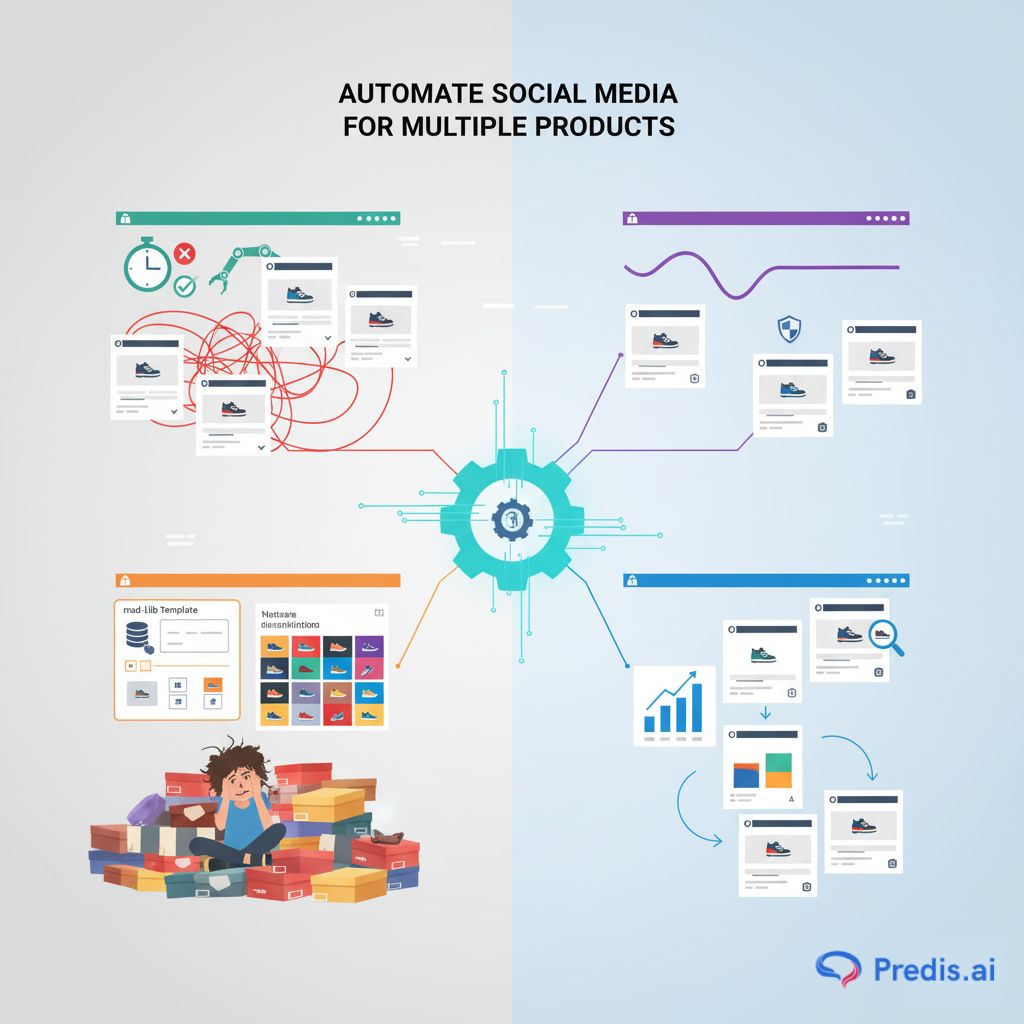
1. Audit and Organize Your SKUs
Start with an SKU audit.
This simply means pulling a list of all your SKUs along with their attributes:
- name
- color
- size
- material
- collection
- season
- variant features
- images
Once you have the full list, group your SKUs:
- hero SKUs (high-demand, promotional focus)
- long-tail SKUs (low-volume, but need coverage)
- seasonal SKUs
- evergreen SKUs
This helps you decide:
- which SKUs deserve customized content
- which can rely on generic templates
- how often each SKU needs to appear on your social calendar
A clean SKU or product taxonomy saves you endless headaches later.
2. Build Dynamic Templates for Posts
Templates are the heart of automation. You can create three kinds of templates:
- Caption templates
Example:
“Meet your new favorite {product_name}. The {color} shade brings out {benefit}. Tap to shop.” - Visual templates
Frames or designs where SKU images and attributes can be swapped automatically. - Post structure templates
A consistent flow like:
Hook → Feature → Benefit → CTA → Hashtags.
Add placeholder fields for SKU attributes.
Use conditional logic wherever necessary:
If a SKU is eco-friendly
→ add eco-friendly messaging or badges.
If a SKU is limited edition
→ highlight scarcity.
If a SKU is part of a festival collection
→ include seasonal wording.
This keeps your content personalized but predictable.
3. Leverage Automation Tools or Platforms
This is where platforms like the example tool Predis.ai would come in, something that can:
- pull SKU data from your catalog
- auto-fill templates
- generate caption variations
- suggest image variations
- schedule posts in bulk
Most platforms let you upload data via:
- CSV
- API
- ecommerce integration
Once connected, your SKU catalog becomes your content engine.
When a new SKU is added, the tool can immediately generate:
- 10 caption versions
- 5 image variations
- a full posting sequence
And you only need to review and approve.
4. Create a Content Calendar Strategy
Automation is powerful, but without a content calendar, it becomes chaotic.
Plan your schedule based on:
- SKU priority
- new launches
- restocks
- seasonal moments
- promo cycles
Decide how often each SKU should appear:
- hero SKUs → weekly
- seasonal SKUs → during the campaign
- long-tail SKUs → once a month
The idea is to balance visibility without overwhelming your audience.
5. Incorporate Visual Automation
Visual automation saves huge amounts of time.
You can:
- auto-generate 50 images by feeding a CSV with SKU details
- generate story-sized, square-sized, and reel-sized visuals automatically
- use dynamic design elements like color backgrounds, icons, or attribute overlays
Tools and Technologies That Help Automate Social Content for Multiple SKUs
Once you’ve mapped out your strategy, the next step is choosing the right tools to bring everything to life. You can do a lot manually, but real scale only happens when your product data, content templates, and scheduling all work together.
The good news is you don’t need a huge tech stack just a few well-chosen tools that can read your SKU details, generate posts in bulk, and keep your social calendar running without constant supervision. Think of this section as your toolbox for turning a messy SKU catalog into a smooth, automated content machine.
1. Content Generation & Scheduling Tools

Look for tools that can:
- read SKU data
- populate templates
- generate caption variations
- support multilingual content
- integrate with social channels
- handle scheduling
This is where the hypothetical example tool Predis.ai fits the narrative pulling SKU attributes, generating content in bulk, and letting you schedule posts directly.
2. Product Catalog & Data Integration Tools

You’ll need a centralized place to store SKU details.
This could be:
- a simple spreadsheet
- your ecommerce backend
- a PIM (Product Information Management) system
Clean data equals smooth automation.
If your catalog updates, your content system stays in sync.
3. Design / Graphic Tools
You’ll want design tools that allow:
- dynamic text fields
- image placeholders
- automatic color swaps
- batch automation
These tools let you generate hundreds of visuals without opening Photoshop repeatedly.
4. Analytics & Optimization Tools
To fine-tune your content, use tools that track:
- SKU-level engagement
- click-throughs
- conversions
- best-performing formats
A/B testing becomes much easier when your content is templated.
You can test messaging, visuals, timing, all at scale.
A Step-by-Step Guide to Getting Started
If all of this feels a bit overwhelming, don’t worry you don’t need advanced tech skills or a giant team to automate SKU-level content. You just need a clear starting point and a straightforward workflow. Think of this as a beginner’s roadmap: simple steps, practical actions, and no fluff.
Follow these in order and you’ll move from scattered, manual posting to a clean, organized system that creates content almost on autopilot. Let’s break it down so you can get started right away.
Step 1: Audit Your SKUs
Export your product catalog.
List attributes like color, size, material, product type, season, and availability.
Group them by:
- importance
- seasonality
- campaign relevance
This becomes your foundation.
Step 2: Define Your Content Strategy
Decide:
- which SKUs deserve custom content
- which can rely on templates
- what platforms you’ll post on
- what frequency works best
For example:
- Instagram visual posts for hero SKUs
- Facebook catalog posts for long-tail SKUs
- Short-form video variations for seasonal items
Step 3: Build Your Templates
Start with one caption template and one visual template.
Make them simple.
Focus on readability and clarity.
Add placeholders:
- {product_name}
- {color}
- {material}
- {benefit}
- {size_range}
This lets you scale effortlessly.
Step 4: Choose and Set Up Your Automation Tool
Select a tool that can:
- integrate with your catalog
- read your template structure
- generate variations
- schedule posts
Upload your CSV or connect via API.
Set your brand voice rules.
Configure default CTAs and hashtags.
Step 5: Generate and Review Content
- Hit generate.
- Review the outputs.
- Fix anything that feels off.
- Approve or tweak the final versions.
Step 6: Schedule and Publish
- Push your posts into your scheduler.
- Space them out using your calendar.
- Use automation to spread SKU content across days or weeks.
Step 7: Monitor Performance & Optimize
Track:
- engagement per SKU
- what type of visuals perform best
- which caption variants get more saves or clicks
Update your template based on real data.
Step 8: Scale and Iterate
As your catalog grows, keep refining:
- your templates
- your logic
- your posting strategy
Automation isn’t something you “set and forget.”
It’s something you refine over time and it gets better as you go.
Conclusion
Generating social content for multiple SKUs might feel like a mountain. But once you understand the system behind it, it becomes surprisingly manageable.
Automation gives you:
- consistency
- speed
- accuracy
- personalization at scale
Instead of drowning in repetitive content creation, you get the freedom to focus on storytelling, strategy, and brand building the work that actually moves your business forward.
Here’s your next step:
- audit your SKUs
- build simple templates
- choose an automation tool
- generate in bulk
- review, schedule, optimize
It’s not about replacing creativity. It’s about protecting it.
Once the repetitive work is off your plate, you’ll finally have the creative breathing room to do what you do best.
And that’s when the magic happens.