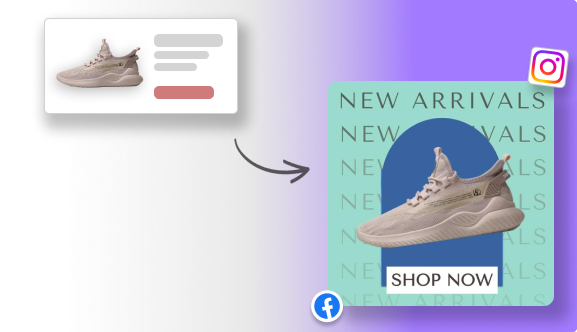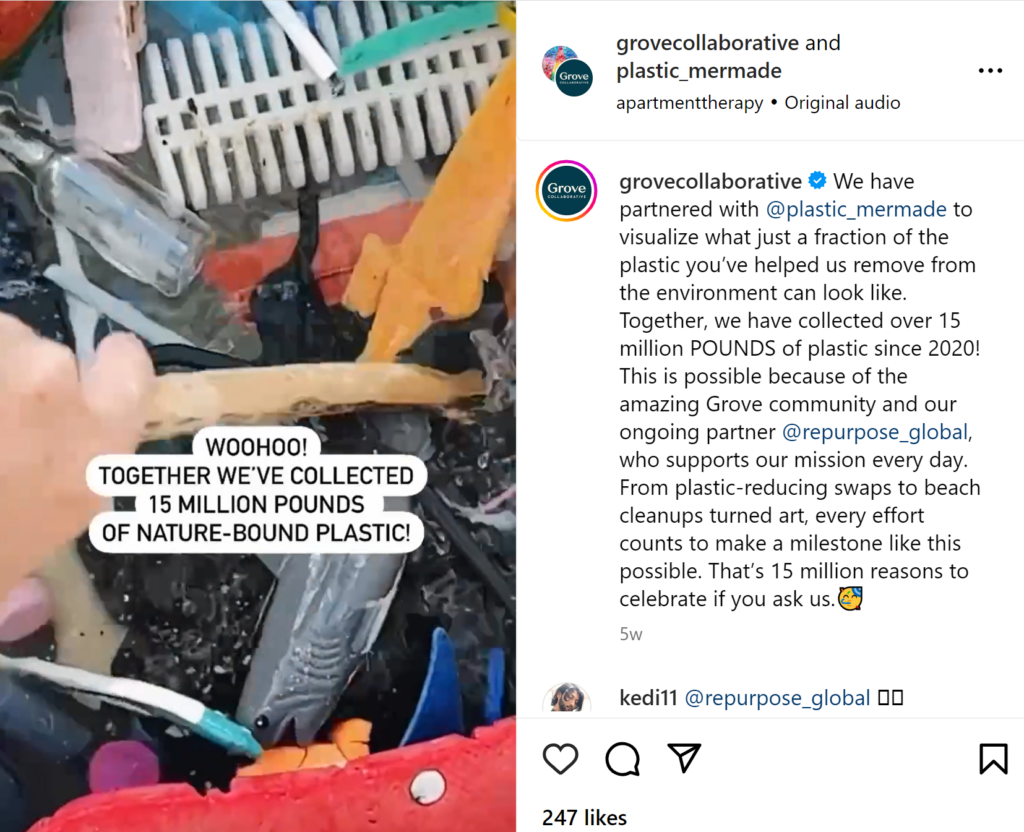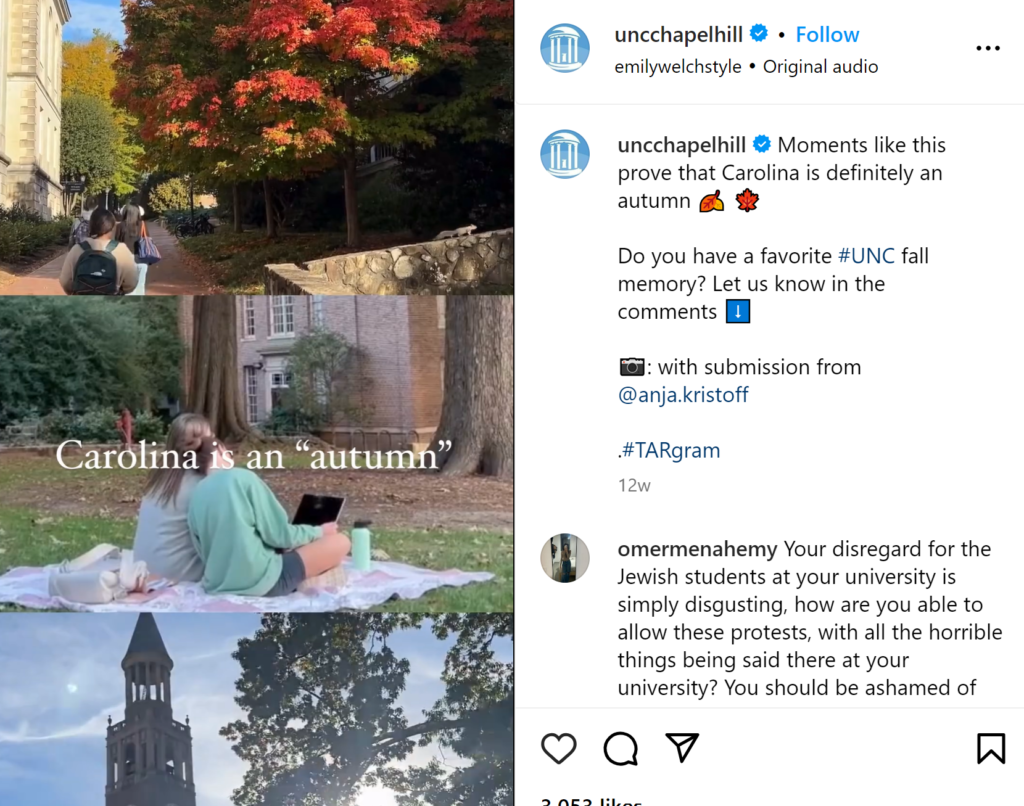Instagram reels are gaining popularity and are becoming a new way to create content. 2.35 billion individuals engage with Instagram Reels every month as of now.
Meta CEO Mark Zuckerberg has identified Reels as the primary driver of engagement growth for Instagram, solidifying its future with a projected 2.5 billion viewers in 2024. Notably, India holds the largest user base for the Instagram Reels feature. Reels receive a remarkable 22% more interaction compared to standard video posts.
Given that reels stand out as Instagram’s most popular feature, it’s a logical step for businesses to integrate them into their social media marketing strategy for 2024. With an impressive year-over-year growth rate of 57.4%, reels have become indispensable for businesses looking to expand into new markets.
If you’re wondering how to add voiceover to Instagram reels, we’ve got you covered. Read this guide to explore a step-by-step guide on how to add a voiceover to your Instagram reels. Let’s see how to transform your reels from engaging to extraordinary. Read on!
Meaning and Essence of Voiceover on Instagram Reels
Voiceover on Instagram reels involves the addition of various recording and editing options, such as sound effects and voice filters, to assist users in creating distinctive Instagram voices. Given that Instagram reels have a maximum length of 90 seconds, it is crucial to captivate audiences quickly and maintain their attention until the end.
Voiceovers in Instagram reels are a crucial component that captures the viewers’ attention. A stable, clear, and distinctive voiceover can lead to increased views, likes, shares, comments, and more. Instagram voiceover reels have become a go-to tool for approximately 80% of marketers, because of which businesses can effectively flourish.
The Instagram voice changer feature, which enables users to modify their audio or voiceovers in various intriguing ways, has become a valuable tool for content creators. The utilization of effective voiceover software adds a unique and captivating dimension to content.
Adding a voiceover to your Instagram Reels can enhance its impact, make it more engaging or funny, and help you tell your story more effectively. Whether you want to provide a commentary, narrate a story, or share your thoughts, voiceover can make your Reel more engaging.
Why Voiceover Reigns Supreme on Instagram Reels
Voiceover acts as your secret weapon, infusing personality, clarity, and storytelling magic into your Reels. In a world brimming with visual content, voiceover injects a unique audio dimension, grabbing attention and weaving a narrative around your Reels.
A clear, engaging voiceover can significantly boost views, likes, shares, and comments. Here’s why 80% of marketers leverage Instagram voiceover Reels:
- Craft a Narrative: Voiceover lets you weave a captivating story around your visuals. Explain a product, narrate a travelogue, or share a life lesson – voiceover breathes life into your Reels.
- Boost Engagement: A captivating voice grabs attention and keeps viewers hooked. Voiceover sparks curiosity, prompting viewers to like, comment, and share your creation.
- Showcase Expertise: Want to establish yourself as an authority? Voiceover lets you confidently share valuable insights, making you a trusted source in your niche.
- Unleash Your Brand Voice: Give your brand a voice! Voiceover allows you to inject your brand personality into your Reels, fostering deeper connections with your audience.
In this world of social media, where everything is so saturated, it is difficult to make your content stand out from the rest. So even the little stuff, like adding a voiceover, can make a huge difference and enhance your range of audience. Let’s take a look at some reasons to use Voiceover on Instagram reels:
- Makes your content your own and creates a personalized style
- More ways to share your thoughts and ideas
- Can help create more engagement
- Makes the content unique and different
Here’s a step-by-step guide on how to add voiceover to your Instagram Reels.
Sell More via Instagram 💰
TRY FOR FREEUnravel Your Creativity: Ideas for Captivating Voiceover on Instagram Reels
By incorporating voiceover, you elevate your Instagram Reels from good to great. Practice makes perfect – hone your voiceover skills and experiment with different styles to find your perfect fit. Unleash your creativity, tell your story, and watch your audience get captivated.
- Behind-the-Scenes Insights: Offer viewers a glimpse into your creative process with voiceover narration.
- Product Explanations: Walk your audience through your product’s features and benefits using voiceover.
- Educational Reels: Share valuable knowledge and tips using voiceover to enhance understanding.
- Humorous Storytelling: Infuse your Reels with humor by incorporating funny anecdotes through voiceover.
- Testimonials and Reviews: Let your customers rave about your brand using voiceover testimonials.
Steps to Add Voiceover to Instagram Reels:
There are four distinct methods for adding an Instagram voiceover. Here’s a step-by-step guide on how to add voiceover to your Instagram Reels:
Method 1: Recording a live voiceover while creating the reel.
Create an Instagram voiceover by initially recording your video and then performing the voiceover live, with or without sound effects. Here’s a step-by-step guide:
Step 1: Record your video, then tap the Next/Preview button at the bottom of the screen.

Step 2: Choose music and then the voiceover option.
Step 3: Press and hold the record button to capture your Instagram voiceover.
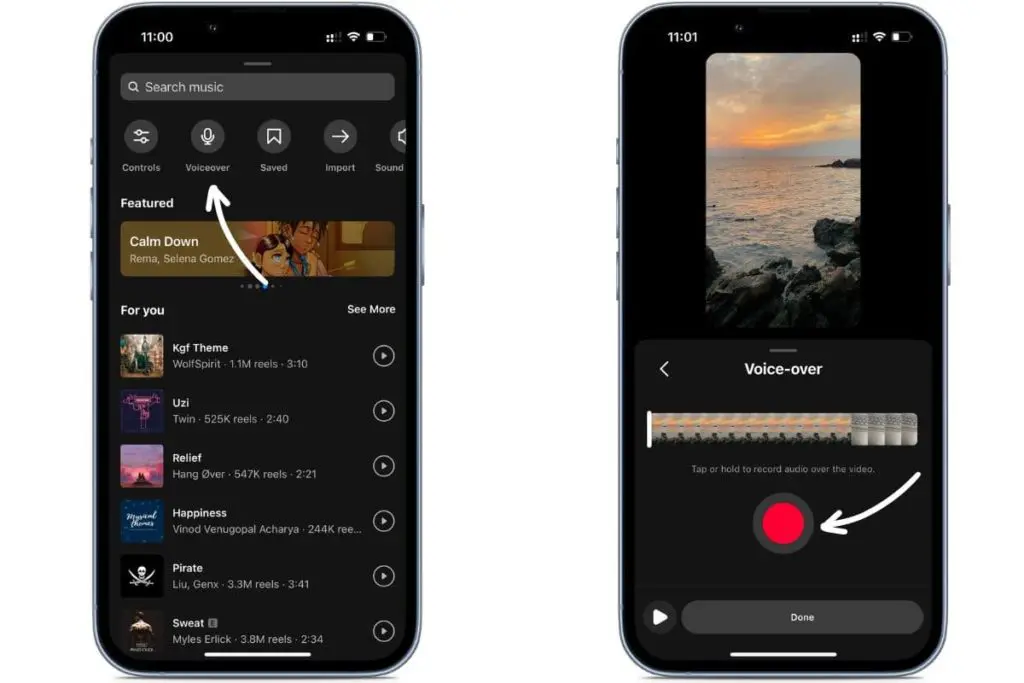
Step 4: Tap “Done” and share your video.
You can record multiple voiceovers for a single video.
Method 2: Adding a pre-recorded voiceover to the reel.
Step 1: Record your video, then tap the Next button at the bottom of the screen.
Step 2: Click the music icon and select your pre-recorded voiceover audio track from the list of audios.
Step 3: Utilize the slider bar to determine the starting and ending points for the voiceover.
Step 4: Tap “Done” and publish your video.
Method 3: Recording a video with voiceover software and uploading it as a reel.
Step 1: Record your video using AI software like presid.ai, use its voiceover functionalities, and save it to your Gallery or Photos app.
Step 2: Open the upload screen in the Instagram app.
Step 3: Click the plus sign at the top of the screen and then select ‘Reel.’
Step 4: Choose the video you want to share as a reel.
Step 5: Edit and adjust the volume and video settings as desired, then tap ‘Done’ and post your reel.
Benefits of adding voiceover to your Instagram Reel
When it comes to promoting your brand or business on Instagram, adding a voiceover to your Reels is a no-brainer. A voiceover will not only add a professional touch to your Reels, but it will also help you engage with your audience more effectively. Here are a few of the advantages of including a voiceover in your Instagram Reels:
A voiceover can help you tell a story or convey a message more effectively. This is especially important if you’re promoting a product or service with your Reels. A voiceover can help to highlight the features and benefits of your product in a more engaging way than text alone.
By incorporating voiceover, you can transform your Reels from average to awe-inspiring, leaving a lasting impression on your audience. So, let out your inner voiceover artist and watch your Reels flourish.
A voiceover can also help to give your Reels some personality. If you want to connect with your audience, using your voice is a great way to do so. Your voice can assist in humanizing your brand and making your Reels more relatable.
The benefit of using voiceover on Instagram Reels is that it can help your videos stand out. With so much content being created and shared on the platform, any effort you can make to distinguish your videos will go a long way.
If you’re considering using voiceover in your next Instagram Reel, here are a few pointers:
- Keep it brief and to the point. Keep in mind that you only have 15 seconds to work with, so make every second count.
- Use music strategically. The right song can help to set the tone for your video and make your voiceover more effective.
Preview and Edit the Voiceover
- Click on the “Review” button to check your reel with voiceover.
- You can easily make any changes by clicking on the “Edit” button
Save and Share Your Reel
- When your reel is ready, click on the “Next” button.
- You can add the appropriate caption, hashtags, and even location
- One can share the reels with the feed, explore the page, or even both.
- Now just click the “Share” button and it will be uploaded
Revolutionize your social media—convert simple text into captivating videos with voiceovers, music, and stock footage using Predis.ai's AI Text to Video Maker. Convert a simple text into stunning Instagram, TikTok, Facebook & YouTube videos.
Tips to Make Voiceover on Instagram Reels Impactful
Creating engaging content is vital in this day and age. There is just so much happening on the internet that it can be hard to keep up with it and stay on top of the content-creating game. To make Instagram voiceover reels impactful, here are some critical tips, to maximize content discoverability and community building:
- Make sure to add a clear voice which is easy to understand.
- Keep the tone of the voiceover related to the content.
- Do not stretch it. Keep the voiceover short and sweet.
- Try different accents and voices until you find the perfect one.
- One can also use background music to make it more attractive. The right music complements your voiceover, setting the mood and amplifying your message.
- Plan your voiceover beforehand. A clear script ensures a cohesive narrative flow.
- Keep your voiceover brief and focused, aligning with the Reel’s length.
- Craft a compelling voiceover by structuring your story with a clear beginning, middle, and end, leaving viewers curious about the unfolding events.
- Elevate the overall atmosphere of your Reel by selecting a catchy voiceover and soundtrack that aligns with the content’s tone.
- Implement a voiceover Call to Action (CTA) in your Reel, prompting viewers to take specific actions such as visiting your profile, liking, commenting, sharing, or following your account.
- Prioritize practice and editing using video editing tools before posting, ensuring your voiceover Instagram Reel is polished and captivating.
Beyond the Basics: Advanced Voiceover Techniques
In today’s saturated world of social media content, differentiation is key. Here’s how the following elements can enhance the voiceovers to transform your Reels:
- Call to Action: Prompt viewers to take action with a clear and concise Call to Action (CTA) at the end of your voiceover.
- Emotional Connection: Evoke emotions through vocal inflections and storytelling techniques.
- Voice Acting & Accents: Experiment with different voiceovers, accents, and tones to find what resonates best with your audience.
Examples of Creative Voiceover on Instagram Reels
Sharing a Fact
Conveying factual information about topics that resonate with your company’s values is a straightforward and impactful method for showcasing your brand ethos. Consider how Grove Collaborative, known for its eco-friendly household cleaner and sustainable personal care products, seamlessly integrates recycling into its voiceover for its Instagram reels.
Reviving Fond Memories:
Here is a chance to instill a sense of nostalgia through Instagram Reels Voiceovers, among alumni by sharing content that transports them back to their college days. The University of North Carolina at Chapel Hill guides viewers through the renowned Tar Heels’ murals, prompting former students to revisit their favorite artistic masterpieces.
Empowering Reels
Acknowledging the stress faced by college students during exams, offer support by providing valuable resources like free meditation sessions or study snacks. Arizona State University, during #SelfImprovementMonth, motivated students to prioritize daily mindfulness and self-reflection, aiming to alleviate the pressures of academic challenges.
Wrapping It Up
Utilizing Instagram Reels has become a widely popular means of not only sharing personal moments but also generating income through engaging content creation. Crafting a compelling, clear, and impactful voiceover for your Instagram reel significantly enhances its effectiveness and yields unexpectedly remarkable success over time.
Instagram serves as a video-centric platform, catering to individuals across diverse backgrounds who aim to entertain, connect, and educate their audiences. However, with voiceovers, you can now implement a distinctive ‘audio’ element to your content and elevate your Stories or Reels to new heights.
Adding voiceover to your Instagram Reel is a simple process that can help you make your Reel more engaging. Following the steps outlined above, you can easily add voiceover to your Reel and share your story with the world.
Finally, remember to have fun with your voiceover! This is your opportunity to truly express yourself, so have fun with it and experiment until you find the right tone and style for your Reels. So go ahead and try it out!
Predis.ai: Your Voiceover Playground
Take your voiceover game to the next level with Predis.ai! This AI-powered platform enables you to:
- Craft Compelling Voiceovers: Write captivating scripts and leverage AI voices for a professional touch.
- Seamless Editing: Effortlessly integrate your voiceover with your visuals for a polished finish.
- Multi-Platform Scheduling: Manage your Reels across various platforms effortlessly.
Finally, remember to have fun with your voiceover! This is your opportunity to truly express yourself, so have fun with it and experiment until you find the right tone and style for your Reels. So go ahead and try it out!
You may also like,
Viral content ideas for Instagram.
how to unhide posts on Instagram?
Best location ideas for Instagram.
Enhancing Instagram Reels with Text to Speech for Maximum Impact.