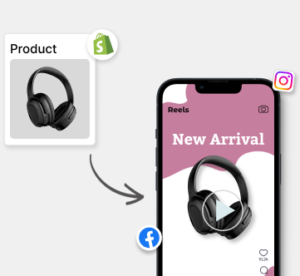In today’s competitive e-commerce landscape, social media isn’t just an add-on; it’s a necessity. For Shopify store owners, platforms like Instagram, Facebook, and Pinterest provide unparalleled opportunities to connect with customers and drive sales.
Standing out on social media is a challenge, especially for Shopify store owners trying to capture attention in a competitive space. With the power of social media, it will be a mistake to not deliver quality content to your audience. Visual content is key, and that’s where Shopify social media graphics tools come to the rescue.
These tools can help you design eye-catching posts, maintain brand consistency, and elevate your social media presence without the need for advanced design skills. From creating stunning product showcases to designing promotional banners, the right graphics tool can save time and make your store’s social media look professional and polished.
With the help of these tools, you can connect with your audience, boost engagement, and ultimately drive more sales.
In this blog, we’ll dive into the world of social media graphics tools specifically for Shopify sellers. From outlining their must-have features to reviewing the top tools on the market, we’ve got you covered. Plus, we’ll share tips on how to use these tools effectively so you can make the most of your social media strategy. Let’s get started!
Why Social Media Graphics Are Crucial for Shopify Store Marketing?
Social media platforms have become powerhouses for connecting with audiences, thanks to their exponential growth and diverse features. For Shopify store owners, this evolution offers a golden opportunity to market products, build relationships, and drive sales – all in one place.
However, standing out on platforms filled with endless posts and ads requires a solid social media marketing strategy, and that’s where social media graphics tools come into play.
These platforms help you showcase your products, engage with customers, and drive traffic to your store. But to achieve this, your content must be visually appealing and consistent with your brand.
Let’s explore why these tools are a must-have for Shopify store marketing and how they can elevate your social media game.
1. Driving Engagement and Building Trust
Social media graphics are the cornerstone of engaging posts. High-quality visuals grab attention, spark curiosity, and encourage users to interact with your content. When your posts consistently look polished and professional, you build trust with your audience, making them more likely to convert into loyal customers.
2. Showcasing Your Brand’s Personality
Your Shopify store’s social media profiles are an extension of your brand. Graphics tools let you create visuals that reflect your store’s unique personality, colors, and tone. This helps customers connect with your brand on a deeper level, fostering long-term loyalty.
3. Highlighting Products
From new arrivals to best-sellers, social media graphics tools make it easy to showcase your products in the best light. Use features like customizable templates and design presets to highlight product benefits, sales, or promotions. This ensures your content stands out in a crowded feed.
4. Time-Saving Automation
Managing a Shopify store can be time-consuming. Social media graphics tools with automation features, like content scheduling and AI-powered designs, save valuable time. With these tools, you can maintain a consistent posting schedule without the daily hassle of creating new content.
5. Creative Flexibility
Whether you’re creating carousels, videos, or static posts, these tools give you the creative freedom to experiment. You can tailor your visuals for different platforms like Instagram, Facebook, or Pinterest, ensuring that your content resonates with diverse audiences.
6. Access to Insights
Social media isn’t just about posting – it’s about understanding what works. Many graphics tools offer built-in analytics, helping you track performance metrics like engagement and reach. These insights allow you to tweak your strategy for better results.
7. Scalable Solutions
As your Shopify store grows, your social media needs will evolve. Social media graphics tools are scalable, offering features like AI-generated content and multi-platform publishing. This makes them suitable for businesses at any stage of growth.
8. Staying Competitive
In the fast-paced world of social commerce, staying ahead of the competition is vital. By using social media graphics tools, you ensure your Shopify store’s online presence remains dynamic, engaging, and visually appealing. This helps you attract new customers while retaining existing ones.
Social media graphics tools simplify the complexities of online marketing. They enable Shopify store owners to create stunning visuals, save time, and drive meaningful engagement. By incorporating these tools into your strategy, you’ll not only enhance your store’s social media presence but also strengthen your overall brand identity.
Next, we’ll explore what to look for in a social media graphics tool, so you can choose the one that aligns best with your Shopify store’s needs. Stay tuned!
Create Stunning Social Content from Your Products in Seconds. Use Predis.ai's Social Media Tool for Ecommerce Stores to boost your social media marketing!
What to Look for in a Social Media Graphics Tool?
Selecting the right social media graphics tool can be a game-changer for your Shopify store. With countless options available, it’s crucial to pick one that fits your current needs and scales with your growing business. Let’s dive into the key factors to consider when picking the perfect tool.
1. User-Friendly Interface
You don’t need to be a design expert to create stunning visuals. A good tool should have a simple interface with drag-and-drop functionality. This ensures you can create professional graphics with minimal effort, even if you’re a beginner.
2. Custom Branding Options
Your Shopify store has its own identity, and your graphics should reflect that. Look for tools that allow you to customize templates with your brand’s logo, colors, and fonts. Consistent branding helps build recognition and trust with your audience.
3. Variety of Templates
Templates save you time and effort. Choose a tool that offers a wide range of templates designed for different platforms like Instagram, Facebook, and Pinterest. Having options for posts, stories, reels, and ads ensures your content looks polished everywhere.
4. AI-Driven Features
Modern tools powered by AI can simplify your design process. Features like auto-resizing for different platforms, smart recommendations, and automated content ideas can significantly speed up your workflow.
5. Collaboration Capabilities
If you work with a team, collaboration is key. Opt for a tool that allows multiple users to edit, comment, and approve designs in real time. This feature streamlines your workflow and reduces back-and-forth communication.
6. Post Scheduling Integration
Some tools go beyond just creating graphics. They let you schedule posts directly to your social media accounts. This saves time and eliminates the need for additional scheduling software, making your social media management seamless.
7. Affordable Pricing Plans
Cost is always a consideration, especially for small Shopify stores. Look for tools that offer flexible pricing plans, including free trials or basic plans. Ensure the features you need are available at a price that fits your budget.
8. Analytics and Performance Tracking
A great tool doesn’t just help you create graphics; it also helps you track their performance. Analytics features let you see which designs drive engagement and conversions, helping you refine your strategy.
9. Scalability
Your Shopify store might be small now, but it won’t stay that way. Choose a tool that can grow with you, offering advanced features like multi-platform posting, team access, or AI-powered insights as you scale.
10. Reliable Support and Resources
Learning a new tool can be tricky, and issues might arise. Make sure the tool provides robust customer support, tutorials, or FAQs to help you out when needed. A responsive support team can save you valuable time.
The ideal social media graphics tool should simplify your design process while delivering professional-quality visuals. By focusing on the features that matter most to your Shopify store, you’ll set yourself up for social media success.
Up next, we’ll explore some of the best graphics tools to kickstart your social media journey!
Top Social Media Graphics Tools for Shopify
From design novices to experienced marketers, the following tools cater to all skill levels and business sizes. Each one brings unique features, pricing plans, and benefits tailored to help you craft engaging visuals with ease.
Let’s explore the best social media graphics tools you can use to supercharge your Shopify store’s social media presence.
1. Predis AI
Unlock the power of creativity with Predis AI! Designed to streamline social media marketing, Predis AI takes the hard work out of creating stunning graphics, compelling ad creatives, and engaging social media posts. This social media ecommerce tool leverages cutting-edge AI to simplify content creation and management. What makes Predis AI stand out? It offers unparalleled customization, multi-language support, and a variety of features that cater to businesses of all sizes. From dynamic display ads to unique memes, Predis AI transforms your ideas into scroll-stopping content, making it a must-have for marketers.
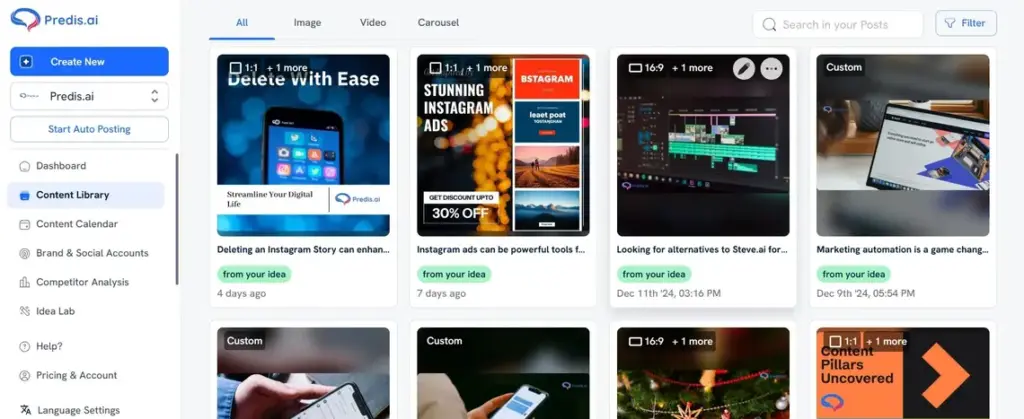
Key Features of Predis.AI
- Create Scroll-Stopping Display Ads
Design ad creatives that grab attention and drive engagement effortlessly. - Text to Ads
Convert text into custom ad creatives with eye-catching designs using automation. - Multi-Language Ads
Expand your reach with ad creatives in 19+ languages tailored to diverse audiences. - AI Meme Maker
Turn creative ideas into shareable memes effortlessly, driving viral engagement. - E-commerce Product Posts
Generate product-centric social media posts directly from your catalog. - Special Day Posts
Celebrate holidays and events with ready-to-use templates for quick special days posting. - Content Scheduler
Plan, design, and publish your social media content all in one place. - Competitor Insights
Gain a competitive edge by analyzing and optimizing your strategy with AI-driven insights. - Branded Content
Maintain your brand’s identity with AI-crafted designs in your logo and colors. - Seamless Integration
Connect with major platforms to create, schedule, and publish content with ease. - API Capabilities
Use APIs to automate the creation of posts, videos, carousels, memes, and more.
Pricing for Predis.AI
- Free Plan ($0/month)
Includes 1 brand, 15 AI-generated posts/month, and publishing to 5 channels (with watermark). - Lite Plan ($27/month or $320 billed yearly)
Features 60 AI-generated posts, 60 competitor analysis runs/month, and 50 voice-over minutes. - Premium Plan ($49/month or $590 billed yearly)
Upto 4 brands, 130 AI-generated posts, and advanced analytics with 110 voice-over minutes. - Agency Plan ($207/month or $2490 billed yearly)
Unlimited brands, 600 AI-generated posts, and access to advanced tools for large-scale campaigns.
With Predis AI, you’re not just managing social media – you’re revolutionizing it.

⭐️⭐️⭐️⭐️⭐️
“Great App! Would Recommend to anyone looking to boost their social media posts.”
2. Canva
Bring your creative ideas to life with Canva! This popular design tool makes content creation fun, intuitive, and accessible for everyone. Whether you’re a seasoned designer or a total beginner, Canva’s drag-and-drop interface and vast library of templates ensure you can create professional-quality graphics effortlessly. What sets Canva apart is its all-in-one approach, blending powerful features like video editing, AI enhancements, and seamless collaboration tools. From stunning Instagram posts to polished presentations, Canva transforms your ideas into eye-catching visuals with ease.
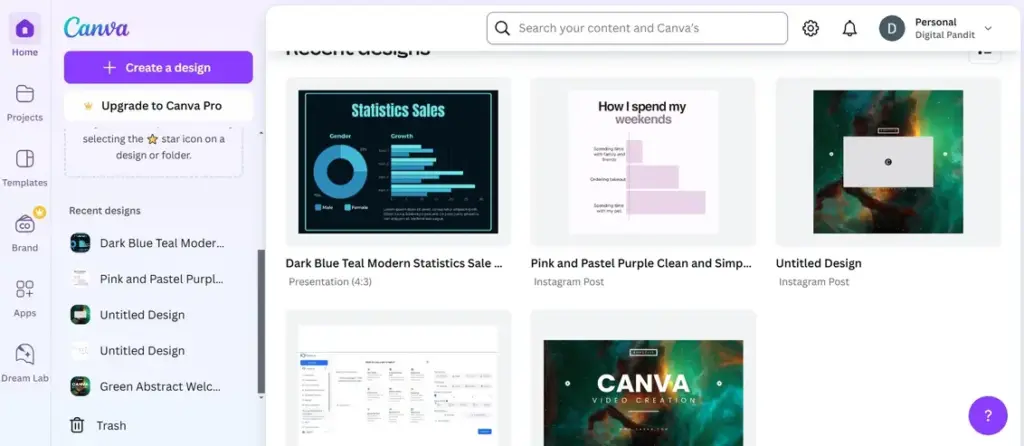
Key Features of Canva
- Video Trimmer and Cutter
Easily trim, split, and edit videos to craft the perfect story timeline for your projects. - AI Photo Enhancer
Fix blurry, dark, or oversaturated photos in seconds. Instantly improve image quality for a polished look. - Curved Text Generator
Add beautifully curved or arched text to your designs, giving them a unique and dynamic touch. - Free PDF Converter
Convert DOCX, PPTX, and JPG files to PDFs or make PDFs editable with Canva’s easy-to-use tool. - Apps and Integrations
Access AI-generated art and realistic images, enhancing your designs with minimal effort. - Drag-and-Drop Editor
Design with ease using a user-friendly interface that lets you quickly bring your ideas to life. - Unlimited Templates
Choose from millions of professionally-designed templates for any purpose, from social media posts to business presentations. - Brand Management Tools
Manage brand assets and ensure consistency with custom Brand Kits and centralized storage. - Collaboration Features
Work seamlessly with team members in real-time by editing, commenting, and sharing designs. - Social Media Scheduling
Plan and schedule your social media content directly from Canva for effortless marketing.
Pricing for Canva
- Free Plan ($0/month)
Perfect for individuals, offering basic design tools, 1M+ templates, 3M+ stock photos, and 5GB storage. - Pro Plan ($15/month)
Ideal for freelancers, with unlimited premium templates, 100M+ assets, 1TB storage, AI tools, and background remover. - Teams Plan ($30/month for 3 people)
Best for small teams, with collaboration tools, on-brand designs, advanced reporting, and 1TB shared storage. - Enterprise Plan (Custom Pricing)
Designed for large businesses, offering centralized management, custom apps, priority support, and enterprise-grade compliance.
With Canva, designing is no longer a daunting task. Its extensive features make it a go-to tool for anyone looking to create stunning visuals effortlessly.
3. Adobe Express
Unleash your creativity with Adobe Express! Designed for those who want professional-grade visuals without the complexity, Adobe Express is your go-to tool for social media graphics, video ads, and more. From stunning posts to compelling video edits, this all-in-one solution brings Adobe’s powerful tools, like AI-powered Firefly, to your fingertips. Whether you’re a business owner or a content creator, Adobe Express simplifies the design process with drag-and-drop functionality and seamless collaboration features.
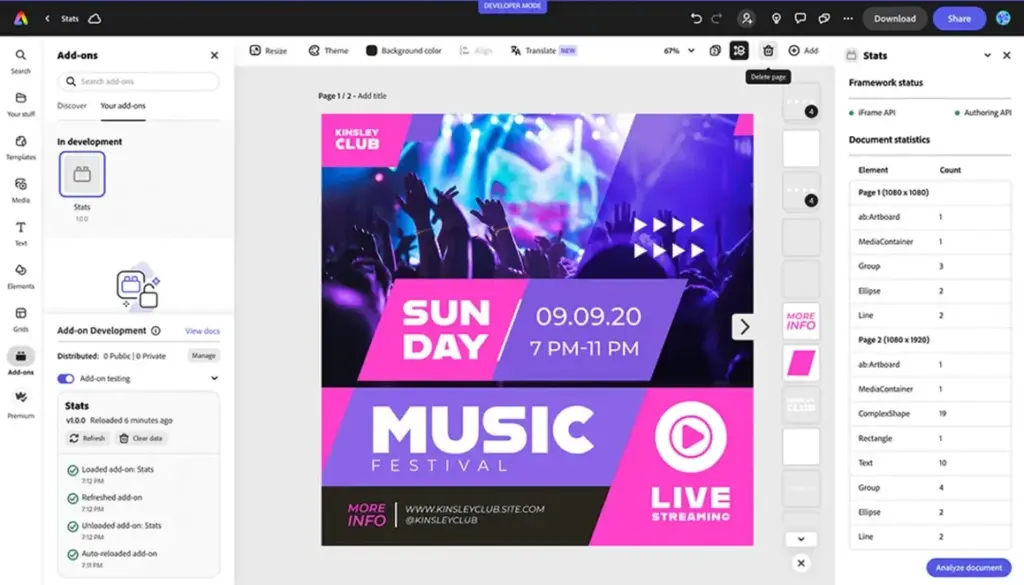
Key Features of Adobe Express
- All-in-One Creative Platform
Design social media content, logos, resumes, and even reels with ease. Combine Adobe’s tools with Firefly AI to bring your visions to life. - Effortless Video Creation
Create standout videos with pre-designed templates, one-tap animations, and access to thousands of sound effects and trending music. - One-Click Resize
Quickly resize assets for multiple social media channels, making it easy to turn one design into a complete campaign. - Quick Editing Tools
Use simple tools to enhance images, trim videos, or convert PDFs in seconds. Perfect for fast edits without compromising quality. - AI-Powered Designs
Generate stunning visuals with AI-driven tools like text-to-image and custom text effects for unique and engaging graphics. - Template Library
Access thousands of free and premium templates for videos, tutorials, social media posts, business cards, and more. - Adobe Stock Integration
Enjoy royalty-free access to millions of Adobe Stock images, videos, and music tracks to elevate your designs. - Content Scheduler
Plan, schedule, and publish social media content from one platform, saving you time and effort. - Collaboration Tools
Work in real-time with your team by sharing templates and projects. Review, edit, and ensure brand consistency with ease. - Animated Effects
Add motion to your designs with animated text, images, or icons to create scroll-stopping visuals that grab attention.
Pricing for Adobe Express
- Free Plan ($0/month)
Access to basic editing tools, 1M+ assets, 100K+ templates, and 5GB storage. Includes scheduling for 1 account per social network. - Premium Plan ($9.99/month)
Offers advanced tools, 200M+ assets, AI-powered features, 100GB storage, and scheduling for 3 accounts per network. - Teams Plan ($4.99/user/month)
Perfect for collaboration with tools like co-editing, asset management, and enhanced security. Includes 1TB pooled storage and admin controls.
Adobe Express combines ease of use with the powerful capabilities you expect from Adobe. Whether you’re managing a Shopify store or building a personal brand, this tool ensures your content always stands out.
Boost Shopify Sales with Social Media 🤩
MAKE POSTS WITH AI4. VistaCreate
VistaCreate is your all-in-one graphic design tool that simplifies the art of storytelling through visuals. Designed for marketers, small business owners, and creators, it’s packed with thousands of customizable templates that make designing a breeze. From social media posts to print-ready designs, VistaCreate empowers you to tell your brand’s story like a pro – no design degree required. What sets it apart? A vast library of assets, intuitive features, and an incredibly user-friendly interface that takes your visuals to the next level.
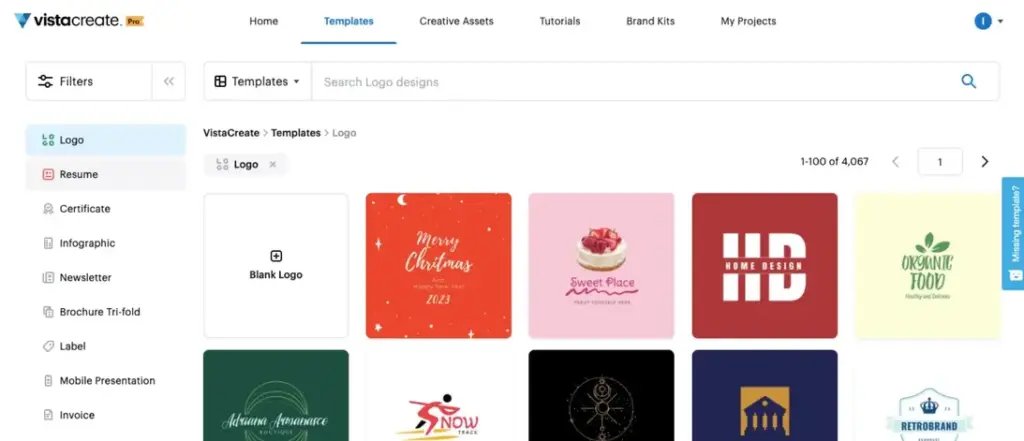
Key Features of VistaCreate
- 150K+ Professionally-Designed Templates
Get inspired with an extensive library of templates tailored for social media, web, and print. It’s updated regularly to keep your content fresh. - Massive Design Elements Library
Access fonts, music, animations, illustrations, and backgrounds to make every project stand out. Creativity flows effortlessly with these diverse tools. - 70M+ Creative Assets
Find the perfect stock photo, video, or vector from a collection of over 70 million royalty-free files. Pro users get full access to this vast library. - Brand Kit and Styles
Keep your branding consistent by uploading your brand colors, fonts, and logos. Use the Styles tool to customize templates with just a few clicks. - Animation and Video Editing
Add a spark to your designs with animated text, transitions, and objects. Create engaging video posts for your social media platforms with ease. - Background Remover and Sticker Maker
Remove backgrounds or turn images into stickers instantly – no complicated software needed. - Resize Designs Instantly
Save time by resizing your projects for multiple formats and platforms with one click, available with VistaCreate Pro. - Collaborate with Your Team
Invite up to 10 teammates to work on projects together in real time. Streamline teamwork and make design a group effort. - Schedule and Print Content
Post directly to Facebook, Instagram, and Pinterest, or send print-ready designs to VistaPrint for doorstep delivery.
Pricing for VistaCreate
- Starter: $0 USD/month
Includes 100K+ free templates, 1M+ photos and videos, a basic Brand Kit, and 10 GB storage. Post to Facebook, Instagram, and Pinterest. - Pro: $13 USD/month
Unlock advanced features like background removal, 70M+ assets, premium templates, team collaboration, infinite Brand Kits, and unlimited storage. Perfect for scaling up your designs.
With VistaCreate, turning your ideas into reality has never been easier or more fun. It’s the perfect companion for creating stunning visuals that wow your audience!
5. PicMonkey
PicMonkey is your ultimate sidekick for creating jaw-dropping graphics and professional photo edits. Perfect for businesses, influencers, and content creators, it offers everything from advanced photo editing to brand-building tools. What sets PicMonkey apart is its versatility – it’s a one-stop shop for logos, collages, social media posts, and even YouTube thumbnails. With an easy-to-use interface and powerful features, it’s the graphic design companion you didn’t know you needed.
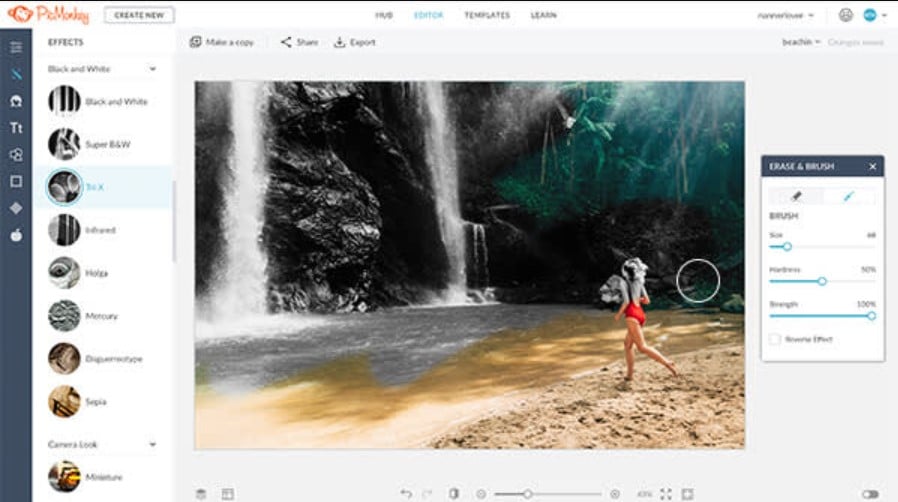
Key Features of PicMonkey
- Professional Photo Editing Tools
Crop, resize, and adjust colors effortlessly. Enhance portraits with touch-up tools and instantly remove backgrounds for clean, professional designs. - Advanced Graphic Design Features
Create standout designs with modern tools like curved text, layer editing, gradients, and filters. Perfect for eye-catching visuals. - Collage Layouts
Choose from hundreds of customizable grids to create stunning photo collages. Combine your pics with stock images, videos, and colors for endless creative options. - Video Integration
Add video clips to your designs and create dynamic visuals. Use your own clips or browse the royalty-free stock video library. - Templates and Design Elements
Access thousands of templates, creative graphics, fonts, textures, and millions of Shutterstock images for every project. - Brand-Building Tools
Build a cohesive brand with business card makers, logo creators, and watermarks. Use the Brand Kit to store and access your colors, fonts, and logos quickly. - Smart Resize and Animation
Instantly reformat designs for different platforms and add animation to make your content pop. - Social Media-Friendly Features
Create everything from Instagram stories to Facebook covers. Export directly to Facebook or Ads Manager for quick publishing. - Collaboration and Organization
Work with your team in real time. Use multiple brand kits, manage assets with tags, and get feedback with in-editor commenting.
Pricing for PicMonkey
- Basic: $72/year or $7.99/month
Includes 1 GB of cloud storage, top-tier fonts, templates, and basic editing tools. - Pro: $120/year or $12.99/month
Offers unlimited cloud storage, advanced editing features, background remover, brand kits, and premium stock photos. - Business: $228/year or $23/month per user
Adds multiple brand kits, real-time co-editing, permission management, and in-editor commenting.
With PicMonkey, you’re not just designing – you’re creating a brand experience that stands out on every platform. Get ready to turn your ideas into scroll-stopping visuals!
6. PiktoChart
PiktoChart isn’t just another design tool – it’s your go-to solution for creating professional visuals that captivate and inform. From infographics to reports and presentations, PiktoChart helps you transform complex ideas into engaging visuals with ease. Whether you’re visualizing data, repurposing reports, or designing custom banners, PiktoChart’s intuitive platform and AI capabilities set it apart. No design experience? No problem! PiktoChart has your back with user-friendly tools and an emphasis on brand consistency.
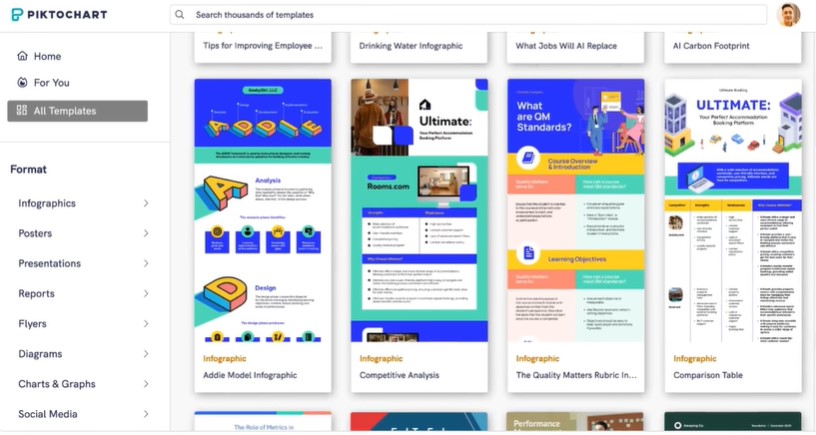
Key Features of PiktoChart
- AI-Powered Visual Creation
Turn ideas into infographics, posters, and more in seconds. Let PiktoChart AI handle the design, saving you time and effort. - Effortless Document Conversion
Repurpose reports into visually stunning graphics without manual copy-pasting. A seamless way to make your data shine. - Custom AI-Generated Images
Describe your visual needs, and PiktoChart AI will generate contextually relevant, high-quality images tailored to your projects. - Comprehensive Chart Options
Create graphs and charts in minutes. Choose from pie charts, bar charts, pictographs, and other customizable options to present your data clearly. - On-Brand Designs Every Time
Use the Brand Assets hub to ensure designs stay consistent with your fonts, colors, and logos. Transform templates into on-brand visuals effortlessly. - Collaborative Workspace
Work with your team seamlessly. Access shared libraries of images and assets, collaborate in real time, and make revisions easily – just like using Google Docs.
Pricing for PiktoChart
- Free: $0/month
Includes 2 PNG downloads, 50 AI credits, unlimited visual projects, and up to 3 team members. - Pro: $29/member/month
Offers everything in Free plus unlimited PNG downloads, 1,000 AI credits, access to premium icons, and 100GB storage. - Business: $49/member/month
Adds PDF and PPT downloads, unlimited brand color schemes, 3,000 AI credits, and 250GB storage. - Enterprise: Custom Pricing
Includes advanced features like a dedicated account manager, custom templates, 1TB storage, and workspace management for 11+ team members.
With PiktoChart, you’ll have all the tools to create, collaborate, and wow your audience. Whether you’re a startup or a large enterprise, this tool ensures your visuals stay as sharp as your message.
With so many incredible tools at your disposal, creating eye-catching social media graphics has never been easier. Whether you’re enhancing product photos, designing infographics, or scheduling content, these tools can streamline your creative process and help your Shopify store shine online.
Now that you know the best tools, let’s dive into some tips and strategies to make the most of them!
How to Make the Most of Social Media Graphics Tools?
Social media graphics tools are a must-have for creating eye-catching visuals that engage your audience. But simply having these tools isn’t enough – you need to know how to use them effectively. Here are some tips to help you make the most of these resources and boost your social media presence.
1. Establish Your Brand Guidelines
Start by defining your brand’s colors, fonts, and tone. A consistent visual identity builds trust and recognition. Use these tools to store and reuse your brand assets, ensuring every design aligns with your style.
2. Tap into Templates
Templates are your time-saving best friend. Choose from pre-designed layouts to quickly create posts, stories, or ads. Customize them to match your brand’s style, but don’t be afraid to make creative tweaks that set your content apart.
3. Experiment with Features
Most tools are packed with features, from background removal to adding animations. Take time to explore and try out these options. You might discover creative effects or shortcuts that elevate your designs.
4. Adapt to Platform-Specific Formats
Every social media platform has unique size and format requirements. Use resizing features to adjust your designs for various platforms without starting from scratch. This ensures your content looks polished everywhere it’s posted.
5. Plan Ahead and Schedule
Consistency is key to social media success. Use scheduling options to plan your posts in advance, ensuring you maintain a regular presence. This not only saves time but also keeps your campaigns organized.
6. Focus on Engagement
Your visuals should grab attention and invite interaction. Use bold colors, large fonts, and engaging text to encourage likes, shares, and comments. Interactive designs, like polls or carousels, can also boost engagement.
7. Analyze Performance
Pay attention to what works. Regularly check your analytics to understand which designs drive the most engagement. Use this data to refine your strategy and create more of what your audience loves.
8. Collaborate Seamlessly
If you work with a team, look for ways to collaborate smoothly. Use shared libraries and real-time editing features to ensure everyone is aligned and can contribute to the creative process.
9. Incorporate AI Assistance
Many tools now use AI to simplify design tasks. These features can speed up your workflow and enhance your creativity, from auto-generating posts to suggesting posting times.
10. Keep Up with Trends
Social media trends change quickly. Stay updated on the latest styles, memes, and formats to keep your content fresh. Use these tools to adapt your designs and stay relevant.
By mastering these strategies, you can maximize the value of your social media graphics tools and create content that truly resonates with your audience. Start experimenting today and watch your social media presence soar!
Now that you know how to make the most of these tools, let’s wrap things up and address some common questions to help you even further.
Conclusion
Social media graphics tools have revolutionized the way Shopify store owners approach branding and marketing. With the right tool, you can effortlessly create professional, eye-catching visuals that elevate your brand and engage your audience. These tools save time, simplify design processes, and help even non-designers produce stunning graphics.
Choosing the right tool comes down to understanding your needs, budget, and workflow. Whether you’re focused on boosting engagement, streamlining your marketing efforts, or establishing a consistent brand identity, these tools offer endless possibilities.
So, dive in, explore the features, and let your creativity flow. With the right graphics, your Shopify store can stand out and connect with customers on a whole new level!
If you’re ready to take your social media marketing to the next level, Predis.ai has got you covered. From crafting stunning posts and ads to managing competitor analysis and scheduling content, it’s a one-stop solution for all your social media needs.
Simply link your Shopify store to Predis.ai, and let AI help you dominate your social channels. Why wait? Start turning heads and boosting sales today. Sign Up Now!

⭐️⭐️⭐️⭐️⭐️
Best Shopify app for Social Media Marketing
Related articles,
Best Shopify Tools For Marketing
Marketing Automation for Shopify
How To Connect Instagram To Shopify Store
How To Create Shopify Product Videos
FAQs
1. What are social media graphics tools?
Social media graphics tools are software or platforms that help you create engaging visuals for your social media channels. They offer templates, editing features, and design assets to simplify the process of making professional-quality graphics.
2. Why do I need social media graphics for my Shopify store?
Eye-catching graphics help attract attention, build brand awareness, and drive engagement. For Shopify store owners, visuals play a key role in showcasing products, sharing promotions, and converting followers into customers.
3. Can I use free tools to create social media graphics?
Absolutely! Many tools offer free plans with basic features, making them perfect for startups or small businesses. However, upgrading to premium plans unlocks advanced features like custom branding, stock assets, and AI-powered design options.
4. How do social media graphics tools save time?
These tools provide pre-designed templates, drag-and-drop editors, and automated resizing options. This reduces the time spent creating designs from scratch, allowing you to focus on growing your business.
5. What features should I look for in a social media graphics tool?
Look for tools with easy-to-use templates, brand kit options, content scheduling features, and support for multiple platforms. AI-powered tools are also great for generating creative ideas quickly.
6. Can these tools integrate with Shopify?
Yes, many tools integrate seamlessly with Shopify. This allows you to pull product images, create branded posts, and sync your marketing efforts directly with your store.
7. How does Predis.ai stand out from other tools?
Predis.ai takes social media marketing to the next level with AI-generated content, competitor analysis, and seamless Shopify integration. It’s designed to simplify your workflow and maximize your marketing impact. Give it a try to see the difference!