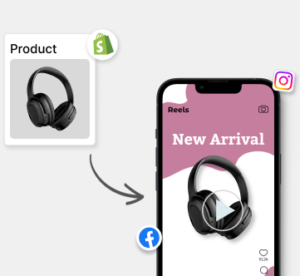Imagine this: a customer slides into your DMs, eager to buy your latest product after seeing it on your stunning Instagram post. It’s a dream come true, right? But wait! Fast forward a few weeks, and your inbox is overflowing with order inquiries, payment confirmations, and shipping updates. Suddenly, the dream feels more like a logistical nightmare.
Here’s the reality: Instagram has exploded as a platform for direct sales, with hundreds of users discovering new products and services on the app. This presents a massive opportunity for businesses to connect with potential customers and convert them into loyal fans. However, managing orders solely through Instagram DMs can quickly become overwhelming.
This guide is here to help! We’ll show you how to transform your chaotic inbox into a well-oiled order management machine and manage orders with Instagram DMs.
Why You Should Embrace Instagram DMs For Sales?
So, why should you prioritize Instagram DMs as a sales channel? Here are a few compelling reasons:
- Direct Connection: Unlike traditional online storefronts, DMs foster a one-on-one conversation with customers. You can answer questions quickly, address concerns personally, and build rapport – all in real-time. This personalized touch can significantly improve the customer experience and ultimately lead to higher conversion rates.
- Convenience Reigns Supreme: Let’s face it, people love the ease of shopping from their phones. DMs eliminate the need for customers to navigate a separate website, making the buying process frictionless and convenient. This translates to higher sales potential.
- Building Relationships: DMs offer a unique opportunity to connect with customers beyond just the transaction. You can engage in casual conversations, share behind-the-scenes glimpses of your brand, and nurture customer loyalty in a way that’s difficult to replicate on other platforms.
DMs are more than just an inbox; they’re a direct line to building a thriving community around your brand. But with great power comes great responsibility (we’re looking at you, overflowing inboxes!).
Let’s dive into the practical steps to manage Instagram orders in your DMs effectively.
Essential Steps to Manage Orders in Instagram DMs
Now that we’ve established the power of DMs for order management, it’s time to tackle the logistics.
Here are five essential steps to ensure your Instagram inbox stays organized and your customers feel informed throughout the process:
Step 1: Set Up a Dedicated System for Order Tracking
Imagine trying to manage a bustling restaurant without a system to track orders. Chaos would ensue! The same principle applies to Instagram orders. Here are some strategies to get you started to manage orders with Instagram DMs:
- Spreadsheets: A simple yet effective solution for smaller businesses. Create a spreadsheet with columns for customer information, product details, order status, and payment confirmation.
- Project Management Tools: Platforms like Trello or Asana allow you to create “cards” for each order, track progress through different stages (e.g., “Payment Received,” “Shipped”), and assign tasks to team members (if applicable).
- E-commerce Integration: For businesses with existing online stores, consider integrating your Instagram account with your e-commerce platform. This allows for automatic order creation and updates within your existing system, streamlining the process significantly.
You can also implement an instant payment gateway to facilitate immediate payments, ensuring faster order processing and reducing wait times for your customers
No matter the method you choose, consistency is key. Having a dedicated system allows you to quickly access order details, update customers promptly, and avoid confusion.
Step 2: Craft Automated Responses for Efficiency
Time is money, and let’s be honest, you don’t have time to type out the same order confirmation message a hundred times a day. This is where automated responses come in handy. Instagram allows you to set up “Saved Replies” for frequently asked questions, such as:
- “Thanks for your order! We’ll send a confirmation email shortly.”
- “Our shipping usually takes 3-5 business days. We’ll keep you updated!”
- “We accept payments through [payment methods]. Let me know if you have any questions!”
Pro Tip: Don’t let automation feel robotic. Personalize your saved replies by including your brand voice and a friendly greeting.
By using saved replies, you can free up valuable time to focus on complex inquiries and provide a faster response to all your customers.
Step 3: Leverage Tags and Filters for Streamlined Organization
Imagine sifting through a mountain of clothes to find that perfect outfit. Not exactly efficient, right? The same logic applies to managing your Instagram DM inbox overflowing with orders. This is where tags and filters come into play.
Tags
Think of tags as digital labels for your messages. You can create custom tags for different order stages, such as “Payment Pending,” “Awaiting Shipment,” and “Completed.” Assigning tags to messages allows you to:
- Prioritize: Easily identify messages that require immediate attention, like those with outstanding payments.
- Quick Access: Filter your inbox by specific tags to view all messages related to a particular stage, saving you valuable time searching.
- Team Collaboration: If you work with a team, assigning tags ensures everyone is on the same page about the order status.
Filters
Instagram’s built-in filter function allows you to further refine your inbox view. Here’s how to leverage filters effectively:
- Unread Messages: Focus on responding to all new inquiries first by filtering for unread messages. This keeps customer service prompt and efficient.
- Flagged Messages: Flag important messages that require follow-up or additional information. Filtering by flagged messages ensures you don’t miss any critical customer interactions.
- Date Range: Need to track down specific orders from a particular timeframe? Filter your inbox by date range to pinpoint the relevant conversations.
By combining tags and filters, you can transform your chaotic inbox into a well-organized command center, ensuring a smooth and efficient order management process.
Step 4: Prioritize Communication and Keep Customers Informed
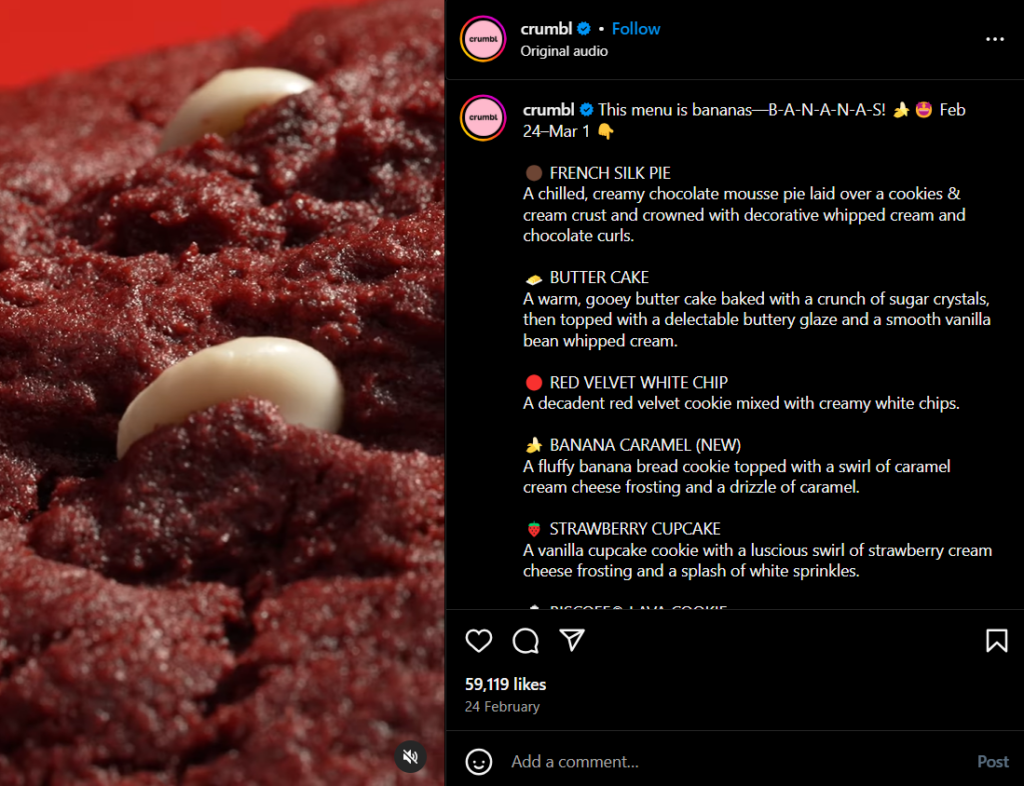
Communication is the cornerstone of any successful customer experience. Here’s how to prioritize communication and keep your customers informed throughout the Instagram order process:
- Set Expectations: After receiving an order inquiry, provide a clear timeline for order confirmation, processing, and shipping. This eliminates confusion and keeps customers feeling valued.
- Proactive Updates: Don’t wait for customers to ask! Send proactive updates on order status changes, including confirmation emails, shipping notifications, and tracking numbers.
- Be Responsive: Aim to respond to all order-related messages within 24 hours, especially during peak times. This demonstrates your commitment to excellent customer service and builds trust with your audience.
Remember: Transparency and communication are key. When unexpected delays occur, be upfront and apologize for any inconvenience. Offer solutions where possible, and always maintain a professional and courteous tone.
Step 5: Don’t Forget the Human Touch: Personalize When Possible
While streamlining processes is essential, don’t let automation completely replace the human touch. Here are ways to personalize the experience for your customers:
- Greet by Name: A simple “Hi [Customer Name]” goes a long way. It shows you care and fosters a more personal connection.
- Address Specific Inquiries: Don’t just send generic responses. Take the time to address each customer’s specific questions and concerns.
- Offer Recommendations: Based on their order, suggest complementary products or upcoming promotions. This personal touch can lead to additional sales.
By striking a balance between efficiency and personalization, you can create a positive and memorable experience for your customers, encouraging repeat business and positive word-of-mouth marketing.
Stay tuned for the next section, where we’ll dive into pro tips and strategies to elevate your Instagram order management game even further!
Pro Tips for Instagram Order Management Success
You’ve mastered the essential steps, and now it’s time to take your Instagram order management skills to the next level. Here are some pro tips to streamline your workflow, impress your customers, and boost your sales:
Tip #1: Utilize Canned Responses for Frequently Asked Questions (FAQs)
We talked about saved replies for order confirmations to manage orders with Instagram DMs, but the power of canned responses extends far beyond that.
Create a library of pre-written responses to common inquiries about your products, shipping policies, and return processes. This saves you time and ensures consistent, accurate information goes out to every customer.
Tip #2: Integrate with External Tools for a Seamless Workflow
There are a lot of third-party tools designed to streamline social media management, including order processing. Consider integrating your Instagram account with platforms like:
- Order Management Systems (OMS): These platforms allow you to manage orders from various channels (including Instagram DMs) in a centralized location. This eliminates the need for multiple spreadsheets and ensures real-time order updates.
- Customer Relationship Management (CRM) Tools: Integrating your Instagram with a CRM allows you to track customer interactions across different platforms, build detailed customer profiles, and personalize future marketing efforts.
Use Predis.ai's Instagram Story Maker to create engaging and creative stories for your business!
Tip #3: Leverage Instagram Stories for Order Updates
Instagram Stories offer a dynamic way to keep your audience engaged and informed about their orders. Here are some creative ways to utilize Stories to manage orders with Instagram DMs:
- Post “Order Confirmation” Stories: Create a template story with a branded background and text overlays that automatically populate with customer order details.
- “Behind the Scenes” Shipping Process: Share snippets of your team packing and shipping orders. This adds a personal touch and builds trust with your customers.
- “New Arrivals” and “Customer Favorites” Stories: Promote new products or highlight customer favorites while subtly reminding them about potential add-ons to their existing order.
Tip #4: Encourage Customer Reviews and Testimonials (with a little nudge!)
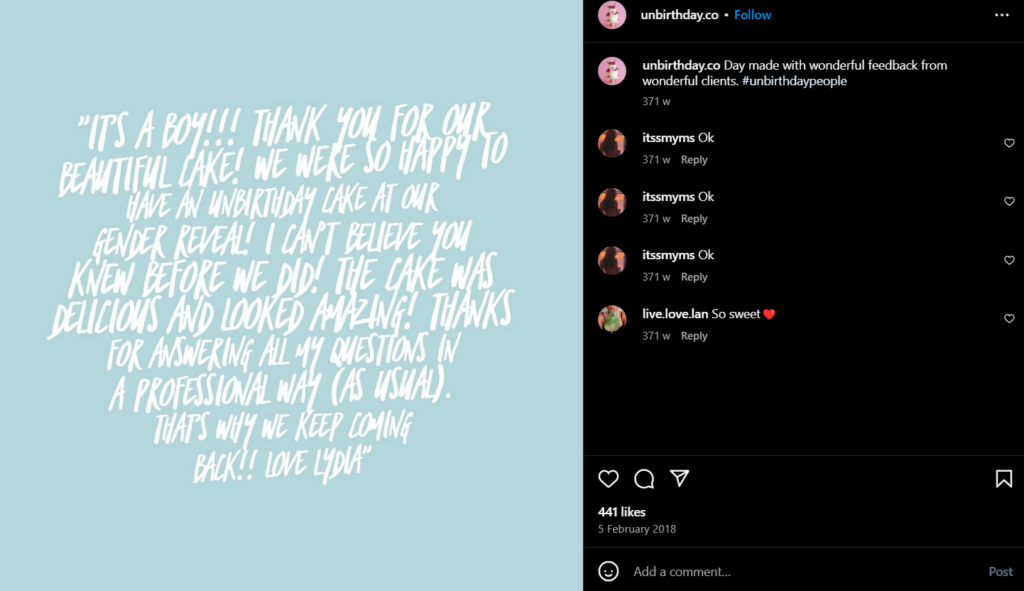
Positive customer reviews and testimonials are social proof that validates your brand and encourages others to trust you. Here’s how to encourage them:
- Include a Request for Review Message: After successful order completion, send a friendly message politely requesting a review on your Instagram profile or website.
- Offer Incentives (Sparingly): Consider offering a small discount on future purchases as a thank you for leaving a review. However, avoid making incentives the sole focus, as genuine feedback is more valuable.
- Feature Reviews in Stories and Posts: Showcase positive reviews and testimonials on your Instagram Stories and highlight them in your posts. This not only encourages others to leave reviews but also builds trust with potential customers.
By implementing these pro tips, you can significantly boost your Instagram order management efficiency, enhance the customer experience, and ultimately drive sales growth.
Conclusion
You’ve conquered the essentials of managing Instagram orders in your DMs. By implementing the strategies outlined in this guide, you’ve transformed your inbox from a chaotic mess into a well-oiled system.
Remember, mastering Instagram order management is an investment in your business’s growth. By building a smooth and efficient process, you’ll create a delightful customer experience that fosters loyalty and drives repeat sales. So, go forth and conquer the world of Instagram orders – you’ve got this!
Ready to take your Instagram order management to the next level? Explore powerful social media management tools by Predis.ai that offer advanced order processing features and streamline your workflow. Sign up for a free account today!