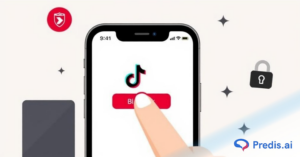Small and mid-sized businesses (SMEs) are always seeking new methods to increase their online visibility, and social media marketing is crucial to doing so. Amidst various social media platforms, Facebook continues to be the undisputed leader!
About 16% of all active users, or 491 million people, reportedly log on to Facebook to make purchases on Facebook Shop.
Businesses can leverage Facebook’s massive user base by developing a distinctive, customized, and user-friendly internet-based system with Facebook Shops.
Here is a comprehensive guide that highlights the various benefits, characteristics, and functionality of Facebook Shop. Read on to explore a step-by-step process to set up a Facebook shop seamlessly!
What is a Facebook Shop?
A Facebook Shop is an online store that operates on Facebook and Instagram. Customers can browse, shop, and make payments through Facebook or by navigating to the business’s website to complete the transaction.
Facebook and Instagram users can find businesses on Facebook Shop through a Facebook page or an Instagram profile.
Facebook Shops are great because they can be found through ads or naturally, which gives social media advertisers many opportunities to optimize their businesses for both platforms.
Let’s examine significant additions to the most recent version of Facebook Shops:
- We have provided unified contact information for the whole Facebook app and service, including Facebook, Instagram Stories, and advertisements.
- Following a purchase, Facebook retains a record of the user’s payment card information for future easy payment options and smooth checkout possibilities.
- Facebook Live and Instagram Live actual time shopping: this characteristic alone has enormous possibilities.
- Thanks to artificial intelligence (AI), Facebook will be able to recognize and tag your products in images instinctively.
Why Set up a Facebook Shop?
Joining Facebook Shops can offer numerous advantages to businesses of all sizes. Here are a handful of our top picks!
1. Simple and Smooth Checkout
For direct-to-consumer brands, Facebook Shops offers your customers a centralized place to shop. Customers can interact with your company via Facebook Messenger, be directed to a product that interests them, and make a direct Facebook checkout.
This offers a flawless shopping encounter. It is unnecessary to send a potential client to an outside website, where it would be simpler for them to become sidetracked and choose not to buy.
2. Streamlined Cataloging
If your company operates an online store, you will be aware of the complexity of cataloging. On the other hand, setting up a Facebook Shop makes it very simple to store and update data about products. To update your product details, such as prices, descriptions, or images, all you have to do is go to the Commerce Manager and modify the products quickly.
3. Simple Shipping Procedure
Facebook Shops, fortunately, simplifies everything for you by allowing you, the seller, to choose your preferred shipping option—as long as it provides tracking and delivery verification.
If you need to change any aspects of a shipment, you can modify shipping details, such as cost, pace, and destination, in the Commerce Manager.
4. Use Advertisements to Expand Your Audience
Facebook is a buzz of activities, with millions of users globally accessing the platform at any point in time and over 3 billion monthly active users. You may quickly reach a new audience and attract potential clients by running Facebook ads for your merchandise and Facebook Shop page. This will also increase sales conversions for your store.
5. Offers Simple Integration
Alternatively, you can use Facebook Shops to promote your merchandise in place of a separate e-commerce website. Facebook offers most of the tools and elements that are available in the latter.
But setting up a Facebook Shop doesn’t make your old e-commerce website irrelevant. Facebook Shops can be easily integrated with e-commerce platforms such as Shopify.
6. Boosts Marketing Initiatives
Facebook Live, Instagram Stories, Facebook posts, and more can all help improve the search for products. You can catalog your products before they go live to help customers feel more at ease during the purchasing process.
Pre-Requisites for Setting Up a Facebook Shop
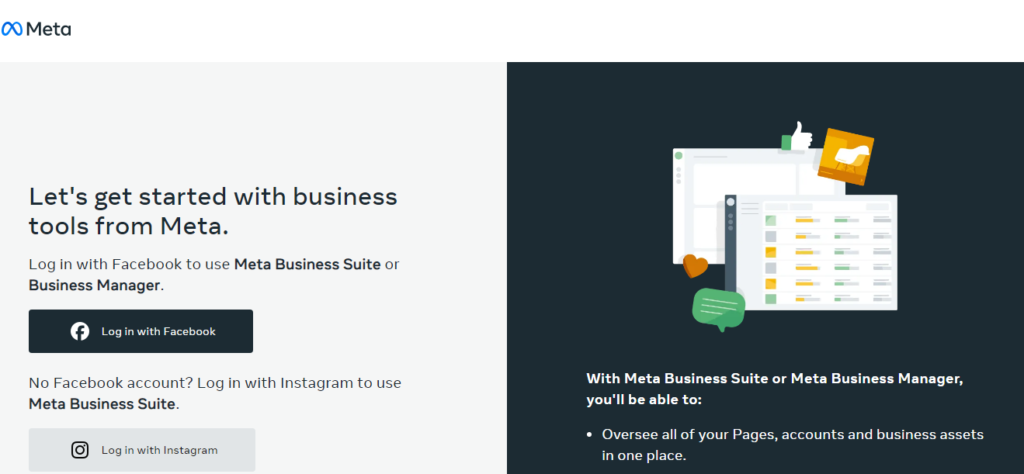
For your products to be displayed on Facebook Shops, your online store needs to be compliant with Meta’s commerce eligibility criteria and sell tangible goods. Thus, you comply with the following:
- It must possess a well-established web presence. Verification of your identity or business details might be required.
- It should strictly abide by Facebook’s and Meta’s policies.
- If you have a website that you point Facebook shoppers to, make sure your domain is correct.
- Fulfill the location criteria, as only specific locations are covered by Facebook Shops. Your shop must be situated in the area where you want to sell.
- Give precise, unambiguous information about costs, returns, refunds, and availability.
Step-by-Step Guide to Create a Facebook Shop
Step 1: To begin, navigate to facebook.com/commerce_manager and select Next.
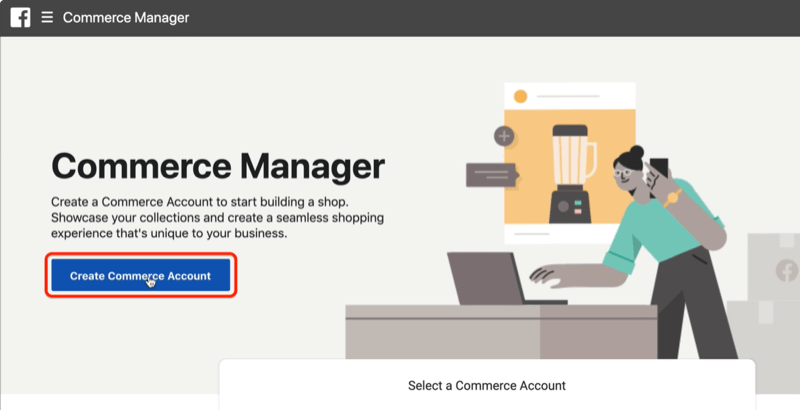
Step 2: Decide on the customer checkout option. You can choose from the following options:
- Checkout via a different website (point visitors to a domain you possess).
- Use Facebook or Instagram to check out (users can pay for their purchases directly on Facebook or Instagram).
- Use messaging to check out (point your clients to a Messenger chat).
Step 3: Choose the Facebook page where you wish to conduct business. If you don’t already have a Facebook page for your company, now is the perfect time to create one. Tap on next!
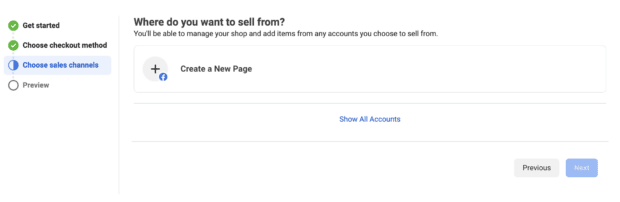
Step 4: Link your business Facebook account. If you haven’t got one, set one up. Tap on next!
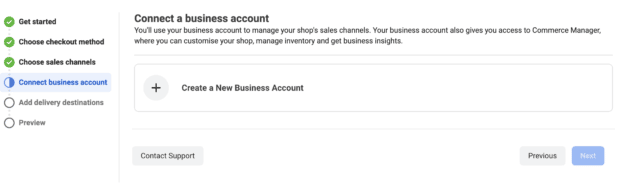
Step 5: Select the location for your product delivery. Click the next button.
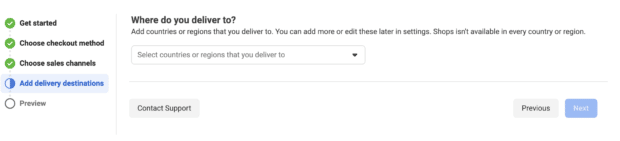
Step 6: After checking that everything is correct and previewing your Facebook shop, select Finish Setup.
How to Add Products to a Facebook Shop?
Adding goods to your Facebook shop is a simple, step-by-step procedure that guarantees buyers have access to all the details they require to complete a transaction.
A catalog is a list of your products that you can link to various sales channels and commercials to advertise them.
To create your first catalog, take the following actions:
Step 1: Login to Commerce Manager.
Step 2: Tap on +Add Catalogue.
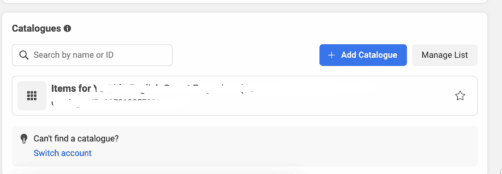
Step 3: Tap ‘Next’ after choosing the catalog form that most closely resembles your company.
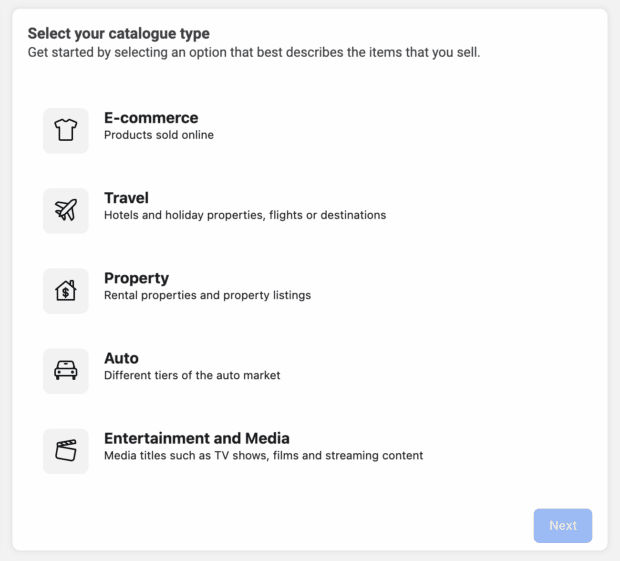
Step 4: Select the upload method for your catalog.
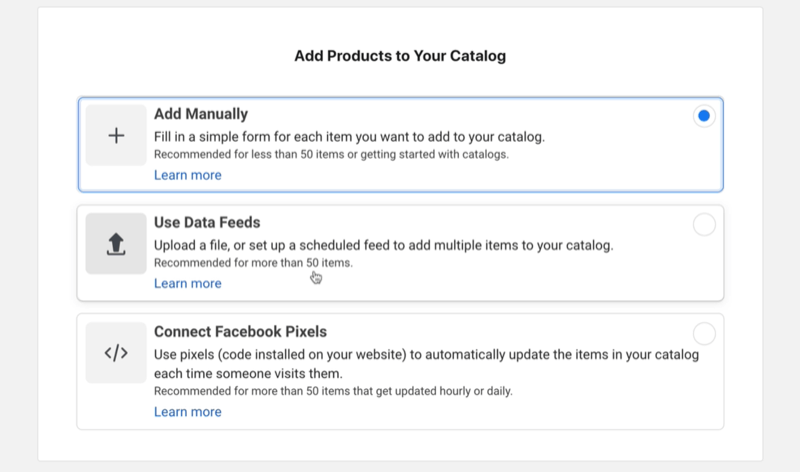
Step 5: Give your catalog a suitable name, then select Create.
Step 6: To add products to your catalog, tap Items in the navigation bar on the right, then choose Add Items.
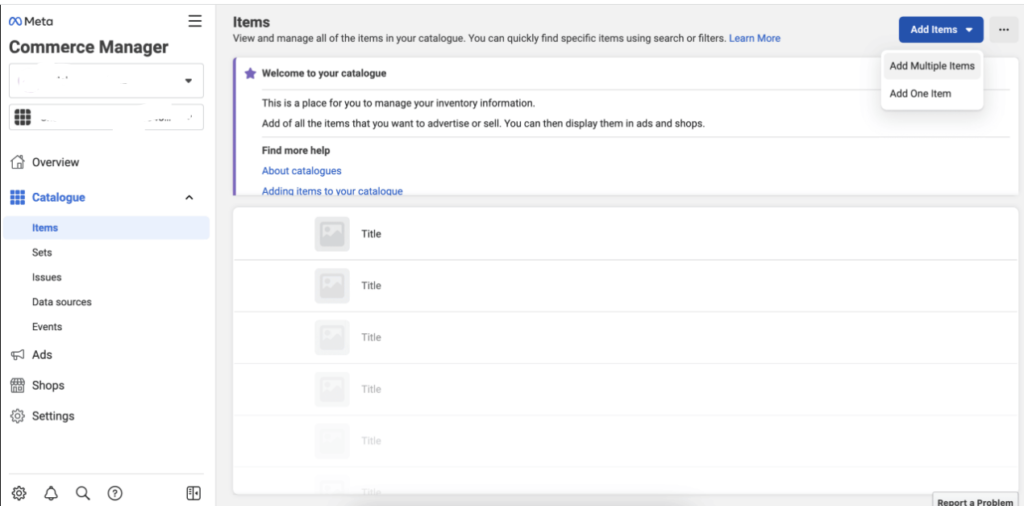
Step 7: You can enter all of your product’s details on the following screen, such as the price, pictures, title, and product summary. You can also enter the website URL to complete the buying process.
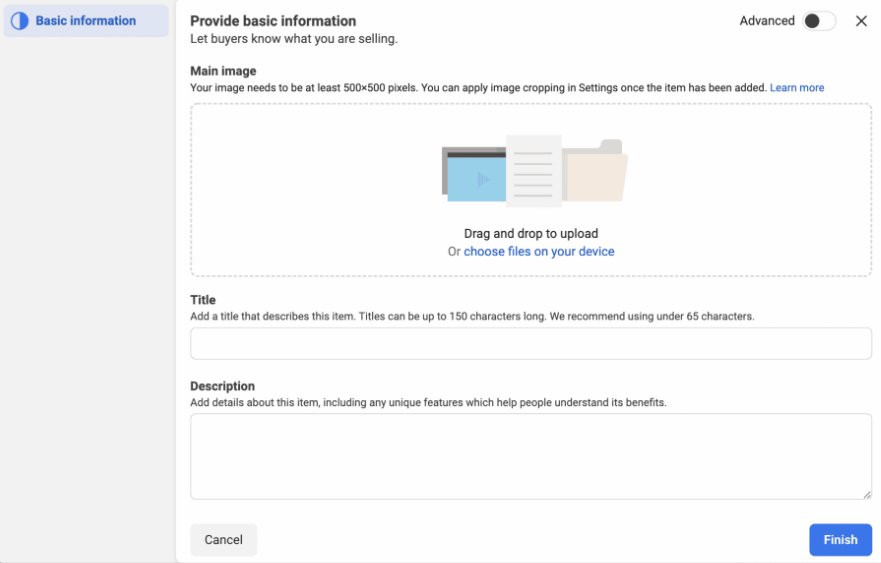
Step 8: Many of these fields are voluntary. Input options include current and sale prices, inventory availability, product background, shipping, and other details.
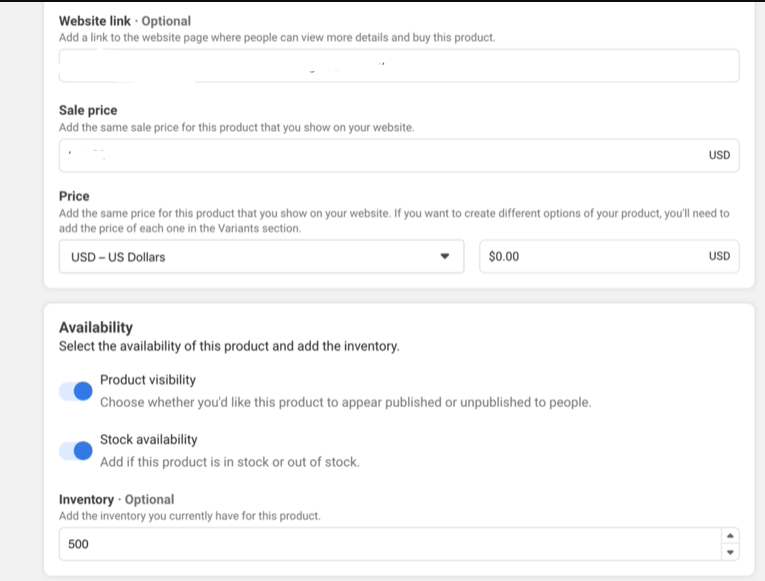
Step 9: Soon after you add your first product, you’ll notice a button to add more items. Once you’ve completed this, select the View Shop button to check the shop’s appearance on your Facebook page.
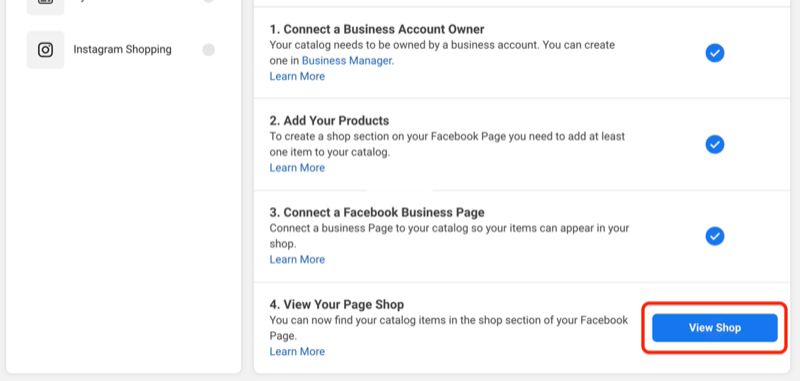
How to Create a Product Collection on Facebook Shop?
Product collections offer you a chance to present what you sell differently. Depending on what items you genuinely offer on Facebook Shops, you might create an Easter collection, a holiday collection, or a line of goods for new mothers, for instance.
Collections allow users to explore more specialized products that have been categorized in tandem and can be highlighted on your Facebook Shop’s home page.
Use these procedures to create a Facebook Shop Product Collection:
Step 1: In Commerce Manager, sign in and select Shops.
Step 2: After selecting Edit Shop, opt for +Add New.
Step 3: After selecting Collection, choose Create New Collection.
Step 4: After giving your collection a name (summer Sales, Fresh Arrivals, etc.), you can add the inventory items you want to highlight. Press Confirm.
Step 5: Include extra information like a title, text, and images (Facebook suggests a 4:3 aspect ratio and a minimum pixel size of 800 x 600).
Step 6: Once you’re done, select Publish.
A helpful tip: If Shopify powers your e-commerce store, you don’t need to submit each product manually. You can include your products right away.
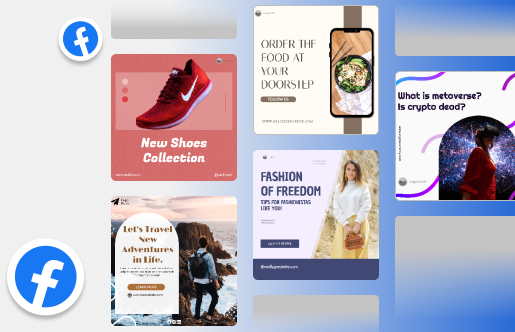
Customize Your Facebook Shop Layout and Design
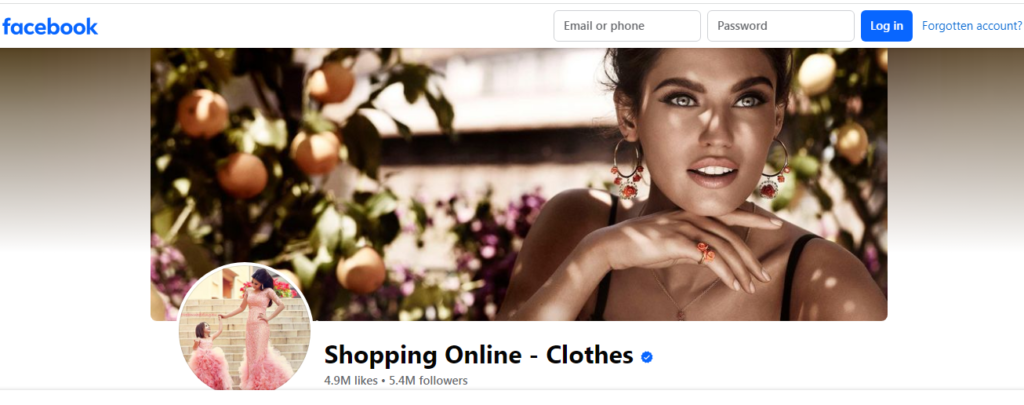
There are a few important factors to consider when modifying the layout and design of your Facebook StoreFirst; it’s crucial to comprehend the overall objectives and intent behind your store. Do you want to develop a unified brand experience or highlight a particular product line you have an end goal in mind, you can start tailoring your shop to meet your goal.
1. Choose an Impressive and Relevant Cover Picture
Choosing an eye-catching cover photo that embodies your product or brand is a simple way to personalize your Facebook. Making a good first impression can encourage consumers to explore further. You can also select a color palette that accentuates your brand persona and gives your store a unified aesthetic.
2. Categorize Your Products
Sorting your products into appropriate categories is crucial to offering an enjoyable buying experience. Customers can now easily browse and find what they’re seeking with ease thanks to this. Custom collections can be made according to themes, product categories, or any other requirements that are relevant to your company.
You can give your collections names, labels, and a selection of pictures or videos. Moreover, you can arrange your inventory in the order that you would like it to appear in your shop. The Catalogue Manager in the Commerce Manager allows you to build and modify your collections.
3. Select a Layout for Your Store
For your shop, you have a variety of layout options, including grid, collage, and carousel layout. Each of them has pros and cons depending on the kind, category, and style of your product.
Grid layout, for instance, works well for arranging many products in a tidy and orderly manner. On the other hand, a collage layout gives your store a more lively and imaginative appearance. A carousel layout can also be used to display several pictures or videos of a single item or collection. Your layout can be altered at any time using the Commerce Manager’s Shop Builder.
4. Provide Relevant Product Information
It’s essential to include precise and comprehensive details in product listings. Provide intriguing product descriptions that emphasize the salient features and advantages, accompanied by excellent pictures taken from different viewpoints. Customer testimonials and ratings are another useful tool for establishing reliability and confidence.
5. Amplify the Overall Visual Appeal
Use multimedia components like engaging product demos and videos to improve the aesthetic value of your store. These can make your products more visually appealing to potential buyers and demonstrate them in use.
6. Use In-Built Marketing Tools
Utilizing Facebook’s integrated marketing tools can also aid in increasing traffic and revenue. To boost sales and encourage buying decisions, you could, for instance, make tailored advertisements to target specific customer groups.
7. Add Relevant Product Tags to Your Posts and Stories
To connect your products to your postings, you can include product tags in your Facebook and Instagram posts and stories. In this manner, you can motivate your clients, draw people into your store, and display your products in use.
Up to five items can be tagged per picture or video post, and a maximum of one item can be tagged per story. The Facebook or Instagram apps, as well as the Creator Studio, allow you to add product tags.
Boost Sales on Social Media with AI ⚡️
TRY NOWBest Practices for Using Facebook Shop
Utilize the subsequent strategies to maximize the potential of your Facebook Shop:
- Amplify the impact visually: Add captivating product photos and include a succinct description.
- Display your finest products: Highlight the items in your collection that your target market finds appealing.
- Respond to questions right away: Nothing irritates potential buyers more than a seller who doesn’t respond.
- Choose your name carefully: Pick one that truly captures the essence of your business and brand.
- Maintain an inventory record: When you’re ready to pay for a product and discover it’s unavailable, there’s nothing more detrimental.
- Frequently check the comments section: In the event of a negative review, inquire about ways to enhance your service. Respond to any slanderous remark with grace.
Takeaway
Facebook Shops is an intriguing opportunity for retailers to increase their social media sales.
The platform is ideal for companies of any size due to its simple setup, variety of customization options, and promotional attributes. With the help of the steps outlined abo, you now know the fundamentals of setting up a Facebook shop and planning effective strategies that draw clients.
Scale your Facebook Shop sales by leveraging Predis.ai to create scroll-stopping ads with highly advanced AI features. After analyzing your input, our AI selects appropriate post templates and produces unique creatives and captions for your Facebook ads.
Related Content,