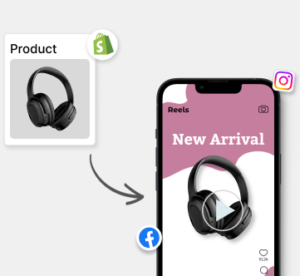It takes time and work to make high-quality videos. But AI and Natural Language Processing (NLP) can help you get the most out of it by turning a single video into different kinds of content. Instead of leaving your video to gather dust, use it in a new way to reach more people, get them more involved, and cut down on the time it takes to make new content. This in-depth guide will teach you how to repurpose video content using AI, look at the best tools out there, and walk you through real-life strategies and tips for YouTube, Instagram, TikTok, email, and more.
Why Repurpose Video Content with AI?
Repurposing content is not only a trend; rather, it is a valuable content strategy that should be implemented. This is because of the following reasons:
- The best way to save time is to reuse assets that already exist rather than beginning from scratch.
- Sharing the same message across a number of different channels will help you reach more people.
- Customize formats to accommodate a variety of audience habits to increase engagement.
- Create keyword-rich written content from video to improve your search engine optimization.
- Reduce burnout by maintaining content consistency while reducing the amount of strain you are under.
- Get the ability to improve your content reach by making it accessible in multiple formats.
- Some people prefer listening to podcasts or reading a blog to watching a video. By repurposing, you have something for everyone.

How to Repurpose Video with AI? 3-Step Workflow
1. Upload Your Video
Put your original video on a tool like Descript, Kapwing, Pictory, or Predis AI to start. These platforms let you share files directly, use links, or connect to the cloud.
2. Let AI Analyze and Transform
These tools use AI and NLP to automatically record audio, find important parts, and suggest the best ways to use the content again, like in a blog post, podcast, video clip, or graphic.
3. Download and Publish
Once you’ve changed the purpose of your content, you can download it in the format you want and post it on the site you chose. Many tools can connect directly to YouTube, LinkedIn, and WordPress.
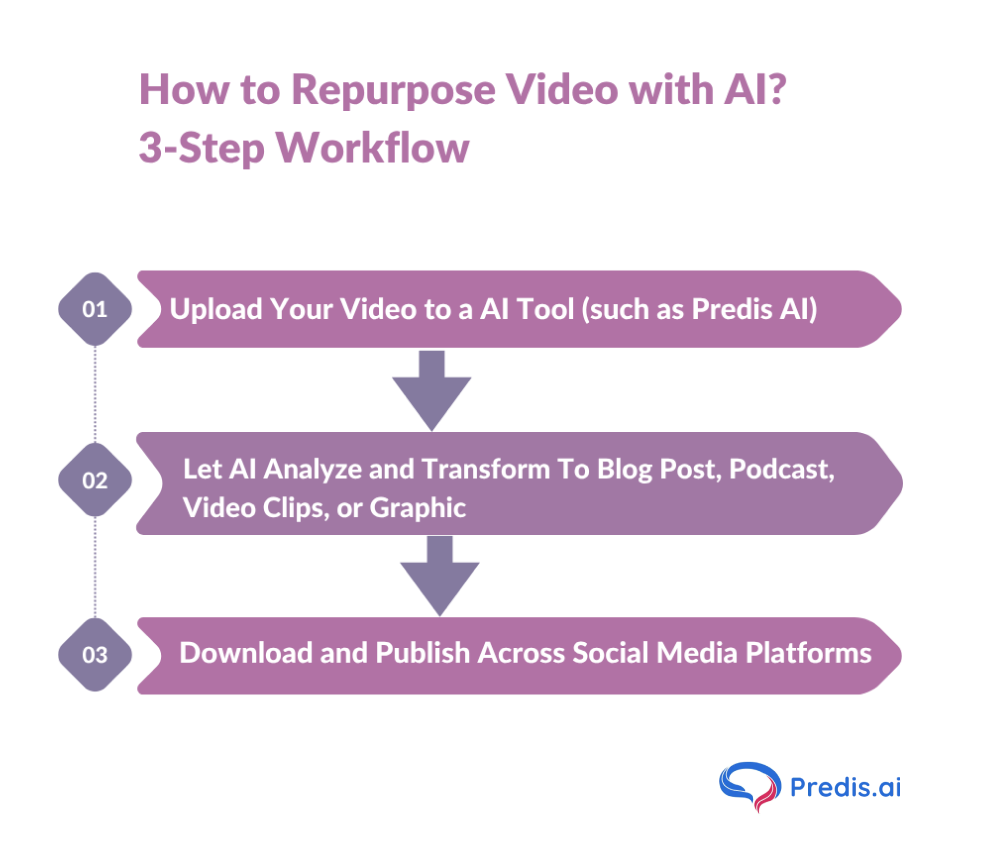
13 Ways to Repurpose Video Content Using AI
1. Transcribe Videos into SEO-Optimized Blog Posts
- You can use transcription tools like Otter.ai, Descript, or Whisper by OpenAI to turn spoken words into text.
- Then, use AI writing tools like ChatGPT or Jasper to polish the text, make it more search engine-friendly, and turn it into a blog post that people will want to read.
2. Create Short Clips for TikTok, Reels, and YouTube Shorts
- AI solutions like Predis AI, Pictory, and Wisecut find important moments and make short video clips with subtitles and branding that are perfect for platforms with fast-scrolling, time-sensitive viewers.
3. Add Captions and Subtitles in Multiple Languages
- Adding subtitles makes videos easier to find and watch. You can use Predis AI, VEED.io, or Rev to automatically make captions and translate them into other languages.
- AI makes sure that everything is in sync and that the language is correct.
4. Turn Audio Into Social-Ready Videos
- Make social media videos that are fun to watch by turning voiceovers or podcast audio into them.
- Headliner and other tools let you add transcripts, waveform graphics, and pertinent images on top of one another to make a multimedia experience that is always changing, which can also be shared on your website to boost engagement and reach.
5. Convert Video into Slide Decks
- Use slide generators like Decktopus, Gamma.app or Beautiful.ai to turn your video into a visual presentation. If you want to skip the design hassle, Gamma AI can instantly transform your video outline or transcript into clean, interactive slides that are ready to share.
- AI pulls out key bullet points and important information to make AI presentations that create impact for webinars, LinkedIn carousels, and internal presentations.
6. Make Teaser Trailers and Promos
- Use tools like Lumen5 to make teaser videos that show off intriguing parts.
- These are great for getting people excited about new content, building up anticipation, or giving a quick overview of long articles.
7. Translate and Localize for International Reach
- You can use tools like Synthesia or Papercup to translate the audio, text, or even make fresh voiceovers for your content in another language.
- Make your message available to people all over the world to reach more people.
8. Design Infographics From Key Data
- Get quotes, numbers, and crucial points from your video transcript.
- To make your content easier to distribute, use Canva or Visme with AI to make charts, graphs, and other visuals.
9. Compile Customer Testimonials and Case Studies
- AI can look through a lot of video footage, find testimonials, and put up a strong story for your email funnel, sales website, or case study library.
10. Repurpose for Email Newsletters
- Turn video footage into short, snappy email updates.
- ChatGPT and other tools can help you come up with catchy subject lines, value-driven summaries, and clickable CTAs that will get them to your content.
11. Turn Series of Videos into an eBook
- Use AI to transform your video ideas into eBook chapters for lead generation.
- Sqribble and Designrr are two tools that turn anything into a guide that anyone can download to get leads.
12. Use Pre-Recorded Clips in Webinars or Courses
- Use editing tools like Adobe Premiere Pro with AI plugins to break up your videos and turn them into lessons for online courses or add them to pre-recorded webinars.
13. Turn them into scripts for a podcast
People turn to podcasts to keep themselves entertained while they are on a task. They are light and easy to keep up with while commuting or making dinner. What better way to reach your audience than this, so extract audio from your video and with some creative editing, they can be great podcasts.
Best AI Tools to Repurpose Video Content in 2025
| Tool | Ideal For | Key Features |
| Predis AI | Video making + Editing | Turn blog posts into videos and long-form content into short videos |
| Descript | Editing + Transcription | Filler word removal, screen recording |
| Pictory | Short video creation | Auto-highlights, captions |
| Headliner | Audio to video | Audiograms, text overlay |
| Canva | Graphics + Quotes | AI-assisted templates |
| ChatGPT / Jasper | Writing + Content | SEO-friendly content drafts |
| Synthesia | Localization | Multilingual voiceovers + avatars |
Best practices to adopt when repurposing video content
Repurposing video content can look pretty easy on the outside. But by following some basic best practices, you can truly take it to the next level. So here are those best practices that you need to look out for:
- Organize your videos in a central folder to ensure you are updated on what is available to repurpose.
- Rewatch your video to make sure that there are no outdated stats, facts, and figures in it. If there is anything, then update them before repurposing.
- Make sure that the video matches the tone and aesthetics of the platform on which you are going to publish it.
- See if there is any way in which you can enhance the content. This can be anything from adding infographics to new updated content.
- If your videos do not come with captions or subtitles, add them to help users watching the video on mute.
- If your content has not performed well, then there is no use in repurposing it. Always choose content that was well-received by your audience.
Conclusion
In 2026, smart content creators know that producing one video isn’t the end, and it’s the beginning. With AI and NLP, you can break down that content into blog posts, social clips, email newsletters, presentations, and more. Save time, expand your reach, and deliver more value with every upload. Ready to repurpose your next video? Sign up for Predis AI and get started today!
FAQs
AI video repurposing is the process of using artificial intelligence to convert a single video into multiple content formats, such as blogs, short videos, graphics, and more.
Only if you have permission or proper licensing. Repurposing copyrighted content without rights can lead to legal issues.
Most modern tools offer 90-95% accuracy. However, reviewing for names, slang, and technical terms is always recommended.
You can publish on YouTube, Instagram, TikTok, LinkedIn, Medium, Substack, Spotify, and your website.