Having more subscribers on social media is a dream for many. But the pathway to this success is not clear. Often, people assume that gaining more subscribers or followers requires a lot of marketing expertise. Which can be true in some ways, but by following a few simple tips, you can easily get your subscribers up. Want to know how? Stick on till the end!
Okay, let us begin!
Subscribers vs Followers: How Are They Different?
Followers are people who get your posts on their newsfeeds when you post something in public. But subscribers are a dedicated set of people who pay a monthly subscription fee to access exclusive content. This is the major difference between Facebook subscribers and followers.
Eligibility Criteria To Set Up Facebook Subscribers
If you are a creator who wants to make this your side hustle, by switching on the subscription option on your account, then here is how to do it:
The first thing to figure out is whether your page is eligible for the subscription option. To check that, follow these steps:
- In the Meta Business suite, click on the monetisation option.
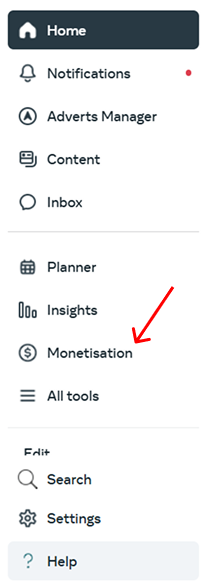
- Click “Overview” on the left side of the panel.
- In the status section, there is a button called “View eligibility”, which allows you to check if your page is eligible.
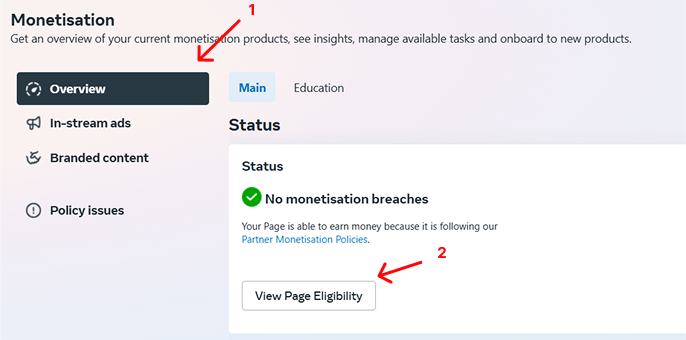
- If your page is not eligible, it could be due to various reasons, some of which could be:
- Your country is not eligible for this option. To know if your country is eligible, check out this list.
- You might not be compliant with the Partner Monetisation Policies.
- You need to be at least 18 years of age.
- If your content solely revolves around children, then you will not be able to use the subscribe option.
- If you are a video creator, you should have 10,000 followers or 250+ return viewers. You also need to have 50,000 post engagements or 180,000 watch minutes in the past 60 days to be eligible.
- If you have the eligibility criteria, then congratulations, let us proceed with setting up your subscription button.
How To Set Up a Subscription Option?
This is how you set up subscriptions through your desktop:
- Go to Meta Business Suite and choose the page for which you are going to enable subscriptions.
- Choose the “Monetisation” option in the left bar.
- Pick “overview” in the left drop-down option, then select the “View Page Eligibility” button, and then choose “Get started”.
- Once you have reviewed the terms and conditions, start setting up a payment account.
- Finalize an amount for your subscription. You can change it at any time, so do not stress.
- You can also optionally offer a 30-day free trial period for your subscribers. You can do this by switching on the “Free trials for top fans” toggle.
- Be clear and mention the benefits that your subscribers will receive. Consider this as the Unique Value Proposition offered by you.
- Once you are done with all these settings, click on “Submit for review”, and you are done.
Once you have got approval, you will be able to actively use this feature.
Stand Out on Facebook with AI Content 🌟
6 Tips To Increase Facebook Subscribers
Now that we know how they differ, how to set them up, it is time to tackle the next big question. Which is how to make more people subscribe to your account. We have some tips for you to make this happen, so let us go through that step by step:
1. Be consistent
If you want more subscribers, then you need to prove to your audience that you are someone who consistently shows up. Or else, if a potential subscriber reaches your account, finds you, and sees that you have not updated your content in a week or two, then they are not going to be confident.
After all, nobody wants to pay a subscription to a creator who doesn’t post useful content, right?
So post consistently. Find your audience’s most engaging times and understand how much content they want. This is unique to every creator, so experiment to your heart’s content.
To make consistency easy, plan your content, generate content with PredisAI, so that your content for the whole month will be pre-scheduled in a single day.
2. Offer variety
Out of all the content formats that are offered by Facebook, Image posts seem to be performing the best. But that does not mean you have to neglect other formats of content.
Reel formats can bring you closer to a new audience, and carousel posts can help you make in-depth content. Facebook stories, on the other hand, allow you to send quick updates to your audience so that you can stay at the top of their mind. With Facebook Live, you can directly interact with your community.
With each type of such content format offering its own set of advantages, it is not a good practice to completely avoid them.
Therefore, explore all sorts of content formats and find out which one works best with your audience. This can help your content strategy in the long run.
3. Post when Your Audience Are Active
To be able to reach more people and convince them to become subscribers, you need to be active when your customers are on the platform.
But, how do you know that? Do you just Google the best time to post on Facebook and run with the time it suggests? Well, it might work for a short time. By the way, if you want to know the general best times to post on Facebook, check out this guide.
But in the long run, you have to figure out when your audience is online. Remember, one size fits all doesn’t work out here.
To determine when to post, review your analytics and identify the time when you receive the most engagement. You can also look at Facebook Ads Benchmarks to understand average engagement rates and audience behavior patterns across industries. Or, let Predis AI analyse your post engagement and figure it out for you!
4. Make Social Media a Two-way Conversation
Getting subscribers means you have to have a rapport with your audience. Without regular engagement between you and your followers, it is very difficult to convert them into subscribers. Especially when it makes them think you ghosted them.
So, every time you post content, keep an eye out for any sort of engagement. Someone posted a question in your comments? Answer them rapidly and efficiently!
If there is a question that is being repeatedly asked by a lot of people, then make a guide to answer it.
Treat social media as a two-way street, listen to your audience, and answer their queries. This boosts conversions and conversations!
5. Make Collaboration Your Best Friend
Remember when all three Spider-Man entered the screen at the same moment, in Spider-Man: No Way Home? I bet every Marvel Fan out there would have had a goosebump moment when that happened!
Why? People love seeing their favorite figures doing a collaboration. It is surprising and exciting.
And it is not too bad for the creators as well, because they get visibility with the other creators’ audience as well. So, if collaboration was not in your strategy plan for this year, then time to add it!
Here are some collaboration ideas for you to use:
- Run a joint giveaway contest where the winner does not just get access to some products but also a free trial for 30 days to your subscription-only content.
- Do a reel together, maybe dancing or doing a QA session, or just having a little chat.
- If your subscription is related to selling a product or service, then promote UGC content. UGC provides authenticity, social proof, and trust to your audience. This could prove as a motivating factor in making them subscribe to you.
- Create a small campaign for the theme of the month or a common topic that is relevant to both your niches. Make custom hashtags for the campaign and suggest that people take part in it.
6. Participate in Facebook groups
Facebook groups are a great way for you to reach and interact with like-minded people. You can build new relationships and get leads through these groups if you provide valuable information.
So, make sure to involve yourself in group discussions and be a part of the conversation. This way, you can reach a new audience and also build long-lasting relationships.
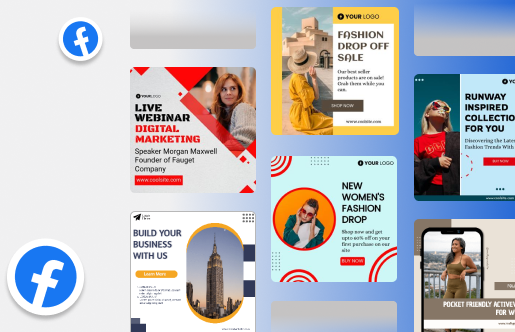
Final Thoughts
Getting subscribers can be done, but keeping and retaining them is a hard task. If you do not provide valuable content consistently, then they are going to divert their attention elsewhere.
But content creation in and of itself is not a walk in the park. From ideation to making content and finally, understanding its performance, makes it a never-ending task.
But with Predis AI, you can make this process less tedious and time-consuming. All you need to do is give our Intelligent AI a prompt, and it will create the ad, write headlines, captions, and CTA. You can also schedule it with the platform and let Predis AI take care of automating social media for you.
What are you waiting for? Go sign up to get your free account and start making content!
FAQ:
Facebook subscribers are people who pay to get access to your exclusive content, which is not available to other followers.
Posting 3 – 5 times a week can help you grow your subscribers and stay consistent.
















