Instagram has become the go-to platform for brands, creators, and online stores to build visibility, drive sales, and connect with audiences. But while consistency is the key to success on Instagram, maintaining it manually is a hard task, especially when you’re juggling other priorities.
That’s where scheduling comes in.
Scheduling Instagram posts in advance helps you stay organized, maintain a visually appealing feed, and post content at optimal times – even when you’re busy or offline. It’s not just about convenience; it’s also about strategy.
In this comprehensive guide, you’ll learn how to schedule Instagram posts in advance, what tools you can use for this, and how Predis.ai can help you simplify everything, from content creation to auto-posting – in just a few clicks.
Why You Should Schedule Instagram Posts in Advance?
There’s a reason top-performing accounts from influencers to major brands rely on scheduling. Here’s what it brings to the table:
1. Consistency Builds Recognition
Regular posting keeps your brand visible. Instagram’s algorithm rewards consistency by pushing frequent posters higher in the feed. Scheduling ensures you never miss posting days, even during weekends or holidays.
2. Save Time with Batch Creation
Instead of creating and posting in real-time, scheduling allows you to batch-create a week or month’s worth of posts. This frees up time for engagement, strategy, and analysis.
3. Post at the Right Time (Even in Different Time Zones)
If you have a global audience, manual posting means staying awake at odd hours. With scheduling, find the best times to post, and then your posts can go live at the perfect engagement window automatically, whether your audience is in New York, London, or Sydney.
4. Better Visual Planning
Scheduling tools let you preview your Instagram feed layout before publishing. This ensures your content looks balanced and consistent with your brand aesthetic.
5. Stress-Free Marketing
When posts are planned ahead, you eliminate last-minute rushes and posting errors. You can focus on creativity and engagement instead of worrying about “what to post next.”

What You Need Before You Start Scheduling?
Before you begin, make sure you’ve got the basics ready.
- Instagram Business or Creator Account
Only professional accounts can use third-party schedulers for auto-posting. Switching is free and can be done in Instagram settings. - Connected Facebook Page
Instagram uses Meta’s API for scheduling. Linking a Facebook Page authenticates your account for tools like Predis.ai, Later, or Buffer. - High-Quality Visuals and Captions
Scheduling won’t help if your content isn’t compelling. Have your visuals, hashtags, and captions ready – or use AI to help generate them. - A Reliable Scheduler
Choose a scheduler that fits your workflow. Choosing the right platform becomes easier when you compare different Instagram scheduling tools planning and automation especially if you want features like feed preview, auto-posting, and AI assistance in one place.
Steps on How to Schedule Instagram Posts in Advance?
Here’s the complete walkthrough, from creating your post to seeing it go live.
Step 1: Create Engaging Instagram Content
Your content is the foundation of your success. Start by crafting posts that align with your goals – whether it’s promoting a product, sharing tips, or building your personal brand.
If you’re short on ideas or design bandwidth, use the Predis.ai Instagram Post Maker. It helps you:
- Generate post ideas and captions using an AI trained on your niche.
- Choose from hundreds of ready-to-edit templates optimized for Instagram.
- Customize visuals with brand colors, fonts, and logos.
- Create carousels, Reels, and product posts in minutes.
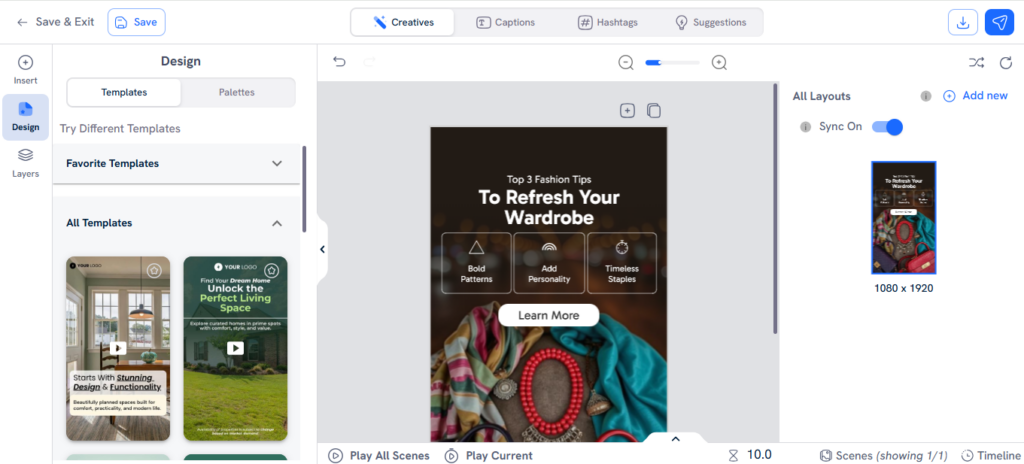
Once your content looks perfect, save it in your content library for scheduling.
Step 2: Connect Your Instagram Account to a Scheduler
To schedule posts directly, connect your Instagram Business or Creator account to your scheduler.
In Predis.ai, you can do this easily:
- Go to the “Instagram Scheduler” tab.
- Click “Connect Account.”
- Log in with your Meta credentials.
- Grant permissions for publishing and analytics access.
This connection ensures your posts can be published automatically – no need for reminders or notifications to post manually.
Step 3: Choose the Right Date and Time
Timing can make or break your post’s performance.
Research shows that engagement peaks at specific hours depending on the audience:
- Best times (in EST): 9 AM–12 PM on weekdays
- Best days: Tuesday, Wednesday, Thursday
- Avoid: Late nights and early mornings
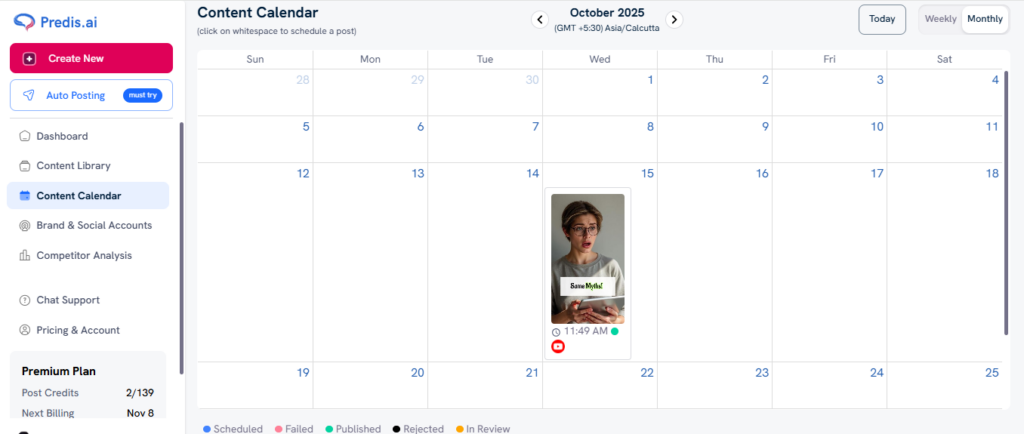
Predis.ai helps you analyze audience activity and recommends ideal posting windows automatically. You can schedule posts weeks in advance – perfect for campaign planning or busy seasons.
Step 4: Preview Your Instagram Feed
Before scheduling, it’s crucial to see how your feed will look. Visual harmony matters – especially for brands and creators building a consistent identity.
Predis.ai offers a Feed Preview tool that lets you drag, drop, and rearrange scheduled posts to achieve the perfect layout.
💡 Pro Tip: Alternate product posts with lifestyle or user-generated content to keep your feed visually diverse and engaging.
Step 5: Set Up Auto-Posting
Now that your content and timing are set, turn on Auto-Post.
Predis.ai automatically publishes your scheduled content to Instagram, including captions, hashtags, and media – without manual intervention.
This is especially valuable for:
- E-commerce brands running frequent promotions.
- Agencies managing multiple client accounts.
- Creators maintaining regular posting schedules while focusing on content creation.
You can even set up reminders or edit scheduled posts anytime before they go live.
Benefits of Using Predis.ai for Smarter Scheduling
Predis.ai goes beyond just scheduling. It’s designed to streamline your entire Instagram content workflow – from ideation to publishing.
Here’s what makes it stand out:
🧠 AI-Powered Content Creation
No need to brainstorm endlessly. Just enter your topic, product, or niche – Predis.ai’s AI generates ready-to-post ideas, captions, and visuals tailored for Instagram engagement.
🗓️ Content Calendar for Planning
Plan your month at a glance. The built-in calendar helps visualize upcoming posts, spot gaps, and maintain a balanced mix of content types.
⚡ Auto-Posting Made Easy
Once connected, Predis.ai automatically posts on your behalf. You can schedule Reels, carousels, and images effortlessly – no need to open the app at posting time.
💬 AI Caption & Hashtag Generator
Captions can make or break your engagement. With AI, you can craft contextually relevant captions and choose hashtags optimized for reach and relevance.
🛒 E-commerce Integration
If you run an online store, you can integrate Shopify or WooCommerce and create shoppable posts in a few clicks. Schedule and auto-post your product updates seamlessly.
📊 Analytics & Optimization
Track engagement, reach, and post performance within Predis.ai. Use insights to refine your posting strategy and focus on what truly resonates with your audience.

Pro Tips for Effective Instagram Scheduling
1. Stick to a Posting Frequency That Works for You
Consistency matters more than frequency. Aim for 3–5 high-quality posts per week instead of daily low-effort uploads.
2. Repurpose Top-Performing Posts
Turn a high-engagement carousel into a Reel or quote post. Repurposing keeps your feed fresh without doubling workload.
3. Plan Around Seasonal Campaigns
Use scheduling to prepare in advance for product launches, holidays, or events. Set posts weeks ahead to stay relevant without rushing.
4. Leverage AI for Inspiration
When you’re running low on ideas, tools like Predis.ai can generate trending post ideas, captions, and hashtags that align with your niche and audience.
5. Keep an Eye on Analytics
Check which posts drive the most engagement. Refine your strategy by doubling down on formats and themes that work.
Common Mistakes to Avoid When Scheduling Instagram Posts
Even experienced social media managers can slip up. Watch out for these pitfalls:
- ❌ Forgetting to engage: Scheduling saves time, but don’t neglect replies and DMs. Engagement builds relationships.
- ❌ Over-automation: Don’t let your feed feel robotic. Mix scheduled posts with spontaneous updates or Stories.
- ❌ Ignoring performance data: If you’re not checking insights, you’re missing opportunities to improve.
- ❌ Skipping hashtags: Every post is a discovery opportunity. Hashtags still matter for reach.
- ❌ Posting at the wrong time: Revisit analytics monthly to adjust timing based on audience behavior.
Conclusion
Scheduling Instagram posts in advance isn’t just a time-saving tactic – it’s a growth strategy. It helps you maintain consistency, improve content quality, and engage your audience across time zones.
With Predis.ai, you can go one step further: create, plan, and schedule all in one place using AI. Whether you’re a marketer planning campaigns, a creator managing your personal brand, or an eCommerce business promoting products, Predis.ai simplifies your entire process.
👉 Start scheduling your Instagram posts smarter. Try Predis.ai’s Instagram Scheduler today, free to start, effortless to master.
FAQs
Yes. Instagram now allows users to schedule posts directly within the app or through Creator Studio. You can select the “Advanced Settings” while posting and choose the exact date and time. However, this feature has limitations – it’s only available for professional accounts and doesn’t support all post formats like Reels.
If you need a more flexible option that supports Reels, carousels, and cross-platform posting, tools like Predis.ai’s Instagram Scheduler
are ideal.
Scheduling is far more efficient, especially for brands, creators, and agencies managing multiple accounts. It helps maintain consistency, which Instagram’s algorithm rewards. Plus, when you schedule ahead, you can plan visuals, captions, and hashtags strategically for better engagement – instead of rushing last-minute.
Ideally, plan your content 1–2 weeks ahead. This gives you time to adjust based on analytics and audience engagement trends. Many businesses even plan a full monthly content calendar using AI tools like Predis.ai, which automatically suggests the best posting times for your audience.
Yes, you can schedule both Reels and Stories – but not all tools support this. Instagram’s native app currently supports limited scheduling for Reels, while Stories still require manual publishing. Platforms like Predis.ai make this process seamless by allowing you to create, preview, and auto-post Reels and carousel content across platforms.















