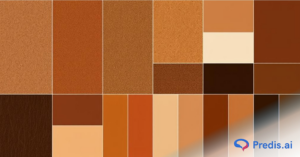Pinterest is not just another social media platform, it’s a visual discovery engine. People use it to plan purchases, collect ideas, and find inspiration for everything from home decor to travel to lifestyle products. This makes it a natural space for brands to advertise, especially when the goal is to reach users who are already in a buying mindset.
A “high-converting” Pinterest ad simply means an ad that doesn’t just attract attention but drives meaningful action clicks, saves, sign-ups, or purchases. These are ads that stop the scroll, connect instantly with user intent, and guide them smoothly toward the next step. The secret lies in blending strong visuals, clear messaging, and smart targeting the kind of combination that Pinterest rewards through higher engagement and lower cost per click.
Now, this is where AI makes a real difference. Crafting high-converting Pinterest ads used to be time-consuming writing multiple headlines, designing visuals, and testing combinations could take days. But AI tools have changed that. They can now generate ad copy, design templates, and image variations in minutes, helping marketers produce more ad options and test them faster.
According to Pinterest’s own insights, ads with strong creative alignment to audience intent can lift conversion rates by over 30%. Pairing that with AI’s ability to analyze performance and optimize creatives makes the process even more efficient. In other words, AI doesn’t replace creativity it amplifies it. It helps you scale what works and cut what doesn’t, based on real user behavior.
So, when we talk about Pinterest Ads with AI, we’re really talking about using technology to make data-driven creativity easier. Whether you’re promoting products, services, or content, AI gives you the speed and precision to build campaigns that are not only visually appealing but also structured to convert.
In the sections ahead, we’ll explore how to build these high-performing ads step by step from concept to creative to optimization and how AI can help you get better results with less manual effort.
Here’s the thing: Pinterest is less about impulse social browsing and more about inspiration and intent. Users often come to Pinterest to explore ideas, plan purchases, or move toward a decision.
TL;DR 🖋
High-converting Pinterest ads blend strong visuals, clear messaging, and smart targeting and AI makes this process faster and more effective. With AI tools, you can generate ad copy, design Pinterest-optimized visuals, and test multiple versions quickly. The key is to pair AI efficiency with a clear strategy: know your audience, track results, and keep refining your creatives. Done right, Pinterest Ads with AI can significantly boost engagement and conversions while saving time
What “Pinterest Ads with AI” Really Means?
When we talk about Pinterest Ads with AI, we’re referring to the use of artificial intelligence tools to make the entire ad creation and optimization process faster, smarter, and more effective. AI helps marketers generate or refine ad copy, create high-quality visuals, and even produce multiple ad variations automatically all while staying consistent with brand tone and goals.
A good Pinterest ad has two jobs: capture attention and inspire action. A high-converting ad goes a step further it connects deeply with user intent. On Pinterest, people are already searching with purpose. They’re planning, collecting ideas, and often close to making a decision. This means the right combination of creative and context can convert viewers into customers much faster than on other platforms.
AI makes this process easier in a few important ways. For instance:
- You can use an AI ad generator to create multiple headline and CTA options in seconds, giving you variety to test what resonates most.
- AI-powered design tools can help you craft professional, platform-ready visuals that match Pinterest’s preferred formats and styles.
- You can also automate bulk creative production, generating dozens of image or copy variations for different audience segments without starting from scratch each time.
The biggest advantage is speed and scale. Where a traditional campaign might take days of brainstorming, writing, and designing, AI tools can do it in minutes. This frees up time for marketers to focus on strategy choosing which ideas to test, refining audience targeting, and analysing performance data.
Step-by-Step Process to Create High-Converting Ads
Creating high-converting Pinterest ads isn’t about luck or guesswork, it’s about structure. Every strong campaign follows a process that combines creativity, data, and testing. While Pinterest rewards visually rich, inspiring content, the real success comes from aligning those visuals with clear goals, the right audience, and ongoing optimisation.
AI fits perfectly into this workflow. It simplifies the creative process, speeds up production, and provides data-backed insights that guide your decisions. From writing ad copy to designing visuals and refining performance, AI helps you move faster without compromising quality.
In the next steps, we’ll break down exactly how to plan, create, and optimise your Pinterest ads using AI so you can turn simple ideas into high-performing campaigns that consistently convert.
1. Define campaign goal + audience
Start by asking: What conversion am I going for? Sale, email capture, app install? Then define your audience: interests, keywords they might search, what stage they’re in. On Pinterest, you can target by search keywords, interests, and more.

2. Use AI to generate ad copy & creatives
Once you know your audience and goal:

- Plug your product/service description into an AI ad-generator. It will give you multiple headline/CTA variants. For example, an article that shows how you choose a template, add inputs and click Generate.
- For visuals: use templates designed for Pinterest (vertical ratio) in tools that support automated variations. For instance, the tool referenced supports resizing, animation, brand kit integration.
- Generate multiple variants: different visuals, different copy, different CTAs. This gives you material for split-testing.
3. Design visuals meeting Pinterest’s specs
Visual design is critical. A few key pointers:

- Use 2:3 aspect ratio (e.g., 1000 × 1500px) to optimise mobile feed display.
- Show product in context (lifestyle image) + clear branding. The platform recommendation: product front and centre, realistic setting.
- Use short, clear overlays if you add text. Make sure the CTA is obvious but not overwhelming.
- Maintain brand consistency: colours, fonts, style. This helps recognition.
4. Set up targeting, formats & bidding on Pinterest
- Choose the correct ad format: Standard image, Video, Carousel, Shopping, etc. Some formats convert better for lower-funnel goals.
- Set up targeting based on keywords, interests, audience segments, retargeting (people who visited your site).
- Use AI-informed creative insights: you might feed performance data back into the AI tool or look for variants that perform better and scale them.
- Set budget, bidding strategy: CPC, CPM based on your goal. Pinterest cost data suggests starting small and iterating.
5. Launch, monitor, iterate
- Once live, track key metrics: click-through rate (CTR), conversion rate (CVR), cost per action (CPA).
- Identify which creative combinations (visual + copy) perform best.
- Use AI tools (or your own analytics) to spot trends: “This headline works better for this audience”, “This visual got more saves/clicks”.
- Pause under-performing creatives, scale winners. Refresh creatives regularly — stale creatives reduce performance.
- Use AI to regenerate fresh variants based on what is working.
Best Practices & AI-Specific Tips
- Visual best practices for Pinterest Ads with AI
- Keep image quality high, ensure mobile optimisation (most Pinterest traffic is mobile).
- Use real-life product usage visuals. Don’t rely solely on abstract images.
- For AI tools: generate multiple visual variations, then let best-performers emerge.
2. Copy best practices with AI assistance
- Keep copy short and action-oriented: the lower in the funnel, the more direct your CTA should be.
- Use AI to generate headline and CTA variations, but review them manually to ensure they fit your brand voice and audience.
- Leverage keyword-rich descriptions since Pinterest is also a search engine.
3. AI tools, templates and how to use them
- Use AI templates to rapidly create ads; use bulk generation features if you want many variants. For example, the article shows uploading CSV inputs for bulk creative generation.
- Use design tools with brand kit, resizing automation (for multiple formats) to streamline production.
- Track performance and feed data back into your AI workflow (i.e., which variants worked best → generate similar ones). This creates a feedback loop.
4. Testing and optimisation with AI insights
- Use A/B testing: test visuals, copy, CTAs, and formats.
- Use AI to help identify patterns in performance data (e.g., creative style A at time X performed best) and then generate optimized variants.
- Refresh your creative every week or two; fatigue sets in.
- Use retargeting: audience who saved your Pin or visited your site but didn’t convert can be re-engaged with a new variant.

Case Example (Hypothetical)
Imagine a small ecommerce brand selling handmade leather totes. They decide to run Pinterest Ads with AI. Here’s how:
- They define goal: Increase sales of leather totes (conversion track to checkout).
- Audience: Pinterest users interested in minimalist style bags, leather goods, everyday carry.
- Use AI tool: Input product description + target audience profile into an AI ad-generator. It produces 10 headline/CTA combinations: e.g., “Your everyday leather tote—built to last.” “Handmade leather craftsmanship under ₹10K.” etc.
- Visuals: Use AI-driven template designer to create vertical image showing tote in real-life scenario (woman commuting, coffee in hand). Generate 5 variations: different colour bags, different backgrounds, different overlay text.
- Upload to Pinterest: Choose Carousel ad format (show multiple bag colours). Set targeting with interest + keyword + retargeting of previous site visitors.
- Launch budget modestly, monitor performance for 3-5 days. See that Variation #3 (tan bag on urban background + headline “Built to last everyday”) had highest CTR. Pause lowest performers, scale that variant.
- After one week, feed performance data back into AI tool: “Generate more headlines like the high-performing one” + design new visuals inspired by the winning style.
- After month: see increased sales, better conversion rate compared to previous manual campaign.
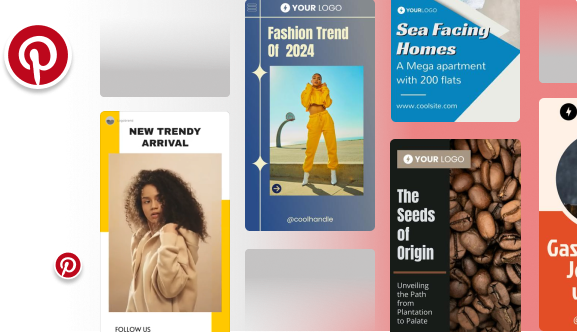
Conclusion: What This Means for Your Marketing
By combining the strategic power of Pinterest (a visual search/planning platform) with the speed and scale of AI tools, you can create Pinterest Ads with AI that convert better, faster, and more economically. But only if you marry smart strategy (audience, intent, visuals) with excellent execution (testing, optimisation, platform best practices).
If you skip the strategy and jump straight to “let the AI generate”, performance will likely lag. Conversely, if you try to do everything manually and ignore the scalability potential, you’ll fall behind the competition.
What this means: invest in your creative-production workflow (with AI) and pair it with a data-driven optimisation loop. Do that and you’ll be ahead of many advertisers still doing one-off static ads.