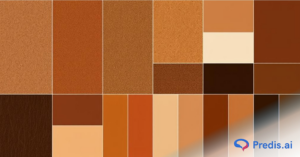Let’s face it, we don’t all have our library of B-roll footage. Sometimes, we want to add a kind of video to our YouTube channel and might not have the time and resources to shoot it. What are your options then? You can’t upload other people’s videos without consent, so the only logical solution is to find copyright-free videos to upload to YouTube. If you have no idea how to do that, then let’s solve it.
What is a copyright-free License?
Creators protect their rights and regulate the usage of their digital assets by binding them to a copyright. These kinds of videos usually have a content ID. If YouTube identifies another video using a video with the same content ID, then the original creator will issue a content ID claim or a copyright strike.
When you receive multiple copyright strikes, YouTube can even suspend your account. This is why using a copyrighted video can be harmful to your account.
Instead, use a copyright-free video, which is a video that the creator has allowed to be reused for any personal or commercial purposes. In some cases, the creator might ask for attribution, but that is it.
Attribution is nothing but mentioning and giving credit to the original creator in your video.
10 Sources to Get Copyright-free Videos for Your YouTube
So, let us get down to the business at hand. How do we get these kinds of copyright-free videos for your website? Here are 10 sources that you can use to get these videos.
1. Pixabay
Pixabay is an amazing source for copyright-free videos with over 190,000+ videos. It comes with a search bar that helps you find the kind of video that you want.
Some of the filters available in Pixabay are:
- Orientation: Horizontal or vertical landscape
- Effects: Animation, slow motion
- Resolution: HD, 4K
- Published date
- Content type: AI-generated or normal videos
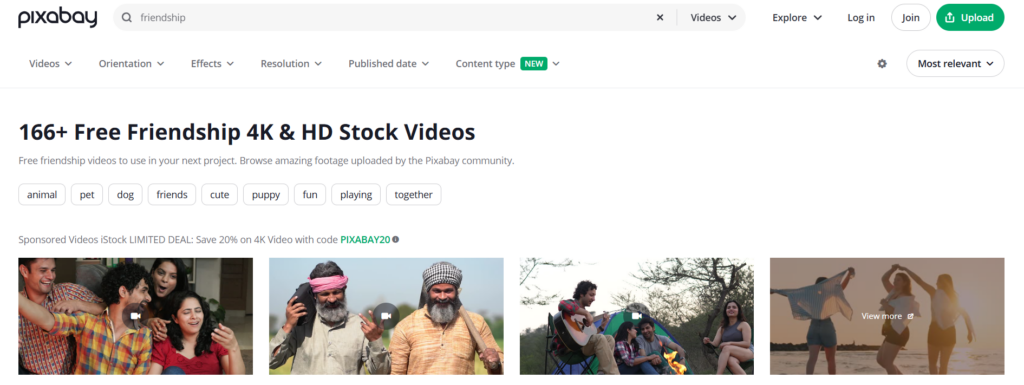
You generally do not need to attribute the creator, but it is encouraged.
2. Pexels
Pexels is another massive stock image and video library, and it does not even require you to sign up for their platform. Here, too, you can use the search bar to find the video of your choice.
You can filter the videos based on these three options:
- Newest or Popular videos
- Orientation: Any, Horizontal, Vertical, or Square
- File size: Large, medium, or small
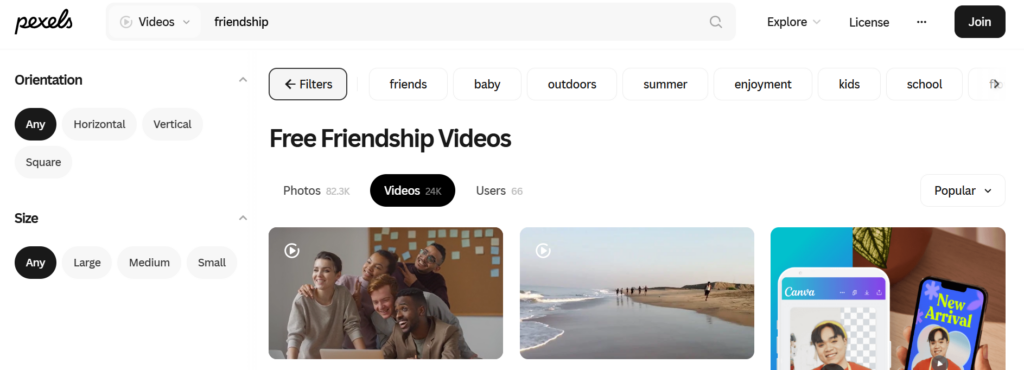
You will even get some keyword suggestions below that will allow you to browse through videos related to your search query.
3. Canva
Canva is less of a stock image site and more of a design platform. They are infamous for making design accessible to everyone thanks to their built-in templates for almost all requirements. As a part of this, they also provide access to a vast library of stock images and videos that you can use in your designs.
You can search for the videos of your choice using their search box. You can use these videos in your designs, resize them based on your requirements, and even download them.
There is no need to provide attribution to the original creator.
4. Freepik
Freepik also allows you to find millions of vectors, images, videos, and so much more on their site. These websites also allow you to filter your videos based on factors such as:
- License: Free or Premium
- Type of video: AI-generated videos or normal ones
- Video type: Footage, Motion graphics, templates
- Template type: Premiere Pro, After Effects
- Resolution: 720px, 1080px, 4K
- Orientation: Horizontal, vertical, and square
- FPS
- Duration
- Advanced features: Such as excluding some keywords and how much you want the videos to match the search request
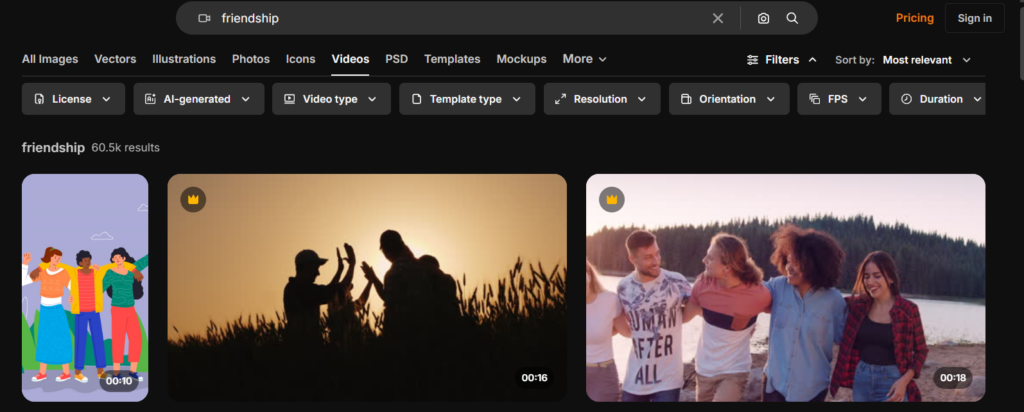
You can even find icons, mockups, and so much more with this site. With Freepik’s free plan, you can get up to 10 downloads per day.
5. Vistacreate
Like Canva, Vistacreate is another design software that also has its creative asset library with its own images, videos, and so on. But before you can download the assets, you need to create a free account, which may be a little inconvenient.
This platform also allows you to filter your searches based on:
- Resolution
- Background
- People or excluding people
- Trending, popular, or newest
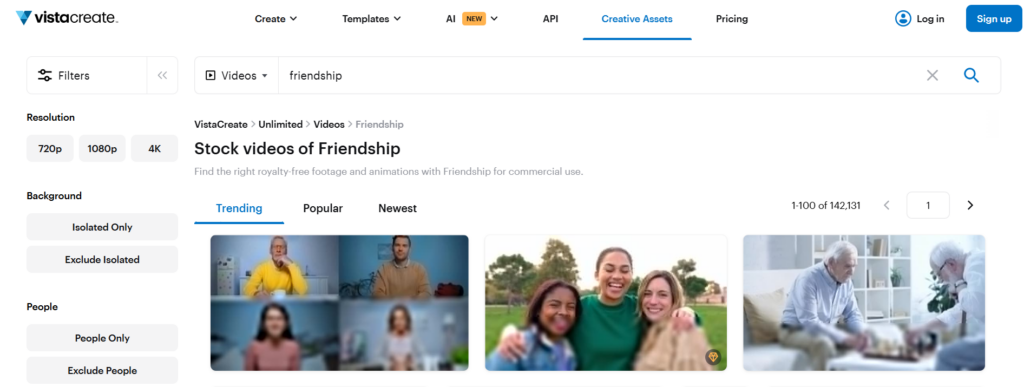
There is no option for you to filter only the free videos, and you will need to attribute the creator.

6. Creative Commons by YouTube
Every video on YouTube has a content ID that restricts anyone from reusing content created by others. But Creative Commons is videos that do not have content ID. The creators of these videos have control over their videos, but have allowed others to reuse them, including some hidden videos.
You can use these types of videos in your YouTube content and will not experience a copyright strike. The best part is that you can find these videos on YouTube itself. To find them, follow these steps:
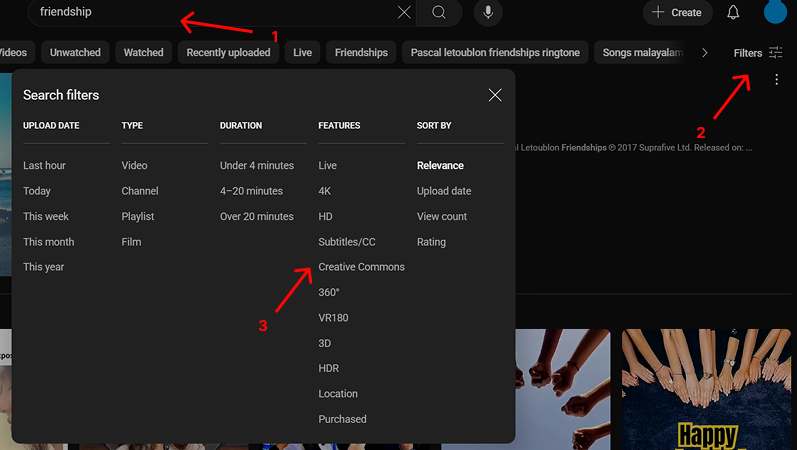
- Type the keyword into the search box
- Go to the filters option and select “Creative Commons” in the list
- All the videos that show up in your results are copyright-free and can be freely used in your creations.
Best Practices When Using Creative Commons Videos
But these videos need to be used with an extra bit of caution, which is not necessary when downloading videos from a stock video site. Here are some of the precautions that you need to take:
- Use a part of the video, and always make sure to add your unique input to it. Utilizing the video in such can be frowned upon.
- Provide attribution to the original creator or add a link to the video in the description section.
- Check if the person in the video is the owner of the channel. Some people can post other creators’ content as their own under Creative Commons. If you reuse them, you could be in trouble, which is why it is essential to check if the original creator posts the video.
- Check if the copyright owner is the one who is offering the Creative Commons license
These checks and precautions can be a hassle, which is why most people opt for stock videos when looking for copyright-free videos. But sometimes, Creative Commons could help you find unique videos that you otherwise might not, which makes it a good option as well.
7. Vecteezy
Vecteezy is a copyright-free video footage platform that allows you to download stock videos. With Vecteezy, you can download videos in high quality. By getting the pro plan, you can do unlimited downloads, don’t have to attribute the creator, and get access to thousands of resources.
You can filter the videos based on the following criteria:
- Newest or most popular ones
- Aspect ratio
- Duration
- AI or non-AI-generated videos
- Resolution
- Free or pro-license videos and so on
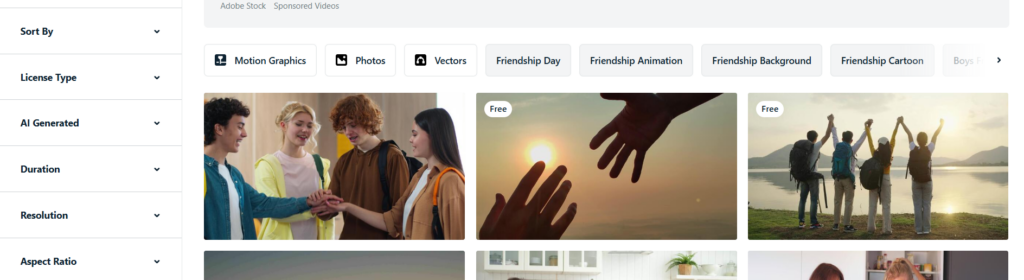
You can use these videos in your personal and commercial projects as you prefer.
8. Mixkit
Mixkit is a source where you can go to get high-resolution videos for your YouTube content. The video footages have some repetitive faces and backgrounds, but still, their collection is pretty good.
Some of the filters with which you can alter your search results are:
- Tags
- Orientation
- Resolution
- Duration
- Newest or Popular videos
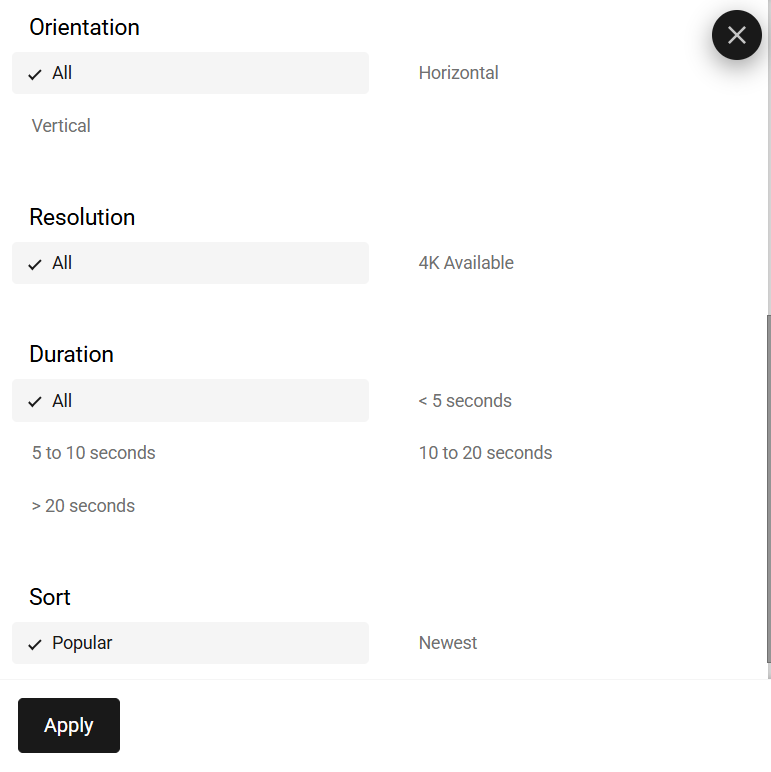
These videos can also be used in commercial and personal projects without attributing to the user.
9. Coverr
Coverr is copyright-free video footage platform that you can check out. Theirs is a limited library with many repetitive video types. But they have good-quality videos that you can pick from. Also, their ability to let you generate similar videos to the ones you like is a cool feature to leverage.
There are no filters that you can use to weed out unnecessary content. But you can use what you find for personal and commercial content without attributing the creator.
10. Vidsplay
Vidsplay is another stock video library that you can use to get copyright-free videos for your content. Their library is limited as well; therefore, they do not provide any filter options.
All images in their library come with a watermark, and you need to pay for a plan to remove them. You can either pay for a specific image or a monthly subscription to access them.

Final Thoughts
Finding and using copyright-free stock videos is only half the battle; the real struggle starts when you have to use them and make videos that are both entertaining and useful to the audience.
However, making such videos as someone with no design skills is next to impossible. This is where Predis AI comes in handy and helps you make social media content and ads that your audience will love.
So, come check out Predis AI today and take a step towards automating your social media channel!
FAQ
Copyright-free videos are videos that the original creators have provided permission to be reused. These videos can be downloaded and added to your YouTube content, and you will not be given a copyright strike. These kinds of videos include Creative Commons and royalty-free licenses.
Some of the common platforms you can use to get copyright-free videos for your site include:
1. Pixabay
2. Pexels
3. Coverr
4. Canva
5. Vistacreate and so on
Creative Commons is content that is allowed by the creators to be reused by others. This content does not have a content ID, so it can be used freely without getting a copyright strike. But each creator might have their restrictions, like providing attribution and not utilizing them for commercial purposes. Be cautious when utilizing this content to ensure you do not violate rules.