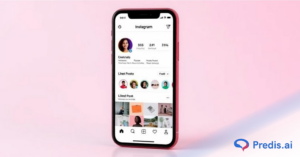You’ve probably noticed that the news stream on Facebook frequently repeats the same items. It may not be important to some. Others, on the other hand, may have a very vexing experience. There is no one cause for this issue with the Facebook News Feed not working.
Despite the fact that Facebook is doing everything possible to improve the application and platform, we come across multiple instances when customers claim that their news feed is not working. The issue has various distinct variants, including the following:
- The news stream is completely broken.
- In an infinite cycle, the news feed loads old material over and over again.
- The news feed’s most recent function continues to present material that is day old.
In this blog, we will explain why this problem happens on both the mobile application and the online platforms. Even if your scenario does not correlate to the reasons listed above, the remedies listed below will still apply to you.
What are the Reasons and Fixes for Facebook news feed problems?
You will learn how to make the Facebook feed function on your smartphone. In all, we have six solutions to assist you in resolving the issue and viewing the most recent feed on your Facebook account.

1. Monitoring your Internet connection.
You will have trouble connecting to Facebook whether you are using the website or the mobile application if your network’s internet connection isn’t up to par. Users frequently experience problems refreshing or receiving their news feeds due to this.
Make sure your internet connection isn’t restricted and that you aren’t accessing data from businesses or public locations. Check your network speed here. Access to these networks is typically restricted to applications like Facebook or Instagram. Before attempting any of the further methods indicated below, you should switch to mobile data or try a different network.
2. Facebook Data Cleanup.
Facebook, like many other Android applications, stores data locally in your storage, including all of your passwords, preferences, usernames, cached data, and much more. Application data and cache data are the two categories into which the storage is often separated. You can restart your phone after clearing the cache data to see if it fixes the problem. If it’s not, you can try clearing the application data and see if it helps. Since data corruption is a relatively regular occurrence on the Android platform, there is no need for concern.
3. Evaluate the preference of news feeds.
On your news feed, information is presented in one of two ways. The most current or top stories may be included here. Most often, top stories will be the default setting; if you’re having trouble obtaining fresh feeds, consider switching this to the most recent.
- Go to Facebook’s home page. Go to the left menu.
- Open the’ Most Recent’ news feed.
- Here you will see posts in their chronological order.
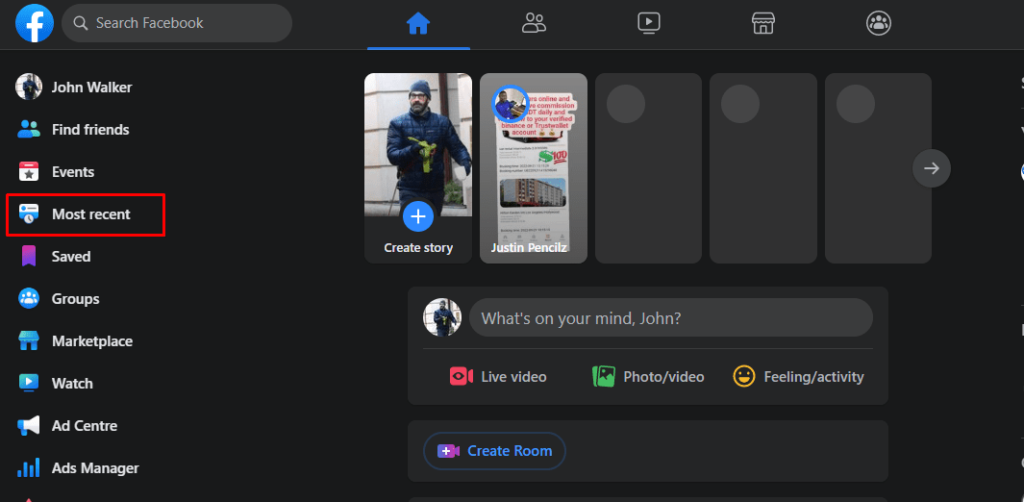
For iOS app,
- Open the Facebook app, and go to your profile.
- Tap on Feeds. This feed shows the posts in chronological order. You can see All posts or Favourites, Friends, Groups, etc. by changing the filter on top.
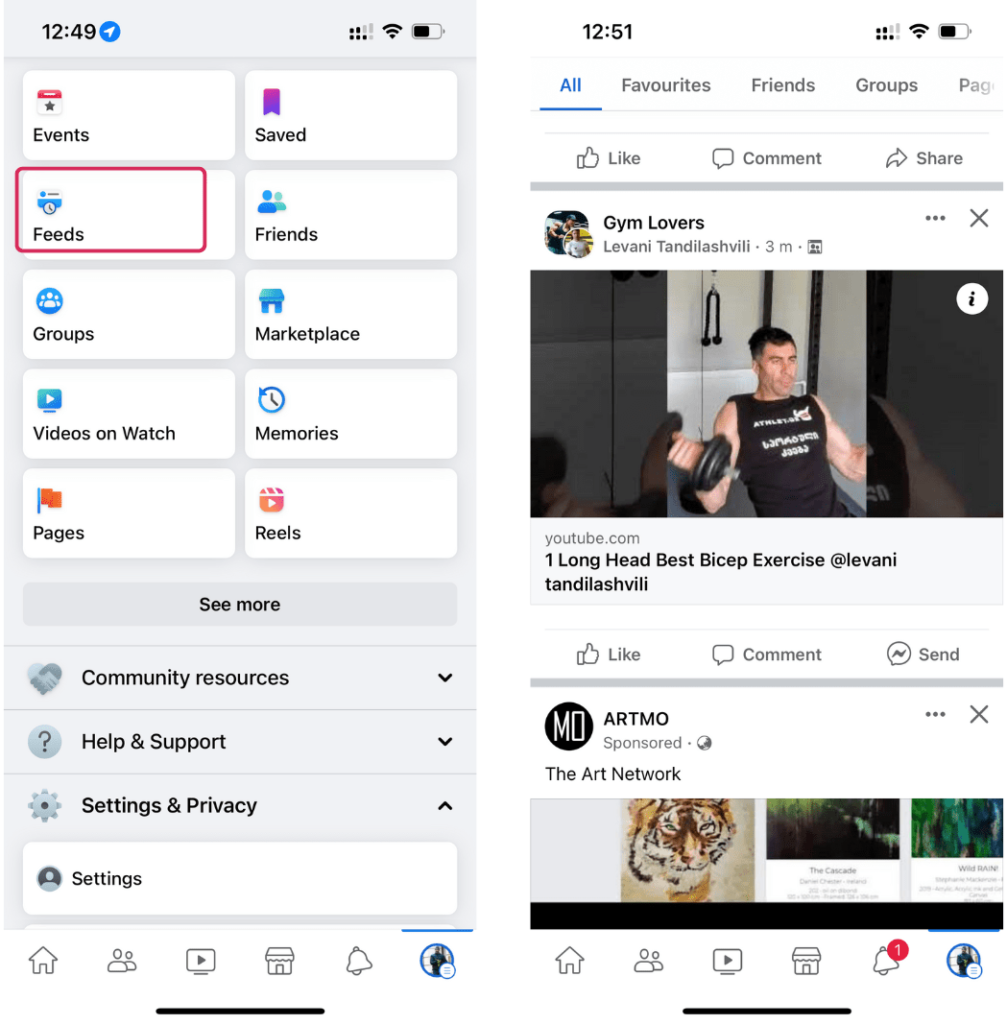
4. Facebook might be down.
The first thing you should check is if the Facebook website is up and running. It’s possible that the entire Facebook network is down due to a technical fault, in which case the news feed you’re viewing in your browser is a cached version. In this case, you will definitely feel that your Facebook news feed not upating. You can check if Facebook is down. If this is the case, there is nothing you can do but wait for Facebook’s services to be restored. You should probably wait a few minutes or hours for the Facebook network to be restored. You may then reload the page in your browser to see the most recent feed.
5. Browser Extensions Should Be Disabled
If you have any browser extensions installed, they may be interfering with your Facebook experience. There are several add-ons that limit what you can see on these social networking sites.
If you’ve installed such an extension, deactivate or uninstall it entirely from your browser before checking to see if the Facebook news feed works properly for you.
6. Installing the Most Recent Version of Facebook
Facebook provides frequent updates to guarantee that the programs are in sync with the Android OS and that all issues are addressed. If you are avoiding the Facebook update, it is advised that you make it your top priority to update the application. Get the latest app or update to latest version on Apple app store and Google Play Store.
Wrapping It Up
Whether your Facebook feed not updating or is not working at all, the mentioned solutions should resolve the problem and allow you to access the most recent updates in your Facebook account. We hope you find the instructions useful.
However, some issues with Facebook may arise, such as the issue with the Facebook news feed not loading. This tutorial guide covers a variety of methods for resolving the problem. You may experiment with each approach to determine what works best for you.
Frequently Asked Questions
How can I enable the news feed on my iPhone?
Swipe to the bottom of the screen and then tap Notifications & Email. Swipe down to the bottom of the screen and enable Apple News Newsletter.
Why does the scrolling in my Facebook news feed stop?
There would be problems with Temporary Files and Caches: One of the most plausible explanations for Facebook’s inability to scroll down on the Time might be your browser caches and temporary data. To do so, navigate to your browser’s options or preferences.
How can I get my Facebook news feed back?
Learn how to have the most recent entries appear at the top of your Feed and how to change your Feed options. Updates from the people and Pages you follow should appear in your Feed. If your feed is empty, you may refresh it by closing and reopening Facebook.
How can I tell if Facebook news feed is down?
You may visit the Down Detector website to learn about real-time outages.
Why isn’t my iPhone’s Facebook news feed working?
If the News widget still does not load, try uninstalling and reinstalling Apple News. The easiest solution is to use the offload option, which can be found in Settings > General > iPhone Storage > News > Offload App. Use the Reinstall option that appears once the software has been uninstalled!
Since we are here, Are you looking for something much more revolutionary which will even help you make content! Sign up for Predis.ai today!
Manage your social media channels and also improve engagement by designing interactive posts within a few clicks.