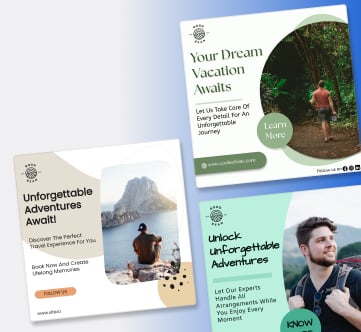There are a lot of people like you who have come back from a trip with hours of video clips but no idea how to use them. Making travel videos is one of the best ways to share your story, talk about your adventures, and build your business. This step-by-step guide will show you how to create interesting travel videos, even if you’ve never made one before. You can post your videos on YouTube, Instagram Reels, or your own blog. This guide also shows you how to use Predis AI, a travel video maker that is based on AI and helps you make interesting videos quickly and easily.
Why Do Travel Videos Matter Today?
There’s more to travel videos than just fun. In the content-driven world of today, they help you:
- Tell people real stories that resonate with people.
- Keep personal memories alive in a fun way
- Reach more people and interact with them more on social media
- Build a loyal community around your travel content
- Get people interested in working together, sponsoring, or partnering with you on tourism.
Wyzowl 2024 says that over 91% of marketers use video as a key content tool. Travel videos are a great way to stay relevant and visually connect with your audience.
How To Create Captivating Travel Videos ? Step-By-Step Guide
Here’s a step by step guide to create travel videos with the below guide:
Step 1: Plan Before You Start Shooting
A good plan is the first step in making a great travel video. Before you even hit a record, make sure you have these things.
Pick a theme or story
Think about the story you want to tell before you start putting together clips. Your travel video should have a clear start, middle, and end. Think about ideas like
- How I spend a day seeing a new city?
- Traveling with a focus on food means trying local dishes at shops and restaurants
- A hike through national parks that is beautiful
- A look into the culture of a less well-known area
This arrangement will help you line up your shots and make it easier to edit them.
Select the Right Gear
The camera you’ll use the most is the best one. Here are the necessities, regardless of whether you have a DSLR or a smartphone:
- Camera: A high-end smartphone, GoPro action camera, or DSLR (such as the Sony a6400)
- Tripod or Gimbal: For shots that are shake-free and smooth
- Microphone: Clean audio can be captured with an external microphone, particularly in noisy environments.
- Extra chargers and batteries: A full travel day will quickly drain your power.
- Additional SD cards: Never depend on a single memory card; always have spares on hand.
- Carry-around power bank: A must for lengthy travel days
- A camera bag or backpack: keeps your equipment organized and safe.
Optimize Your Camera Settings
Gaining a basic understanding of your camera might help you capture higher-quality footage.
- Resolution: For clear images, use 1080p or 4K.
- Frame Rate: 24 frames per second for a cinematic effect, or 60 frames per second for subsequent slow motion.
- Focus: Auto-focus usually works well, but for difficult lighting, use manual focus.
- Stabilization: If available, activate in-body stabilization.
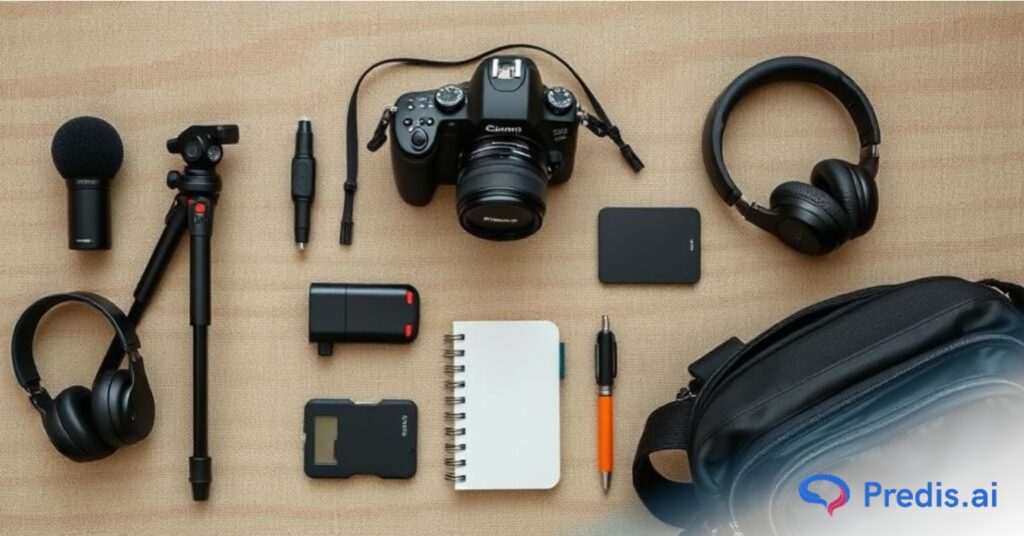
Step 2: Capture the Right Footage While Traveling
Once you’re on location, it’s time to shoot with purpose. Here are essential field tips.
Pack a Smart Day Kit
Use only the items that are necessary for the day:
- Kit for the camera (camera, gimbal, microphone)
- Batteries and SD cards that are spares
- A cloth for cleaning lenses
- A water bottle and a few bite-sized nibbles
- Take notes on the script in a notebook or on your phone.
- Depending on the temperature, a lightweight jacket or other protective gear
Back Up Your Footage Daily
Don’t let the nightmare of lost video happen:
- Every night, save a copy of your files to the cloud (Google Drive, Dropbox, etc.) or a portable SSD.
- Sort files by date or place.
- Carry more than one SD card and switch them out.
Shoot Like a Storyteller
To avoid clips that are dull or repetitive:
- Mix shot types: Views that are wide are good for showing the scenery. Views that are medium are good for showing movement. And views that are close are great for showing food or facial expressions.
- Capture ambient sounds: Record sounds in the background, like the ocean, people talking, and temple bells. These things can help you make a better video.
- Be nice when filming locals: and always ask for permission before taking close-ups.
- Record important scenes more than once, but from a different angle, so you can edit them in more ways.
- Record transitions intentionally: Record conscious changes, like when you open a door, walk into a room, or jump into water. When you do these things, scenes can flow into each other smoothly.
Step 3: Edit Your Travel Video Like a Pro
Now that you have the footage, it’s time to edit. Here’s how to turn raw clips into a polished, captivating video.
Pick Out the Right Music
Music makes you feel a certain way. Pick songs that fit the mood of your story. Copyrighted songs should not be used unless you have permission to do so. Use platform like these:
Follow These Editing Steps
- Sort your clips by day or theme to keep things clear.
- Cut out any footage that isn’t needed or is repeated.
- You can add music and time it to visual cues or changes.
- You can add context, places, or story elements by adding titles and text overlays.
- When changes feel abrupt or lacking, add any B-roll that is missing.
- Make changes smoother by adding fades, cuts, and motion blur.
- Making sounds: Add background noise on top of music to make it seem more real.
- Making changes to colors and grading: For a video-like look, change the brightness, contrast, and color tones.
- You can save your finished video in either 1080p or 4K resolution, based on the platform.
Step 4: How to Make a Travel Video Using Predis AI
If you find traditional editing too hard, AI tools like Predis AI can help you make travel videos that look like they were made by a professional in minutes.
AI lets you use your travel videos or photos to make polished videos with Predis AI, an intelligent video maker. It works great for short videos like Reels, Shorts, and TikToks.
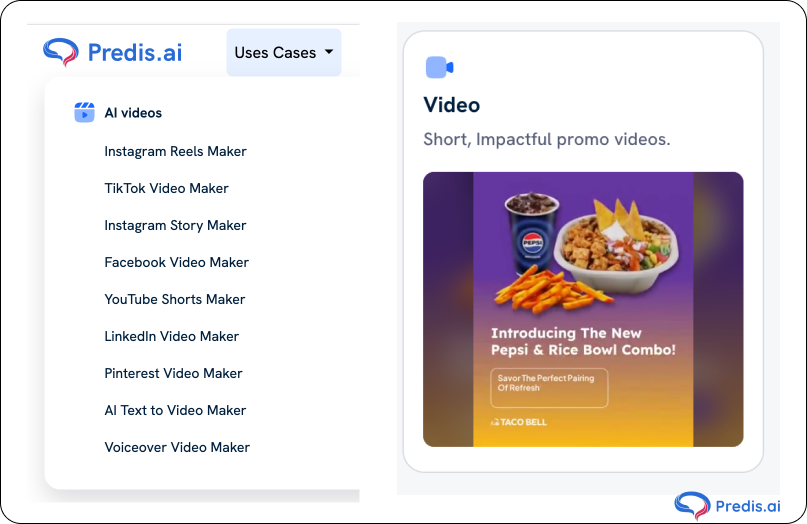
How to Use Predis AI To Make Travel Video?
To make a travel video with Predis AI, you need to follow the below steps:
- Go to Predis.ai and sign up for a free account.
- Choose the relevant Video Maker under AI videos.
- Upload your travel pictures or short videos on Predis AI or you can even use the pre existing templates.
- Pick from templates and styles that vibe with your travel video.
- Let the AI make a draft video for you with music, captions, and transitions all on its own.
- You can edit or change the text, pick a song, and move scenes around to make your video your own.
- You can add relevant hashtags, captions as well.
- Download your video in HD format and export it.
- You can then publish the video directly from Predis dashboard.

Why Use Predis AI for Travel Videos?
- Enhances the efficiency of the editing process, with the help of AI and without any design skills requirements.
- Performs automatic generation of formats that are suitable for social media and includes trending templates and intelligent captioning
- No previous expertise in professional editing is required.
- Ideally suited for content that is updated daily or for fast reels
- You can use the scheduling tool and post regularly using Content Calendar to make posting even more easier.
Make Travel Content with AI 🌟
Step 5: Tips to Make Your Travel Video Stand Out
To get more likes, shares, and views:
- The first 3 to 5 seconds of your video should have a hook. This could be a hint at the best part or a question.
- Don’t just focus on taking pretty pictures; tell a story.
- Short and interesting videos are best (1–3 minutes for Reels and TikToks; up to 10 minutes for YouTube).
- Transitions should feel smooth and not be used too much or be distracting.
- Share bloopers or behind-the-scenes videos to connect with your fans.
- To make it more real, add local music or culture sounds.
Common Travel Video Mistakes to Avoid
To save time and frustration, steer clear of these pitfalls:
- Excessive use of effects, filters, or transitions in editing
- Unauthorized use of copyrighted music
- Using simply selfies and without properly structuring your footage to present a larger message
- disregarding the sound quality and illumination
- Ignoring storage and backup measures
How to Share and Promote Your Travel Video?
Creating the video is just half the battle. Here’s how to maximize its impact:
Export Settings
- Format: MP4 or MOV
- Resolution: 1080p minimum; 4K if your platform supports it
- Frame rate: Match what you filmed (typically 24fps or 30fps)
Posting Strategy
- Choose the right platform for your video type such as YouTube for long-form; Instagram and TikTok for short-form
- Post during peak hours (typically evenings between 6–9 PM local time)
- Use relevant hashtags (e.g., #TravelVlog, #BackpackingAsia, #HiddenDestinations)
- Write a compelling caption that includes storytelling, a question, or a call to action
- Use geotags to help local discoverability
Conclusion
Create captivating travel videos that doesn’t require expensive gear or hours of editing anymore. If you have a clear story, purposeful shooting, and smart tools like Predis AI, anyone can create high-quality travel content that connects, inspires, and performs well on social platforms.
Start planning your next trip with a travel video in mind. You need to shoot intentionally, edit creatively, and then let your adventures do the talking. The world is waiting to see your story, so share it in the best way possible.
Recommended Tools for Travel Video Creation
- Predis AI: AI-powered video maker for quick reels and stories: Visit Predis
- CapCut: Mobile-friendly video editor
- Epidemic Sound: Royalty-free music for travel videos
- Google Drive: Cloud storage for backing up your footage
FAQs
CapCut, InShot, and Predis AI are great free tools for beginners to create high-quality travel videos.
Keep it short and engaging. Reels/TikTok can be around 15–60 seconds and YouTube 3–10 minutes
Yes, smartphones today shoot excellent video. Use a tripod and editing apps like CapCut or Predis AI for best results.
Use royalty-free tracks from platforms like Epidemic Sound or YouTube Audio Library.
Strong hooks, engaging visuals, emotional storytelling, trending music, and smart hashtags increase shareability.