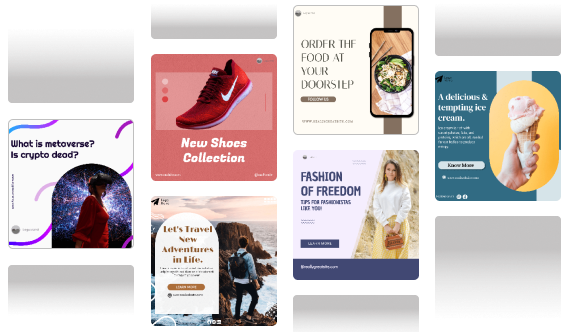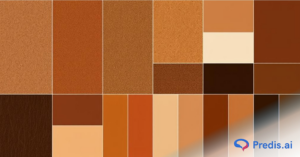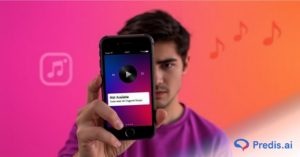Have you been searching for the best background color changer tools online? When it comes to design, one of the most important things to consider is color. The right color can completely change the feel of a design, and the wrong color can make a design feel jarring or even unfinished.
That’s why, when it comes to choosing a color for your website or app, it’s important to consider the meaning of each color and how it will affect your users. One color that often gets overlooked is background color. Background color can be just as important as the colors you use for your text and graphics, and it can have a big impact on the overall feel of your site.
Are you looking for a way to change the background color of your photos? If so, you’ve come to the right place. In this blog post, we’ll be sharing the best online background color changer tools that are available for free. Whether you want to change the background color of your photos for a project or simply for fun, these tools will come in handy. So without further ado, let’s get started!
9 Best Online Background Color Changer Tools That are 100% Free
There are a lot of reasons why you might want to change the background color of an image. Maybe you want to make it match your website’s color scheme, or maybe you’re just trying to add a bit of personality to a stock photo.
Whatever the reason, there are a few great online background color changer Tools that can help you make the change quickly and easily, and best of all, they’re all free!
1. Predis Background Color Changer
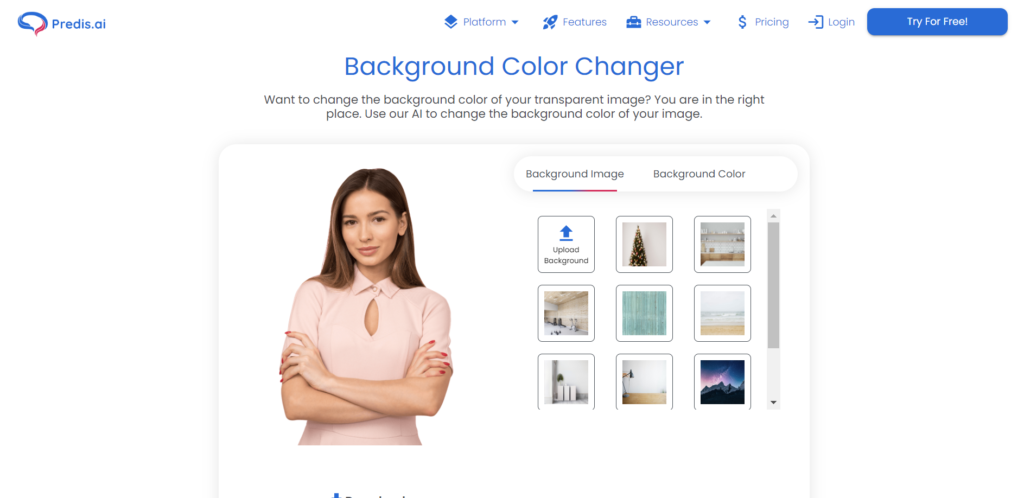
If you’re not sure what background color to choose, consider using a color-changing tool like Predis.ai Background Color Changer. With Predis.ai, you can try out different background colors and see how they look with your other design elements. You can also see how different colors affect the overall mood of your site.
If you’re looking for a way to add some personality to your site or app, consider changing your background color. With Predis.ai, it’s easy to find the perfect color for your design.
2. Canva
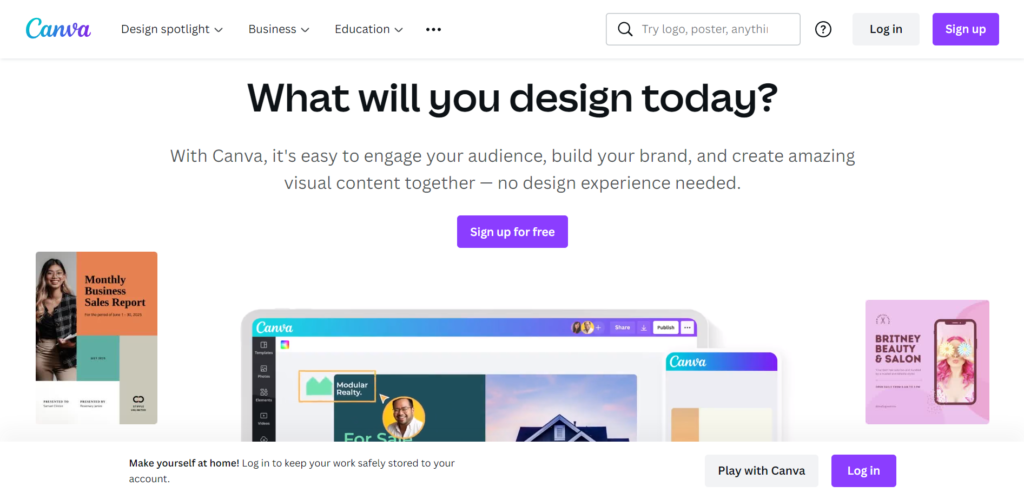
Canva is an online background color changer tool that allows you to create good designs for your blog, website, or social media platforms. One of the suitable feature of Canva is it’s ability to change the background color of your design with just a few clicks.
To use the Canva Background Color Changer, simply select the color you want to use for your background and then click the ‘Change Background Color’ button. Your design will be updated instantly with the new background color. So easy!
3. Automatic Background Changer
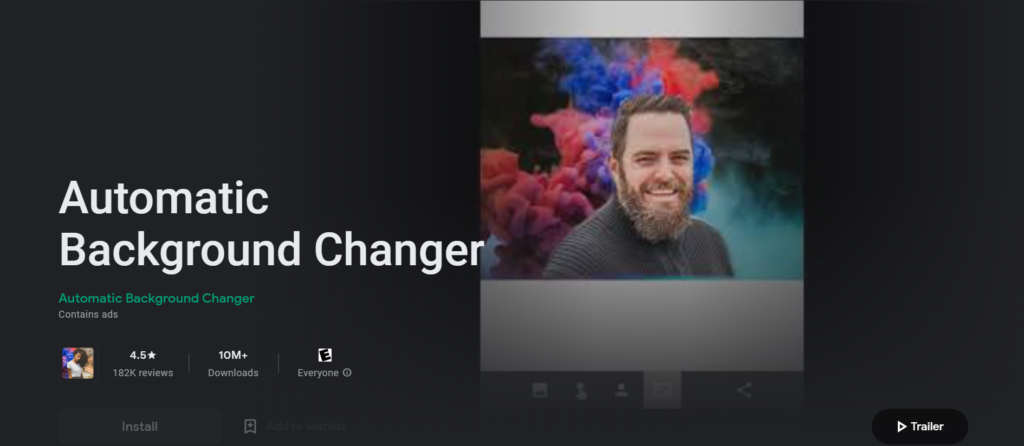
If you’re looking for a quick and easy way to change the background color of any photo, then the Automatic Background Changer is a reliable tool for the job. This online tool lets you simply upload a photo and then choose from a range of different background colors to apply to it.
You can even preview the results before making your final decision. Plus, the process is completely automated, so you don’t have to worry about any complex Photoshop techniques. Simply select your photo and pick your new background color – it’s that easy!
4. Superimpose

Superimpose is the most popular tool for changing the background color of any photo. It’s so easy to use, and it’s really effective. You can use it to change the background color of your photos to any color you want. It offers multiple features:
- You can use it to change the background color of your photos to any color you want
- It’s really easy to use
- It’s really effective
If you’re looking for a tool to change the background color of your photos, Superimpose is a nice option.
5. Simple Background Changer
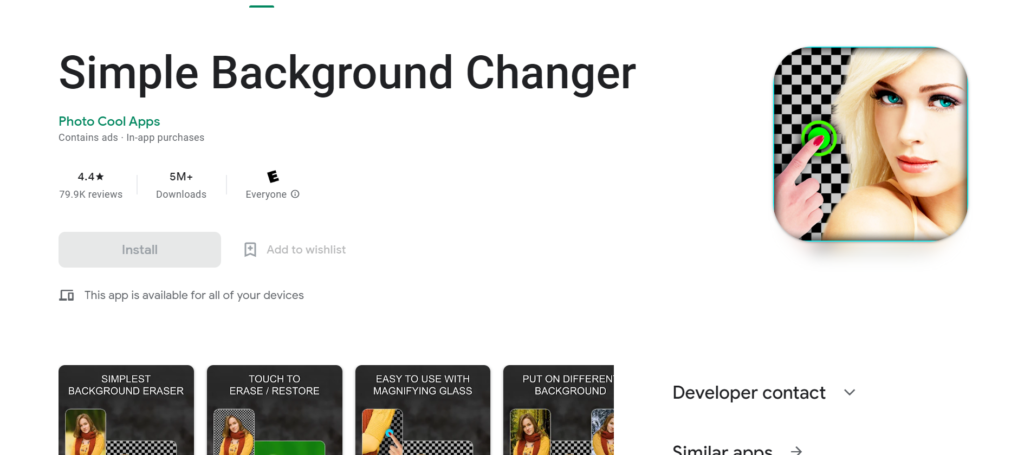
There are a lot of different ways to change the background color of a photo. Some methods are more complicated than others. But if you’re looking for a simple, easy-to-use solution, then Simple Background Changer is the most reliable tool for the job.
With Simple Background Changer, you can quickly and easily change the background color of any photo. Just select the color you want, and the tool will do the rest. It’s really that easy!
If you’re looking for a quick and easy way to change the background color of a photo, then Simple Background Changer is a good tool for the job.
6. Facetune
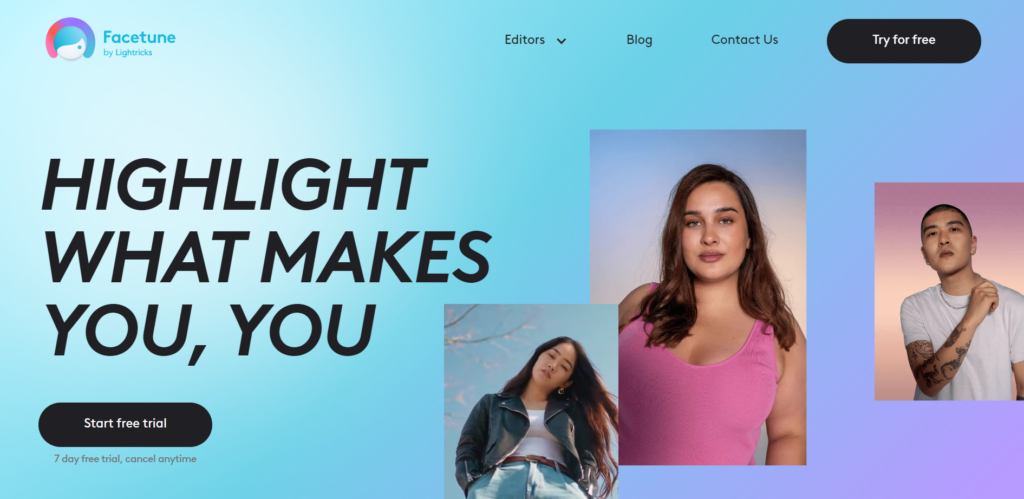
Facetune is an app that allows you to change the background color of any photo with ease. It’s great for photos that have white backgrounds, like product photos, or for photos that you want to have a different color background.
To use Facetune, simply open the app and select the photo you want to change the background color of. Then, use the color picker tool to select the new background color. It’s that easy!
If you’re looking for an easy way to change the background color of any photo, Facetune is the most intuitive tool for the job.
7. LightX
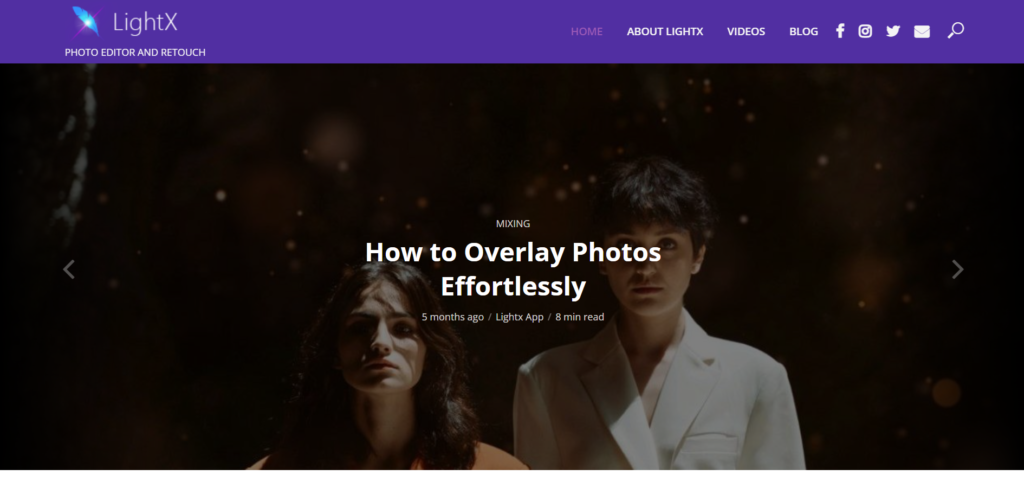
LightX is a fairly new app that is quickly making a name for itself in the world of photo editing. What sets LightX apart from its competitors is the sheer number of features it offers.
For example, the background removal options are second to none – making it a great choice for those who want to edit their photos to perfection. Another thing that makes LightX stand out is its support for RAW files, which is a must-have for any serious photographer.
8. Colorcinch
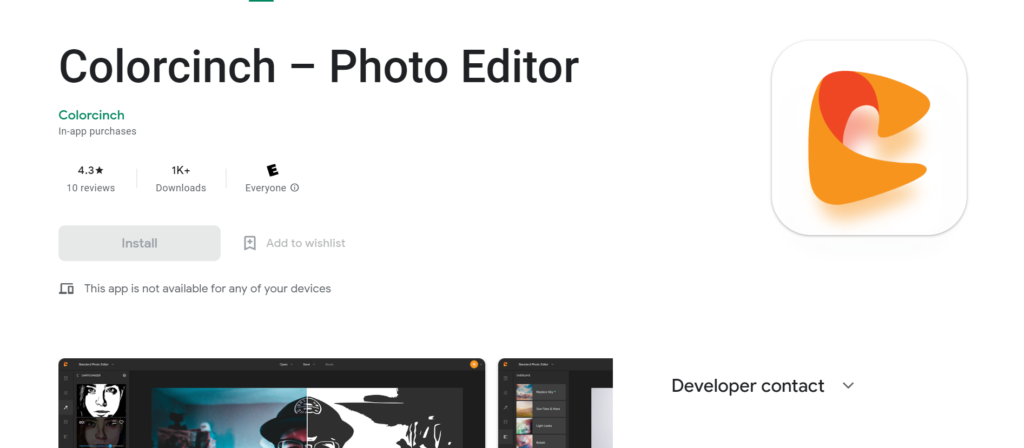
There are many online tools that allow you to change the background color of an image. However, most of them require you to pay a fee. Colorcinch is one of the few that offers this service for free.
Colorcinch is very easy to use. Simply upload the image you want to change the background color of, select the color you want, and click on the “Apply” button. The changes will be applied instantly.
If you’re not satisfied with the new color, you can easily change it back to the original color or choose a different color. Colorcinch also allows you to save your images in either JPEG or PNG format.
9. Adobe Photoshop Mix
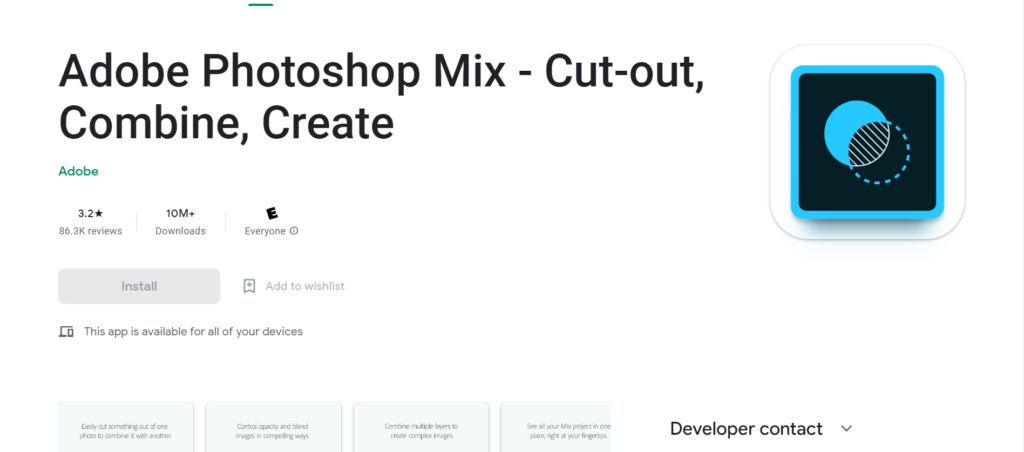
Adobe Photoshop Mix is an online tool that helps you change the background color of any image for free. You can either upload your own image or choose from a library of stock images.
Once you’ve chosen an image, you can select a background color from a palette of colors. You can also add text to your image and change the font, color, and size.
How to Choose The Best Background Color Changer Tool?
With all of the different background color changer tools available online, it can be tough to know which one to choose. But don’t worry – we’re here to help!
In this section, we’ll give you some tips on how to pick the best tool for the job. Whether you’re looking for something simple or something with more advanced features, we’ve got you covered.
1. Check the Accuracy and Effectiveness
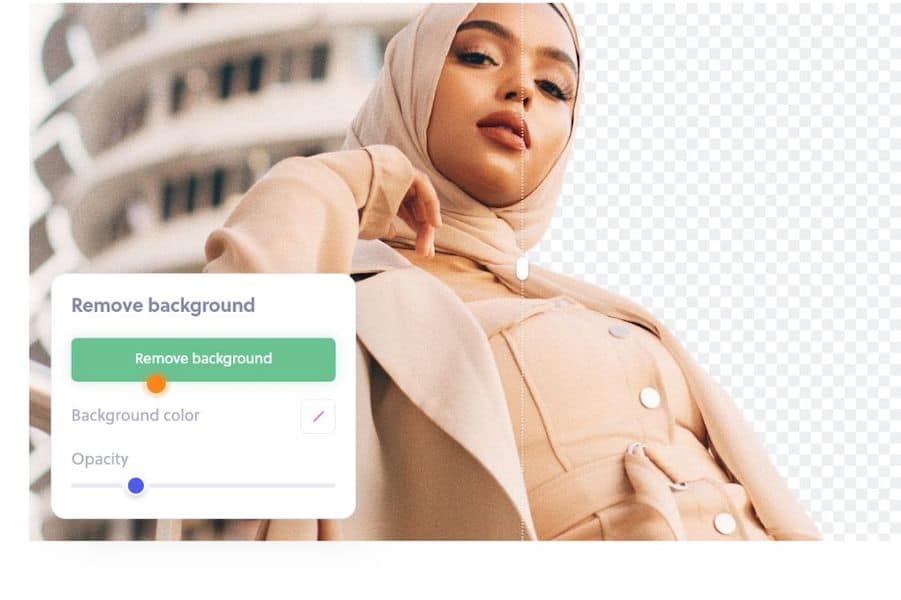
There are several online tools available that offer users the ability to change the background color of an image. While this can be a useful feature, it is important to check the accuracy and effectiveness of the tool before using it.
One way to do this is to compare the results of the tool with those of a similar tool. If the results are significantly different, it may not be the best choice. Additionally, it is important to check the reviews of the tool to see what other users have to say about its accuracy and effectiveness.
Another way to ensure the accuracy and effectiveness of the tool is to test it on a variety of images. This will give you a good idea of how well the tool works.
2. Editing Capabilities
When you are looking for the perfect tool to change the background color of your photos, it is important to check the editing capabilities of the tool.
There are a lot of background color changers out there, but not all of them will give you the ability to make the changes you want.
This background color changer tool will allow you to make all the changes you need, including brightness, saturation, and even hue. This way, you can get the perfect photo every time.
3. User Interface and Ease of Use
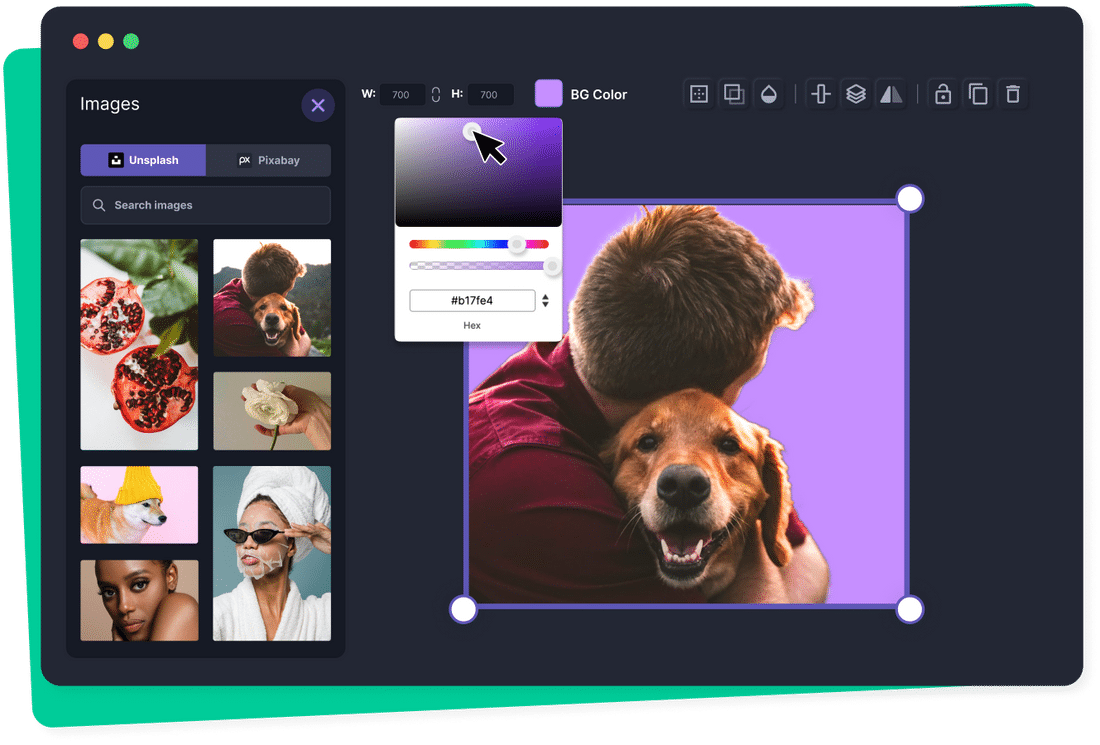
When you are looking for the best background color changer tool, it is essential to check the user interface and ease of use. There are a lot of tools out there that claim to be the best, but if they are difficult to use, then they are not worth your time.
The best background color changer tool will be easy to use and have a straightforward user interface. Once you find a tool that meets these criteria, you will be able to change the background color of your images with ease.
4. Quality of Background Color Changer Tools
Another important factor is probably the quality of the tool. There are many different ways to change colors, but some methods are better than others. If you want the best results, you should choose a tool that uses an advanced color matching algorithm.
5. Features
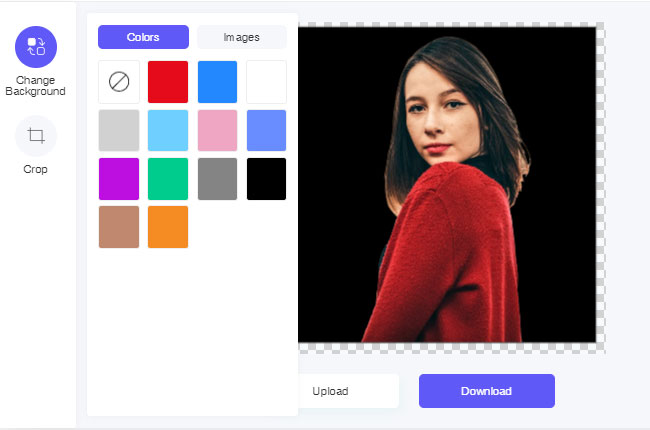
Next, think about the features you need. Some background color changer tools offer more features than others, so it’s important to choose one that has the features you need.
For example, if you need to be able to change the color of multiple elements on a page, look for a tool that offers that option.
6. Pricing
Finally, consider the price. Background color changer tools can vary widely in price, so it’s important to find one that fits your budget. Keep in mind that the most expensive tool isn’t necessarily the best option – sometimes, the simplest tool is all you need.
Keep these tips in mind, and you’ll be sure to find the best background color changer tool for your needs.
Wrapping It Up
There are many different ways to change the background color of an image. Some people use Photoshop, while others use GIMP or another tool. However, there are also many online tools that can be used to change the background color.
Background color changer tools are very useful, as they can be used to change the background color of an image without having to download or install any software. Additionally, they are often free to use, and they can be very easy to use.
If you need to change the background color of an image, then using an online tool is a great option. There are many different tools available, so you should be able to find one that meets your needs.
Read related,