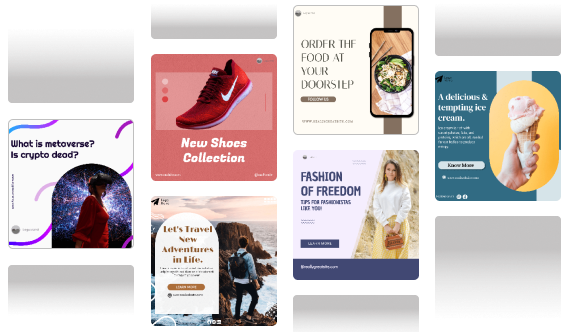Creating videos with realistic lip-syncing has never been easier, owing to AI-powered technologies that automate everything from audio syncing to avatar creation. Whether you’re a content creator, educator, or marketer, AI lip sync technologies can help you save time, reduce production costs, and improve your game. In this guide, we’ll look at the top AI lip sync tools/softwares for videos in 2025, comparing features, pricing, and use cases while also highlighting free and open-source alternatives.
What is AI Lip Syncing?
AI lip syncing is the process of using artificial intelligence to automatically sync the lip movements of a digital character or real human face to a given audio track. This technology can be used and is being used in the following:
- Video marketing: Businesses use AI lip sync to produce polished, engaging videos for ad campaigns, customer onboarding, and product launches without hiring actors or video editors.
- Social media content: Using AI, creators can quickly and easily transform scripts into talking videos for social media platforms like TikTok, Instagram, and YouTube Shorts. This is helping them to stay relevant and produce at scale.
- E-learning: Educators can leverage Copilot Studio to design interactive training modules and instructional content with talking avatars, improving learner retention and accessibility across different languages.
- Explainer videos: Companies use AI avatars to break down complex topics with clear visuals and synced speech, eliminating the need for voiceover talent.
- Virtual spokesperson videos: AI-generated brand representatives can deliver personalized messages on websites, emails, and landing pages.
How AI Lip Sync Tools Work?
AI lip sync tools use machine learning algorithms that are used to analyze voice data and match it with facial movements. Below is how to do it:
- Face landmark detection: The software looks at your face to find important landmarks like your mouth, eyes, and chin. This makes sure that your movements are tracked correctly.
- Phoneme recognition: breaks the sound input down into small sound units called phonemes. This helps the system figure out how the mouth should move for each word.
- Motion prediction: More advanced models can guess how the mouth, lips, and face would move naturally, based on the tone and rhythm of the sound.
- Rendering: Finally, the software maps the expected facial movements onto a digital character or a real person to make a video output that is in sync.
Key Features to Look for in AI Lip Sync Tools
When choosing the right AI lip sync software, consider these features:
- Real-time lip sync: is important for live streaming, webinars, and avatar communication, in order to engage audiences in real time.
- Custom avatar creation: Some programs enable you to upload your photographs or build personalised avatars for full creative control and to maintain the brand consistency.
- Global audiences: benefit from multilingual solutions that localize material without reshooting videos.
- Voice cloning and synthesis: Advanced AI algorithms duplicate your natural voice tone and cadence for consistent branding.
- Video editor integrations: Platforms with Adobe Premiere, Final Cut Pro, or built-in editors expedite production.
If you’re creating content for customers or monetized sites, be sure the program is commercially licensed.
Top 11 Best AI Lip Sync Tools for Videos in 2025
| Tool | Best For | Languages | Avatar Support | Realism | Ease of Use |
| Synthesia | Corporate videos | 120+ | High | 9.5/10 | Easy |
| D-ID | Social media | 30+ | Medium-High | 8/10 | Very Easy |
| Magichour.ai | Lip sync | 50+ | Medium | 9/10 | Moderate |
| DeepBrain | YouTube | 80+ | High | 9/10 | Moderate |
| HeyGen | Translations | 40+ | Very High | 9/10 | Easy |
| Rephrase.ai | Marketing | 20+ | High | 8.5/10 | Easy |
| Colossyan | Team projects | 70+ | Medium | 8/10 | Easy |
| Pictory | Beginners | 15+ | Plugin-based | 7/10 | Very Easy |
| Movio | Pitches | 25+ | Medium | 7.5/10 | Easy |
| VEED.IO | Reels/Shorts | 10+ | Low | 6.5/10 | Very Easy |
| Vozo AI | AI Avatars & Cloning | 30+ | High | 8.5/10 | Hard |
1. Synthesia
- Ideal for corporate training and professional videos.
- Key Features: Provides over 140 lifelike AI avatars, supports over 120 languages and dialects, and features closed captioning and subtitle production. Synthesia offers comprehensive script-to-video automation and high-quality audio synthesis.
- Pros: Stunningly lifelike avatars with facial expressions and gestures. The UI is simple for beginners but robust for pros. Integrates well with enterprise tools.
- Cons: Small creators may struggle to afford premium prices. There is limited real-time editing freedom.
2. D-ID
- Ideal for: talking head videos and social media.
- Key Features: Users can convert still photographs into speaking avatars with synchronized lip movement. D-ID features voice cloning, multilingual voice input, and image-to-video conversion.
- Pros: Simple UI with quick results. Allows for fast reuse of static photos as dynamic content. Suitable for TikToks, Instagram Reels, and instructional explainers.
- Cons: Customization possibilities are limited as compared to competition. Output may lack high-end polish.
3. Magichour.ai
- Best For: Creating realistic lip-synced videos, AI dubbing, and talking avatar content. Magichour.ai Lip Sync is a powerful AI-driven tool that automatically matches lip movements in videos to any audio track with high accuracy. It enables creators, marketers, and businesses to produce professional talking videos, dubbed content, and AI avatar videos without manual editing.
- Key Features: Precise AI lip synchronization for realistic speech matching, support for multiple video and audio formats, fast video processing, and a fully browser-based workflow with no installation required. The platform uses advanced AI models to ensure natural mouth movements, facial expressions, and timing, making videos look authentic and engaging.
- Pros: Produces natural and realistic lip sync results, easy-to-use interface for beginners and professionals, fast generation suitable for social media and marketing, and eliminates the need for complex animation tools.
- Cons: Output quality depends on input video clarity, limited manual fine-tuning options, and higher usage limits may require paid plans.
- Pricing: Free plan available, with premium plans offering higher generation limits and additional features.

4. DeepBrain
- Best for: Making videos on YouTube and teaching
- Key features: Script-to-video creation with photorealistic characters, editing of the timeline, and different camera views. Allows speech input and the creation of subtitles.
- Pros: The output looks amazingly like it was made by a person, which makes it perfect for professional YouTube videos and training videos. Easy to use for making a lot of videos at once.
- Cons: It might take a while to get used to all the editing tools. A little delay when displaying bigger files.
5. HeyGen
- Best for: Making and localizing material in more than one language
- Key Features: Video translation in real time with facial expressions and lip-syncing that matches the dubbed audio. Provides AI avatars, voice cloning, and scene changes.
- Pros: Great for firms that want to use the same video in different languages. Keeps people interested while lowering the expense of localization.
- Disadvantages: The expense of a subscription mounts up for people who use it a lot. May need to be changed by hand for more extensive alterations.
6. Rephrase.ai
- Best for AI-driven video ads and personalized customer outreach
- Key Features: includes custom avatar creation, voice cloning, It also supports CRM tool integrations, such as Salesforce, for streamlining Salesforce deployment and enables API access for automated video personalization.
- Pros: Ideal for marketing and advertising campaigns at scale. Automates thousands of personalized video messages without re-recording.
- Cons: Mostly focused on enterprise and B2B use cases. Less suitable for general content creation.
7. Colossyan
- Most useful for: making videos as a team
- Key Features: Colossyan can turn text into videos, let teams work together, create realistic avatars with facial movements, and support subtitles.
- Pros: It speeds up team video projects and makes feedback loops easier to use. A good balance between being simple and being useful.
- Cons: The quality of the animation is fine, but not as smooth as with great online tools. There aren’t many advanced customization choices
8. Pictory + AI Plugins
- Best for: makers of script-to-videos and people who are new to videos
- Key Features: Blog posts or scripts can be turned into short videos. People who use AI plugins can add voiceovers and characters that lip sync.
- Pros: It’s great for newbies, bloggers, and people who work alone. It’s cheap, simple to use, and comes with a lot of themes.
- Cons: You need third-party apps to be able to lip sync. The end result might not be as realistic as when you use real tools.
9. Movio
- Best for: Startup pitches, explainer films, and short slideshows.
- Key Features: 3D digital models, voice input, animated transitions, and scenes that can be changed to fit your brand’s story.
- Pros: It’s quick and easy to use. Good option for new and small businesses that don’t have a lot of money but still want to look professional.
- Cons: The accuracy of Avatar isn’t as good as it is in some paid tools. There could be more kinds of audio choices.
10. VEED.IO (with AI Add-ons)
- Content of a shorter length, reels, and quick edits are the best options.
- The most important features are an online video editor that is powered by artificial intelligence and includes voice-over tools, text-to-speech, and limited support for lip sync.
- Exceptionally simple to operate. This is an excellent tool for designers who wish to add quick narration and lip sync without having to master complicated software.
- Not a fully-fledged artificial intelligence lip sync platform. Utilized most effectively when combined with other tools.
11. Vozo AI
- Best For: AI avatars, voice cloning, and social media content
- Key Features: Hyper-realistic lip sync, AI voice cloning, customizable avatars, and fast video rendering
- Pros: Accurate lip syncing even for non-English languages, intuitive UI, and quick video generation for marketers and creators
- Cons: Avatar library is still expanding, and advanced features may require a premium plan
- Pricing: Free tier available with Pro plans starting at competitive rates
Best Free and Open-Source AI Lip Sync Tools in 2025
These free tools provide powerful lip sync for hobbyists and developers:
- Wav2Lip:
- The gold standard for open-source lip syncing is accurate and cross-platform. This tool is ideal for research, development, and independent creators.
- GAN and HD editions of Wav2Lip improve frame quality and motion rendering. Ideal for high-resolution content.
- CodeFormer repairs low-quality footage and deepfake animations with sophisticated lip sync and face enhancement techniques.
- LipGAN:
- is a low-resource real-time lip sync alternative.
- Ideal for browser or mobile apps.
- Talking Face Avatar:
- Turns static photos into animated talking heads for low-budget films.
- Useful for simple bot UIs or MVP Development.
- Real-time voice-to-lip sync in basic environments
- Cog-Wav2Lip:
- This tool is a Docker-based version, meaning these environments can be managed using orchestration platforms such as Rancher alternatives, for developers and teams seeking scalable cloud lip sync solutions.
- Easier integration into custom pipelines
Best Use Cases for AI Lip Sync Tools
- YouTube Explainers: This tool helps to transform long-form scripts into engaging video explainers that rank well on search engines and keep viewers watching.
- Instagram Reels & TikToks: Quickly generate lip-synced shorts that go viral, reduce content production time, and maintain a consistent posting schedule.
- E-learning Videos: Create multilingual training courses and instructional videos. This increases learner engagement and reduces instructional overhead.
- Product Demos: Use digital avatars to demonstrate software, services, or physical products with clear, synced voice explanations that boost conversions.
- Virtual Assistants: Build AI customer service reps or onboarding assistants with human-like responses, adding professionalism to your digital experience.
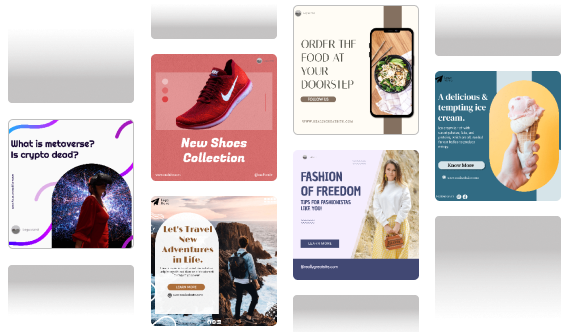
Tips to Get the Best Results with AI Lip Sync
- Use high-quality audio recordings with minimal background noise, so that accurate phoneme detection can be done. This helps to reduce the chances of misaligned lip movement.
- Match voice tone to avatar expression to maintain emotional consistency, especially when creating content for customer interactions or storytelling.
- Choose neutral backgrounds or branded templates to keep the focus on the avatar while maintaining visual consistency across videos.
- Test different avatars and languages on small samples before scaling production to find the combination that resonates best with your audience.
Common Mistakes to Avoid
- Ignoring commercial usage rights when publishing videos can lead to legal issues. Always check the licensing terms.
- Using AI avatars that don’t match your audience may reduce engagement. Choose personas that align with your target market.
- Relying only on default voices without customization can make videos feel generic. Use custom voice cloning for a personal touch.
- Skipping subtitles not only reduces accessibility but also hurts SEO and viewer retention on platforms like YouTube and LinkedIn.
The Future of AI Lip Sync in Content Creation
- Real-time avatar generation during video calls will allow businesses to conduct customer service, meetings, or events with branded digital spokespeople. If you’re curious about the technical side of these innovations and how they can be customized, learning coding can provide you with the skills to bring your own ideas to life.
- AI-powered translation + synced lip movement will enable one-click localization for global brands, making content more inclusive.
- 3D avatars in metaverse environments will redefine digital communication in gaming, training, and virtual reality.
- Hyper-personalized videos driven by CRM data will allow companies to send thousands of unique messages in minutes.
Conclusion
AI lip sync tools have made video production faster, cheaper, and more accessible. Whether you’re a beginner or a pro, there’s a tool that fits your needs and budget. For high-quality, scalable video content in 2025, AI-powered lip sync is not just an option—it’s a game-changer.
FAQs
Yes, tools like Wav2Lip, LipGAN, and some limited versions of paid tools offer free access.
Make sure the tool provides commercial licensing or terms of use that allow it.
DeepBrain and Synthesia are excellent for creators who need consistent, high-quality results.
Ready to transform your video production with AI lip sync? Pick your tool and start creating today!