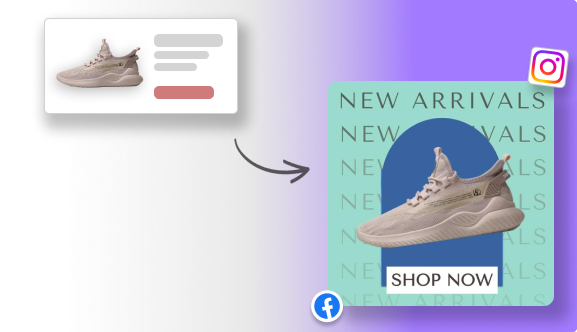Running ads on Instagram could require an invoice for your business records, taxes, or accounting. Especially if you run a company, having a correct invoice helps you monitor your ad expenditure and simplifies accounting. Knowing that Instagram ads are not charged straight via Instagram is important. All invoices and payments, therefore, go via Facebook (now known Meta). Your invoices are accessible via Facebook’s Business Manager, not the Instagram app. Difficult to understand? Let’s make it easy for you in the guide below!
What is an Instagram Ad Invoice?
An Instagram ad invoice is a document that details the costs associated with the ads you’ve run on the platform. It serves as an official record of your ad spend, including information about the campaign, duration, total charges, taxes, and payment method used. When you run ads on Instagram through Facebook’s advertising platform, an invoice is automatically generated for each billing cycle. This invoice provides a breakdown of the fees for each campaign, including impressions, clicks, and conversions. It’s essential for financial tracking and budgeting, helping advertisers keep an organized record of their marketing expenditures.
Why You Need an Instagram Ad Invoice?
Having an Instagram ad invoice is crucial for several reasons:
1. Budget Tracking and Transparency
It helps you stay on top of how much you are spending on Instagram ads, ensuring you’re within your advertising budget and can compare costs across campaigns.
2. Tax Purposes
If you’re running Instagram ads for a business, invoices are necessary for accounting and tax filing. They provide proof of your advertising expenses, which may be deductible depending on your business structure.
3. Campaign Performance Analysis
By examining your ad invoices, you can evaluate how much each campaign cost versus its return on investment (ROI). This insight helps you make informed decisions about future advertising strategies.
4. Dispute Resolution
If you notice any discrepancies in the billing process, creating a detailed invoice gives you the documentation needed to resolve disputes with Instagram or your payment provider.
5. Record Keeping
An invoice serves as a permanent record of your advertising activity, and efficient invoice processing ensures these records are well-organized and easily accessible. This makes them especially useful for long-term tracking and future marketing campaigns to refine your approach.
How to Find Your Instagram Ad Invoice?
To find Your Ad invoice follow these simple instructions will help you to easily locate your Instagram Ad Invoice:
Step 1: Visit Facebook Business Manager.

Step 2: From the left-hand menu, select Billing. Here is where you may view all your payment transactions.
Step 3: If you have several ad accounts, be sure to select the correct one. The Invoice you require will be connected to the account you used to operate your advertisements.

Step 4: Browse the transaction list to locate the date or payment you seek. The search filters can help you to speed things up as well. When you locate the appropriate transaction, click PDF Download Invoice

What Information Is On the Invoice?
Your Instagram Ad Invoice includes important details that help you keep track of your spending. Here’s what you will find on the invoice:
- Business name and address: Your business settings’ information will appear here. Especially for tax reasons, be sure they are right.
- Payment method:The invoice will indicate whether you paid for your Instagram ads using credit card or PayPal. Basically everything related to Cost & Budgeting.
- Amount spent: You can see precisely how much money you spent on your Instagram ads for the billing period.
- Billing period: This indicates the start and end dates for the charges displayed on the Instagram Ad Invoice.
- Invoice number: Every Instagram Ad Invoice has a unique number. This is important for your accounting and record-keeping.
Troubleshooting Tips
Sometimes, you might have trouble finding your Instagram Ad Invoice. Here are a few things to check:
- Use the correct Facebook account: Make sure you are logged into the Facebook account that is linked to your Instagram ads.
- Check your access level: You need to have admin access to the Facebook Business Manager account to see and download the Instagram Ad Invoice.
- Confirm your payment: Invoices are only created after a payment has been processed. If your payment is still pending, the invoice might not be available yet.
If you have checked all these things and still cannot find your Invoice, it’s best to contact Facebook (Meta) Support for help. They can guide you through the process and solve any account issues.
Conclusion
Getting your Instagram Ad Invoice is simple once you know where to look. By using Facebook Business Manager and following a few easy steps, you can quickly find and download all the invoices you need for your business records.
A useful tip is to set a monthly reminder to download your Invoices. This will help you stay organised and make your accounting much easier at the end of the year. To keep a track of your expenses have a Instagram Advertising Guide ready. So, you have all the notes you need.
Sell More via Instagram 💰
TRY FOR FREEFrequently Asked Questions
1. Can I get an Instagram ad invoice directly from the Instagram app?
No, you can’t download the invoice directly from the Instagram app. You need to use Facebook Business Manager to find and download the Instagram advertising invoice.
2. How often are Instagram ad invoices created?
Invoices are usually done after reaching the billing area or at the end of each month, which also comes first.
3. What should I do if the Instagram ad invoice has the wrong business details?
You should update your business information in Facebook Business Manager settings. In the future your Instagram ads will show the right details.
4. Can I download the old Instagram ad Invoice?
Yes, you can see and download the previous invoice at any time from the Facebook Business Manager billing section.
5. If I still can’t get my Instagram ad Invoice , who should I contact?
If you have tried all stages and still cannot reach the Instagram advertising challenge, contact Facebook (Meta) support to help.