To have a solid online presence and engage with their target audience, businesses must use Facebook. One unique feature that sets this platform apart is the opportunity to set up a specific business page.
A Facebook Business Page serves as a powerful tool to connect with customers, showcase products or services, and build brand credibility.
In this guide, we’ll walk you through the simple steps to create your own Facebook Business Page, helping you leverage the platform’s extensive reach and engagement capabilities.
Facebook Business Page: An Introduction
Businesses may interact with clients and display their products and services on the Facebook network by creating a business page. In addition, it aids in increasing internet traffic for them.
Other advantages of owning a Facebook Business Page include improving your company’s visibility. It also gives you access to insightful information about the audience.
What are the advantages of creating a Facebook business page?
Facebook is the most popular platform used by social media users worldwide. As per a survey conducted in 2023, there were around 3 billion monthly active Facebook users worldwide.
Your brand can benefit in several ways if you create a Facebook Business Page.
- You can increase your reach so that your content is more likely to be viewed by your target audience.
- You can collect the email addresses of your followers for brand promotion.
- Running a Facebook business page is cost-effective. You can easily promote your brand through engaging posts, videos, polls, etc.
- Facebook Business Page enables you to run targeted Facebook ads, which are more economical than other digital advertising platforms.
- You gain in-depth insights about essential metrics related to your target audience.
If you create a Facebook business page and post good content regularly, you will likely gain a loyal fan base. This will eventually lead to organic growth and support you in expanding your business.

How to Create a Facebook Business Page?
Creating a Facebook Business Page can help you develop an effective marketing strategy. This can be done by analyzing various metrics such as the number of page views, impressions, page clicks, etc. which a business page renders automatically.
Here are the steps to create a Facebook Business Page:
- Sign in to your Facebook page with your login details.
- After completing the login process, click the Create a Page option at the top right of the homepage.
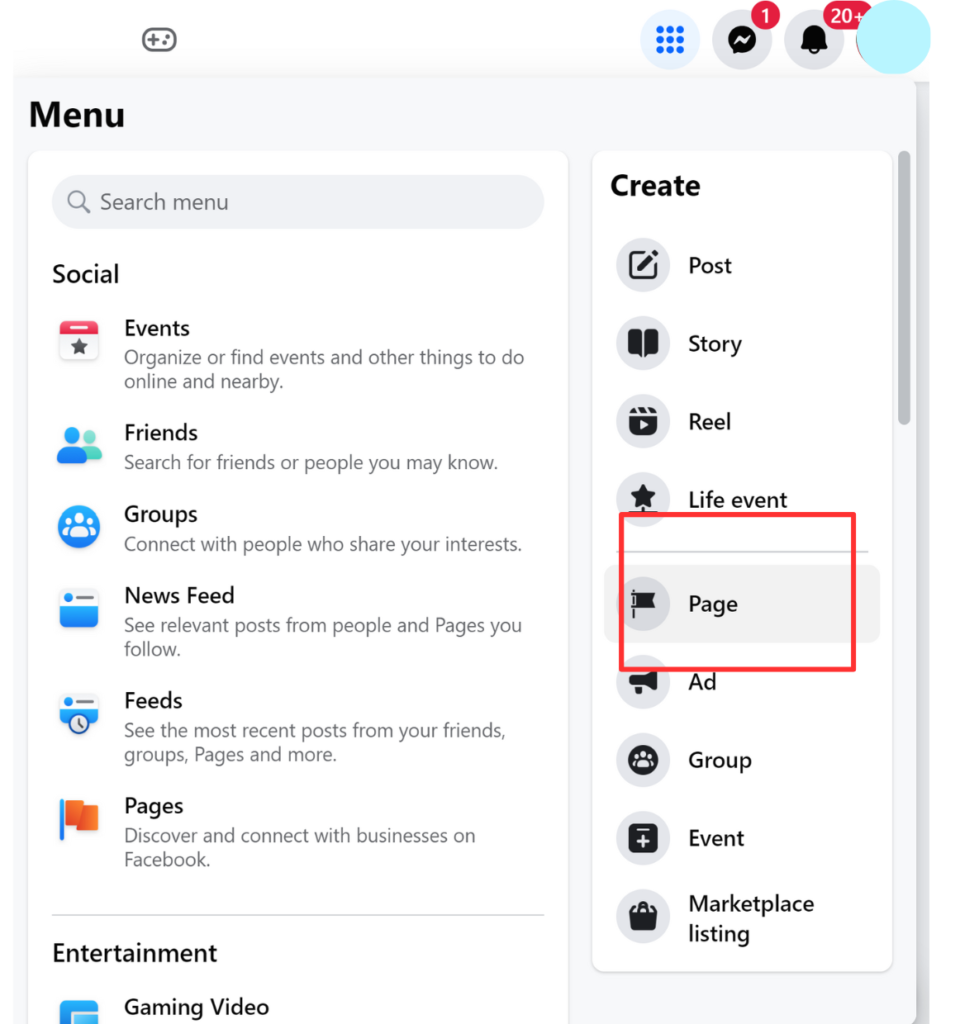
- Different sorts of business pages can be created on Facebook depending on whether you are a Brand, Product, Public Figure, Community, or Local Business. You can choose the option that best describes you or fits your business needs.
- Fill in the essential business details like name, address, category, email ID, and phone number.
- Add a visually appealing profile picture and cover photo that best represents your brand identity.
- Now, conclude the process by adding a CTA and clicking on Create Page.
That’s it! Once your page is published, you can start posting content to promote your business.
Best Practices for Facebook Business Page Optimization
After creating your Facebook Business Page, you must optimize it to match your brand. The factors to be considered for Facebook Page optimization are mentioned below.
1. Customize Your ‘About’ Section
Optimize your Facebook Business Page’s About section to help define your brand better. A concise and captivating one-liner description can help improve your brand visibility.
2. Utilize Tabs Efficiently
You can add different tabs and sections that are relevant to your business to the Facebook Business Page.
These sections include Reviews, Shop, Events, and Services and can be rearranged from most important to least essential tabs.
3. Use Appealing Visuals
You already know that using high-quality images and videos in your Facebook posts can help you gain more traction. Use attractive visuals that describe your business and services correctly.
Another way to showcase multiple posts is to add Facebook feed to website, allowing your website visitors to see more updates directly. Also, consider incorporating QR codes in your visual marketing. As QR code trends continue to evolve, using them on your visuals or in your page’s CTA can bridge the gap between offline materials and your Facebook page.
Want to create captivating content to engage your audience? Check out Predis.ai's social media post generator. Convert text to stunning posts with this AI-powered tool today!
4. Keep Your Audience Engaged
After you create a Facebook business page, you should know how to keep your audience engaged.
Interacting with your fans by replying to their comments and running polls can help you gain more user engagement.
5. Reply to Consumer Reviews Positively
Consumer Reviews are critical to gauge the consumer perception of your brand. You should constantly monitor customer reviews consistently to maintain your brand’s online reputation.
Addressing negative reviews responsibly can reflect positively on your brand and show customers that you value their feedback.
What Should You Post on a Facebook Business Page?
Once you have created your Facebook Business Page and optimized it according to your brand voice, it’s time to start posting content relevant to your services.
Here are some key content ideas for posting on your Facebook business page.
- Always share valuable blog articles related to your product and industry. Make sure that the content adds value to the consumer’s knowledge.
- Visual content is known to gain the highest traction on social media. Post memes, infographics, and images related to your product.
- Run contests on exciting topics related to your product or services to help keep the audience engaged. Encourage your followers to like and share your posts to increase your reach.
- Share behind-the-scenes content on your Facebook business page. This can humanize your brand and deepen connections with the audience, which will enhance trust and loyalty.
Stand Out on Facebook with AI Content 🌟
Some Facebook Business Page Management Tips
Simply creating a Facebook business page isn’t sufficient for reaching a wider audience. Actively promoting your brand to your target demographic is crucial for building familiarity and engagement with your audience.
Here are a few essential tips you can use to promote your Facebook business page efficiently:
- Always post fresh and engaging content regularly to help improve your brand reach and presence.
- Create a posting schedule that caters to your viewer preferences.
- Show your audience that you pay attention to them and value their words.
- Monitor your analytics to find out how your Facebook page is performing.
- Adjust your brand strategy based on the key insights obtained from Facebook analytics and numbers.
- Go live through your business page frequently. This is especially useful when you want to promote a new product or interact with your audience and engage them.
Conclusion
A Facebook business page can help you establish a solid online presence for your brand. Leveraging the power of Facebook can help you connect with your end consumers and increase your brand’s visibility.
Predis.ai is a top-notch social media tool that helps you grow your brand. You can create engaging social media content for your brand and connect with your target group. Want to learn more? Sign up for a free account on Predis.ai to supercharge your content journey today!
Related Content,
















