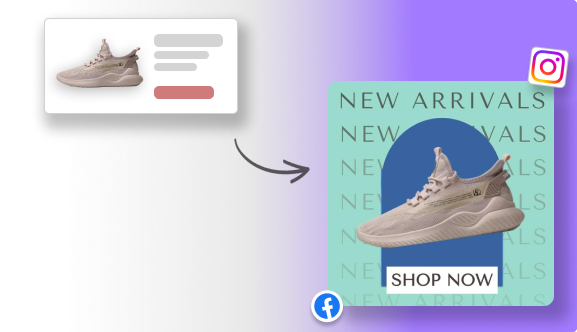Instagram videos are an important aspect of the channel’s promotion. In the first quarter of 2017, 5.2 million people viewed sponsored videos on Instagram alone, and those numbers have almost definitely increased since the advent and popularity of video-heavy features like Stories, Reels, and IGTV. Understanding the appropriate Instagram Video Thumbnail size is crucial for optimizing the visual appeal and engagement of these videos.
Videos can help you tell a brand narrative successfully, express the genuine value or use case of a product. Not to forget the demonstration of the human components behind your brand. This is true on Instagram as much as any other platform. Here you have an engaged audience eager to hear what you have to say. Thus, spending your time in generating more videos is a wise decision.
Now you already know Instagram videos are luckily quite easy to make. There are a few strategies that can help you dramatically enhance performance by getting more clicks (if necessary) and drawing attention. Making Instagram video thumbnails is one of those techniques. . Thumbnail size for Instagram in-feed videos are: Vertical = 1080 x 608 pixels. Horizontal = 1080 x 1350 pixels. Portrait = 1080 x 1080 pixels. Thumbnail size for Instagram reels are: reel feed = 1080 x 1920 pixels. Main feed = 1080 x 1080 pixels.
In this blog, we’ll discuss what is the Instagram video thumbnail size, its importance and how to optimize it. Along with, how to construct Instagram video thumbnails for your content to halt viewers as they scroll down their feeds.
Why Do You Need Instagram Video Thumbnails?
It’s a popular misperception that video thumbnails are unnecessary on Instagram since many will auto-play throughout the stream.
This is not the case. Video thumbnails aren’t necessary for Reels or Stories unless you want a lightning-fast opening screen. But they are essential for Instagram posts and carousels.
While Instagram videos can automatically play in feeds, you want people to view them even when they aren’t in their feeds. So when people look at your profile, for example, they will see the thumbnail picture.
This is also true for the ‘Explore’ area. Her you get a fantastic chance to interact with new members of your target audience; you don’t want to squander this opportunity by utilizing a thumbnail that doesn’t instantly grab attention.
Choosing a good video thumbnail could be the difference between engaging people, boosting purchases, and drawing new users and users just scrolling through their feeds without looking.

Importance of video thumbnails
Thumbnails are the first thing your user will see in a feed when they open it. As you know it is not just you posting on Instagram but millions of people. So how will you convince the user to view your post rather than other available posts?
The simplest way is to make a visually appealing thumbnail. Usually it is a tendency of people to click on videos that look more attractive. Whatever the content, make sure you create a thumbnail that gets clicked as soon as people set eyes on it. If they take a look at the thumbnail and find it interesting, they will definitely watch the entire video.
Other than that, do not go rogue while creating a thumbnail. While it is important to make sure the quality is good, it is equally important that the thumbnail conveys content. The quality and message of your thumbnail will help in describing the overall quality and content to your users. Thus they get an idea of what to expect further in the video.

What Should Be the Instagram Video Thumbnail Size?
If you want to engage with your followers via videos, you should be aware of the proper size and dimensions. In your stream, you can choose between square, horizontal, and landscape movies.
1. Instagram IGTV Video Thumbnail Size Guidelines
The ideal Instagram video thumbnail size for Instagram IGTV videos is 420 x 654 pixels and a 1:1.55 aspect ratio. You can also use an image with 1080 X 1680 pixels, with a 9:16 aspect ratio.
2. Instagram In-feed Video Thumbnail Size
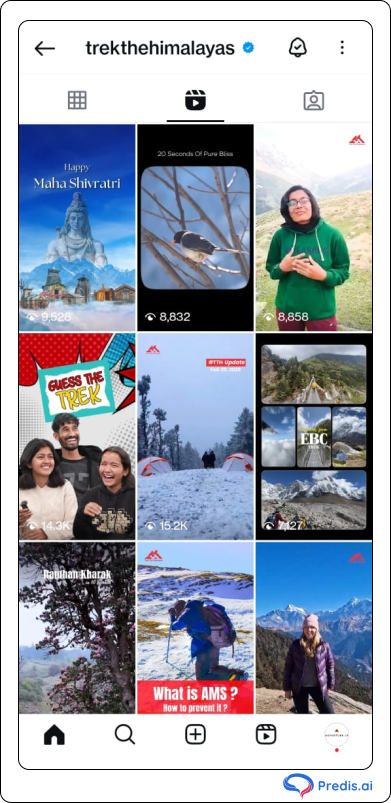
The ideal Instagram video thumbnail size for Instagram in-feed videos are:
- Vertical = 1080 x 608 pixels and a 1.9:1 aspect ratio
- Horizontal = 1080 x 1350 pixels and a 4:5 aspect ratio
- Portrait = 1080 x 1080 pixels and a 1:1 aspect ratio.
3. Instagram video thumbnail sizes for Reels
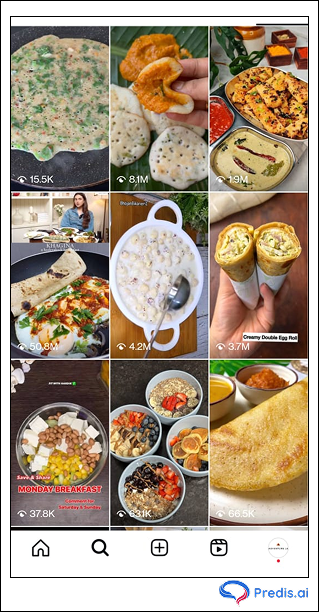
The ideal Instagram video thumbnail sizes for Instagram reels are:
- For main feed = 1080 x 1080 pixels and a 1:1 aspect ratio.
- For reels feed = 1080x 1920pixels and a 9:16 aspect ratio.
What About Instagram Stories?
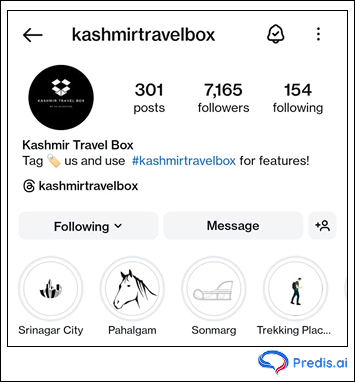
There is no thumbnail choice for Stories videos since they play instantly when viewers hit on your profile photo.
However, if you opt to archive your Stories for IG highlights, each Highlight you make must have a tiny thumbnail. Now you can add square photos as well that can be cropped. But the best advice we can provide you is to produce branded thumbnails that looks fantastic next to one another.
Since they are so little, stick to basic patterns that are easy to read.
Tips to Create Engaging Instagram Video Thumbnails
The following recommended practices will help you catch user attention, increase clicks, and improve views when producing Instagram video thumbnails for in-feed posts, reels, and IGTV:
1. Use Text to Explain the Video
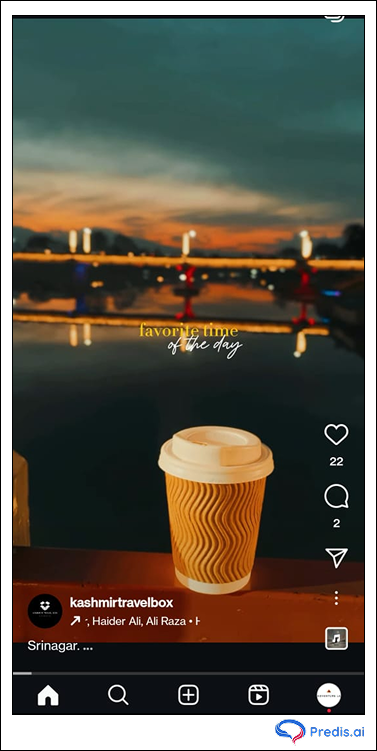
Sometimes the greatest method to persuade folks to watch your video is to convey what it’s about right in the thumbnail. Using a tool like Predis.ai to add text overlay to a thumbnail picture can make all the difference in whether or not people stop to watch. Concentrate on delivering value, and you’ll be OK.
2. Leverage Bold and Contrasting Colors
Here at Predis.ai, we love bright, clashing hues. They stand out in users’ feeds and direct attention to a focus point.
3. Consider what your audience wants to see
This is a terrific option if you have the potential to display a strong, fascinating visual that quickly gets someone’s attention.
Stand Out on Instagram with AI Content 🌟
Best Practices for Optimizing Instagram Video Thumbnail Size
Be mindful while creating your video thumbnail because this is the key to attract your viewers. Your thumbnail should be a package that includes every single detail. Right from attracting viewers to giving a preview of your content, ultimately leading to viewing it. ALso never compromise on the quality.
Here are some best practices that will help you create an amazing Instagram video thumbnail:
1. Selecting High-Quality Images for Thumbnail
On a visually appealing platform like Instagram it is necessary to provide a high quality image to grab your audience’s attention. When you use high quality images for Instagram video thumbnails, your content will appear clear and sharp. Thus showcasing your content in the best light and providing your viewers a visually appealing experience.
On the other hand, low quality images will make your content look blurry and pixelated. Thus creating a negative impact on users preventing them from watching the video further. Additionally, a low quality image will affect your professionalism and brand value.
2. Using Vibrant Colors and Contrast for Impact
Use vibrant and contrasting colors to make your thumbnail standout. The use of such eye-catching colors will attract your audience’s attention in a flooded feed. Subsequently, this practice will definitely strengthen your videos’ impact and visibility.
Though there are a lot of options when it comes to choosing vibrant eye-catching colors. You should always try to use colors that align with your brand or the content of the video. Also, colors have the power to conjure emotions, thus using them effectively will help communicate your content’s essence with users.
3. Enhancing Thumbnails with Text and Graphics
You should incorporate text and graphics to your thumbnail, this provides additional context or highlight key points of your video. Again, adding text relevant to video in a thumbnail provides a glimpse of your video’s content, thus attracting potential viewers.
Moreover, Keep the text of your thumbnail concise and easy to read even in a small thumbnail like a mobile. Also, the use of proper graphics helps you to further support your message, providing visual storytelling. If you successfully balance the text and graphic of your thumbnail, your message will be conveyed in a snapshot. Ultimately, tempting your viewers to engage with your video with a much clear understanding of the content of your video.
4. Offering Glimpses of Video Content in Thumbnails
Make sure the frame you select from the video for the thumbnail is representing your content in a correct manner. When you apply an accurate thumbnail it allows your users to get a genuine preview of your content. This way, with the help of the correct thumbnail, you will be able to attract your target audience.
Remember, never apply a thumbnail that is misleading or not relevant to your content. People expect your content to be related to what they see on your thumbnail. Of Course you would not want to disappoint your users by eroding their trust. With the help of correct thumbnail representation targeted audiences will view your content increasing meaningful engagement.
5. Ensuring Brand Consistency in Thumbnail Design
Use consistent branding elements, such as colors, fonts, and logos, in your thumbnails. When you are using similar colors, fonts and logos for your videos, users will be able to recognize your content.
When users keep viewing content of a particular brand using consistent colors and fonts, it settles in their memory. Thus , your future produced content becomes easily recognizable by your viewers by your choice of branding elements.
6. Testing and Analyzing Thumbnail Performance
Now some people have a specific idea and choice regarding video thumbnails. But it is equally crucial for you to keep experimenting with different thumbnail designs and monitor their performance. This way you get to know which design type suits well with your audience.
And how do you track the performance of your thumbnail? Well, you have Instagram analytics tools that will help you understand the audience’s preference. These tools help you to track the engagement metrics i.e., likes, shares and comments you get on different posts. Thus easily tracking audience preference.
7.Efficient Thumbnail Image Compression
Use image compression tools like TinyPNG or Compressor.io to reduce file size of your thumbnail without compromising image quality. When your image is compressed, it will consume less time loading as well as minimize the file size. Thus providing your audience a swift experience where they don’t have to wait for loading images.
Compressed images are of great benefit to mobile users as they don’t consume a lot of data and load swifty. Thus enhancing their experience. Of Course if people get good quality, less time and space consuming images they will stay and come for more. This is a great way to attract viewers and increase engagement.
8. Testing the thumbnail on different devices
Preview your resized thumbnail on various devices to ensure it looks good and is properly displayed across different screen sizes. You can test it on mobile, tablets as well as desktop to ensure good quality. It may look good on one screen size but may not on another. You never know what device the viewer uses, and surely you would like the same engagement approach from all viewers.
Testing on various devices removes the possibility of any deformity or lack of clarity from the thumbnail. This also gives you an opportunity to make any necessary adjustments to the thumbnail if required. Thus you can ensure an optimal viewing experience on all devices.
Sell More via Instagram 💰
TRY FOR FREEWrapping It Up
Apart from IGTV, Instagram makes it difficult to add video thumbnails and cover pictures to your on-platform content. You’ll need to attach photos to the video itself before posting it to Instagram for in-feed content, but as the examples above show, it’s well worth the work.
When it comes to making video thumbnails, using simple, no-experience-required graphic design software is a sure bet. At Predis.ai, you can utilize drag-and-drop technology (along with any of our pre-loaded designs!) to generate stunning thumbnails and cover photographs for your audience.
For more social media tips and updates, follow us on our Instagram!
You may also like,
Facebook videos thumbnail size guide