Videos are an engaging, dynamic medium that allows you to visually showcase the value, emotions, and even personality of your content to your audience in a versatile, easy-to-consume manner. According to Statista, more than 3 billion internet users watched streaming or downloaded video at least once a month in 2020. In 2023, this figure reached nearly 3.5 billion and is expected to continue its trajectory every year.
To tap into this growing market and garner viewership, you need to persuade people to view your video content. Although the auto-play feature in Facebook’s feed can help draw attention, you can’t rely on just that to gain momentum.
After all, you want viewers to be intrigued by the various supporting elements of a good Facebook video. This includes an eye-catching title or thumbnail to pique their curiosity – even if they choose to deactivate the auto-play feature.
Users should feel compelled to click on your video when they see suggested video samples, sift through search results, or even browse your Facebook Page. This is why thumbnails on Facebook are so important to generate brand awareness.
For Facebook videos, the thumbnail size must match the video dimensions. For example, the recommended thumbnail size for Facebook videos is 1080 x 1080 pixels for a square video or 1280 x 720 pixels for a landscape (16:9) video.
Whether you want to learn how to change the thumbnail on Facebook videos, edit video thumbnails on Facebook, how to make good video thumbnails, or even video thumbnail best practices, we will go over everything you need to know about Facebook video thumbnail size and more in this blog.
What is a Facebook video thumbnail?
Your Facebook video thumbnail is a still image that acts like a preview before the video plays on Facebook or search engines. When used effectively, it grabs the audience’s attention and entices them to watch your video.
A good Facebook video thumbnail should tell your viewers what they can expect to see when they click and watch your video. Without a forceful sale, it should capture their interest in what’s within.
An appealing and truthful thumbnail will show visitors what your content is about. Ideally, this will encourage them to watch your video and explore more of your content. On the other hand, a misleading video thumbnail with mixed visual signals and text may frustrate viewers.
A picture is worth a thousand words, but a good video thumbnail is worth much more! Good video thumbnails can be the difference between a few 100 views and millions.
Some videos may include instructive thumbnails which include text, images of the “star character” and other visual information. To create brand awareness, the thumbnail design for a specific channel may also be repeated throughout all of its created content. This helps in attracting viewers with visuals that are familiar and encourages continued viewer engagement.
For Facebook videos that are likely to be just as entertaining without a distinct instructional text, simple thumbnails with a randomly or intentionally selected still from the video material may work just as well.
What is the Facebook video thumbnail size?
If you are looking to change your video thumbnail on Facebook, the Facebook video thumbnail size must use the same dimensions as your video. For instance, the Facebook video thumbnail size is 1280 x 720 pixels for landscape videos and 1080 x 1080 pixels for square videos.
Here are a few additional guidelines to know:
- You can utilize either square or horizontal video formats, so choose the appropriate thumbnail size.
- The suggested Facebook video thumbnail size is 1280 x 720 pixels for landscape videos. The recommended Facebook thumbnail size for square videos is 1080 x 1080 pixels.
- Your Facebook video should not be smaller than 470 x 246. This is the size at which it will display in people’s feeds; sizes smaller than this will result in distorted and oddly created thumbnails.
- For your Facebook feed, the optimal aspect ratios are 1:9:1 or 4:5. This will increase the likelihood of it displaying appropriately.
- The best Facebook thumbnail size for videos is 1200 x 675 pixels.
- Since most Facebook users are likely to view your Facebook video on mobile devices, always take a mobile-first approach and create content that takes up the most vertical space.
When Do Users See Facebook Video Thumbnails?
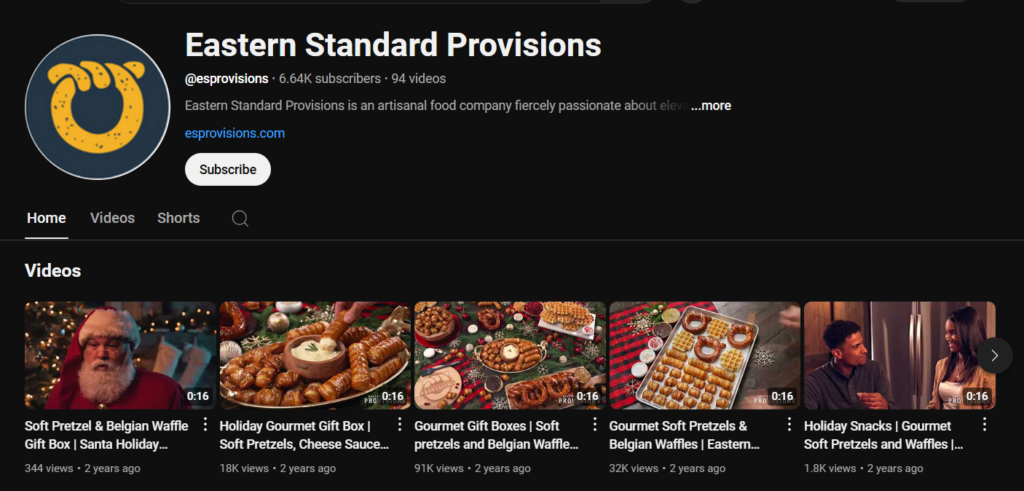
On Facebook, the majority of users have auto-play activated. If this is the case, the video will begin playing instantly.
However, the Facebook video thumbnail will appear when the video does not immediately play. Users who search for “how to make avocado toast,” for example, will find several results that include a thumbnail of the video. Users will also be able to see Facebook video thumbnails while browsing through your Facebook Page or as part of a suggested video list when watching another video on Facebook.
Facebook provides auto-generated Facebook video thumbnail options for your video. However, these screengrabs may not necessarily be the best option to captivate your audience. The image can be blurry, or people in the video may have been caught mid-blink or mid-sentence which can look awkward and unattractive.
Take the time to produce your own Facebook thumbnail image that reinforces your brand identity, has relevant and visually cohesive text, and entices the audience to click, watch your video, and explore more of your content.
Facebook Thumbnail Specs for Different Video Types
Not all Facebook videos are created equal—and neither are their thumbnails. Here’s how thumbnail sizing can vary depending on where your video is shown:
- Feed Videos:
Recommended thumbnail size is 1280 x 720 pixels (16:9 ratio). This is the most common type and shows up well across mobile and desktop. - Facebook Stories:
Vertical format matters here. Use 1080 x 1920 pixels (9:16 ratio). Thumbnails are less prominent, but if you’re uploading from Ads Manager, you can customize one. - Facebook Reels:
While thumbnails aren’t user-customizable (yet), Facebook auto-generates them. For any vertical video posted as a reel, keep key visuals centered within 1080 x 1350 pixels for safety. - In-Stream Ads:
Meta recommends 1200 x 675 pixels (16:9). These are skippable/non-skippable ads, so thumbnails need to catch attention fast.
Can You Change a Facebook Thumbnail After Posting?
Here’s the thing:
You can’t edit the thumbnail of a video after it’s been published directly on your page via mobile or desktop.
However, there are two workarounds:
- If uploaded via Creator Studio or Meta Business Suite, you can go back and:
- Find the video in your Content Library.
- Click “Edit Video”.
- Switch to the “Thumbnail” tab.
- Upload a new image or select a different frame.
- Save.
- If the video is part of an ad campaign, you can edit the thumbnail in Ads Manager before publishing—but once it’s live, edits are limited.
Thumbnail A/B Testing: Does it Matter?
A/B testing thumbnails isn’t just for ad geeks—it works for regular creators too.
Unfortunately, Facebook doesn’t offer native A/B testing for organic video thumbnails. But you can test manually by:
- Uploading the same video twice, each with a different thumbnail
- Posting them a few days apart, ideally at the same time of day
- Tracking performance: reach, views, clicks, and shares
If you’re running video ads, though—good news:
- Ads Manager allows A/B testing (aka split testing)
- You can test creatives with different thumbnails and compare performance side by side
Why this matters:
- Sometimes a thumbnail with no text might outperform one that’s overdesigned.
- A close-up face might beat a scenic shot, even if the video is about travel.
Best Practices For Facebook Video Thumbnails
Getting your Facebook video thumbnail size right and making sure you stick to the recommended aspect ratios is a good start. There are also several other best practices and design guidelines to keep in mind!
Let us look at the four most important video ads thumbnail best practices, as well as examples of how to execute each one.
1. For Your Primary Background, Choose High-Quality Images
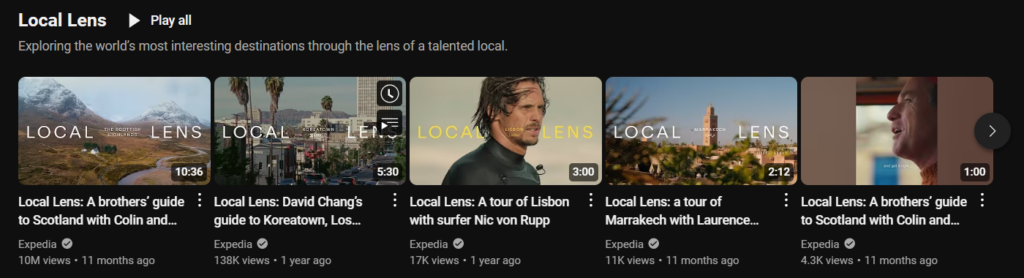
Facebook video ad thumbnails must be eye-catching and fascinating. If the Facebook ad thumbnail is not high quality, viewers will assume that the video content isn’t good either.
Make sure you are working with a high-resolution file that will display properly. You should also use clear, easy-to-read cover photos that will stand out even on smaller displays and amid crowded feeds. Colors that are bright, vivid, and artistically contrasting are usually an excellent choice. If your thumbnail features items from your catalog, applying product photography tips helps those products look cleaner and more clickable in the feed.
Choosing beautiful backdrop pictures is also a great choice for nailing the right Facebook video thumbnail. Don’t worry if you don’t have any custom images of your own. When you use Predis.ai, you can access our huge collection of free-for-commercial-use stock pictures and customize them for your social media platforms with text, graphics, and logos.
Not sure how where to find the best images for your thumbnails? Predis.ai’s handy text-to-post tool allows you to easily create captivating thumbnails with high-quality images and auto-generated captions.
2. Make Sure Your Text Is Reader-Friendly
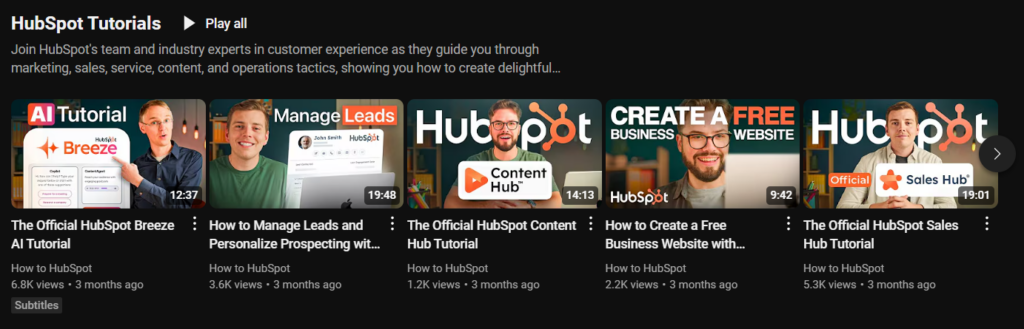
Not all videos can be summarized in a single picture. Adding text overlays to your custom video thumbnail to communicate the title of your video is a terrific design option. People are more likely to notice the Facebook video title when it appears on the thumbnail rather than as a caption underneath the video.
If you do include text in the video thumbnail, make sure the Facebook thumbnail image text is easy to read, even on a smartphone. For example, it can be difficult to read a video title overlay on a bright background. If necessary, use text borders or vary the color of the text for each unique video.
3. Use Thumbnail Image To Summarize The Video
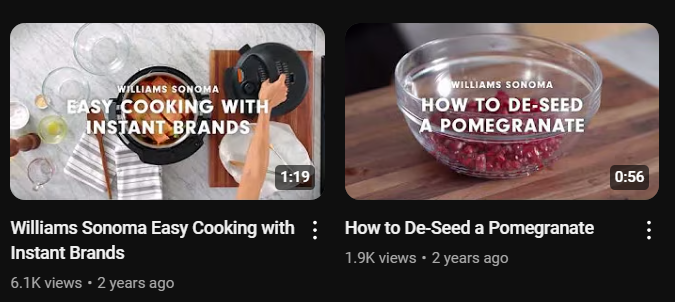
The goal of the Facebook thumbnail image is to get visitors to click and watch because you have captured their interest. Choosing good thumbnail images that emphasize the video’s core idea will help viewers understand what to expect when they watch your video.
Wondering, how to create a good Facebook video thumbnail that is alluring and captures the essence of the video? Add an image with relevant text to give a glimpse of what your video contains.
For example, a plain backdrop with the text “How to Make Hasselback Potatoes” describes the video but isn’t visually appealing. On the other hand, the same words superimposed on top of delectable, mouthwatering potatoes seem much more attractive. The viewer already knows what they are going to see before they click on the video, which encourages them to watch it.
4. How To Create a Thumbnail Image That Looks Branded
Adding consistent and effective branding in your video thumbnail image can help boost brand recognition. It also helps increase views so that people notice it, identify the content, and are eager to watch it.
Creating a branded appearance may be as simple as including your company’s logo anywhere on the thumbnail. You can also add a clear, consistent style for every Facebook video thumbnail on your channel. Include similar colors, styles, logos, overlays, text styles, and more, and even categorize them according to campaigns, playlists, or themes.
Wrapping It Up
They say don’t judge a book by its cover. But when it comes to Facebook videos, you have to make a great first impression. Use the tips above to make your thumbnails more identifiable and effective.
Creating video campaigns is a time-consuming process that begins with an initial idea and continues through the execution of filming, editing videos, and, hopefully, adding closed captions. The last thing you want to do is ignore the little factors like video ad thumbnails that can make all the difference in reaching thousands if not millions of viewers.
With the right design ideas and a simple tool like Predis.ai, you can easily create high-performing Facebook thumbnails. Sign up for a free account to start creating captivating thumbnails and much, much more today!















