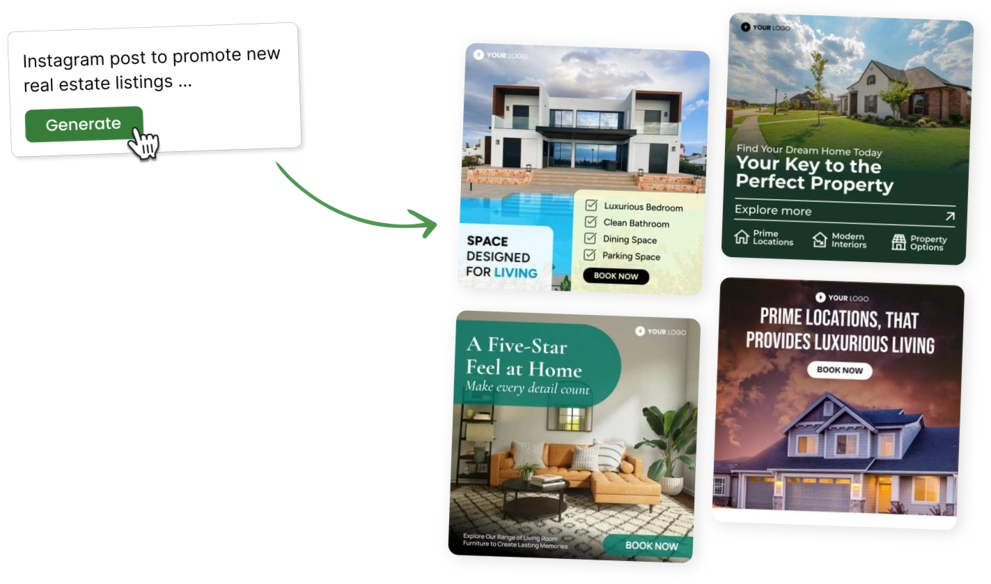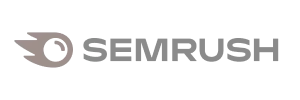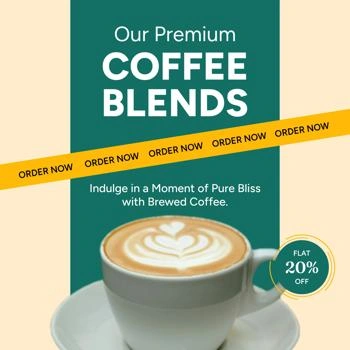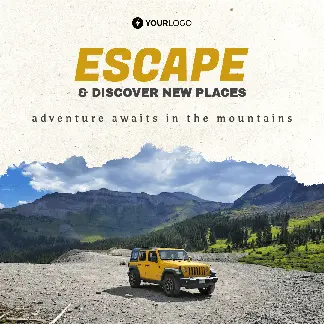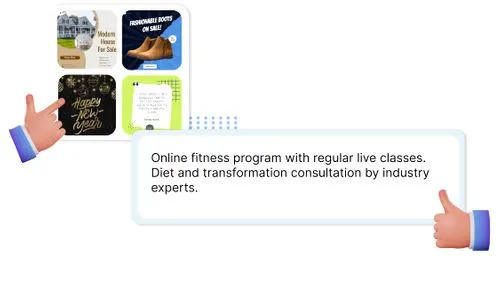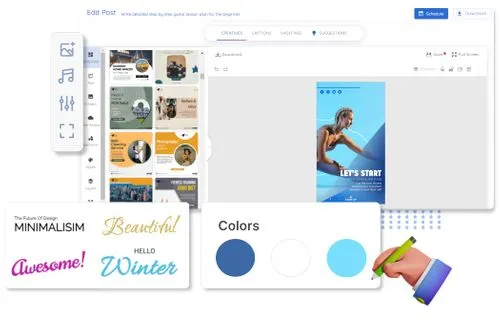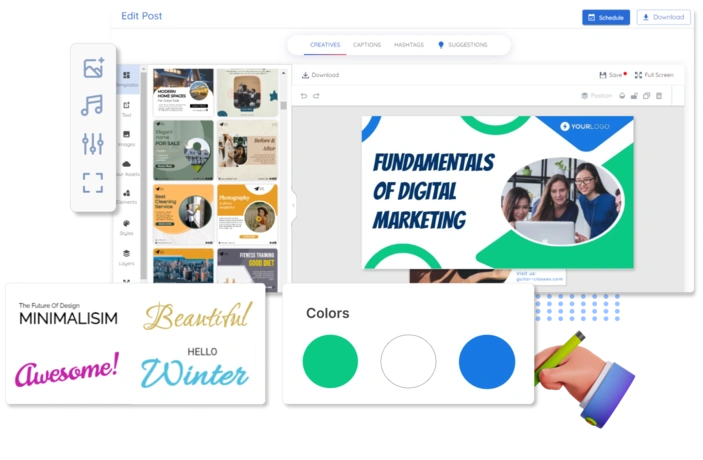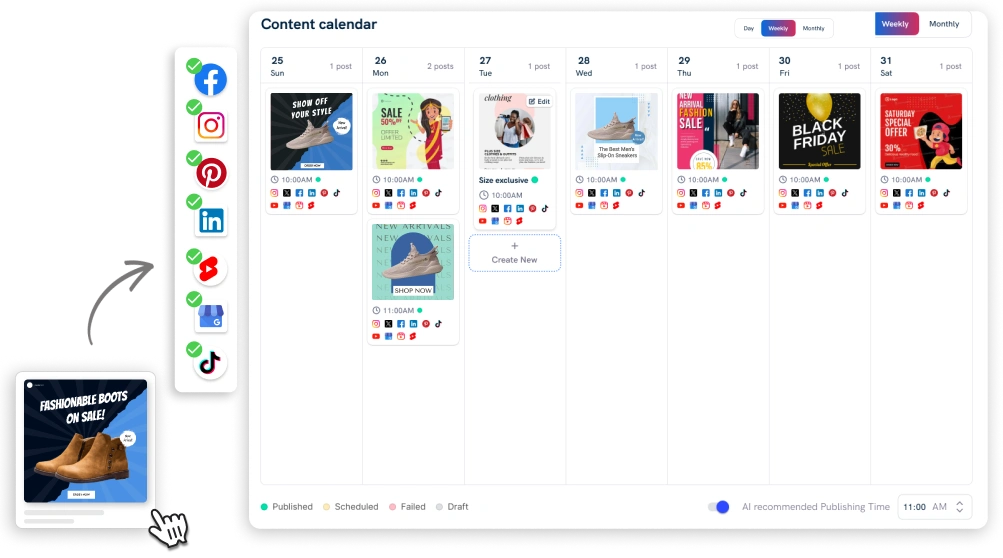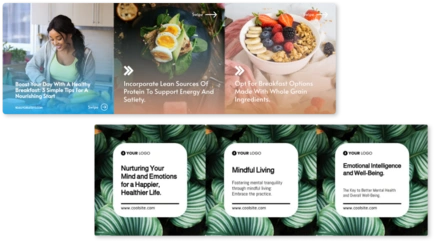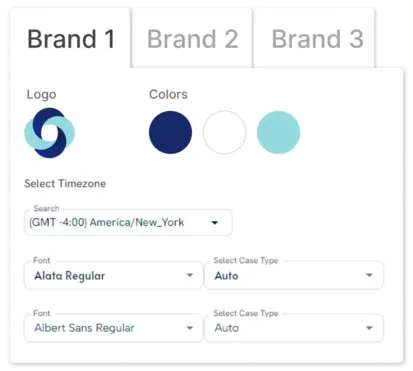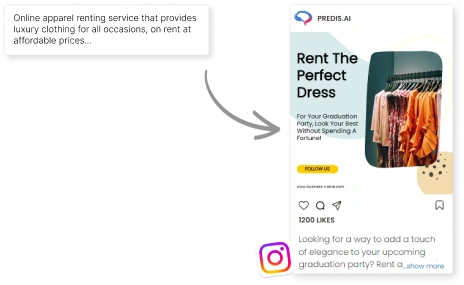Design Stunning
Instagram Posts with AI
Make custom and branded Instagram posts online using AI. Use Predis AI Instagram Post Generator to create aesthetic posts.
Improve your Engagement and Performance, automate Image and Caption Generation.
Create social media awesomeness ✨