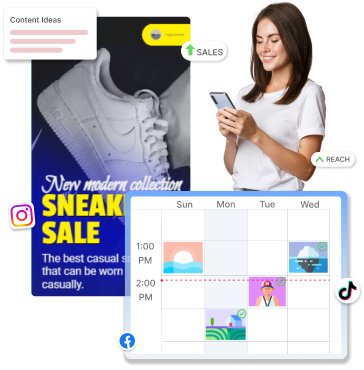When you click on the "Share" button on any post, you will find a new drop-down item under "Schedule" called " Send for Review"
Click on that and enter the email ID of the person you want to send this to for review.
The reviewer will receive an email from you with a link to the post to be reviewed.
Click on "View Posts" - it takes you to the post with all the relevant details. You have the option to accept or reject the post and also leave a comment.
If the reviewer accepts the post, it will get scheduled automatically in the calendar. You can now see the history of the review process next time you open the share screen.
Get instant approvals for posts generated using Predis.ai - no lag time (Best for Social Media Managers & Agencies)
Try Now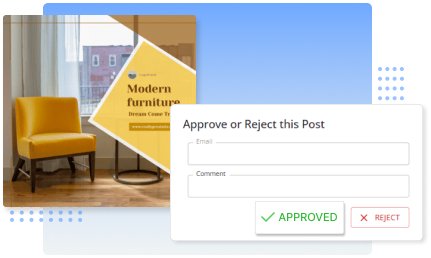
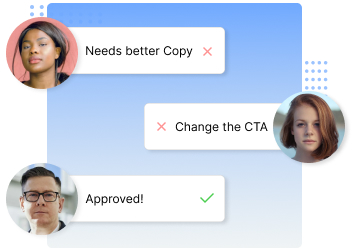
Get to keep the entire history of changes made/suggested before publishing the post.
Try Content ApprovalHire Predis.ai experts to manage your social media account (on Predis.ai) and approve all the posts in one go before they get published.
Try for Free