YouTube banner Maker
Design beautiful YouTube channel covers and increase YouTube channel performance. Attract more subscribers and enhance the look of your channel.
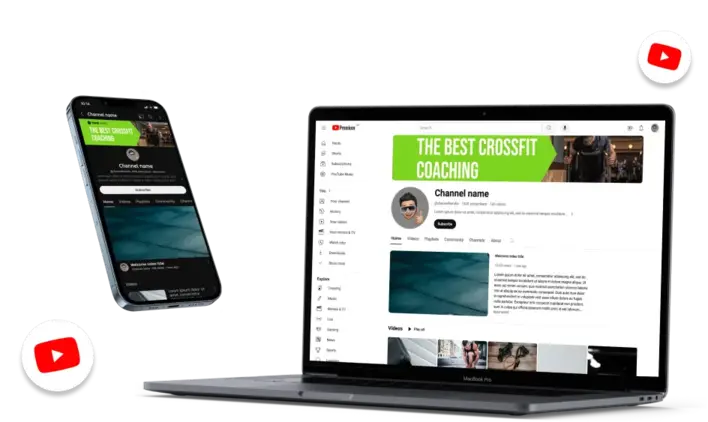
Design beautiful YouTube channel covers and increase YouTube channel performance. Attract more subscribers and enhance the look of your channel.
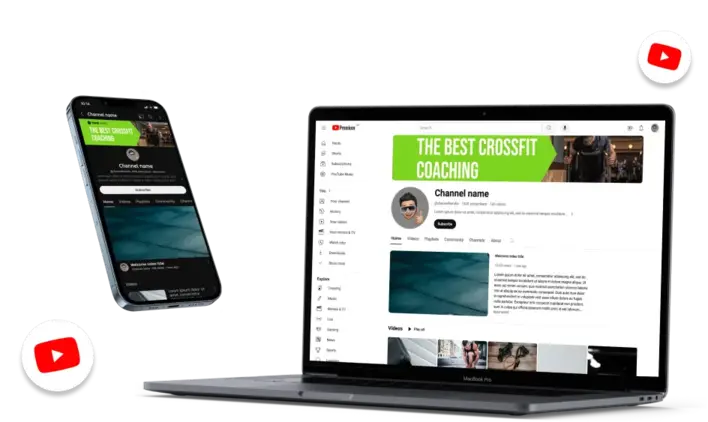
Provide a simple text input to the AI. Explain what the YouTube video is, who it is for, select language, select images, brand to use. Set the tone of voice and click on the Generate button.
Predis ai understands your input and makes copies that will be used inside the banner. It selects a template and adds the details in the banner. It generates a branded YouTube banner for you in the selected preferences.
Want to make quick tweaks? Use the built-in editor to make quick changes. You can change fonts, images, add texts, objects, shapes, switch templates. Then download your banner in a click.
Generate stunning YouTube banners in a click with our AI. Simply provide a text input, and the AI will create a visually appealing banner for your channel. Save time, maintain a professional look, and enhance your online presence with ease.
Create Banners
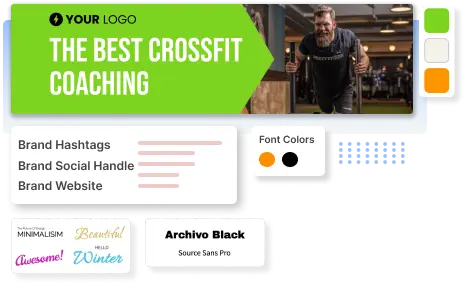
Ensure brand consistency with AI-generated YouTube banners that follow your brand guidelines. The AI incorporates your logos, fonts, and CTAs, creating banners that align perfectly with your brand's visual identity. Maintain a professional and unified look across your YouTube channel and social media platforms.
Make BannersExplore thousands of templates designed for all types of YouTube videos. Whether it's for a specific niche, occasion, or category, our designer-curated templates are optimized for clicks and engagement. Find the perfect design to make your videos stand out and captivate your audience.
Try for Free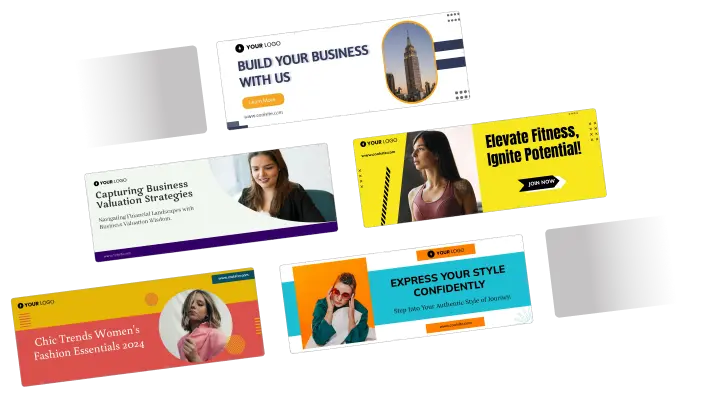
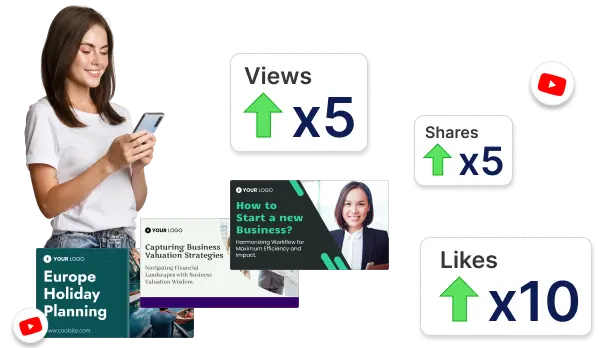
Create YouTube banners at scale with ease. Our AI can generate multiple banners with just one click, saving you time and effort. Enjoy the benefits of rapid content production and ensure your channel always has fresh, professional-looking banners.
Generate YouTube BannersExpand your reach with YouTube banners in multiple languages. Predis translates your banners into over 19 languages, helping you connect with a broader audience. Engage your target viewers in their native language, enhancing communication and boosting your channel's impact.
Create YouTube Banners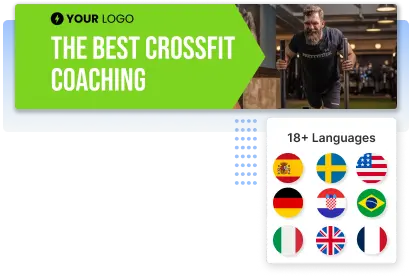
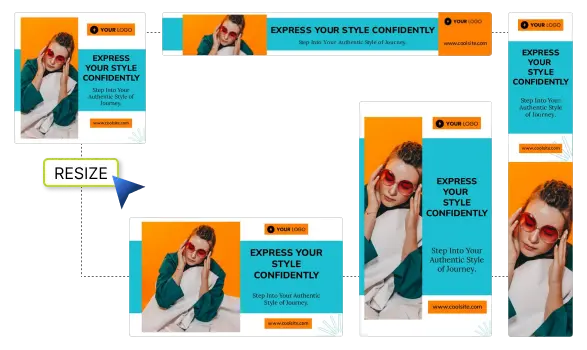
Resize and repurpose your YouTube banners for social media. Predis allows you to resize in just a click, with all the most commonly used sizes predefined. Save time and ensure your visuals are perfectly suited for various platforms, enhancing your online presence and engagement.
Design BannersQuickly make changes with our intuitive image editor. Add text, switch templates, and tweak styles quickly. You can also insert images and illustrations using the simple drag-and-drop interface. It's user-friendly and designed to make your editing process smooth and efficient, ensuring your banners always look their best.
Try for Free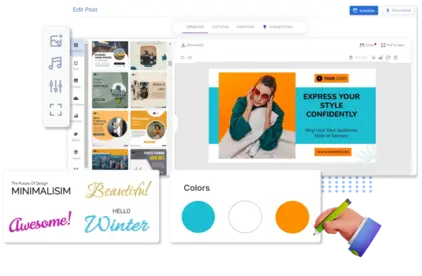
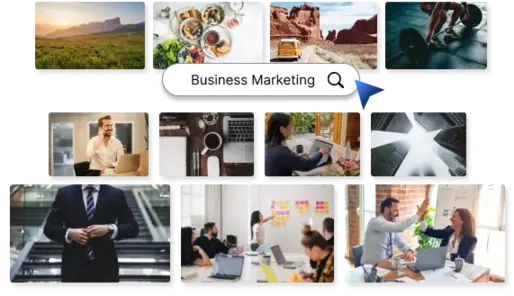
Easily find the perfect stock images for your YouTube banners using our editor. Search through a vast library of professional quality stock assets from top sources, ensuring your banners are both eye catching and relevant. With access to copyright free images, you can create stunning banners without worrying about copyright issues, giving your YouTube channel a polished and professional look.
Make BannersGenerate multiple variations of your video banners for effective A/B testing. Experiment with different designs to identify the best performing version that improves your video’s performance. Once created, download your banners and run A/B tests using any third party tool to gather insights. Use Predis to optimize your YouTube video banners for maximum impact, ensuring you get the best results from your videos.
Try Now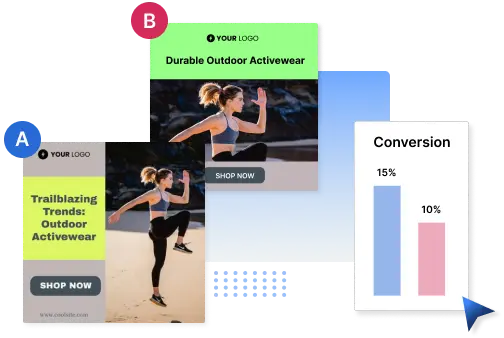
What is a YouTube banner?
A YouTube banner, also called channel art, is the large image at the top of a YouTube channel page. It introduces the channel visually and usually shows the channel's name, logo, and other branding details. The banner helps create a consistent look for the channel, gives an idea of what the channel is about, and makes a good first impression on visitors. It's key for channel branding and attracting viewers.
What is YouTube banner size and dimensions?
The recommended YouTube banner size is 2560 x 1440 pixels with max file size of 6 MBs. The minimum dimension is 2048 x 1152 pixels. Maximum width is 2560 x 423 pixels.