Free AI LinkedIn Video Maker
Take your LinkedIn marketing to the next level with our LinkedIn video maker. Convert your thoughts, tweets, opinions into thought leadership videos with the help of free LinkedIn video generator.
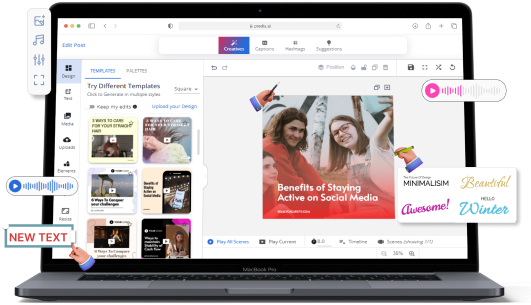
Take your LinkedIn marketing to the next level with our LinkedIn video maker. Convert your thoughts, tweets, opinions into thought leadership videos with the help of free LinkedIn video generator.
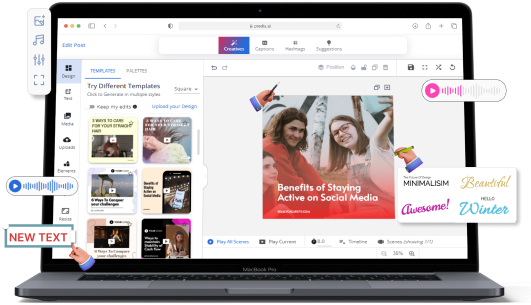
Give your videos a professional touch with thousands of templates for every occasion, niche and need.



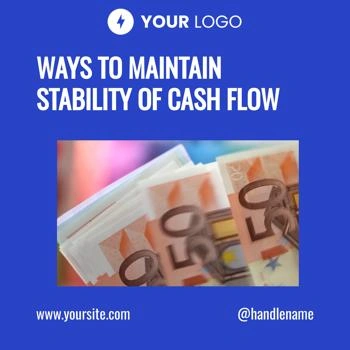






All you have to do is to give a single line text-input and Predis understands your input. Choose your output language, tone, assets etc. It is able to find the right template, images, headlines, assets, captions, and hashtags to create a complete video for you in seconds.
Predis puts together the template, captions, headlines, animations and music to make engaging LinkedIn videos. Get professional videos that can be straightaway posted on social media. You can go ahead and make more customisations if you want to or you can just schedule and sit back while your videos get published on LinkedIn.
With our easy to use creative video editor, you can make changes to the videos in just seconds. Choose from a wide range of animations, 10000+ multimedia options, fonts, shapes, stickers or upload your own video to make it more engaging. Just drag and drop the elements as you wish to.
Schedule and publish with just one click right from the app. Link your accounts in a few clicks, select the time at which you wish to publish the content and relax while your content is shared automatically on LinkedIn. No need to switch apps to manage your social media. Publish from the place you create your videos.
Create an entire month’s worth of video content in a few minutes. Create videos from text inputs, blogs, products. Maintain consistency on your LinkedIn profiles. Make your content generation engine efficient with Predis. Scale up your content production and see your LinkedIn engagement soar.
Create LinkedIn Videos
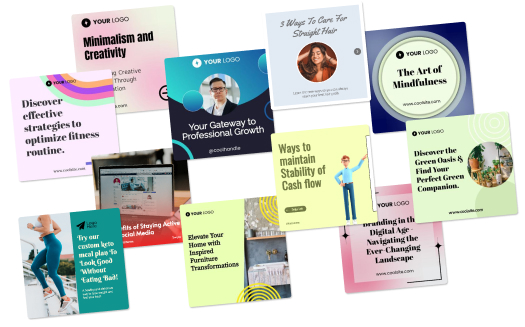
Don't stop at just making LinkedIn videos. Complement your LinkedIn marketing strategy with equally amazing LinkedIn posts and carousels. Accomplish 360 LinkedIn marketing with the help of Predis.
Automate LinkedIn Video CreationMake LinkedIn videos in your brand guidelines automatically. Include your logos, colors, gradients, fonts and styles in your videos by default. Establish a consistent brand presence on LinkedIn and across social media channels. Create and maintain multiple brand kits in your Predis account.
Try for Free
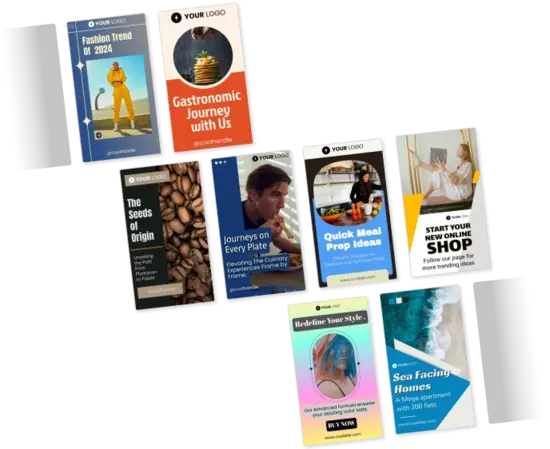
Whether you are recruiting new talent, promoting your brand, marketing a company event, company culture or sharing thought leadership, we have you covered with a vast collection of templates for every occasion. Choose from different styles and sizes to give your linkedIn campaign the edge it deserves.
Explore templatesMake changes like a breeze with our simple and intuitive video editor. Just drag and drop assets, videos, stickers, elements, texts as you like. Switch templates while maintaining the content and style. Animate scenes, elements with ease and make the video your own. Once done, you can easily download them in your preferred video format.
Make LinkedIn Video Ads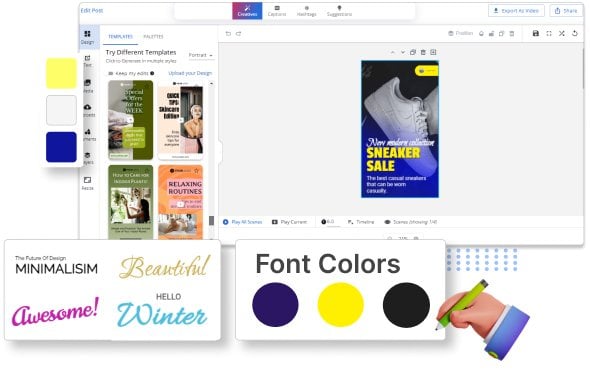

Stand out on LinkedIn with access to millions of royalty free and premium stock images + videos. Whether you are promoting your company, service, product, webinar, vacancy or welcoming a new teammate, we have the best set of stock images for you. Search for the best images and videos in our video editor.
Try for FreeExperience the power of Predis to make voiceover videos for LinkedIn. Shine on LinkedIn with amazing voiceover videos. Convert text into speech in seconds. Write your own script or let Predis make one for you. With more than 400 voices in 18+ languages and accents, reach your target LinkedIn audience with confidence.
Create Videos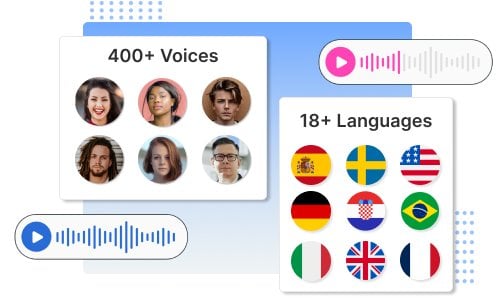
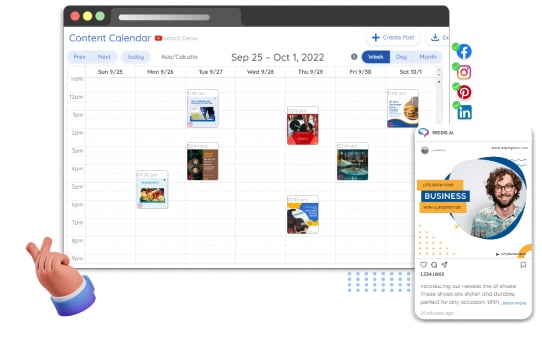
Schedule your LinkedIn videos on the go with our out of the box content scheduler. Publish directly or schedule for later and reach your target audience efficiently. Just drag and drop the content on your desired day-time slot, and relax while your content goes viral on LinkedIn.
Try LinkedIn Video Maker for FreeAdd seamless transitions, beautiful entry and exit animations, effects with our video editor. Animate your content in a single click automatically. Edit timelines, add delays, select from a wide range of pre designed animation styles. Choose from a wide range of upbeat music for every mood or simply upload your own.
Make Professional Videos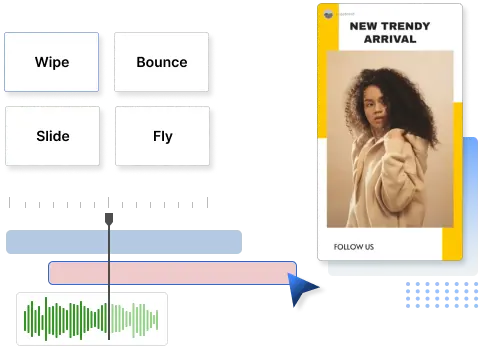
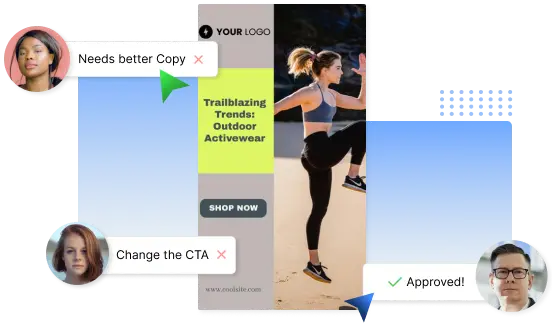
Invite your team members to your Predis workspace and collaborate effortlessly. Manage permissions and approvals. Send content for approval, give feedback easily. Manage multiple brands, logos, brand details and integrations.
Level up your LinkedIn feedResize videos in a single click without going through the hassle of editing and resizing the video manually. Our tool resizes your video while maintaining the proportions and design. Resize and use videos in LinkedIn video posts, LinkedIn ad videos and much more. Resize videos in an instant without any prior design experience.
Try for Free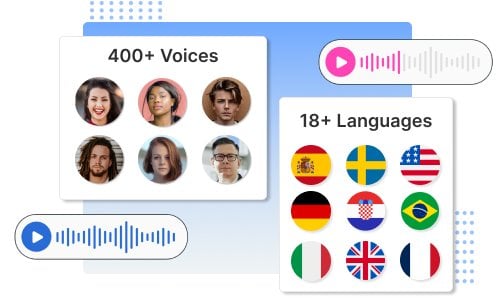
Can I customize the video as per my liking?
Yes, you can edit the video using our video editor and make quick customizations easily. Change templates, logos, fonts, texts, images, colors, shapes and stickers with our editor with ease.
What are the best practices to create LinkedIn videos?
While creating a video for LinkedIn, remember to keep the language professional, use relevant images and videos that are of high quality. Keep the video small and not too long. Stick to the recommended video sizes and formats. Use relevant copy to complement the videos.
What is the video format for LinkedIn videos?
The recommended video format by LinkedIn is MP4, while it also supports other formats like MPEG-1, MPEG-4, MKV, WebM etc.
What is the size of a LinkedIn video?
LinkedIn recommends a minimum file size of 75 KB and maximum file size of 5 GB. The minimum video duration is 3 seconds. The recommended resolution range is 256x144 to 4096x2304 and aspect ratio - 1:2.4 – 2.4:1.
How long can a LinkedIn video be?
The minimum duration is 3 seconds and maximum duration can be 10 minutes.