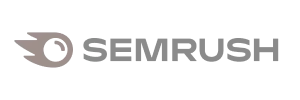














Just give a single line text input, blog or select a product. Choose your output language. Predis.ai understands the input and finds the right assets, captions, headlines and hashtags to create a complete Instagram video for you in seconds.
Get professional and stunning Instagram videos generated by AI that can be straightaway posted on social media. You can go ahead and make more customisations if you want to or you can just schedule and sit back while your videos get published on Instagram.
With our intuitive video editor, you can make changes to the videos in just seconds. Choose from thousands of templates, a wide range of animations, stickers, transitions, 10000+ multimedia options or upload your own videos. Just drag and drop the elements as you wish to.
Use our content calendar to manage your entire month’s content. Schedule and publish with just one click. Select the best time and relax, our tool will make sure your video reaches the target audience in time. No need to switch apps to manage your social media. Publish from the place you create your videos.
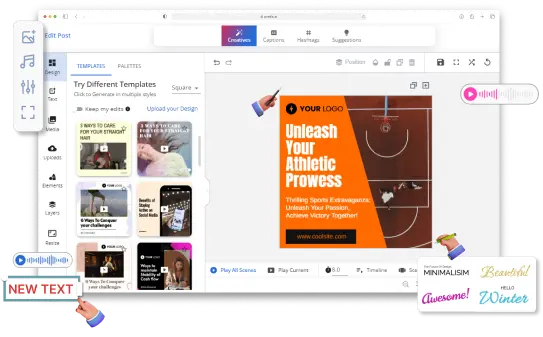

Use our Instagram video generator to make reel videos, feed post videos, ad videos, story videos. Whether you are promoting a business, celebrating a birthday or making an announcement, we have video templates for every need. With tons of templates for all niches, never run out of variety on your Instagram handles.
Make Instagram VideosMake videos in your brand language. Set up your brand kit to make consistent branded videos across your social media channels. If you want to make tweaks to the video, use our built in Instagram video editor that is easy to use, no expert editing skills needed. Simply drag and drop what you want, scale and play with the elements. Make the most of AI generated color palettes, AI suggested images, videos, stickers, fonts and effects.
Try for Free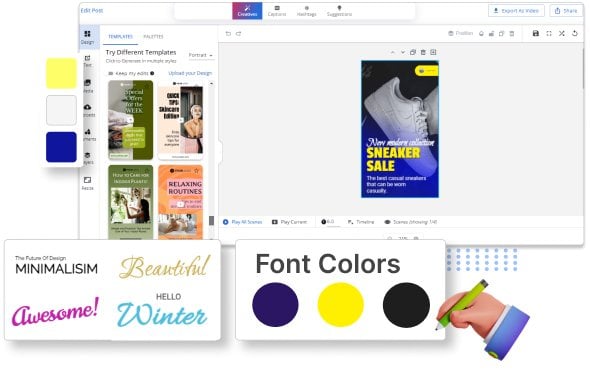

Add premium images and videos in your Instagram videos. Our AI suggests the most relevant stock images and videos for your videos. With a library of millions of royalty free and premium stock assets, search for stock assets through the editor itself, or upload your own assets.
Create VideosMake the most of our seamless integration with Instagram. Connect your Instagram account and schedule videos with a click. Ideate, generate, edit and schedule Instagram videos, all through Predis itself. Simply drag and drop your videos in the desired day time slot and forget about it.
Try our Instagram Video Maker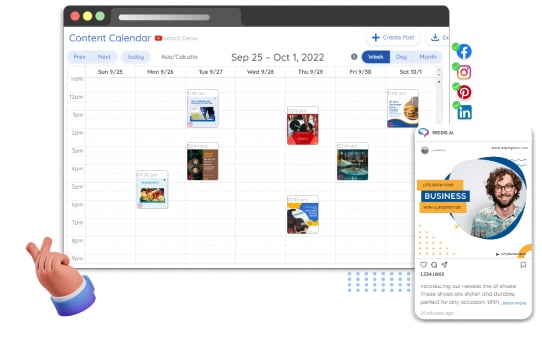

Convert text into speech and make voiceover videos. Add your own script or use AI to generate voice over scripts. Make engaging Instagram videos with life like voiceovers. Give your voiceover videos a voice of their own with more than 400 voices in 18+ languages and dialects.
Make Voiceover VideosCreate and manage multiple brands and workspaces. Add your team members, manage permissions and access for efficient collaboration. Send content for approval, manage feedback, and comments to streamline your content generation process.
Generate Videos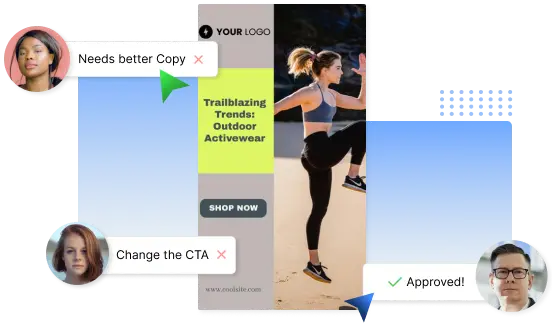
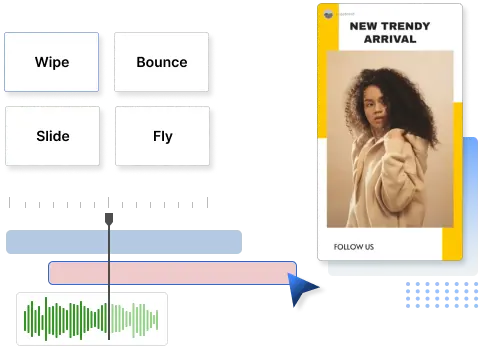
Add professional animation effects, transitions, movements to make your video stand out on Instagram. Choose from a large selection of preset professional animation and transition styles. Automate animation with a single click with Predis.
Make Animated VideosHow to make an Instagram video with AI?
Give a simple text prompt and the AI will generate video for you. Alternatively, to make an Instagram video, record your video and upload it to Predis.ai. Then use the template you like with the video, make edits and download or schedule.
How many platforms does the tool support?
We support content creation and scheduling for Instagram, Facebook, LinkedIn, Pinterest, Twitter, GMB and TikTok.
How to make viral Instagram videos?
Make a video that will keep the audience hooked. Try to use background music and sound that is trending. Participate in trends before they become old. Don't keep the video length too long or too short, just enough to keep the viewer engaged. Make sure you record the video with a decent camera in good resolution.
Do you have a mobile app?
Predis is available on your web browser as a web app. Mobile app for Andriod and iPhone is also available on the app store.