Video content is king. From Instagram Reels to YouTube Shorts and even LinkedIn video posts, audiences are consuming short-form, engaging video content more than ever before. Whether it’s a 30-second product showcase, an educational explainer, or a behind-the-scenes brand story, video is the medium driving clicks, conversations, and conversions.
But here’s the challenge, turning a piece of written content into a compelling video isn’t as easy as it sounds. It traditionally required a mix of scriptwriting, visual sourcing, voiceovers, editing skills, and considerable effort. For many marketers, content creators, and small business owners, this process was overwhelming and time-consuming.
That’s where Text to Video AI Tools come in—revolutionizing how content is created. These tools leverage the power of artificial intelligence to automatically transform your text, scripts, or blog posts into ready-to-publish videos with minimal effort. With smart features like scene generation, auto-subtitles, AI voiceovers, and media recommendations, these tools are closing the gap between content idea and video execution.
Let’s explore the future of content creation, one AI-powered video at a time.
TL;DR 🖋
Turning text into video has never been simpler. AI tools can take a blog or script and turn it into a polished video in minutes, complete with captions, voiceovers, and auto-generated scenes.
- When it comes to the best, Predis.ai truly stands out. It’s an amazing, lightning-fast, and incredibly smart platform that transforms plain text into eye-catching Instagram ads and videos within minutes. With its powerful AI, beautifully optimized templates, and unmatched ease of use, Predis.ai is a go-to tool for marketers who want high-performing content without the grind.
- Other top tools also lead the way: Pictory for long-form repurposing, Lumen5 for dynamic visuals, Fliki and InVideo for easy editing, plus Synthesia, Animoto, Veed.io, Wisecut, and Steve.AI to cover everything from AI avatars to short-form Reels.
Perfect for creators, brands, and educators looking to scale content without heavy production.
What Are Text to Video AI Tools?
These AI Tools are intelligent platforms that convert written content, such as blog posts, scripts, articles, or even simple prompts, into fully formatted video content. Many are built on top of advanced AI ML development services that combine natural language processing, automation, and machine learning to deliver polished video outputs. These tools use a combination of natural language processing (NLP), computer vision, automation, and sometimes AI-powered animation to analyze your text and transform it into a visually engaging video.
At their core, these tools are designed to understand the context of your writing, break it down into scenes, select relevant visuals (such as stock images or footage), and generate accompanying elements, including voiceovers, background music, and subtitles—all within minutes.
How They Work:
- Input Your Text: Enter a blog post, article, product description, or script.
- AI Interpretation: The tool uses NLP to identify key ideas, tone, and structure.
- Scene Generation: Based on your text, the tool selects or suggests appropriate visuals and transitions.
- Add Voice & Music: Choose from human-like AI voices or upload your own. Many tools auto-sync narration with visuals.
- Customize & Export: Use built-in templates to tweak fonts, colors, aspect ratios, and more.
If you’re deciding whether a text-to-video or video-to-video approach fits your workflow best, this breakdown of the best AI workflows for modern video creation will help you choose the right path.
Common Outputs Include:
- Explainer videos
- Social media reels and stories
- Faceless YouTube content
- Video ads and product demos
- Educational or training videos
Key Features:
- Automatic scene creation based on content structure
- AI voiceovers with multi-language support
- Auto-subtitling and transcription
- Stock media libraries and royalty-free visuals
- Editable templates for quick branding
- Multi-platform exports (16:9, 9:16, 1:1 formats)
Whether you’re repurposing a blog post into a YouTube short or creating a promo video for your latest product, Text to Video AI Tools offer a fast, scalable, and cost-effective solution for modern content creators.
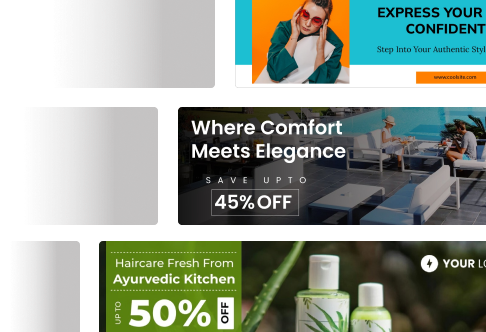
Top 10 Text to Video AI Tools You Should Try
The world of content creation is evolving fast, and AI Tools are leading the charge. Whether you’re a solo creator, educator, or managing a brand’s social media, these AI-powered platforms make it incredibly easy to turn text into engaging, shareable video content. Below are the top 10 Text to Video AI Tools you should explore in 2025:
| Tool | Used For | Pricing | Reviews |
|---|---|---|---|
| Predis.ai | Best for Social media marketers, Instagram Reels, and fast content repurposing. | 7-day free trial, after adding CC, Entry Paid Tier: $32, Higher Tier: $40, Custom/Enterprise: $212 | 5 ★ |
| Pictory | Webinars, or long-form content into short-form videos. | Free Plan: NA, Entry Paid Tier: $19, Higher Tier: $39-99, Custom/Enterprise: Custom | 4 ★ |
| Lumen5 | Creating brand-aligned, professional videos with ease. | Free Plan: 0$, Entry Paid Tier: $29, Higher Tier: $79, Custom/Enterprise: $199 | 2.5 ★ |
| Fliki | Turning podcasts, blogs, and educational content into videos. | Free Plan: 0$, Entry Paid Tier: $8, Higher Tier: $28, Custom/Enterprise: $88 | 3 ★ |
| InVideo | Marketing teams, agencies, and freelancers. | Free Plan: 0$, Entry Paid Tier: $15, Higher Tier: $48-60, Custom/Enterprise: Custom | 3.5 ★ |
| Synthesia | Corporate training videos, onboarding, and product explainers. | Free Plan: 0$, Entry Paid Tier: $18, Higher Tier: NA, Custom/Enterprise: Custom | 3.9 ★ |
| Animoto | Quick, polished videos for social media and e-commerce. | Free Plan: 0$, Entry Paid Tier: $8-19, Higher Tier: $15-29, Custom/Enterprise: $79 | 4 ★ |
| Veed.io | All-in-one platform for recording, editing, and text-to-video transformation | Free Plan: 0$, Entry Paid Tier: $9-12, Higher Tier: $18-19, Custom/Enterprise: Custom | 3.8 ★ |
| Wisecut | Editing talking-head or interview-style videos using AI. | Free Plan: 0$, Entry Paid Tier: $15, Higher Tier: $57, Custom/Enterprise: Custom | 4 ★ |
| Steve.AI | Script-to-animation and live-action videos | Free Plan: 0$, Entry Paid Tier: $20, Higher Tier: $60-80, Custom/Enterprise: Custom | 3 ★ |
Create Scroll-Stopping Videos Straight from Text with AI
- Convert plain text into professional-quality videos in minutes.
- Auto-generate visuals, voiceovers, captions, and transitions.
- Customize styles, branding, and formats for any platform.
- Save hours of editing and production time.
- Consistently produce engaging videos without a full team.
- Perfect for marketers, educators, and creators who need fast, scalable content.
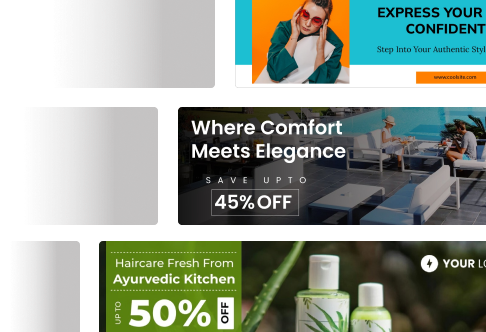
Top 10 Text To Video AI Tools
Writing is powerful, but video grabs attention faster. Text-to-video AI tools bridge the gap by turning plain words into dynamic, professional-quality videos in minutes. Whether you’re a marketer looking to repurpose blogs, a creator pushing out social content, or a business building training modules, these tools make video production effortless, scalable, and affordable.
1. Predis.ai
Amazing, versatile, and built for speed, the Predis.ai tool makes video creation as simple as typing a few words. It’s one of the best tools for creators and businesses who want eye-catching, social-ready videos without spending hours on editing or design.
Review
Key Features:
- Instantly convert text prompts into polished videos
- Ready-to-use templates for Instagram, YouTube, and TikTok
- AI-generated captions, subtitles, and even hashtags
- Full branding options with your colors, fonts, and logos
- Fast, affordable, and beginner-friendly
2. Pictory
This tool is ideal for YouTubers, coaches, course creators, and business professionals looking to repurpose existing content. Transforming blogs, webinars, or long-form content into short-form videos.
Review
Key Features
- Extracts key points from text
- Auto-creates scenes with relevant stock visuals
- Built-in voiceovers and subtitle generation
3. Lumen5
This tool helps you turn written content into short, engaging videos. It’s designed for people who want to repurpose blogs, articles, or scripts into visual formats without needing advanced editing skills.
Review
Key Features:
- Drag-and-drop builder
- AI that summarizes text into storyboarded scenes
- Brand kit integration and team collaboration tools
4. Fliki
An ideal tool used for for educators, bloggers, and podcasters aiming for reach and accessibility. It’s often used for creating explainer videos, tutorials, or quick social media content without spending hours on production
Review:
Key Features
- Realistic AI voiceovers in 75+ languages
- Automatic text-to-video scene generation
- Clean, minimal user interface
5. InVideo
This AI tool ets you create videos from scripts or templates. It’s commonly used for marketing, social posts, and presentations where speed and simplicity matter.
Review
Key features
- AI scriptwriting assistant
- Advanced video editor
- Team collaboration features
6. Synthesia
An AI video tool that generates videos using lifelike avatars and voiceovers from plain text. It’s often used for training, product demos, and corporate communications without needing cameras or actors.
Review
Key Features
- AI avatars
- 120+ language voice support
- Professional templates
7. Animoto
A simple tool for entrepreneurs and small businesses creating impactful brand videos. This tool helps you turn text, images, and clips into simple, shareable videos.
Review:
Key Features
- Drag-and-drop interface
- Voiceovers, music, and transitions
- Ideal for product showcases and testimonials
8. Veed.Io
An online video editor that also offers text-to-video features for quick content creation. It’s useful for making subtitles, adding text overlays, and turning scripts into videos for social media.
Review:
Key Features
- Auto-subtitles and AI translations
- Screen recorder and webcam integration
- Clean UI with modern editing tools
9. Wisecut
A video editor that can cut silences, add subtitles, and generate background music. It’s handy for turning raw recordings or scripts into clean, ready-to-share videos with minimal effort.
Review:
Key Features
- Auto-remove filler words and silence
- Subtitles and music syncing
- Easy YouTube upload integration
10. Steve.AI
A text-to-video tool that creates animations and live-action style videos from scripts. It’s often used for explainer videos, marketing content, and educational clips without heavy editing work.
Review:
Key Features
- Smart scene detection
- AI-generated voiceovers and music
- Animation or real-footage output modes
Why Use Text to Video AI Tools in 2025?
As the demand for video content continues to surge, creators and brands are under pressure to produce high-quality videos—fast. In 2025, these AI Tools have emerged as a must-have solution for anyone looking to stay relevant in a content-first world.
Here’s why these tools are becoming essential:
1. Save Time and Cut Production Costs
Hiring a video editor, voiceover artist, and motion designer can be expensive and time-consuming.These AI Tools streamline the entire process, turning a simple script into a polished video in minutes. No more back-and-forth edits or long turnaround times.
2. Beat Creative Blocks
Staring at a blank editing timeline? These AI tools help you get started fast. They automatically generate scenes, suggest visuals, and even write voiceovers, helping you break through creative ruts and keep the content engine running.
3. Repurpose Written Content with Ease
Have blog posts, newsletters, product descriptions, or case studies just sitting there? These AI Tools let you turn that static content into dynamic, shareable videos. It’s the smartest way to maximize the value of every piece of content you create.
4. Customizable and Scalable
From solo entrepreneurs to full-scale marketing teams, these tools are built to scale. Use templates, brand kits, and collaborative dashboards to maintain quality and consistency across your video campaigns.
5. Beginner-Friendly Yet Professional
You don’t need to be a designer or video editor to use these tools. Most These AI Tools come with drag-and-drop editors, intuitive interfaces, and automation features that make video creation as easy as writing a social media caption, yet powerful enough for professionals who want control over every detail.
Wrapping It Up
The rise of Text to Video AI Tools has revolutionized how content is created and consumed. What once took hours—or even days—of scripting, editing, and designing can now be done in minutes, thanks to the power of artificial intelligence.
Whether you’re a solo creator repurposing blog posts, a marketer looking to boost engagement, or a business trying to scale content across platforms, there’s a tool out there tailored for you. From script generation to visuals, voiceovers, and captions, these platforms simplify the entire process.
But here’s the key: the best tool is the one that fits your workflow. Some tools shine in animation, others in branding or voiceovers. Start by identifying your primary goal—social media growth, educational videos, ad creatives, or brand storytelling—and choose accordingly.
If you’re looking to dominate on platforms like Instagram Reels or LinkedIn posts, Predis.ai is a great place to start. Its ability to convert short prompts into full-fledged posts, carousels, and videos makes it a favorite for social-first creators.
Don’t be afraid to experiment. Each of these AI Tools offers something unique, and together, they’re changing the future of content creation.

























