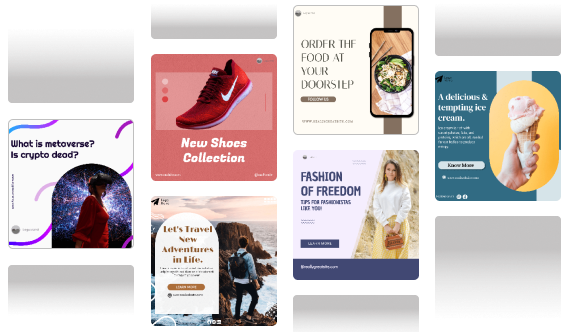Video dominates every platform today. But the cost of making short- and long-form content goes up as the desire for it rises. A lot of teams are trying to figure out how to make more unique videos on a budget without using up all of their resources or making their team tired. In reality, you don’t have to spend twice as much to double your video production. It needs smarter processes, formats that can be used again and again, and the right mix of automation and creativity. This guide shows you step-by-step how to scale video creative output on a budget. So, let’s get started.
Why Scaling Video Is Different From Scaling Other Content?
Video content has more moving parts than text or static design content. Writing the story, filming, editing, and sometimes adding motion graphics or sound design are all parts of each piece. The cost isn’t just the output; it also includes time, coordination, and changes.
It’s no longer “how do we make great videos?” that brands are trying to answer. Now the question is “how do we make more great videos without blowing our budget?”
To make more unique videos on a budget, you need to come up with a way to make each one take less time, effort, and money, without lowering the quality. That starts with the structure.
The 3 Principles That Keep Budgets From Exploding
There are three easy rules that will help you scale video correctly:
- Systemize your creative process:
- Organise your creative process by making formats and models that can be used again and again. This will help your team focus on executing, not coming up with new ideas.
- Batch, don’t multiply:
- Shoot in groups to get different looks from the same day of shooting.
- Automate and productize:
- Use ai tools like Predis.ai, Buffer/ technology templates, and pre-built processes to cut down on the number of changes and edits that need to be made by hand.
By turning creativity into a method instead of chaos, these rules help you make more creative videos on a budget.
Create Repeatable Video Formats That Sell
Being consistent saves time. By making formats that can be used again and again, you build a library of creative structures that can be used right away. As an example, every brand needs at least three different kinds of video files:
- Hero content: Long videos with stories that introduce your brand or campaign.
- Middle content: Product explainers, testimonials, or educational clips make up the middle content.
- Micro content: includes social clips, teasers, and shorter versions of longer videos.
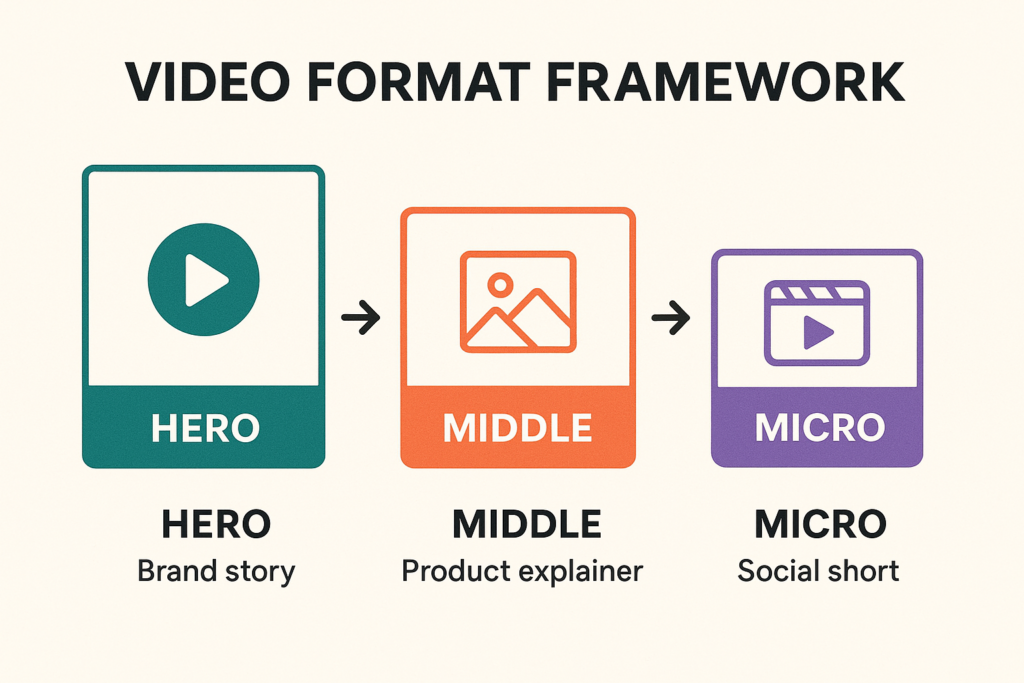
Every format should have its own layout, or a tried-and-true order that always works.
- A good style has a hook or something that grabs the eye in the first three seconds.
- The problem and answer are made clear.
- Colors, lower-thirds, and fonts should all look the same.
- Outro or CTA that is repeated.
Once you have a style template, you should write it down. Add shot lists, the length of the script, the tone, and images for the brand. When new ideas come in, they can be put into one of these forms right away, which saves hours of work on developing and getting approvals.
That’s how you get more creative video work done on a budget: by making tools that make things more efficient without making costs go up.
Batch Shoots: Plan One Day to Create Ten Videos
If each new video requires a new shoot, your costs will skyrocket. Instead, organize batch shoots, which are content days dedicated to capturing numerous pieces at once.
This is how it works.
- Plan out multiple scripts that use the same set, lighting, and talent.
- Use modular scripts: which are brief pieces that may be rearranged into other variations.
- Schedule smartly: In a six-hour day, you can create two major videos and eight smaller versions.

An example schedule might look like this:
- 9:00-10:00: Setup and lighting testing
- 10:00–11:30: Hero videos (brand storytelling)
- 11:30–1:00: Product pictures and testimonials
- 1:00–2:30: Micro-content, social hooks, and B-roll
- 2:30–3:00: Wrap up and review
By batching production, you can significantly minimize your per-video costs. The same crew, lighting, and equipment support various outputs. This strategy alone can save production costs by 40-60% while providing weeks of edit-ready content.
That’s true scalability – the heart of scaling video creative output on a budget..
Post-Production Hacks to Cut Editing Time in Half
Budgets frequently disappear throughout the editing process. The more video you have, the longer your editors will spend sorting, cutting, color correcting, and versioning.
To streamline editing:
- Create editing templates that provide consistent transitions, visuals, and audio levels.
- Create a common library of lower-third, intro, and end slates.
- Use presets for color grading and motion graphics.
- Create naming conventions for files and project folders.
When editors adhere to a pre-set structure, they spend less time determining and more time improving.
Also, decide which projects require special adjustments. Routine social videos can be managed using pre-built templates or even automated technologies. Save your top-tier editing time for videos that increase income or visibility.
Automation in post-production does not replace creativity; rather, it focuses creative effort where it is most needed.
Productize Your Video Services
Check out productizing video outputs if you lead a team or work with freelancers. This means turning your services into fixed-scope packages.

For example:
- “1 Hero Video + 3 Short Edits” for a flat rate.
- You can get four short videos every month with the “Monthly Video Subscription.”
Making a budget is easier when you have fixed deals. The cost, length, and contents are all known to everyone. Setting standard deadlines and limits on revisions is another way to keep jobs from taking too long.
If your marketing team, agency, or company makes a lot of work, this method works great for them. Without giving up quality or control, it’s one of the best ways to make more creative videos on a budget.
Use AI and Automation Where It Actually Saves Money
AI might not be a magic wand, but it sure can be a helpful assistant when you know how to use it properly. Automation tools such as Predis.ai are great because:
- They can instantly generate captions and subtitles.
- Let’s find those key clips and trim the content automatically.
- Make some motion templates for those graphics you use over and over.
- Make some quick variations for different platforms like YouTube Shorts, Reels, and TikTok.
All these little automations really add up, don’t they? They allow your editors to concentrate on storytelling and enhancing the brand, rather than getting bogged down with repetitive technical tasks.
Just make sure to check those automated edits before you hit publish. Having a human touch helps keep your brand’s tone, pacing, and message just right. When you get it just right, automation can be like your quiet buddy helping you ramp up video creative output without breaking the bank.
That’s where a virtual assistant can step in—helping manage the repetitive tasks, organizing assets, and keeping everything on schedule—so your team can focus on crafting creative, high-impact videos without missing a beat.
Repurpose Long-Form Content Into Micro Assets
Reusing things is one of the most cost-effective things you can do. If you plan ahead, one long-form shoot can give you content for weeks.
Start with a key asset like a video of a product launch, an interview, or a recording of an event. Then get a bunch of small assets:
- 10 to 15 second highlight videos
- Motion posts with quotes
- Flash animations or GIF clips
- Versions in vertical style for social media
- Short pieces of audio for podcasts or clips
From one source file, it’s easy to make 12 or more new videos. This not only helps you reach more people, but it also makes sure that your message is clear across all platforms.
Because it makes the most of every second of footage you’ve already paid for, repurposing helps you make more creative videos on a budget.
Measure What Matters: ROI, Not Vanity Metrics
To know if your scaled efforts are working, measure the right things. Don’t just chase views or “likes”—they don’t always lead to action.
Pay attention to metrics such as:
- Cost per view (CPV): whether you’re getting more eyes for each dollar spent.
- Engagement rate: Do people watch past the first few seconds?
- Conversion rate: Are people who see the ad actually buying something?
Make an easy test cycle:
- Start three to five video versions.
- Keep track of progress for a week.
- Keep the best workers and let go of the rest.
- Put money back into what works.
This data-driven loop helps you grow in a smart way, not just any way. It keeps your creative process focused on what really matters, not just what gets done.
Model Your Budget and Know Your Numbers
Have a clear understanding of your budget. To begin, sort your expenses into the following groups:
- During the pre-production phase,
- Everything related to production, including personnel, tools, and site
- Final touches (animation, sound, editing)
- Advertising, platforms, and administration
The next step is to figure out where you can save the most money. That is the editing and versioning process for a lot of teams. Some of that money would be better spent on automation tools or on making templates, two things that would pay for themselves in the long run.
Create a basic calculator to estimate video costs. Planning production volume with confidence and achieving budget-friendly scaling of video creative output is possible if you have a good idea of your real cost per deliverable.
Streamline Roles and Approvals
Your video flow may be ruined by too many cooks in the kitchen. Set up early on clear roles and a way to get approval:
- Creative lead: is in charge of ideas and storyboards.
- Producer: oversees the details of the shoot.
- Editors: are in charge of post-production work that follows the brand’s rules.
- Approver: One person, not a committee, gets the final sign-off.
Review things at different times to get things done faster. Instead of setting up multiple meetings, use editing tools to share notes that have been timestamped. So, there are fewer rounds of changes, and deadlines stay on track.
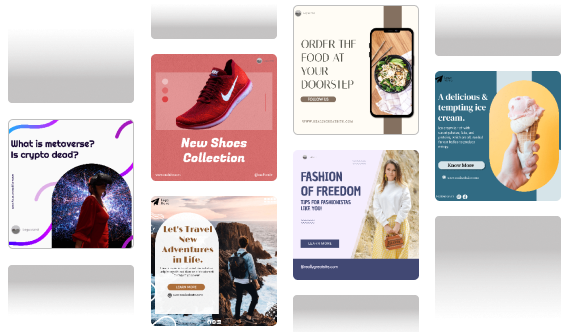
Quick-Start Checklist: 10 Steps to Implement This Quarter
- Audit your current video process.
- Identify your 3 core video formats.
- Create a reusable creative brief template.
- Plan your first batch shoot.
- Build your editing templates.
- Set up a shared asset library.
- Introduce AI tools for captions or resizing.
- Map out a repurposing plan for each long-form video.
- Define approval flow with clear deadlines.
- Track ROI and optimize every cycle.
These actions will immediately help you scale video creative output on a budget and keep your creative energy high.
Conclusion
It’s not about spending more to make video creation bigger; it’s about thinking about the whole system. You can change your creative process from reactive to strategic by making forms that can be used again and again, planning smart batch shoots, and embracing automation.
In this age of video-first content, brands that can make things quickly, keep the quality high, and keep costs low will win.If you learn how to scale up your video creative output on a budget, you can do all three.