Your LinkedIn banner size plays a crucial role in shaping your professional identity on the platform. Whether you’re a job seeker, entrepreneur, or business owner, a well-optimized LinkedIn banner can leave a lasting impression on visitors.
With over 1 billion users on LinkedIn as of 2025, the competition for attention is higher than ever. That’s why ensuring your banner is the right size, high-quality, and visually appealing is essential.
Your LinkedIn profile banner, company page banner, and LinkedIn banner ads all serve different purposes but share one goal – attracting attention and reinforcing your brand. Using the correct LinkedIn banner specs ensures that your images appear crisp, professional, and well-aligned across various devices.
In this guide, we’ll walk you through LinkedIn banner dimensions, formats, best design practices, and optimization tips to help you maximize engagement and visibility on the platform. Whether you’re updating your profile or designing a LinkedIn ad, this guide has got you covered!
Understanding LinkedIn Banners
LinkedIn banners are a dynamic and influential part of digital marketing on one of the world’s largest professional networking platforms. Essentially, these are the images or visuals displayed on different LinkedIn pages, each serving specific strategic purposes in branding and marketing.
By leveraging the power of these banners, marketers, and entrepreneurs can dramatically increase their visibility among target demographics.
There are three main types of LinkedIn banners, each catering to different business and marketing needs:
1. Personal Profile Banners
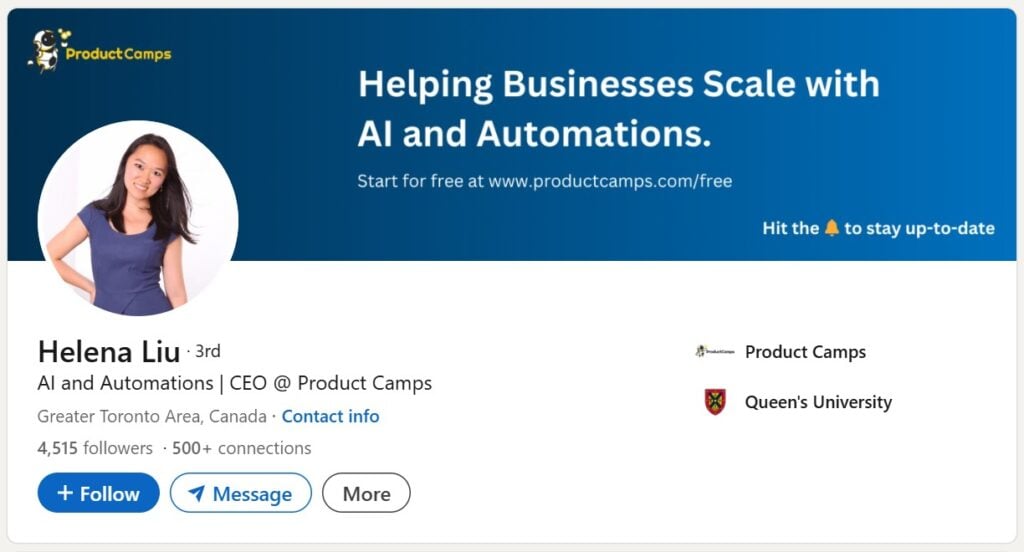
These banners appear at the top of an individual’s LinkedIn profile. They provide a unique opportunity for professionals to express their personal brand, showcase their professional ethics, or highlight significant accomplishments.
Personal profile banners act as the backdrop of your first impression on LinkedIn, making them crucial for personal branding.
Enhance your LinkedIn page with custom banners made easy using Predis.ai's LinkedIn Banner Maker.
2. Company Page Banners
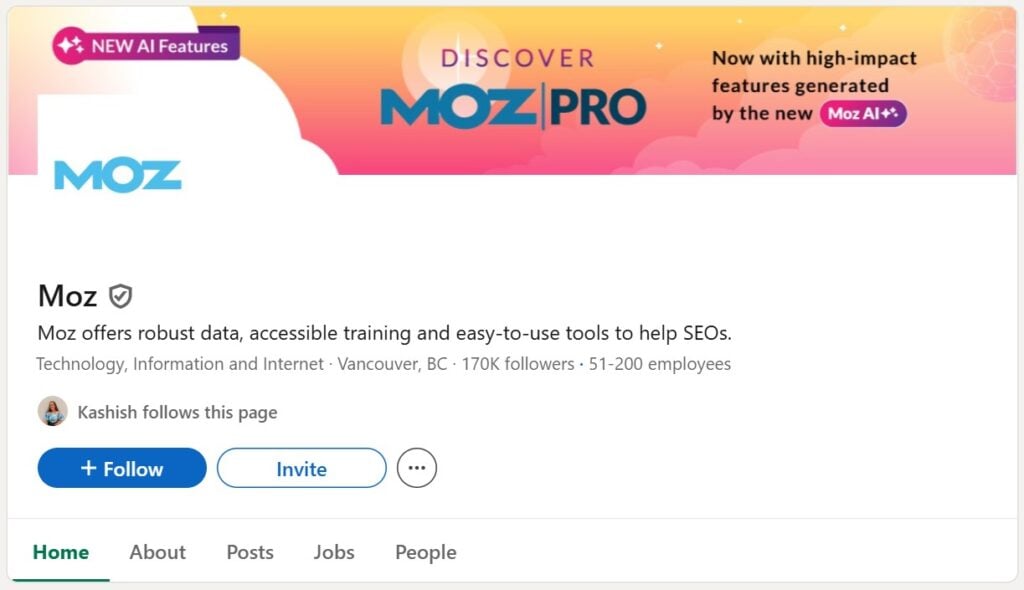
Like personal profile banners, company page banners are used on LinkedIn. They are important for communicating a company’s brand identity, promoting company culture, or announcing other important business events.
Company page banners are larger and can help attract potential employees, clients, or partners by presenting an image of the company’s ethics and industry positioning.
3. LinkedIn Banner Ads
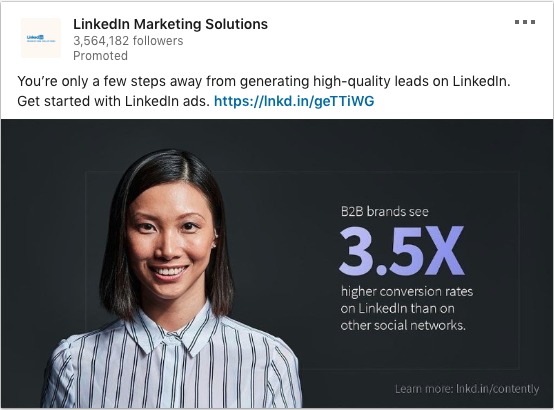
These banners are used in LinkedIn advertising campaigns and are intended to drive specific marketing goals, such as website visits, signup events, or lead generation.
These ads appear in a variety of formats and locations throughout the LinkedIn website and are designed to catch the eye of potential clients through strategic placement and compelling design.
Each LinkedIn banner – whether personal, company, or ad – serves a unique purpose. Optimizing your banner for size, resolution, and design can help boost engagement, strengthen branding, and drive results. Up next, we’ll explore why using the right LinkedIn banner matters and how it can elevate your LinkedIn marketing strategy!
Why LinkedIn Banner Size Matters?
Your LinkedIn banner is more than just a background image – it’s a powerful branding tool that enhances your profile or company page. A well-designed LinkedIn banner can help you establish credibility, showcase your expertise, and attract the right audience.
1. Strengthens Personal and Business Branding
A professional LinkedIn profile banner instantly makes your profile look more polished and authoritative. It allows job seekers, freelancers, and industry professionals to highlight their expertise. Businesses can use LinkedIn business page banners to display company culture, mission statements, and promotions.
2. Enhances Visibility and Engagement
First impressions matter! A striking LinkedIn banner grabs attention and keeps visitors engaged. Whether you’re a marketer, entrepreneur, or job seeker, having a custom banner increases the chances of profile views, connections, and leads. Incorporating visuals that highlight your expertise, such as showcasing your involvement in artificial intelligence services, can further reinforce your professional identity.
3. Promotes Products and Services
For businesses, LinkedIn ad banners provide a unique way to market products, services, and events. A well-optimized LinkedIn ad size ensures your message reaches the right audience without distortion. Using LinkedIn banner ads in your marketing campaigns can:
- Drive traffic to your website
- Generate leads and conversions
- Boost brand awareness and credibility
4. Showcases Your Unique Value Proposition
A LinkedIn banner is a free billboard for your personal or business brand. It can highlight your achievements, industry awards, or services. For instance, a digital marketer may use their banner to feature their expertise in SEO, content marketing, and PPC ads.
5. Builds Trust and Authority
An empty banner area might make your profile look incomplete. On the other hand, a high-quality LinkedIn banner establishes trust and professionalism. Whether you’re looking for clients, networking opportunities, or hiring talent, a great banner helps you make a lasting impression.
A LinkedIn banner is a key branding asset that enhances your presence on the platform. Whether for personal branding, company pages, or LinkedIn ad campaigns, the right banner can attract opportunities, boost engagement, and drive business growth.
In the next section, we’ll explore the exact LinkedIn banner specifications to ensure your design looks perfect on all devices!
LinkedIn Banner Size and Specifications
To make the most of your LinkedIn banner, you need to use the right dimensions, file formats, and resolutions. Having a properly optimized banner ensures your design looks sharp and professional across all devices.
Navigating the technical requirements of LinkedIn banners is essential to ensuring your banners look professional and work well within the platform. However, different types of LinkedIn banners have unique marketing purposes and come with specific designs. Therefore, adhering to the following guidelines is essential for optimizing banner performance across various devices and user interfaces.
1. Dimensions for LinkedIn Banners
LinkedIn Personal Profile Banner Dimensions
- Standard Dimensions: 1584 x 396 pixels
- Maximum File Size: 8MB
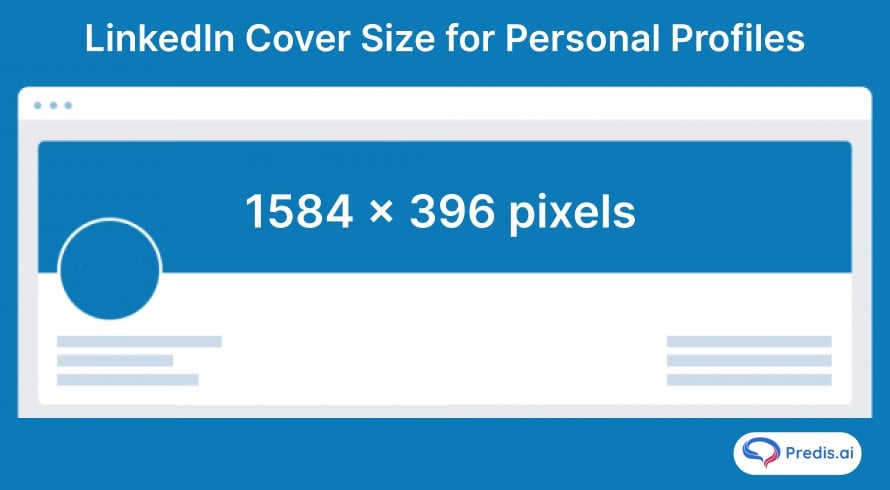
This size ensures that the banner will display correctly on both desktop and mobile devices, maintaining a clean and professional appearance.
LinkedIn Business Page Banner Size
- Standard Dimensions: 1128 x 191 pixels
- Maximum File Size: 8MB

These dimensions are designed to make a striking impact on a company’s LinkedIn page, offering ample space for creative branding and messaging.
LinkedIn Ad Dimensions
- Horizontal (Sponsored Content): 1200 x 627 pixels
- Maximum File Size: 5MB

These are often used for sponsored posts and need to be visually appealing to stand out in the LinkedIn feed.
Create impactful LinkedIn ads that drive engagement and build connections with Predis.ai's LinkedIn Ad Maker. Elevate your LinkedIn ads game with smart ad creation.
2. Formats Available for LinkedIn Banners
LinkedIn supports several file types for banners, with JPEG, PNG, and GIF being the most commonly used. Each format offers different benefits:
- JPEG: Ideal for photographs and real-life images, offering good quality and compression to maintain file size efficiency
- PNG: Best for banners with text, logos, or images that require transparency
- GIF: Suitable for simple animations, which can be very engaging but should be used sparingly to maintain professionalism
3. Resolution of LinkedIn Banners
A high-resolution LinkedIn banner ensures that your visuals stay crisp, professional, and pixel-perfect.
- Recommended Resolution: It is key in preventing images from appearing pixelated or blurry, especially on high-definition screens. So, make sure it is set to at least 72 DPI (dots per inch) in RGB color mode to keep the visual clear and vibrant.
- Responsive Design: LinkedIn banners need to look good on both desktop and mobile devices. Thus, you need to consider how images and text will display between different screen sizes. For example, important text should be centered and clearly legible, and any critical visual elements should not be placed on the far edges of the banner where they might be cropped out on smaller screens.
A well-optimized LinkedIn banner enhances your brand presence and makes your profile stand out. Whether you’re designing a profile banner, business page cover, or LinkedIn ad, using the right dimensions, formats, and resolution ensures your content looks professional and engaging.
In the next section, we’ll explore how to design aesthetic LinkedIn banners to create a lasting impression!
How to Design Aesthetic LinkedIn Banners?
Once the technical specifications of LinkedIn banners are well understood, the next step is to focus on the design aspects to maximize their effectiveness. Good design captures attention and communicates your brand’s message in a clear and compelling manner.
Here, we will explore essential design principles, including color use, typography, imagery, and branding alignment, as well as tips on optimizing banner designs for visibility and engagement.
1. Color Use
Color is a powerful tool in visual communication, influencing perception and emotions. So, choosing the right colors for your LinkedIn banner can set the tone of your message and reinforce your brand identity.
Use colors that align with your brand identity to ensure consistency across all marketing materials. Consider the psychology of colors:
- Blue is often associated with trust and dependability, making it a frequent choice for corporate brands.
- Green can convey growth and freshness, ideal for companies related to health or sustainability.
- Red draws attention and can evoke excitement or urgency but should be used sparingly to avoid overwhelming viewers.
2. Typography
Typography is another important element that affects the readability and personality of your banner. Thus, it is crucial to select fonts that reflect your brand’s personality and are legible in various sizes. Further, limit the number of font types to maintain a clean and professional look.
Use bold or larger fonts for the main message and keep secondary information in smaller, simpler fonts to create a hierarchy that guides the viewer’s eye through the content.
3. Imagery
Images in LinkedIn banners should be high-quality and relevant to your message. Whether you choose stock photos, original graphics, or real-life images, ensure they are professionally rendered and appropriately licensed.
In addition, images should complement the text and not overshadow it. Therefore, consider the use of people in images wisely, as human faces can attract attention and make the banner feel more personal and relatable.
4. Branding Alignment
Every element in your banner should match your overall branding strategy. This includes logo placement, color scheme, font choices, and the tone of the imagery.
Consistency in these elements across all your marketing materials helps strengthen your brand identity and increases recognition.
5. Optimize Design for Visibility and Engagement
To maximize visibility and engagement:
- Ensure key information is placed in the central part of the banner, where viewers are most likely to focus.
- Use contrast effectively to make your banner stand out. A high contrast between text and background can enhance readability.
- Consider adding a clear call to action (CTA). This could prompt visitors to visit a website, follow a page, or learn more about a product or service.
6. Use Predis.ai to Design LinkedIn Banners
After mastering the principles of banner design and content creation, the next step is to bring these elements to life efficiently and effectively. This is where Predis.ai, a sophisticated AI-based social media content generation tool, becomes invaluable.
Predis.ai simplifies the process of creating high-quality LinkedIn banners, ensuring that they meet professional standards and resonate with your target audience.
Streamlining LinkedIn Banner Creation with AI
Predis.ai leverages artificial intelligence to offer design suggestions that are aesthetically pleasing and aligned with your brand’s messaging and goals. Here’s how Predis.ai enhances the banner creation process:
- Efficient Iteration: With Predis.ai, you can quickly modify designs based on feedback or changing requirements, accelerating the production cycle and allowing for agile marketing adaptations.
- Resizing Options: One of the tool’s standout features is its ability to adjust the size of your banners for different uses. This means that the same design can be created for LinkedIn ads and other posts, ensuring consistency across your digital presence.
By following best design practices and using tools like Predis.ai’s LinkedIn Banner Maker, you can create eye-catching banners that align with your personal or company brand.
In the next section, we’ll discuss best practices for optimizing LinkedIn banner performance to ensure your banner gets maximum impact!
Best Practices for LinkedIn Banner Performance Optimization
Creating a visually appealing LinkedIn banner is just the first step. The real challenge is to continue optimizing its performance to have a greater and more effective impact. This involves constant testing, analysis, and adjustment based on data-driven insights.
Here, we’ll explore some essential strategies for optimizing your LinkedIn banner ads, emphasizing the importance of A/B testing and analytics and the need for ongoing updates to your banner designs.
1. Embracing A/B Testing
A/B testing is a powerful way to compare two versions to see which performs best in a live environment. This approach allows you to make incremental changes and measure their impact on viewer engagement and conversion rates. Here are a few aspects to consider when doing A/B tests for your LinkedIn banners:
- Variable Elements: Test different calls-to-action, images, or even color schemes to see what resonates best with your audience.
- Duration and Timing: Run each test for a sufficient period to collect actionable data, ensuring that you account for any variability in traffic or audience behavior throughout the week.
- Metric Focus: Decide on clear performance indicators such as click-through rates, engagement levels, or conversion metrics to determine the success of each version.
2. Utilizing Analytics for Insightful Feedback
Analytics play a key role in understanding how your banner is performing and identifying areas for improvement. LinkedIn offers advanced analytics that can help you measure the effectiveness of your banner in real time. Key metrics to monitor include:
- Engagement Rate: Measures the interaction (likes, comments, shares) relative to the number of impressions.
- Click-Through Rate (CTR): It is the percentage of viewers who clicked on the banner out of the total viewers.
- Conversion Rate: Tracks how many of these clicks translated into predefined actions, such as filling out a contact form or downloading a resource.

3. The Importance of Continuous Improvement
The digital marketing landscape is constantly evolving, and what works today may not work tomorrow. Regularly updating your LinkedIn banners is essential to keeping them fresh and engaging. This can involve:
- Refreshing Visuals and Content: Periodically update your banners with new images, updated messaging, or current offers to maintain relevance.
- Seasonal Adjustments: Tailor your banners for upcoming events, holidays, or industry-specific dates to maximize relevance and engagement.
- Learning from Feedback: Incorporate lessons learned from past campaigns to refine your approach, using both qualitative feedback and quantitative data.
Optimizing your LinkedIn banner is key to building a strong professional presence and making a lasting impression. Now, let’s wrap things up with a quick recap and answer some frequently asked questions about LinkedIn banners.
Conclusion
Your LinkedIn banner is more than just a background image – it’s a branding tool that sets the tone for your professional identity. Whether you’re an individual, a business, or running ads, an optimized banner helps create a strong first impression and boosts engagement.
By choosing the right dimensions, maintaining high resolution, and aligning it with your brand, you can make your LinkedIn profile or page stand out. But designing the perfect banner can be time-consuming – unless you have the right tools.
That’s where Predis AI comes in! With Predis AI, you can create stunning LinkedIn banners in seconds using AI-powered design tools. Customize your banner with brand colors, typography, and engaging visuals – all without needing professional design skills. Plus, Predis AI helps you automate content creation, schedule posts, and optimize your LinkedIn marketing strategy.
Want to elevate your LinkedIn presence effortlessly? Sign up for Predis.ai today and make your LinkedIn profile stand out!
FAQs
The ideal LinkedIn banner size in 2025 depends on the type of banner you’re designing:
1. Personal Profile Banner – 1584 x 396 pixels
2. Company Page Banner – 1128 x 191 pixels
3. LinkedIn Ad Banner – 1200 x 627 pixels
Always use high-resolution images (minimum 72 DPI) to ensure clarity on all devices.
To properly fit your banner on LinkedIn:
1. Stick to the recommended dimensions for profile and company page banners.
2. Keep important text and logos centered to prevent cropping on different screen sizes.
3. Use a safe margin around the edges to avoid cut-offs.
4. Upload images in JPEG or PNG format for the best quality.
LinkedIn banner ads are display advertisements that appear on LinkedIn pages, helping businesses promote their brand, products, or services. These ads can show up in different placements, including the LinkedIn homepage, message inbox, and sidebar. They are a great way to increase brand awareness and drive traffic to your website.
The recommended LinkedIn ad banner size varies depending on the ad type:
1. Sponsored Content Image Ads – 1200 x 627 pixels
2. Sponsored InMail Banner Ads – 300 x 250 pixels
3. Dynamic Ads – 300 x 250 pixels
4. Text Ads – 728 x 90 pixels (leaderboard) or 300 x 250 pixels (sidebar)
For the best performance, keep banners visually engaging with clear CTAs and high-resolution images.
Related Content,
Beginner’s Guide: How to Make a Banner Ad


















