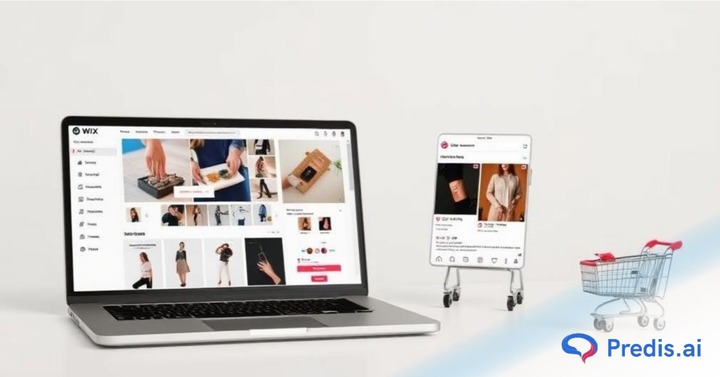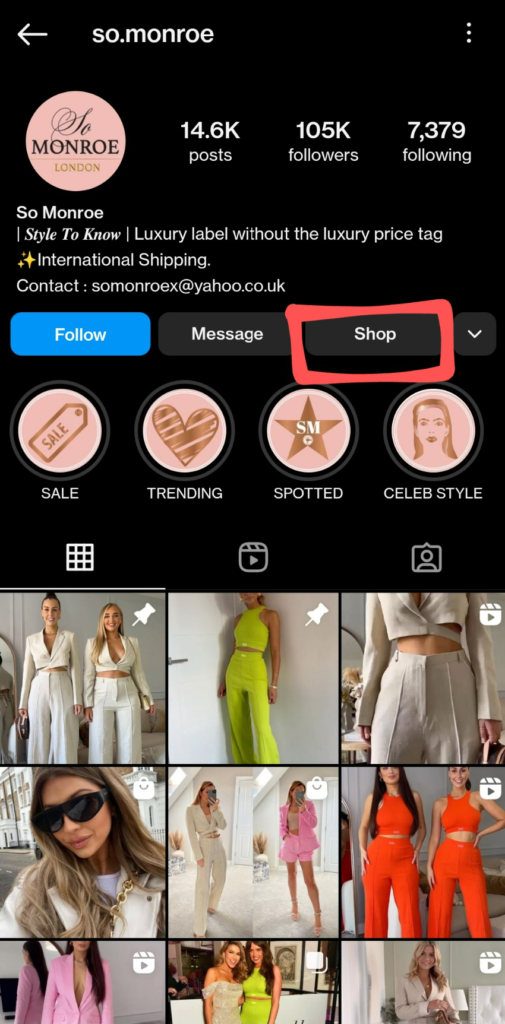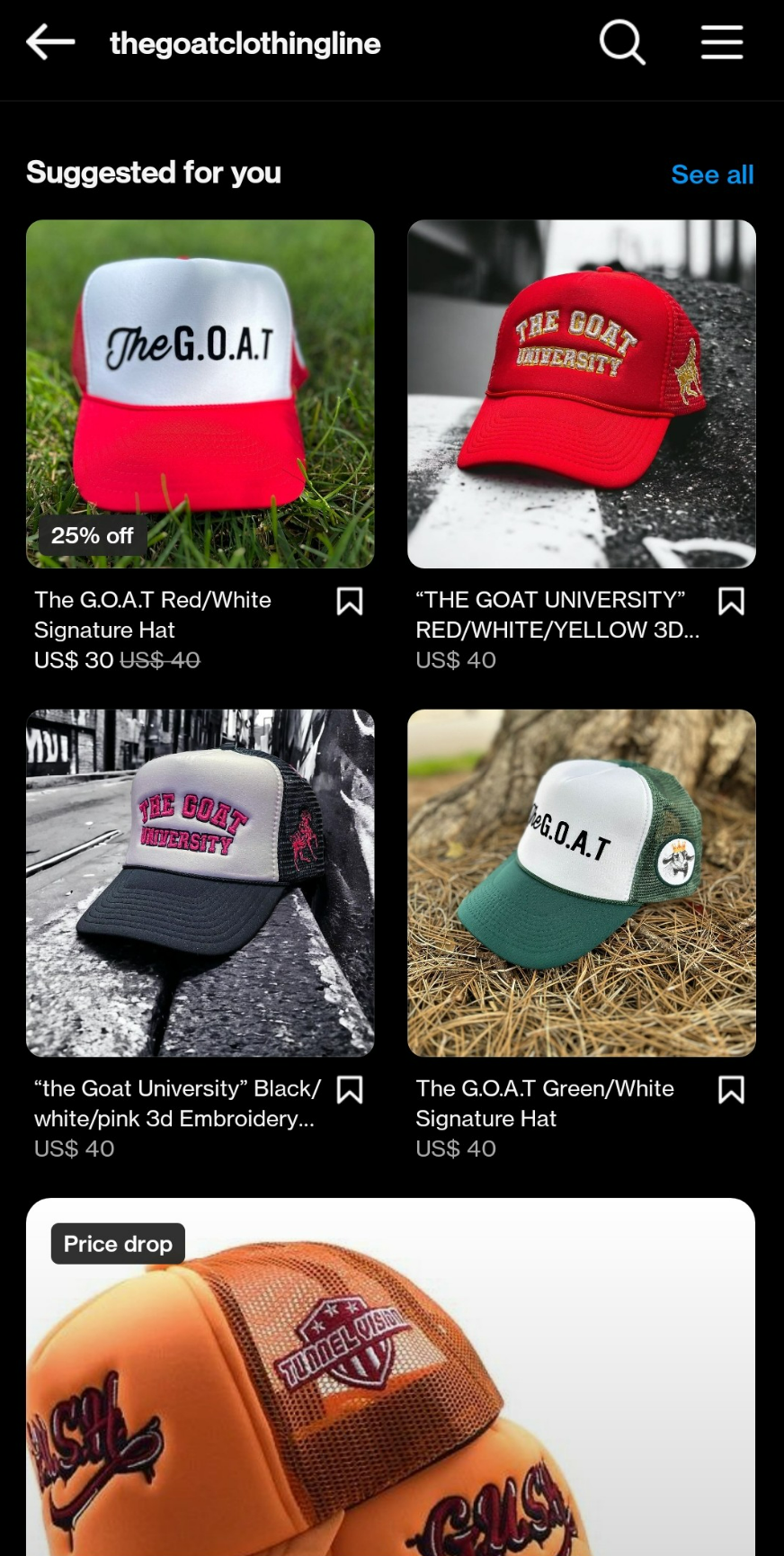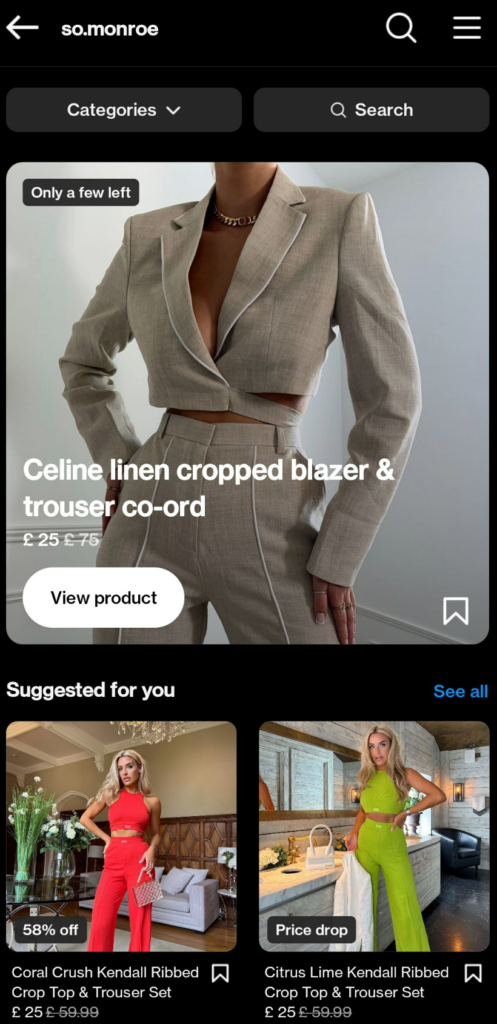Are you struggling to translate your Instagram followers into tangible sales? Setting up an Instagram shop for Wix store could be the solution you need. This powerful combination boosts your visibility and provides a direct pathway for over a billion active users to access your products through Instagram. The result? Enhanced customer engagement and a significant rise in sales.
Imagine transforming your followers into customers right as they scroll through their feeds. Join the intelligent business owners who are maximizing their social presence effectively and effortlessly.
Understanding Instagram Shop and Its Benefits
An Instagram Shop for Wix Store allows you to transform your business profile into a crowded digital storefront. This feature enables businesses to showcase their products directly on Instagram which creates a shoppable experience right within the app. It also offers various advantages such as:
- Increased Visibility: Your products are exposed to the millions who scroll through Instagram daily. This direct exposure can lead to increased traffic and sales.
- Enhanced Customer Experience: Customers can explore and purchase your products without leaving Instagram. This integration simplifies the shopping journey and makes it more enjoyable and efficient.
- Optimized for Mobile: It’s essential to ensure that your store is fully optimized for mobile use. This adaptability is important for capturing the increasing number of on-the-go purchases and keeping your business competitive in the mobile commerce landscape.
Prerequisites for Setting Up Your Instagram Shop
Ready to transform your Wix store into an Instagram shopping hotspot? First, let’s ensure you’ve got everything you need for a smooth and successful setup. Here’s your checklist:
- Switch to a Business Account: Your Instagram must be operating as a business account. This switch unlocks useful features necessary for e-commerce, including Instagram Shop.
- Adhere to Commerce Policies: Instagram insists on a safe shopping environment, so your business must comply with its commerce policies. Make sure your products and business practices meet these standards.
- Location Checks: Your business needs to be based in a supported market. Instagram shopping isn’t globally available yet, so verify your eligibility first.
- Connect Your Wix Store: Your Wix store should be in tip-top shape, with a complete and accurate product catalog. Instagram uses this data to set up your shop, so every item you list can be purchased directly from your Instagram profile.
Setting Up Your Wix Store for Instagram Shop Success
Before you start setting up your Instagram Shop, let’s make sure your Wix store is perfectly tuned for success. Here are a few important key points –
- Optimize Your Product Listings: Make sure every product you want to feature on Instagram has a clear, concise title, an engaging description, and a price that stands out in the market. Remember, clarity is key to conversion.
- High-Quality Images Are a Must: Since Instagram is a visual platform, your product photos need to be top-notch. Use high-resolution images and showcase your products from multiple angles. Think of your product images as the front window of a shop, so make them irresistible.
- Ensure Mobile Responsiveness: Most Instagram users access the platform on mobile devices. Your Wix store should look great and function smoothly on smartphones and tablets. A seamless mobile experience keeps potential customers from bouncing away from frustration.
- Accurate and Detailed Product Descriptions: Go beyond just describing what your product is and what it does. Provide details that anticipate and answer any questions a potential buyer might have. Think about the little things that could make someone choose your product over another. Dimensions, materials, care instructions, and even origin stories can enrich your listings and boost buyer confidence.
Predis.ai's Instagram Post Maker is the perfect tool to help you craft stunning visuals that capture attention and drive sales.
Linking Instagram with Your Wix Store
Let’s walk through the process step by step to ensure your products are seen and sought after. Follow these instructions and tips to create a seamless connection:
Connect Your Accounts
- Go to your Wix dashboard and select ‘Marketing Integrations’.
- Find Instagram under ‘Sales Channels’ and click ‘Connect’.
- Log in with your Instagram credentials and authorize the connection to your Wix store.
Syncing Your Products
- Once connected, go to the ‘Products’ tab on your Wix dashboard.
- Select the products you want to feature on Instagram and click ‘Add to Instagram’.
- Ensure all product details are accurate and up to date to avoid discrepancies.
Managing Inventory
- Wix automatically syncs your inventory across both platforms, so updates made in one will reflect in the other.
- Regularly check the inventory status on your Wix dashboard to ensure availability and prevent overselling.
Creating an Instagram Shop for Wix Store
Now that your Instagram and Wix store are linked, it’s time to turn your Instagram profile into a growing shopping destination. Follow these steps to set up your Instagram Shop, from uploading your catalog to making your first sale:
Upload Your Product Catalog
Navigate to the ‘Commerce Manager’ on Facebook (which you can access via your connected Instagram account). Select ‘Add Products’ to upload your Wix store catalog. You can do this manually or by linking your Wix product feed for automatic updates.
Submit Your Account for Review
Once your catalog is uploaded, submit your account for review. You can do this by going to Instagram settings, selecting ‘Business’, and then ‘Set Up Instagram Shopping’.
The review typically takes a few days. You’ll receive notifications on Instagram once approved.
Tagging Products
After approval, start creating posts and stories by selecting a photo, tapping ‘Tag Products’, and choosing the items directly from your product catalog. Use clear, high-quality images where your products are easily identifiable for tagging.
Creating Shoppable Posts
Create shoppable posts that are captivating. Ensure the posts are engaging and informative. Incorporate lifestyle shots of your products in use, which often see higher engagement. Regularly update your content to keep your audience interested and returning for more.
Stay ahead by keeping an eye on customer trends and feedback. This approach will transform your Instagram profile from a mere shopfront into a vibrant marketplace that evolves alongside your business.
Promoting Your Instagram Shop for Wix Store
The next step after setting up the shop is boosting its visibility. Effective promotion is key to driving traffic and converting followers into customers. Here are some effective tactics to enhance your shop’s visibility:
- Leverage Instagram Ads: Invest in Instagram ads to reach a broader audience. Target your ads based on interests, demographics, and behaviors that align with your customer base.
- Engage Actively with Your Followers: Respond to comments and messages, and engage with your followers’ content. Regular engagement helps build a loyal community and keeps your brand top of mind.
- Collaborate with Influencers: Partner with influencers whose style and audience align with your brand. A shout-out or a product feature from a trusted influencer can significantly increase your shop’s visibility and credibility.
The right promotional strategies can transform your Instagram shop for Wix store into a crowded sales channel when put into action.
Boost Sales on Social Media with AI⚡️
TRY NOWCase Study
A prime example of a successful Instagram shop for Wix store is So Monroe, which leveraged both platforms to enhance their sales and visibility.
Overview
So Monroe is a UK-based online fashion brand that positions itself as offering “luxury fashion without the luxury price tag.” The brand uses a Wix website to create an engaging online store. It’s striking and caters to fashion-forward consumers who are looking for high-style clothing at affordable prices.
Challenges
As a growing brand in the competitive online fashion market, So Monroe needed an effective platform to showcase its products. The brand combines luxury with affordability, which attracts a diverse customer base. The challenge was to create a seamless shopping experience that reflected the premium nature of the brand while remaining accessible to a wider audience.
Solutions
- Website Design: So Monroe utilized Wix to design a sleek, user-friendly website. It highlights their fashion collections with high-quality images and detailed product descriptions.
- Social Media Integration: The integration of Instagram Shop with their Wix store allowed So Monroe to tap into a broader social media audience. This setup converts followers into customers by enabling direct purchases through Instagram.
Results
- Brand Visibility: Monroe increased its brand visibility and customer engagement by using visually rich content and social media integration.
- Sales Growth: The seamless integration between the Wix store and Instagram Shop facilitated an uptick in sales. Customers could easily purchase products directly from social media posts. This enhanced the shopping experience and boosted conversion rates.
- Customer Reach: So Monroe’s dual-platform approach helped it reach a diverse audience. They combined the extensive reach of Instagram with the detailed product showcase available on their website.
Monitoring and Optimizing Performance for Your Instagram Shop
Tracking and analyzing your shop’s performance is important to refine your strategy and boost your sales. Here’s how you can keep tabs on success and make necessary adjustments:
- Use Instagram Insights: Utilize Instagram’s built-in analytics tool, Insights, to monitor metrics like reach, engagement rates, and click-through rates on your posts and stories. These metrics provide a clear picture of what’s working and what’s not.
- Track Sales and Traffic Data: Pay close attention to the sales and traffic data from your Wix store’s analytics dashboard. Look for trends in product views and purchases to identify top-performing products and potential areas for improvement.
- A/B Testing: Experiment with different types of content, posting times, and promotional tactics. A/B testing helps you understand your audience better and optimize your content strategy for higher engagement and sales.
Practical Tip: Review these metrics regularly and test different approaches to see what works best for your audience. For instance, if video posts garner more engagement, consider increasing video content in your promotion strategy.
Conclusion
In summary, creating an Instagram shop for your Wix store is a strategic move that transforms your social media followers into loyal customers. We’ve walked through establishing your store, linking it to Instagram, crafting shoppable posts, and driving engagement through targeted promotions. This integration boosts your visibility and enhances your sales potential.
As you continue to monitor and optimize your shop’s performance, focusing on sustained growth and a stronger online presence becomes important. Consider leveraging Predis.ai’s powerful content creation tools to maximize the potential of your new Instagram Shop. They can help ensure that every post stands out. Sign up for a free account on Predis.ai today!
Related Content,
Setting Up a TikTok Shop: Everything You Need to Know
Setting Up a Facebook Shop for Sales
Creating Instagram Videos for Wix Products