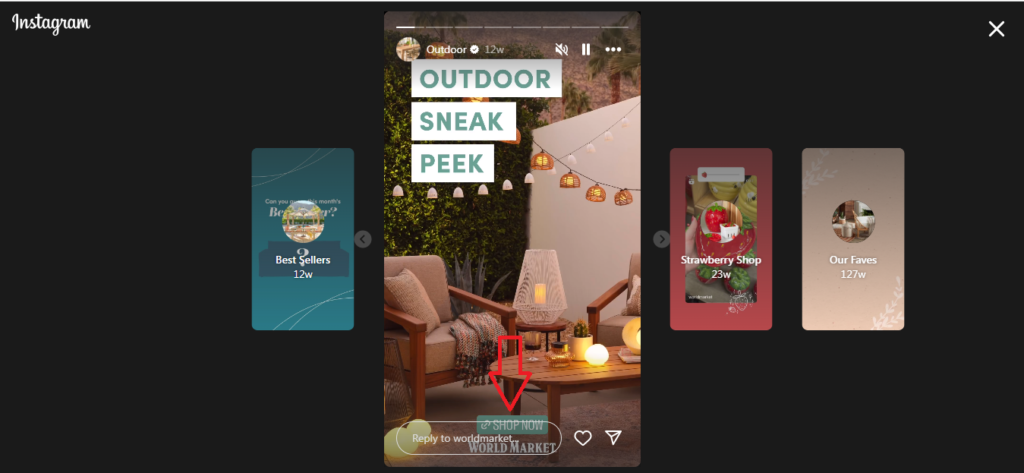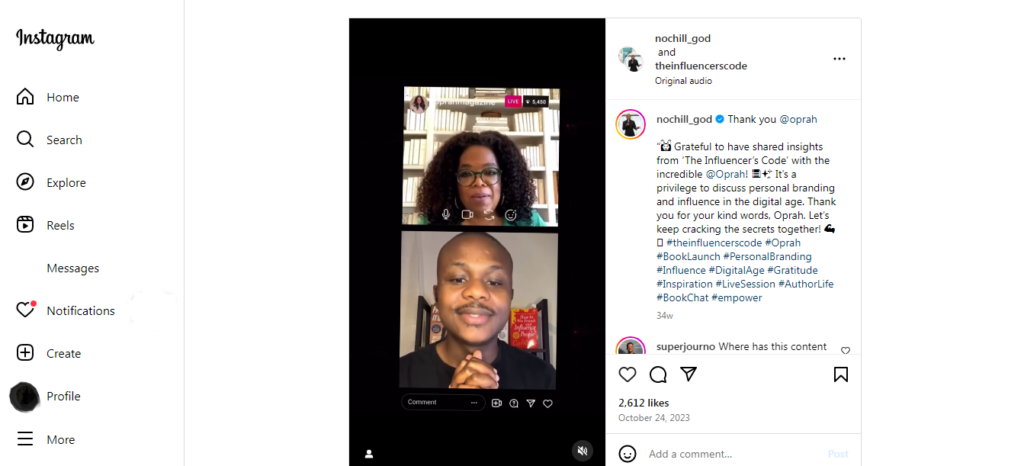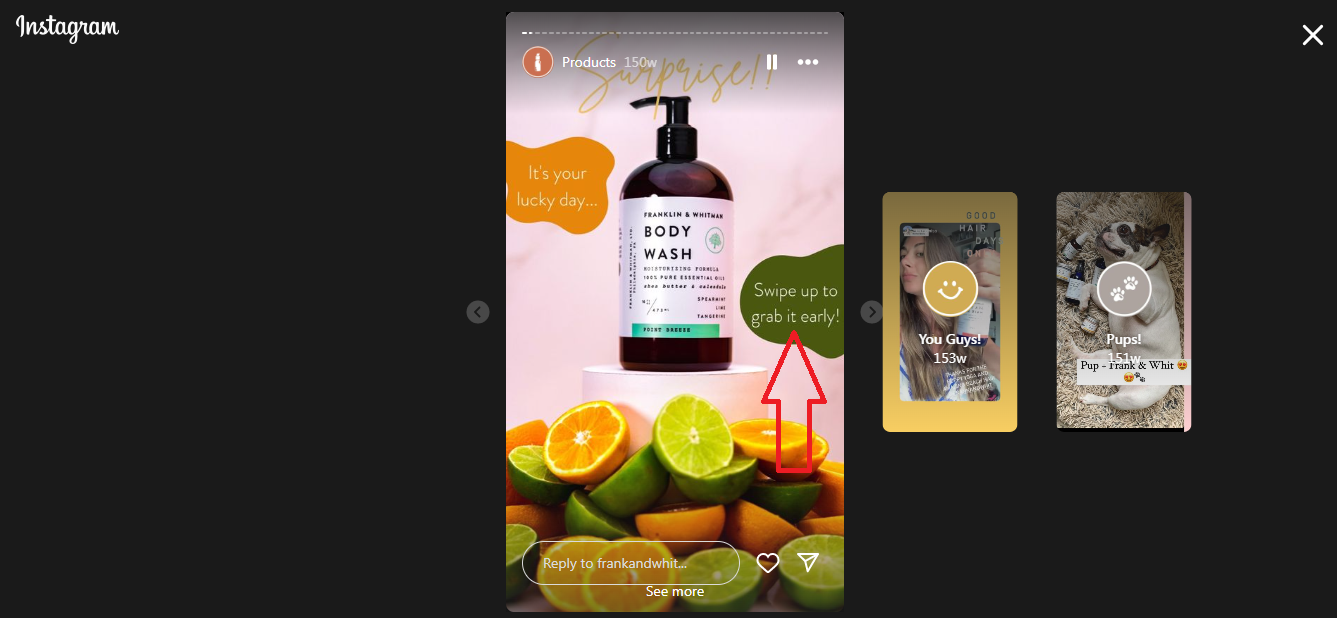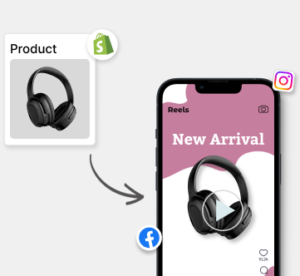Do you need to increase your WooCommerce sales and attract more customers? Instagram could be that secret weapon of yours. With billions of active monthly users and 130 million clicks generated on shopping posts every month, Instagram has become a powerhouse for e-commerce.
For owners of WooCommerce stores, harnessing the enormous potential of Instagram can greatly enhance brand exposure and sales. Moreover, creating attractive Instagram posts is not just about sharing beautiful pictures; it involves strategically displaying your products, engaging with your audience, and driving traffic to your WooCommerce store.
This blog post offers an overview of how to create top-notch Instagram posts for advertising WooCommerce products, regardless of whether you are a seasoned marketer or a small business owner.
Understanding the Instagram Landscape
Before we move on how to create posts, it’s essential to understand why Instagram is so crucial for WooCommerce businesses:
- Aesthetic Appeal: Instagram is a heavily visual social media platform ideal for featuring images and videos of your products.
- User Engagement: With over two billion active users, Instagram offers endless potential for customer interaction and engagement.
- Shopping Features: Streamline the sales process with shopping features that allow users to buy directly from posts and stories.
Boost WooCommerce Sales with Social Media🤩
MAKE POSTS WITH AITips to Create Instagram Posts for WooCommerce Products
Below are some effective ways to create Instagram posts for WooCommerce products.
1. Setting up Your Instagram Business Profile
Before you start creating content, it’s essential that you set up an official business account on Instagram. This will give you access to various tools and insights needed to market your WooCommerce products effectively.
Step 1: Switch to a Business Account
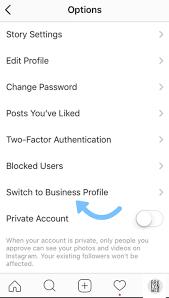
- Create an Instagram Account: If you don’t already have an Instagram account, download the app and create one.
- Switch to Business Account: To access your profile, tap on the three horizontal lines at the top right corner, select “Settings,” followed by “Account,” and finally press “Switch to Professional Account.”
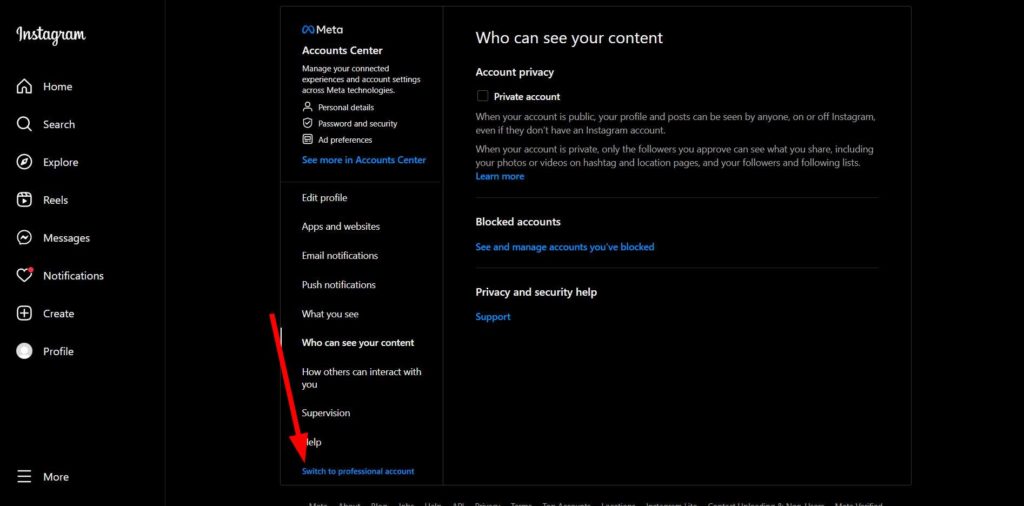
- Choose Business: Follow the prompts and choose “Business” when asked about the account type.
- Complete Your Profile: Add crucial information such as business name, contact details, profile picture (preferably logo), and a catchy bio.
Step 2: Connect to Your Facebook Page
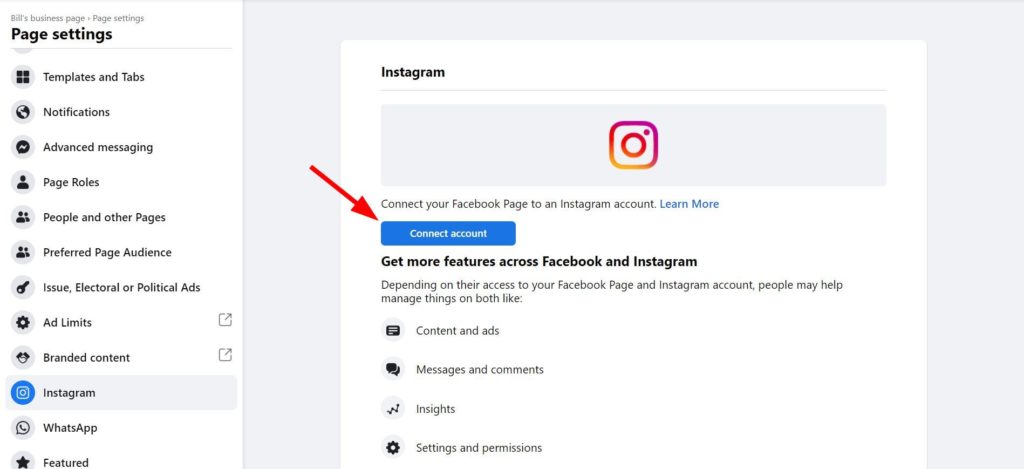
By linking your Facebook page with your Instagram account, you can utilize Facebook Ads Manager to run ad campaigns, which also activate features like Instagram Shopping.
- Go to Settings: Open up Instagram, then navigate into “Settings”.
- Link Account: Tap on “Account,” then choose “Linked Accounts” before selecting Facebook.
- Authorize Connection: Login into your Facebook account and authorize the connection.
2. Crafting Compelling Content
Creating engaging posts on Instagram for WooCommerce involves:
a. High-Quality Visuals
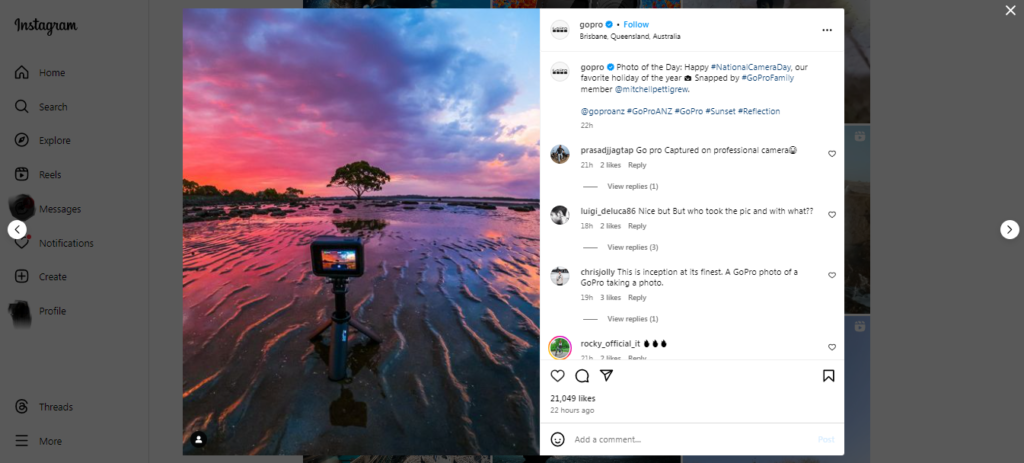
Knowing that Instagram is a visual platform, the engagement rate with your images and videos can be either made or broken there.
- Hire a Professional Photographer: Consider hiring a professional photographer or investing in a good camera to take high-resolution product photos.
- Consistent Aesthetics: Keep your posts looking similar by using the same filters, color schemes, and styles consistently.
- Various Formats: Keep things interesting by posting single images, carousels, videos, and Instagram Stories.
Transform text into engaging videos with Predis.ai's AI Text to Video Maker - create stunning videos for Instagram, TikTok, Facebook, and YouTube in seconds!
b. Engaging Captions
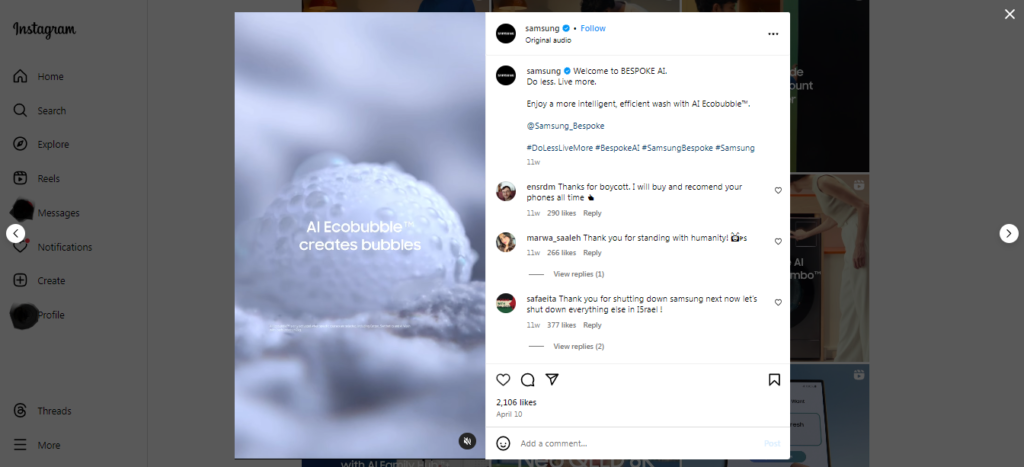
Your captions should complement your visuals while enticing followers to interact with your post.
- Tell a Story: Share some details about what’s behind making or using this particular item you are showcasing. It could be a story about the product’s production process or how people can use it.
- Call to Action (CTA): Encourage followers to take action, whether it’s visiting your store, commenting, or sharing your post.
- Emojis and Hashtags: Use relevant emojis to make your captions more engaging and include hashtags to increase visibility.
c. User-Generated Content (UGC)
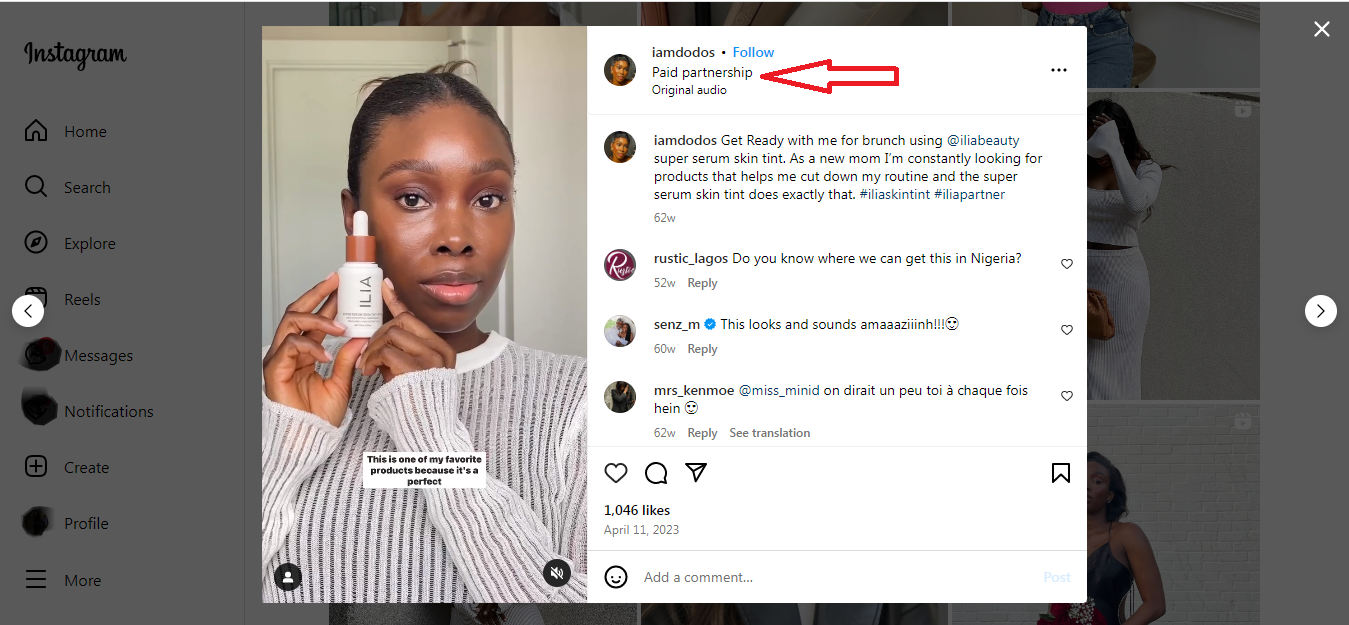
Encourage your customers to share their own photos and experiences with your products.
- Feature Customer Photos: Repost user-generated content on your profile, giving credit to the original poster.
- Host Competitions: Run Instagram competitions or giveaways that need users to post with your branded hashtag.
- Interact with Users: Engage regularly with individuals who mention or tag your brand to foster a sense of community.

3. Using Instagram Shopping
Instagram Shopping enables you to tag products directly in your posts, making it simple for followers to shop your WooCommerce offerings.
a. Setting up Instagram Shopping
- Product Catalog: Ensure that you have a product catalog set up through Facebook Business Manager.
- Account Review: Submit your account for review so that you can be given access to Instagram shopping.
- Tag Products: Once approved, you can tag products in your posts and stories, which will link directly back to your WooCommerce store.
b. Shoppable Posts and Stories
- Tagging Products in Posts: Create posts featuring products and tag them for a seamless shopping experience.
- Use Stories: Use Instagram Stories to feature new arrivals, special offers, behind-the-scenes content, and include tags, too!
- Highlight Features: Create story highlights that allow people to find what they want quickly since everything is shoppable thereon.
4. Creating Content Calendars
A well-planned content calendar ensures regular posting and keeps you organized, too. To accomplish this, you must take the following steps:
a. Planning Your Posts
- Frequency: Decide how often it will be enough to post on Instagram. Since consistency is key, you must select days accordingly.
- Content Themes: Identify themes for different days, such as product features day, behind-the-scenes days, etc.
b.Seasonal and Event-Based Content
Include holidays such as Christmas, among others, into the plan; this makes the posts more relevant and timely, too!
- Holidays and Festivals: Plan around major holidays or festivals that resonate most with the targeted audience.
- Sales and Promotions: Promote special sales events like Black Friday or end-of-season sales.
- Product Launches: Teaser posts & countdowns could be used to build anticipation for new product launches.
To make things easier, you can now use an advanced AI auto-posting tool by Predis.ai. It selects a product or idea from your store and transforms it into a scroll-stopping post, you can review and edit this or let it auto-post to all your linked channels – effortlessly!
5. Engaging Your Audience
You need to interact with your followers regularly if you want them to stay loyal and become part of the community that you are trying to build on Instagram.
a. Respond to Comments and DMs
- Timely Responses: Respond to comments and direct messages promptly to show your followers that you value their interaction.
- Personalized Replies: Make your replies personal and engaging to encourage a deeper connection with your audience.
b. Host Live Sessions
Instagram Live is a powerful tool for interacting with your audience in real-time.
- Q&A Sessions: Host Q&A sessions to answer customer queries and provide insights into your products.
- Product Demos: Conduct live product demonstrations to showcase features and benefits.
- Collaborations: Partner with influencers or other brands for live sessions to reach a wider audience.
c. Leverage Instagram Stories
Instagram Stories offer a dynamic way to connect with your audience through short, ephemeral content.
- Behind-the-Scenes: Share behind-the-scenes content to give followers a glimpse into your business operations.
- Polls and Questions: Use interactive features like polls, questions, and quizzes to engage your audience.
- Swipe-up Links: If you have over 10,000 followers, use the swipe-up feature to direct traffic to your WooCommerce store.
Use Predis.ai Instagram post maker to effortlessly create compelling posts and reach your right target audience with minimal effort.
6. Analyzing Performance
Regularly analyzing your Instagram performance helps you understand what works and what doesn’t, allowing you to refine your strategy.
a. Instagram Insights
Instagram provides built-in analytics tools for business accounts.
- Overview: Access Instagram Insights by going to your profile and tapping the three horizontal lines in the top right corner.
- Metrics: Monitor key metrics such as impressions, reach, profile visits, and website clicks.
- Content Performance: Analyze the performance of individual posts, stories, and ads to identify trends and preferences.
b. Third-Party Analytics Tools
For more in-depth analysis, consider using third-party tools like Sprout Social, Iconosquare, or Hootsuite Analytics.
- Comprehensive Reports: Generate detailed reports on your Instagram performance, including follower growth, engagement rates, and hashtag effectiveness.
- Competitor Analysis: Compare your performance with competitors to identify areas for improvement.
- Audience Insights: Gain deeper insights into your audience demographics and behaviors.
7. Integrating Influencer Marketing
Join forces with influential people who will help spread the word about your products on WooCommerce.
a. Identify Relevant Influencers
- Niche Relevance: Choose influencers whose audience aligns with your target market.
- Engagement Rate: Look for influencers with high engagement rates rather than just a large following.
- Authenticity: Partner with influencers who have an authentic voice and genuine connection with their followers.
b. Develop Authentic Partnerships
- Clear Agreements: Establish clear agreements regarding deliverables, timelines, and compensation.
- Creative Freedom: Allow influencers creative freedom to promote your products in a way that resonates with their audience.
- Track Performance: Monitor the performance of influencer campaigns using custom discount codes or trackable links.
8. Staying Updated with Trends and Algorithm Changes
Instagram’s algorithm and trends are constantly evolving, so staying updated is crucial for maintaining a successful strategy.
a. Follow Industry Blogs and Updates
- Social Media Blogs: Regularly read blogs and relevant articles for the latest updates and tips.
- Instagram’s Official Blog: Keep an eye on Instagram’s official blog for announcements and feature updates.
b. Experiment and Adapt
- Test New Features: Don’t hesitate to experiment with new Instagram features like Reels or Guides.
- Adapt Strategies: Be flexible and ready to adapt your strategies based on what works best for your audience.
Create eye-catching posts for any occasion with Predis.ai's AI Poster Maker for Social Media—quick, easy, and professional!
Final Thoughts
In the dynamic e-commerce domain, Instagram has arisen as a strong medium for WooCommerce business owners to advertise their products and connect with their target audience.
Its visual-centric nature, along with powerful features, offers an exceptional opportunity to build an effective brand narrative and promote a community around your products. Also, by leveraging the maximum potential of Instagram, you can transform your WooCommerce store into a thriving online business.
To share your Instagram posts that reflect your brand story, try out Predis.ai. Sign up today for a free demo.
Related Content,