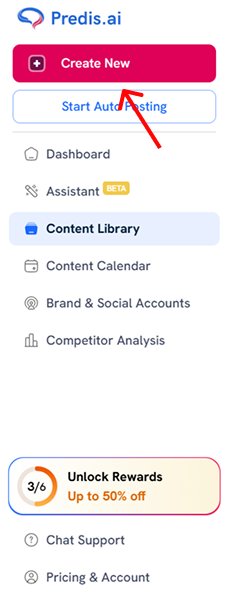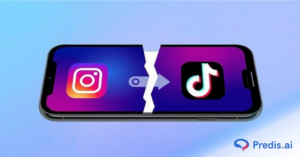TikTok has taken the world by storm. With millions of videos uploaded daily, the platform thrives on authentic, engaging content, especially user-generated content (UGC). But creating consistent UGC can be time-consuming and costly. That’s where AI comes in. In this guide, we’ll walk you through how to make TikTok UGC videos with AI – step by step. By the end, you’ll know how to save time, increase creativity, and produce videos that resonate with your audience.
What Are TikTok UGC Videos?
Before diving into AI tools, it’s essential to understand what UGC really means.
User-generated content (UGC) refers to videos, reviews, or posts created by users rather than brands. On TikTok, this can be anything from a short reaction video, tutorial, or testimonial. Authenticity is key. TikTok users crave content that feels real, relatable, and personal.
Brands often use UGC to boost engagement and build trust. By creating content that mimics real user videos – or by encouraging users to participate – brands can connect with audiences more effectively.
Why Use AI for TikTok UGC Videos?
Creating UGC manually can take hours. AI tools streamline the process while keeping content authentic and engaging. Here’s why AI is a game-changer:
- Time-saving: AI can automate scriptwriting, editing, voiceovers, and captions.
- Creativity boost: AI generates new ideas, animations, and effects that would be hard to do manually.
- Cost-efficient: No need to hire a full production team or expensive actors.
- Data-driven insights: AI can predict trends and suggest what types of content perform best.
In short, understanding how to make TikTok UGC videos with AI gives you a competitive edge while keeping content creation efficient and scalable.
Step-by-Step Guide: How to Make TikTok UGC Videos with AI
Here’s a practical, step-by-step process to create TikTok-ready UGC videos using AI tools.
Step 1: Research TikTok Trends
Before creating any content, you need to know what’s trending. AI tools and TikTok’s native features can help:
- TikTok Creative Center: Identify trending sounds, hashtags, and video formats.
- AI Trend Analyzers: Tools like TrendTok and Lately AI can forecast trends based on user behavior.
Pay attention to formats that work best for your niche. Short, humorous clips often outperform long, scripted videos.
Step 2: Choose the Right AI Tools
Several AI platforms can simplify your content creation process:
- Predis AI: AI-powered tool for generating TikTok UGC content, social media posts, ad creatives, and trend-based videos automatically.
- CapCut AI Editor: Auto-edit clips, add transitions, and generate captions.
- Runway ML: Create realistic AI-generated visuals and animations.
- Pika Labs: Turn text into compelling videos.
- Synthesia: Use AI avatars to deliver scripts naturally.
- ChatGPT / Jasper AI: Generate creative, human-sounding scripts and captions.
Selecting the right tool depends on your needs. For instance, if you want animated characters, Runway ML is ideal. For quick editing and captions, CapCut AI is perfect. Predis AI helps to automate content creation and posting, making it easier to scale your TikTok campaigns. With Predis, you can also make UGC and avatar video content.
Step 3: Write an AI Script
The script is the foundation of any successful UGC video. AI can help you craft engaging and concise scripts that connect with viewers:
- Keep it short and conversational – TikTok videos rarely exceed 30 seconds.
- Add emotion and relatability to resonate with viewers.
- Use AI tools like ChatGPT to generate multiple versions quickly.
Example: If your video is about a skincare product, an AI script could mimic a user testimonial highlighting benefits in an authentic way.
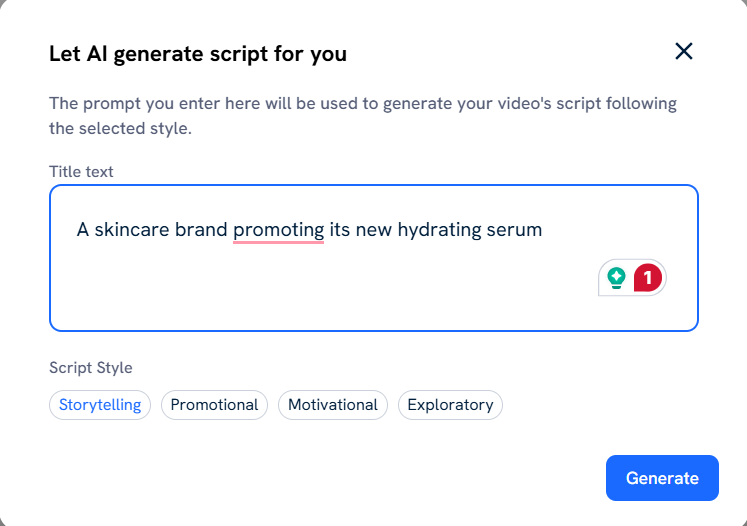
Step 4: Generate or Record the Content
Now that your script is ready, it’s time to create the video:
- AI-generated avatars: Tools like Predis.ai, Synthesia allow you to convert text scripts into human-like video presentations.
- Stock clips & animations: Runway ML and Pika Labs can turn scripts into short, visually appealing clips.
- Record your clips: Blend AI-generated content with real user footage to keep authenticity high.
This hybrid approach ensures videos feel personal and credible.
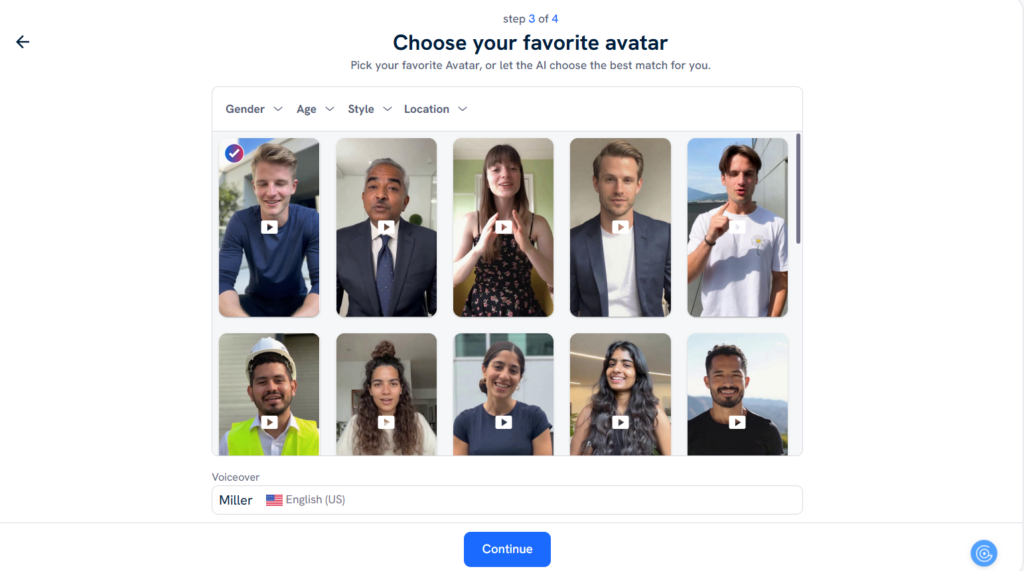
Step 5: Edit with AI
Editing can make or break your TikTok UGC video. AI tools automate this process:
- Add captions automatically for better engagement.
- Use auto-transitions and effects to make videos visually appealing.
- Optimize aspect ratios for TikTok’s vertical format.
- Include trending music or sounds, often suggested by AI analytics tools.
By automating editing, you save hours and maintain professional quality.
Step 6: Post and Optimize
Even the best video won’t perform if not posted strategically:
- Use AI scheduling tools to post at peak engagement times.
- Include trending hashtags recommended by AI trend analysis tools.
- Monitor analytics to see which content performs best and iterate.
Remember: consistency is key. Posting regularly increases your chances of going viral.
Best AI Tools for Creating TikTok UGC Videos
Here’s a curated list of top AI tools for creating TikTok UGC:
| Tool | Use Case |
|---|---|
| Predis AI | AI-powered social media content creation, trend analysis and automated posting |
| CapCut AI | Auto-editing, captions, transitions |
| Runway ML | AI-generated visuals and animations |
| Pika Labs | Text-to-video generation |
| Synthesia | AI avatars for script narration |
| ChatGPT / Jasper | Scriptwriting, captions, ideas |
Using these tools together can make the entire process of how to make TikTok UGC videos with AI seamless and efficient.

Pro Tips for Viral TikTok UGC Videos
- Hook viewers early: Capture attention within the first 3 seconds.
- Keep it short: 15–30 seconds works best.
- Leverage trending sounds: AI tools can suggest relevant tracks.
- Show authenticity: Genuine reactions and testimonials perform best.
- Engage with your audience: Reply to comments to boost video reach.
Common Mistakes to Avoid
- Over-editing or heavy filters can make content feel fake.
- Ignoring trending sounds and hashtags reduces discoverability.
- Failing to interact with viewers decreases engagement.
- Posting inconsistently can hurt algorithm performance.
Avoiding these mistakes ensures your AI-powered UGC feels genuine and resonates with TikTok audiences.
How Brands Can Benefit from AI-Generated UGC?
Brands can use AI-generated UGC to:
- Scale campaigns quickly: Produce multiple video variations in hours.
- Test messaging: AI can create multiple scripts to see which performs best.
- Increase personalization: Tailor videos for different audience segments.
- Boost conversions: Authentic, relatable UGC improves trust and sales.
By leveraging AI, brands can tap into TikTok’s viral potential without investing heavily in production.
The Future of AI in TikTok UGC Creation
AI technology is evolving rapidly. Here’s what to expect:
- More realistic avatars and voiceovers will make AI-generated content indistinguishable from real humans.
- Predictive analytics will help creators know which content will go viral.
- Seamless integrations between TikTok and AI platforms will streamline content creation even further.
The future promises faster, smarter, and more personalized UGC for TikTok creators and brands alike.
Conclusion
Creating TikTok UGC videos no longer has to be time-consuming or expensive. By understanding how to make TikTok UGC videos with AI, you can produce authentic, engaging content that drives views, engagement, and conversions.
Start experimenting with AI tools today, stay on top of trends, and let your creativity shine. The era of AI-powered TikTok UGC is here – and it’s your chance to ride the wave to viral success!