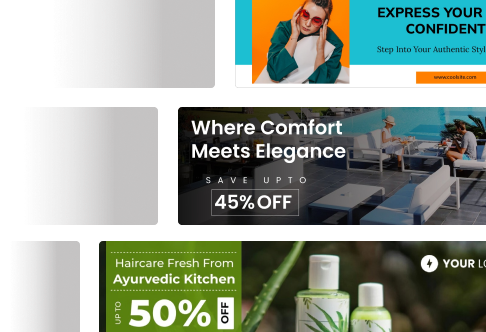Facebook ad revenue for the year 2024 was $164.5 billion! If you were having any doubts about whether or not to invest in Facebook advertising this year, then this number should eradicate that worry. Facebook is such a huge market space that by putting your best foot forward, you can get consistent leads. But if you are hitting a wall and don’t know where to get inspired from, then the Facebook ad library can be the solution for you. So, here is how you can download a video from the Facebook ad library to create your own swipe file.
Let us begin, then!
What is a Swipe file?
You might have browsed your social media profile and found an ad that intrigued you. Maybe something they did in their ad sparked your interest, and now you want to use that in your next ad campaign.
A week later, you are in front of a blank canvas, and for the love of your life, you could not remember what that ad was and what you liked about it. If this sounds like you, then a swipe file is what you need.
A swipe file is a collection of marketing material that intrigued and inspired you in an ordered format. So, the next time you have to come up with a campaign, you take some elements from all your favorite ads and create your own masterpiece.
Where To Get Ad Inspiration for Your Next Campaign?
To get inspired for your next ad campaign, head over to these sources:
- Browse your social media platforms to see how advertisers are promoting their businesses.
- If you want a consolidated platform that allows you to view past and present ads, then head over to Facebook Ad Library.
Creating A Swipe File With Ads In The Facebook Ad Library?
So, you started building your own swipe file and now want to save the ads that you like. You liked an image ad, screenshotted it, and added it to your swipe file. But what about a video?
You want to download a video from the Facebook ad library, but unfortunately, there does not exist such option. So, you copy the link of the ad and store it in a Word document or a Google sheet. The problem is that the advertiser removed the ad, and now you have no way of accessing it.
And your favorite ad has now gone missing in the bottomless ocean that is the Internet!
If you do not want this to be you, then you need a method that will allow you to have access to the video despite any issues. And this is how you do it:
1. Download Videos with MagicBrief
By downloading this Chrome extension, you can easily download and save videos from the Facebook ad library for future reference. You can also create a swipe file and share it with your team conveniently.
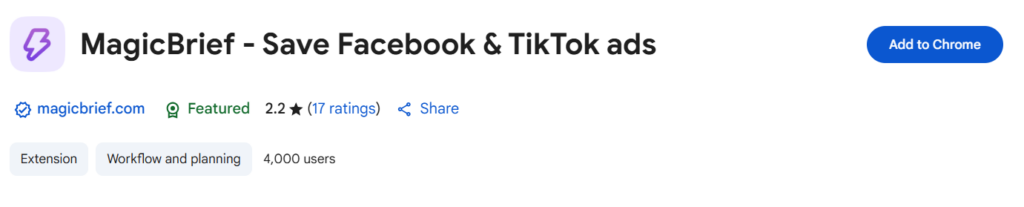
Some of the amazing features that MagicBrief offers are as follows:
- Their AI will automatically break the ad into individual scenes to help you work through it. This way, you can analyze the ads and make storyboards easily.
- You can share separate projects or the whole album with your team easily, making collaboration a breeze.
- This extension can be used for the TikTok ad library as well.
2. Download Videos with Foreplay
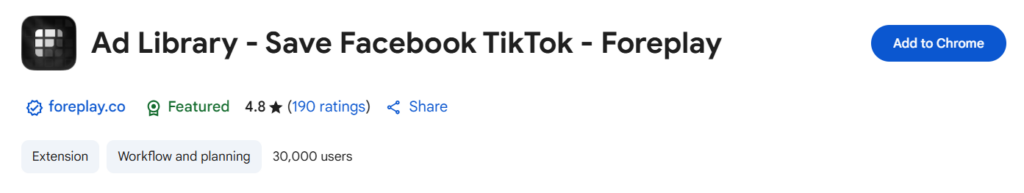
This is another Chrome extension that allows you to download and save videos directly from the Facebook ad library. With Foreplay, you can either save the ad of your preference or download it. Both will allow you to have access to the copy, CTA, and all the other details saved. But if you want to take it a step further and download it, then:
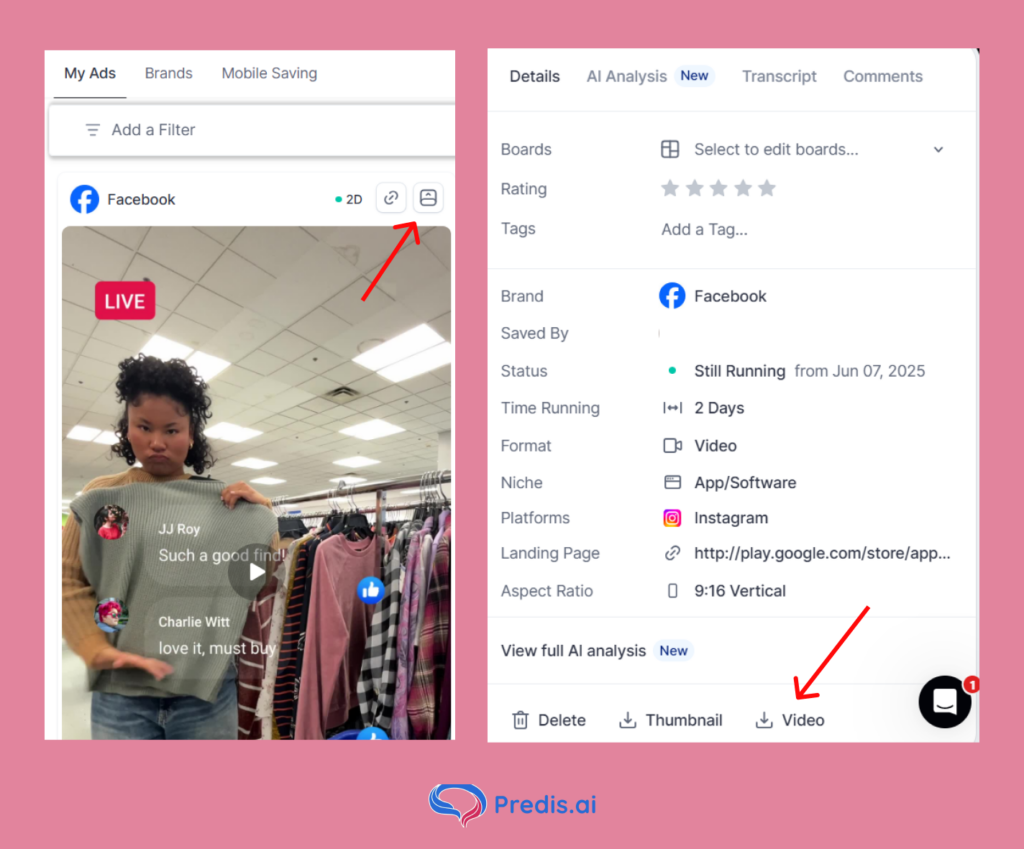
- Go to your Foreplay dashboard.
- Hit the eye button in the top right corner to see the ad details.
- At the end of the right column, you will have an option that says “Download”, and your video will be saved to your system in the .mp4 format
Foreplay, too, has its own set of features such as:
- Allowing you to save the video permanently for people who do not want to download videos.
- The option to download the thumbnail of the video as well.
- You can make boards and folders to help you visualise your next marketing strategy.
- You can see the landing page for a particular ad in mobile and desktop views.
- You can filter your saved ads based on so many features, such as the platform it featured, the running time, and its active status.
3. AdsLibrary AI Extension
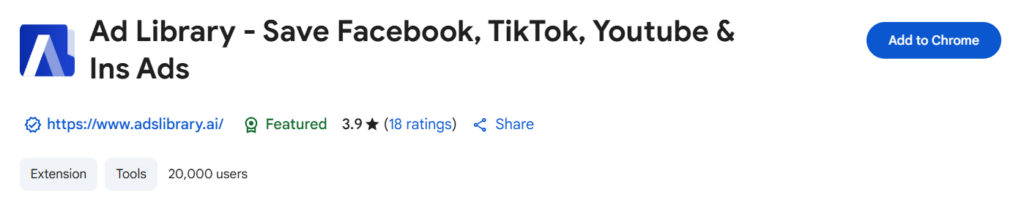
AdsLibrary is another extension that allows you to download a video directly from the Facebook Ad Library. Some of the features this extension offers are as follows:
- Organize your ads into folders to access them easily based on your requirements.
- You can also download TikTok ads with this extension.
- This extension allows you to categorize your ads with custom tags and filter them for easy management.
- And like the other platforms, this too allows you to share and inspire your team very easily.
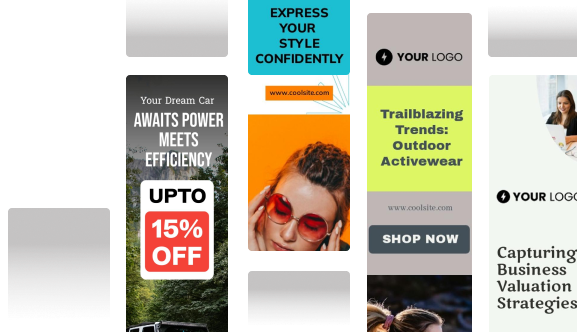
4. Download Using The Inspect Button
If you are not a fan of extensions and would rather take a slightly complicated route, then this can be the route for you. But if you have previous experience working with code, then this can be a lot easier for you to handle. Anyways, this is how you download the video without an extension.
- Go to the Facebook Ad Library and find the ad that you want to download.
- Now, click on the three dots option at the top of the ad and click “Copy ad link”.
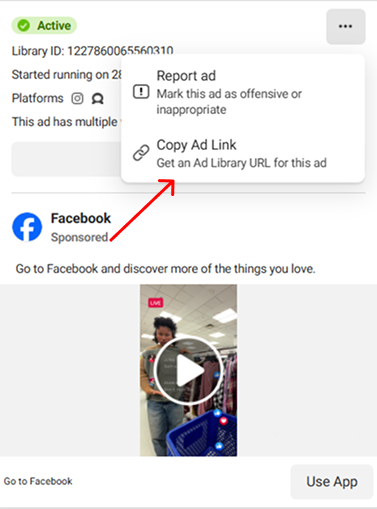
- Open a different browser and window and paste the URL to isolate the ad.
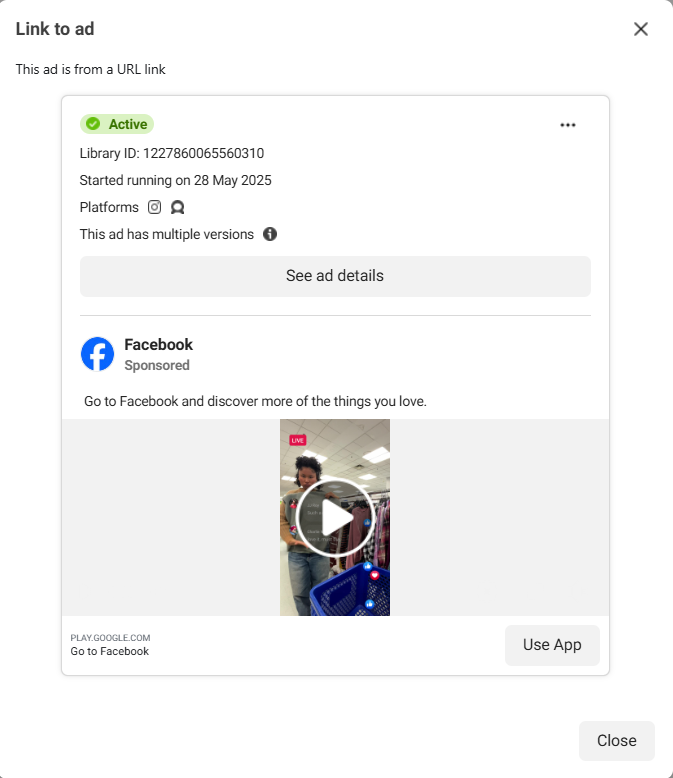
- Once that is done, hit the “Settings” button in the video and change the video quality to “HD”. This is optional if you are okay with normal quality video.
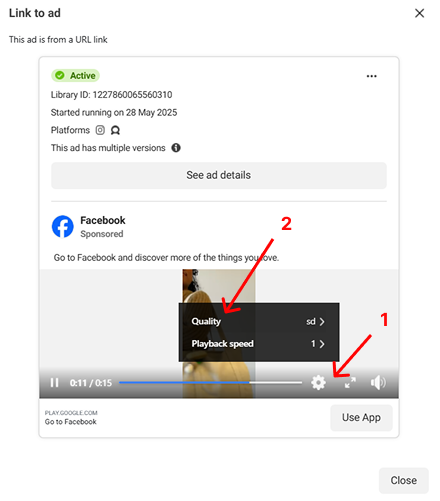
- Then, right-click anywhere on top of the video and choose the “Inspect” option.
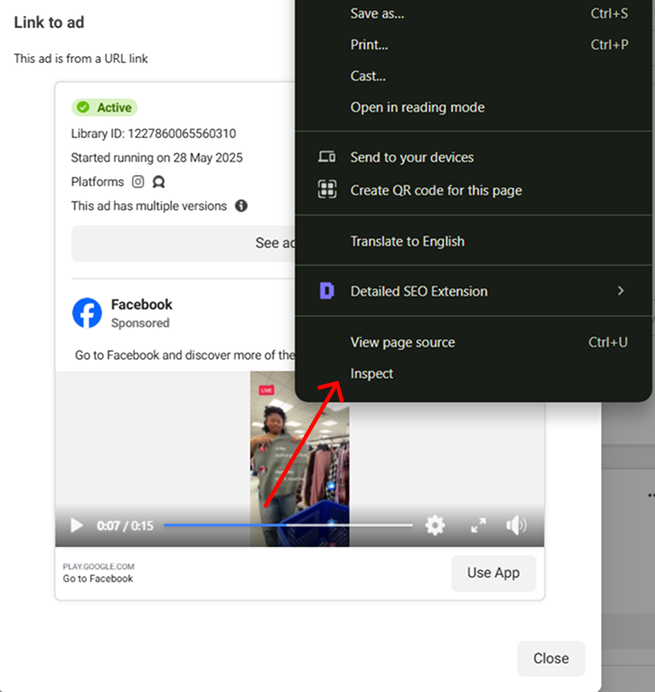
- Select the inspect option in the top left corner of the code window.
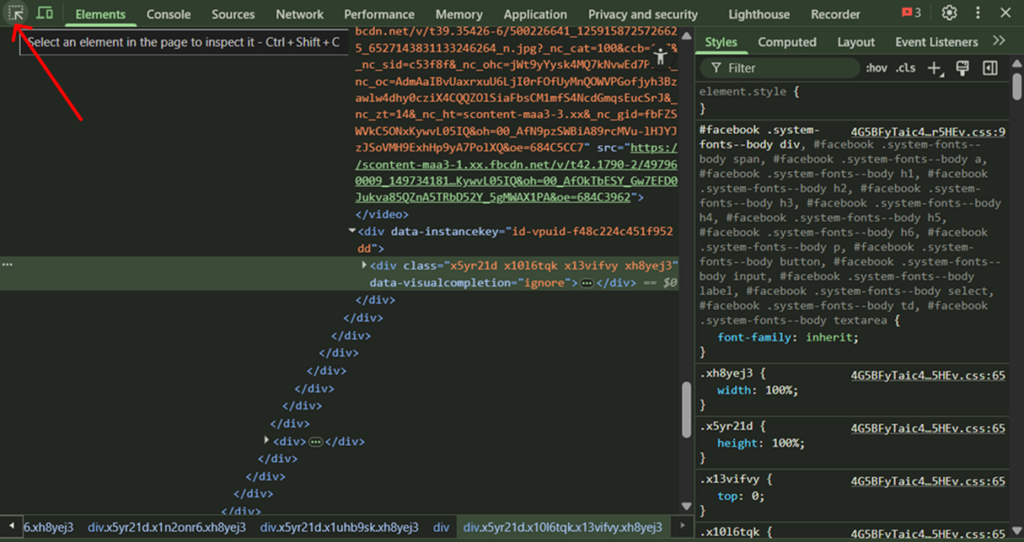
- After which, when you hover your mouse over any part of the screen, the code that is aligned with that portion will be highlighted. Click on the video again to highlight that code.
- On this part, you will find a URL for the video, copy that by right-clicking on the link and selecting “Copy link address”.
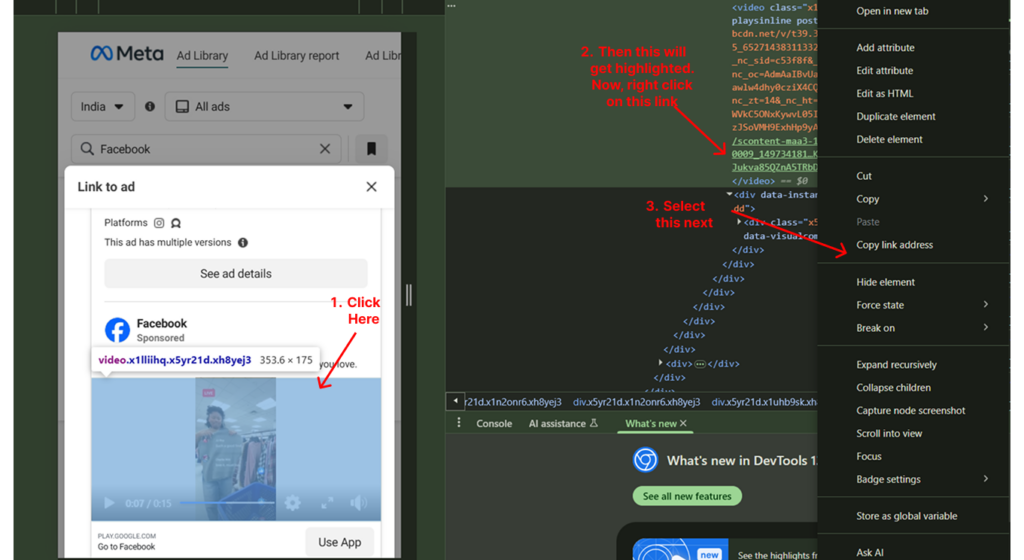
- Now, open this link in a different browser window. The video will get automatically downloaded.
- Find the document in your system and then rename it as per your wish. But before you save the new name, type “.mp4” at the end.
- Your video is now ready to be viewed in HD quality.
Final Thoughts
Hitting a wall and lacking inspiration is something that many designers and writers feel. At such times, having saved ads inspirations such as this can be a lifesaver. Because with that, you will be able to frame an idea for your ad pretty easily.
But, imagine if you could take that idea and plug it into an AI, which will make it into a full-fledged post, complete with captions, hashtags, and so on. You do not have to brainstorm for designs, write and rewrite copies, think of innovative CTAs, or anything. Sounds like the dream, right?
Well, Predis AI does exactly that, where it takes your prompt and converts it into a post that can be scheduled and published from the same platform! In short, you can automate your whole social media within one tool!
So, what are you waiting for? Sign up to get your free account today and start automating your social media journey!
FAQ:
No, you cannot download ads directly from the ad library. You need external extensions to make this happen.
You can either download extensions to download ads or use the inspect button to download it, which might be a slightly complicated process.
No, you cannot view inactive ads in the ad library. But if you have previously downloaded it with an extension when it was active, then you can view the ad in the extension dashboard.