User-generated content (UGC) avatars are quickly becoming one of the most exciting trends in digital marketing. Instead of hiring creators or filming testimonials for every piece of social content, brands can now build digital avatars that look, speak, and behave like real users — all powered by artificial intelligence. With 84% of people saying they trust a brand when it has UGC content, this AI feature can come as a godsend.
These AI-driven avatars allow marketers to produce realistic UGC-style videos at scale, helping brands appear authentic while saving time and resources. In this blog, you’ll discover how to create a unique UGC avatar, which tools currently make it possible, and how to make your avatar feel as natural as real human content.
What is an AI UGC Avatar, and why does it work?
An AI UGC avatar is a digital persona generated using artificial intelligence that can mimic human expressions, speech, and gestures. These avatars are designed to appear as real people, delivering messages or stories in a relatable, user-generated style.

The reason AI avatars work so well is because they combine the best of both worlds — the relatability of genuine UGC and the efficiency of AI production. Instead of filming multiple creators, you can generate dozens of short videos in minutes. For brands running performance ads or testing creative variations, AI UGC avatars make scaling effortless and consistent.

Step-by-Step Workflow to Create a Unique UGC Avatar with AI
Now, let’s walk through the practical steps to create your first UGC avatar — from concept to final output.
1. Define Your Persona and Use Case
Start by defining who your avatar represents. Write a short persona profile: their age, tone, style, and what kind of audience they speak to. Are they a friendly customer reviewing your product or a casual influencer-style character? This persona forms the basis for all your avatar’s content.
2. Plan the Script and Message
UGC works best when it sounds conversational. Keep your script short — 15 to 30 seconds — and focus on a specific benefit or problem your product solves. Use natural language, contractions, and expressions that real users would say.
Example:
“Okay, so I tried this new skincare serum last week, and honestly, I didn’t expect much. But it actually made my skin feel so much smoother after just two days.”
3. Prepare the Visual Input
If your chosen tool allows for a custom avatar, gather 3–10 high-quality images of your desired look. Ensure neutral lighting, varied expressions, and clean backgrounds. These help the AI generate a more natural-looking avatar.
4. Choose Voice and Style
Select a voice that matches your persona’s tone. For example, a young, energetic female voice for lifestyle brands or a calm, friendly male voice for tech products. Adjust pacing and emphasis to make the delivery feel human rather than robotic.
5. Generate Test Clips
Create short test videos using your script. Review them for pacing, tone, and believability. Slightly tweak pauses, gestures, or lighting settings until the avatar feels natural.
6. Add Authentic UGC Visual Cues
The biggest difference between traditional ads and UGC videos lies in imperfections. Use vertical framing, simple home-like backgrounds, and casual lighting. Many editors allow you to add filters or textures that mimic smartphone videos.
Small touches — like natural pauses, hand gestures, or ambient noise — can make your avatar feel more “real” to viewers.
7. Edit and Optimize for Platforms
Once your avatar video is ready, trim it to fit platform-specific requirements (9:16 for TikTok or Reels, 1:1 for feed posts). Add captions, dynamic text, and call-to-action overlays. Subtitles are critical for silent viewing, especially on mobile.
8. Scale With Variations
When you find a winning avatar and script, use batch generation to produce multiple versions. Change the background, alter phrasing, or localize the language. Scaling with small tweaks keeps content fresh without extra effort.
Tools That Currently Support AI Avatar Creation
While some social ad tools don’t yet include an avatar feature, several AI platforms do. These tools can generate realistic talking avatars or fully animated characters suitable for UGC-style ads, testimonials, or tutorials.
Some tools allow you to create your own avatar in their platform. But if you do not want the hassle of training the AI on your new avatar, you can always pick tools that offer preset avatars like Predis AI. For the ones looking to make their own, below are some of the most popular options right now:
1. HeyGen
HeyGen is one of the most popular AI avatar platforms available today. It lets you generate talking avatars from photos or videos, and also offers a large library of lifelike digital humans. You can pick an existing avatar or upload photos to create your own.
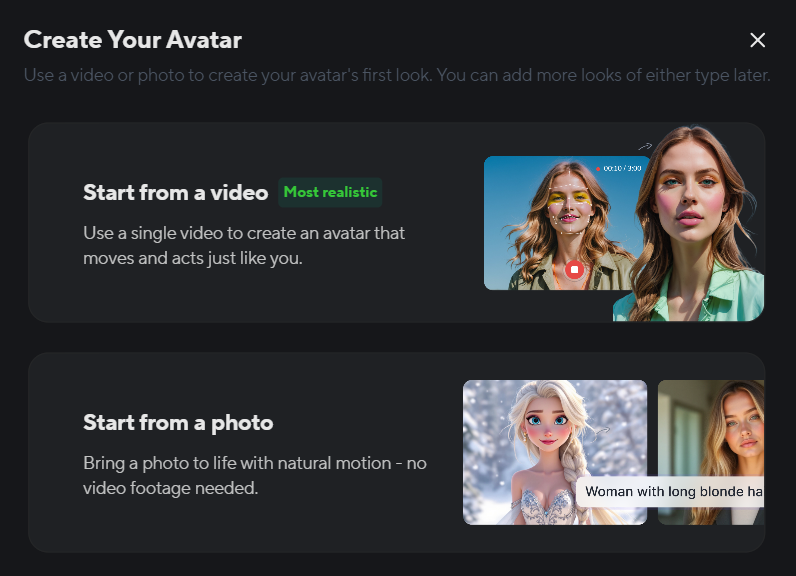
The platform stands out for its ease of use and realistic lip-syncing. It’s perfect for brands looking to create short, authentic testimonial videos, social ad creatives, or UGC-style content quickly without needing advanced editing skills.
2. Synthesia
Synthesia is a professional-grade AI video tool used by enterprises and creators alike. It provides hundreds of avatars with multilingual voice options and smooth facial animations.
This platform is ideal if you want polished, brand-consistent videos for training, marketing, or product explainer content. It’s particularly useful for multilingual campaigns where you want your UGC avatar to sound local and natural in multiple languages.
How to choose the right AI tool to create your unique UGC Avatar
When choosing the best tool to create your UGC avatar, keep these key factors in mind:
- Output type – Are you creating short testimonial-style clips, explainer videos, or ad creatives? Different tools specialize in different formats.
- Customization options – Check whether you can upload your own photo to create a custom avatar or if you must use prebuilt templates.
- Voice and language support – If you’re targeting global audiences, pick a platform with realistic text-to-speech and multilingual options.
- Speed vs. quality – Some tools focus on fast, natural results, while others offer studio-quality output.
- Privacy and licensing – Review ownership terms carefully, especially if your avatar resembles a real person.
- Budget and scaling – For small campaigns, a simple monthly plan might suffice. For agencies or brands, look for tools with API or bulk generation capabilities.
Making the Avatar Feel Authentic
Here are practical ways to boost authenticity in AI-generated UGC videos:
- Be specific: Mention real scenarios or use cases. Audiences connect with details like “I wore it to a meeting” more than vague praise like “it’s amazing.”
- Include natural speech patterns: A few filler words like “uh” or “you know” can make dialogue more believable.
- Show the product in context: Overlay short clips or photos of the actual product being used.
- Mix multiple avatars: Rotate 2–3 personas to avoid ad fatigue.
- Localize tone and slang: Adapt speech to regional accents or cultural nuances to sound more authentic.
Legal and Ethical Considerations
AI avatars raise unique legal and ethical challenges. Keep these in mind:
- Consent: Never model an avatar after a real person without explicit written consent.
- Disclosure: If your content resembles real testimonials, clarify that it’s AI-generated when legally required.
- Usage rights: Read each tool’s terms to understand who owns the avatar and whether your uploads are stored or reused.
- Advertising policies: Major ad platforms like Meta and Google are still refining their policies around synthetic media. Ensure your ad copies comply with current transparency standards.
Being transparent and responsible builds trust with your audience — and avoids future compliance issues.
Cost and Scalability
Pricing varies depending on features and output quality. Basic AI avatar tools may start around $20–$50 per month, while enterprise platforms can go much higher.
For creators or small teams, starting with pay-per-video or free trials is a great way to test. As your workflow scales, look for subscription or API-based pricing that allows bulk video generation and automation.

Common Pitfalls and How to Fix Them
- Robotic speech: Adjust pacing, pitch, or switch voices to add warmth and realism.
- Unnatural gestures: Experiment with different avatars or motion presets.
- Over-polished visuals: Add minor imperfections like soft shadows or grain for realism.
- Inconsistent captions: Always proofread auto-generated text for accuracy.
- Ignoring usage rights: Review each platform’s policy before publishing paid campaigns.
Best Use Cases for UGC Avatars
AI UGC avatars can be used across various content types, including:
- Social media ads: Create quick testimonial or product-use clips.
- Landing pages: Add humanized, talking avatars explaining your offer.
- Explainer videos: Turn complex instructions into short, digestible clips.
- Email campaigns: Include short avatar videos for personalization.
- Localization: Generate language-specific versions of the same ad.
By planning strategically to create and deploy an avatar using AI, you can maintain brand consistency and authenticity at scale.
Metrics to Track
Measure avatar performance the same way you’d evaluate real UGC:
- Engagement metrics: Watch time, likes, and shares.
- Conversion metrics: CTR, sign-ups, or add-to-cart rates.
- A/B tests: Compare avatar-based creatives with traditional videos.
- Audience feedback: Monitor comments and sentiment to gauge authenticity.
Final Thoughts
When you create a unique UGC avatar with AI, it isn’t just about fancy visuals — it’s about crafting a believable story. The best avatars sound relatable, move naturally, and express genuine emotion. Focus on persona, script tone, and context rather than perfection.
As AI tools evolve, the line between real and synthetic UGC will continue to blur. Staying transparent and focusing on authentic storytelling will help brands connect meaningfully with audiences while maintaining creative efficiency.
FAQs
Yes. Many AI tools allow you to upload photos to create a custom avatar. Always ensure that you have the right to use the image and review the privacy terms before uploading.
Not necessarily. If you design scripts and visual cues carefully, AI avatars can look convincingly human. The key is to keep expressions, pacing, and tone natural rather than robotic.
Yes, but policies vary across platforms. Always check the latest advertising guidelines and add disclaimers if your avatar is synthetic, especially for testimonial-style content.















