You want a video ad that has multiple scenes, but don’t want to edit it cohesively or add intuitive transitions that make your video look professional and cinematic. Well, it is not an uncommon problem to have, and it is very easily solvable. Because AI video generators have grown in capabilities that they can not only stitch videos together nicely, but they can even create product ads from scratch.
Yep! Generating an ad does not have to be something that only graphic designers and animators can do. Thanks to AI, it has now become something anybody can do. In an age where video marketing dominates the field, this feature of AI can be very useful. And in this blog, we are going to walk you through the step-by-step process with which you can make these videos with a simple text prompt.
How To Use Predis AI To Create Multi-Scene Product Ads?
Okay, now what would you say if I told you that, without any filming equipment or actors or huge post-production software, you can create versatile ads that your audience will love? You would probably think that I’m pulling a prank on you.
Making Product Ads with Predis AI:
But the reality is that. With Predis AI, you can not only make product ads, but also social media posts and even UGC style videos. And the process is pretty simple as well, so that even a non-designer could follow. This is what the process looks like:
- First, sign up for Predis AI and create an account if you are a new user.
- Once you have entered the main dashboard, click on the “Create New” option in the left side column to start making the video.
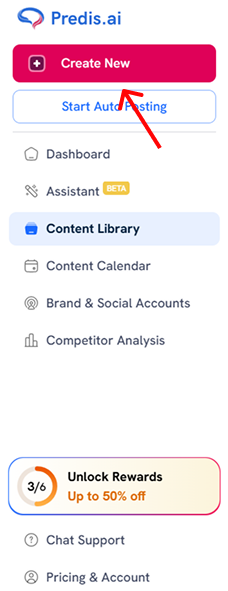
- Next up, you have multiple content types that you can pick from. This ranges from product photoshoots to social media creatives. Peruse through the options and pick one of your choice. For the sake of this use case, we will be picking the “Ecom Avatar” video option.
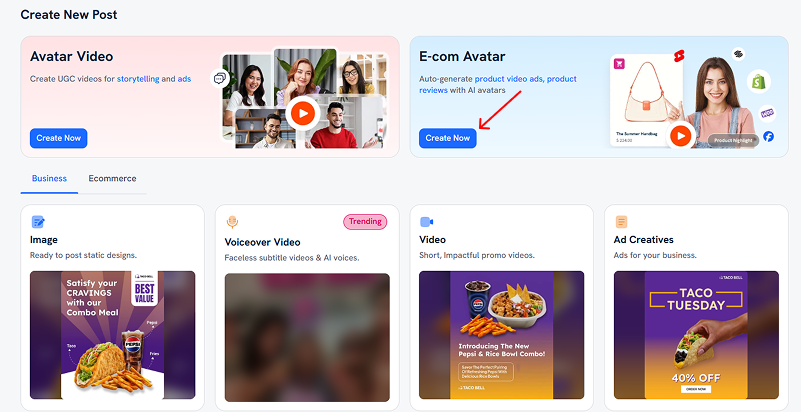
Adding Products to the platform:
- In the next screen, you will be prompted to add the URL to your product or upload the product that you are going to be creating an ad for.
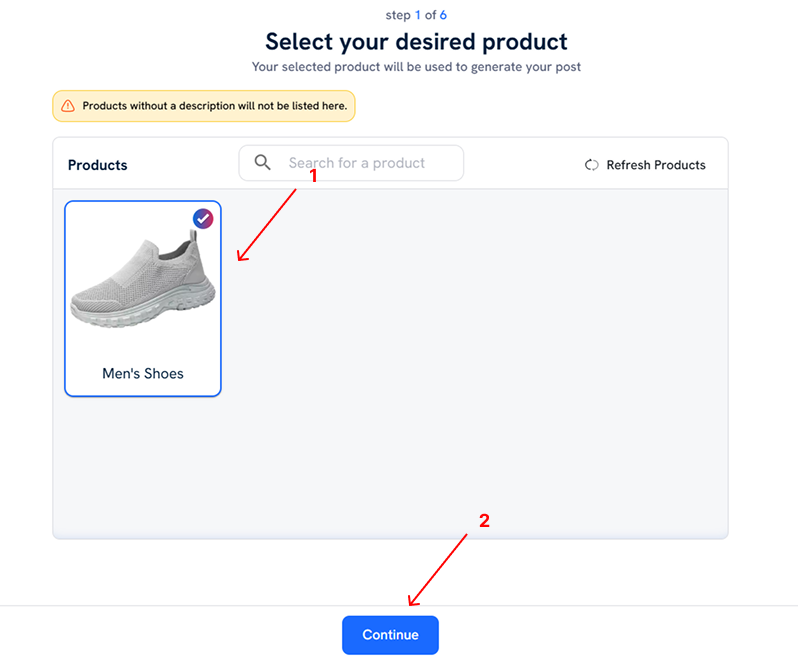
- Once you input the product in question, the AI will auto-pull details from the URL and populate most of the fields, such as description, assets, and so on.
- You can also add the logo to make sure it gets featured in the final video. Once you have provided all the information (optionally, the promotional details as well), you can click “Continue”.
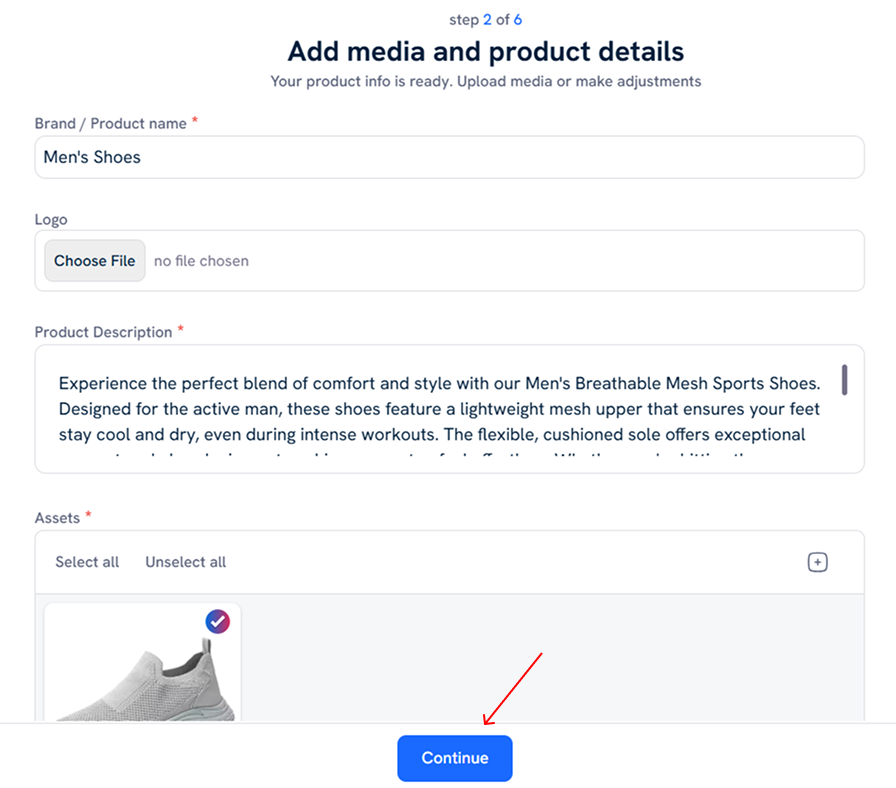
- After which, you have to choose the Aspect ratio and the duration of your video, along with the target audience that it is intended for.
- Based on your product description and the details that you added, the AI will auto-generate scripts for you to work with. There are many variations that you can choose, or you can even opt to use your own script.
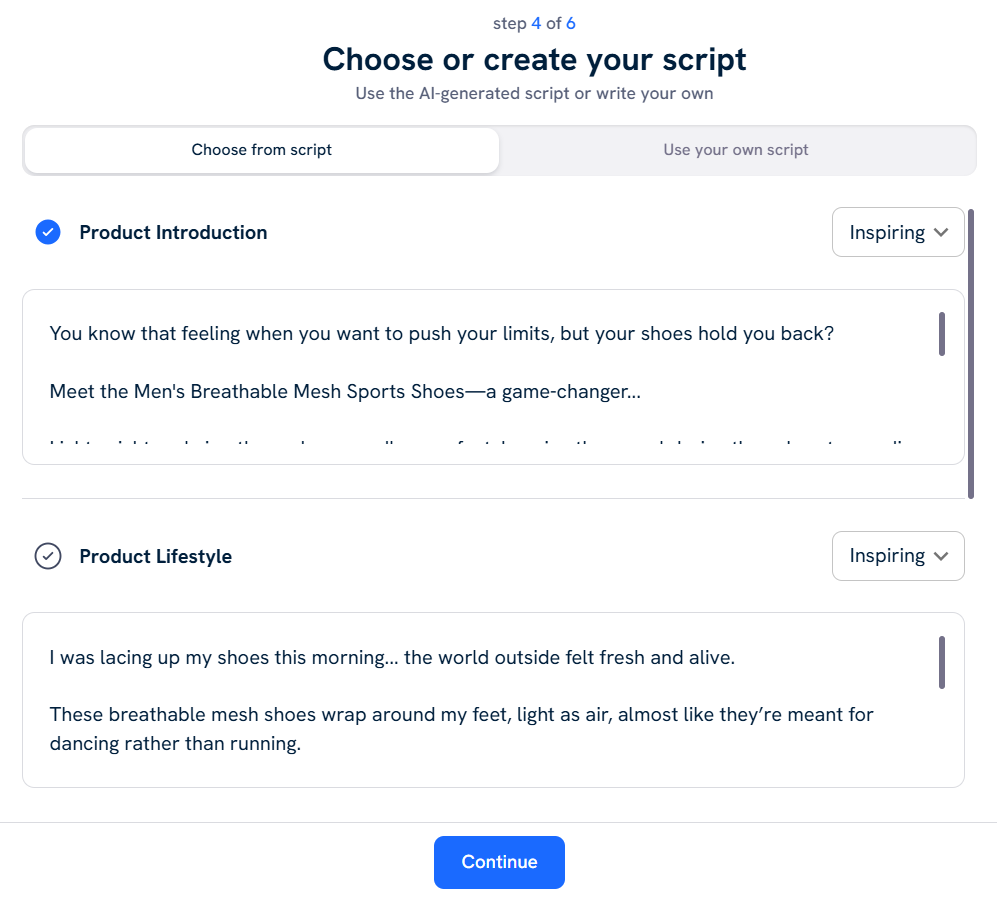
- After you select the script and click on “Continue”, you will be prompted to choose the avatar for your video.
Choosing the Avatar For the Product Video:
- Each avatar comes with a voice of its own, but you can always mix and match.
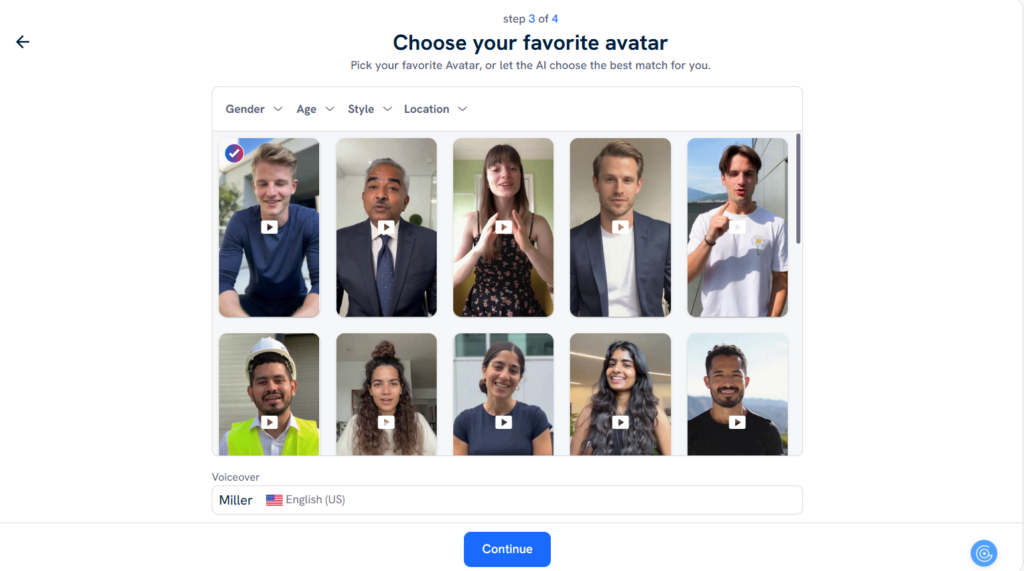
- The last step is to select the template on which you want to place the avatar. You can hover your mouse over different templates and get a sneak peek at how the template looks.
- After you have selected all the requirements, click “Generate”, and the video will be generated for you in a matter of seconds.
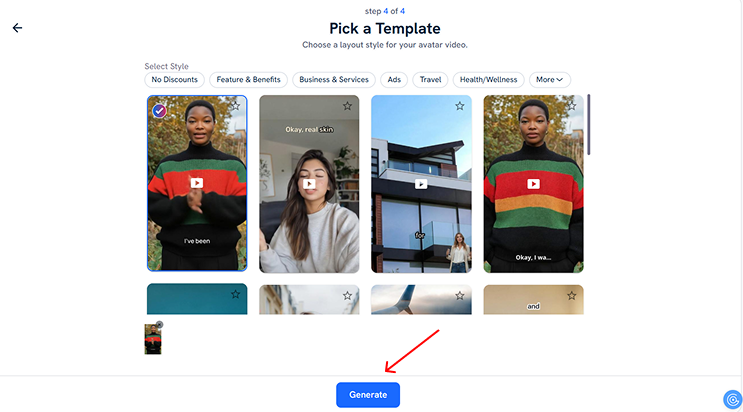
And that is how simple it is to make multi-scene product ads where the transitions will be added automatically.
What Else Can You Do With Predis AI?
Once you have created the video, you will be able to see that the video transitions from one scene to another seamlessly. The AI avatars and scripts are already matched, and the B-roll footages are added appropriately. But is that all Predis AI can do? No! Let us check out some additional features that will be useful for you:
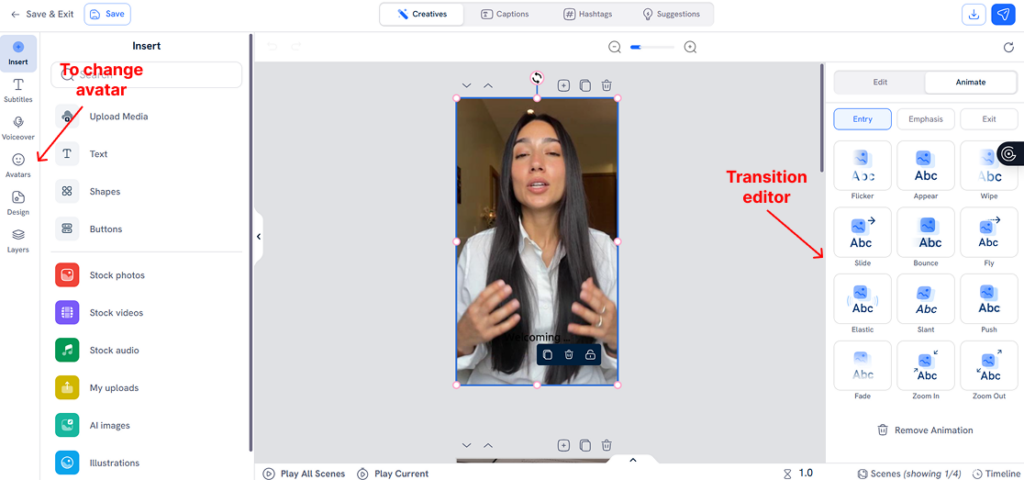
- Want to change transitions? You can do that by editing your video in Predis AI’s built-in editor.
- You can change the avatar at this stage, edit the script, and add additional captions that you want.
- Have to add your brand elements? Upload your own media and add those elements seamlessly to your video.
- Love the final output and want to see what your team members think? Then there is a feature that allows you to get approval from a specific team member. And the best part? The video will then get automatically scheduled to your preferred social media channel.
- There is a built-in content calendar on Predis AI that allows you to visualise your social media strategy.
- Are you curious about what is working for your competitors? Then, Predis AI can help you do competitor analysis too!
The tool spans from content creation to admin tasks, making it easy for social media managers and content creators to wear multiple hats while doing it all from one platform.
Best Practices To Keep In Mind When You Create Product Ads
Now that you have decided to make product ads, here are some common best practices that you need to keep in mind. These small tips can add up to make your design look much more polished and professional.
- Make a short copy and supplement it with minimal designs to make ads that look neat and organized.
- Add bold elements to your design in a contrasting fashion to make the ad pop out from the rest of the feed.
- Stick with your brand elements and the visual identity that is associated with it.
- Have a CTA that is simple enough to prompt people to take action. A complicated CTA that involves multiple steps will deter people from doing it.
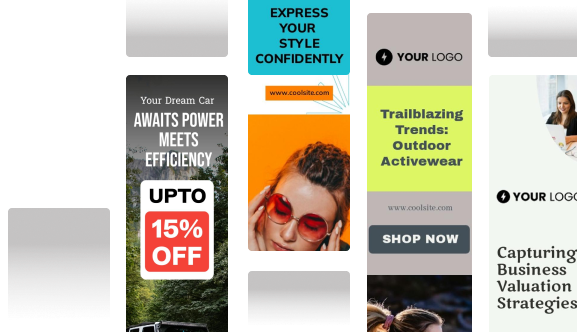
Final Thoughts
Making multi-scene ads with AI tools has become an easy task thanks to the capabilities of these tools. As shown in this demo, making these videos with Predis AI is not such a hard task. And the additional capabilities, such as scheduling and competitor analysis, make Predis AI a much more attractive choice among the rest of the tools.
So, sign up for Predis AI and check out how efficiently you can automate your content creation process!
FAQ:
Multi-scene product ads are videos that combine various short clips and scenes into a seamless video. These multiple scenes make the video more engaging for the viewer.
Auto-transition makes the ad move smoothly by seamlessly changing from scene to scene. This gives a professional touch to the videos with minimal effort.
Yes, you can use tools like Predis AI to create multi-scene product video ads and add auto-transitions to the video without any manual editing.















