Have you ever scrolled through a Facebook profile and noticed a catchy tune listed under ‘About’? Adding music to your profile is a way of self-expression. This is why, if you can’t add it to your profile, you need to fix it.
This guide will explore the reasons why you might be facing this issue and offer solutions to improve your profile.
Understanding the Limitations: Why I Can’t Add Music to My Facebook Profile
There are a few reasons why the “Add Music” feature might be missing from your Facebook experience:
- Phased Rollout: Facebook often tests features in specific regions before a wider release. This means the ‘Add Music’ option might not be available in your location yet. Patience! Maybe it is a work in progress.
- Mobile App Exclusivity: Facebook currently restricts adding music to profiles solely to the mobile app (Android or iPhone/iPad). The web version does not offer this functionality, which might be the culprit.
- Limited Availability by Region: In some cases, the music feature might not be rolled out in all regions yet. Facebook may be testing or gradually phasing in the feature. If you suspect this might be the case, keep an eye on updates or check with friends in other locations.
- Outdated App Version: Using an older version of the Facebook app can sometimes prevent you from accessing the latest features. Make sure you have automatic updates enabled or manually check for updates in the App Store or Play Store.
- Technical Glitches: Even the most robust platforms occasionally experience glitches. A temporary bug in the app might be causing the music feature to malfunction. Technology is not perfect, and Facebook can experience temporary glitches that might affect specific features like adding music. Restarting your app or phone can often resolve these issues.
- Privacy Settings: This is highly unlikely. It is worth checking your privacy settings to ensure you have not restricted access to features that might impact adding music.
- Business account: If you have a business account, then you will not be able to add music to it. This feature is exclusively for private accounts.
Troubleshooting Tips: Get Your Music Groove Started!
Let us figure out how we can solve this music feature issue and add music to your Facebook profile. Some of the common strategies that work are:
- Switch to the Mobile App: This is the most crucial step. If you haven’t already, download the Facebook app on your Android or iPhone/iPad device. Once you are logged in, navigate to your profile and explore the options to add music.
- Update the Facebook App: An outdated app can cause various issues. Head to the App Store or Play Store and check for available updates for the Facebook app. Download and install the latest version to ensure you have access to all the latest features.
- Restart the App and Device: A simple app restart can sometimes resolve temporary glitches. Close the Facebook app completely and relaunch it. Clear any residual issues by restarting your device.
- Clear App Cache: The app cache can sometimes become cluttered, causing functionality issues. Here is how to clear the app cache on Android and iPhone/iPad:
- Android: Go to Settings > Apps & notifications > Facebook > Storage > Clear Cache.
- iPhone/iPad: Unfortunately, iOS does not offer a direct way to clear the cache for individual apps. You can either reinstall the app (data will not be lost) or try logging out, restarting your device, and logging back in.
- Check Your Internet Connection: A poor internet connection can hinder various app features. Ensure you have a stable Wi-Fi or cellular data connection before attempting to add music.
- Review Privacy Settings: Look for settings related to profile information or app permissions that might be interfering with the music feature.
- Reinstall the App: If all else fails, try uninstalling and reinstalling the Facebook app. This can sometimes fix deeper app issues that might be blocking the music functionality.
How To Report the Issue?
If none of the above solutions work, you can report the issue directly to Facebook. Here is how:
- Open the Facebook app and tap the menu icon (three horizontal lines).
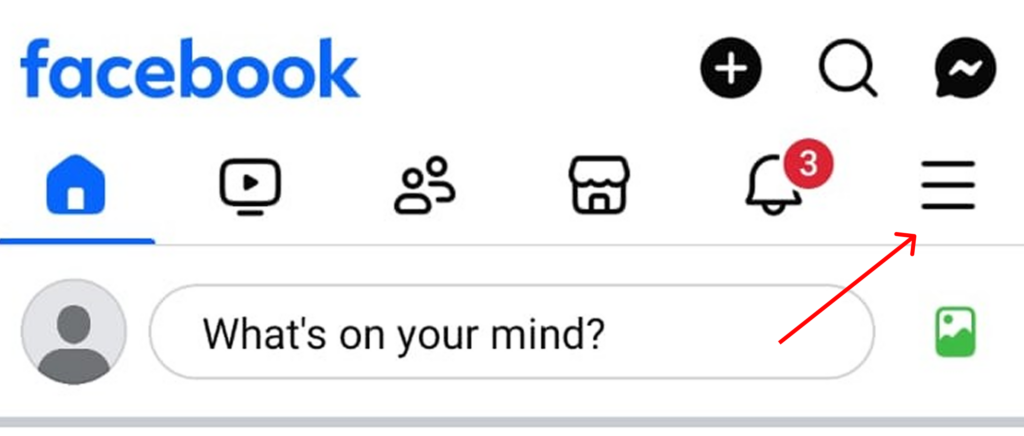
- Scroll down and tap ‘Help & Support’ or ‘Settings & Privacy’ depending on your app version.
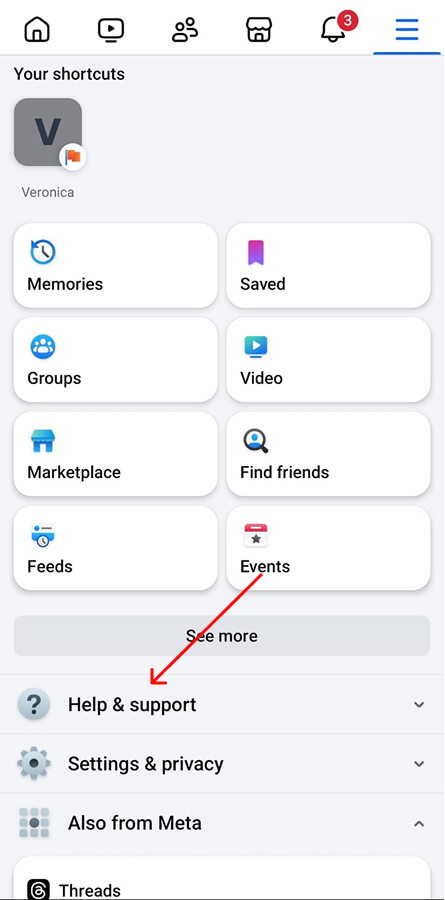
- Select ‘Report a Problem’.
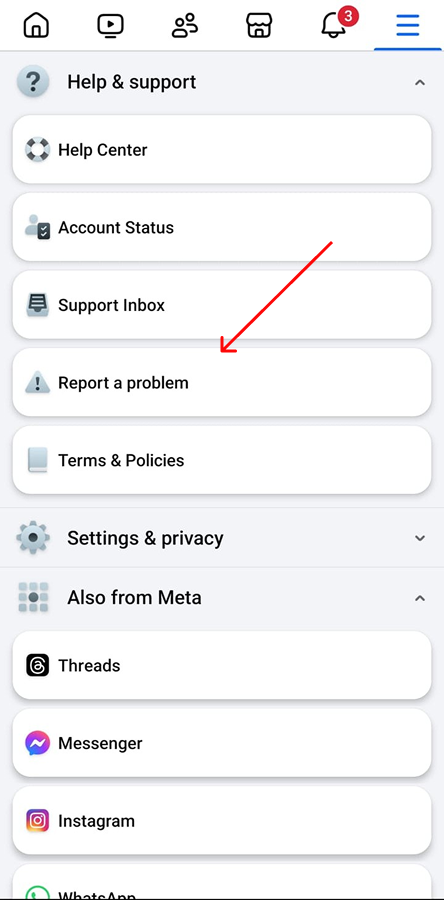
- Navigate to the page you found the issue on and shake your phone to register the problem.
Best Practices for Adding Music to Your Facebook Profile
Once you have successfully unlocked the music feature, here are some best practices to consider:
- Showcase Your Diverse Tastes: Do not limit yourself to just one genre. Use the feature to curate a playlist that reflects your musical personality.
- Keep it Current: Update your music selections periodically to keep your profile fresh and interesting.
- Consider the Context: Think about the overall impression you want to create with your profile. Choose music that aligns with your personal brand or professional image (if applicable).
- Curate Your Choices: Do not overwhelm your profile with too much music. Choose a few songs that truly represent your current musical interests.
- Respect Copyright: Facebook integrates with licensed music services. Ensure the songs you choose are available within the platform’s framework.
- Note the Mood: Think about the vibe you want to set with your profile. Upbeat pop for a lively personality? Soulful classics for a more reflective approach? Let your music selections reflect your unique style. Write a Facebook bio that goes with this theme, and you have the whole package.
- Think About Your Audience: Who are you trying to connect with? Choosing music that resonates with your friends and followers can help build stronger connections.
The Future of Music on Facebook
While directly adding music to profiles is not currently possible, Facebook is constantly evolving. Here are some possibilities for the future:
- Integration with Streaming Services: Partnerships with Spotify, Apple Music, or other streaming services could allow users to share playlists or songs directly on their profiles.
- Interactive Music Experiences: Facebook could introduce interactive features like music polls or quizzes to increase user engagement with music.
- Wider Rollout: The ‘Add Music’ feature could become more widely available across all regions and user accounts.
- Desktop Functionality: Maybe one day, adding music directly to your Facebook profile will be possible on the desktop website as well.
- Advanced Features: Facebook might introduce more advanced music features, like the ability to create playlists or share music recommendations directly with friends.
Creative Alternatives: Share Your Musical Taste Without Directly Adding Music
Even if the ‘Add Music’ option remains elusive, there are still ways to showcase your musical preferences on Facebook:
- Post Spotify or Apple Music Links: Share links to your favorite playlists or albums on streaming services like Spotify or Apple Music. This allows friends to easily access the music you love.
- Create a ‘Music Recommendations’ Note: Write a Facebook note highlighting your favorite artists, genres, or hidden gems. Encourage friends to share their recommendations, too!
- Utilise Facebook Stories: Facebook Stories allow you to add music directly. Create a story with a song you love and share your thoughts on it.
- Join Music Groups: Facebook has numerous music groups dedicated to specific artists, genres, or interests. Join these groups to connect with like-minded music lovers and share your passion.
- Live Stream a Listening Session: Feeling adventurous? Go live on Facebook and share a listening session with your followers. Play your favorite music and chat about it in real-time.
Final Note
While adding music directly to your profile is not yet available, Facebook offers various ways to showcase your musical tastes and connect with others who share your passion.
By using the creative workarounds and best practices outlined above, you can still express yourself through music and build a vibrant online presence. Music is a powerful tool for connection, and Facebook can still be a platform to share your soundtrack with the world.
Do not let the absence of a direct music feature on Facebook profiles stop you from sharing your musical identity! This guide has equipped you with creative alternatives and troubleshooting tips. Get creative, explore other platforms, and let the world know what makes your heart sing with Predis.
What are you waiting for? Fire up the Facebook app and start sharing your musical taste today!
FAQ:
Adding music to a Facebook profile is not possible due to one of the following reasons:
1. Using Facebook on your desktop. This function is limited to mobiles.
2. You might be experiencing some technical glitches.
3. This feature might not have been released in your region.
4. You could be using an outdated app.
No, the functionality is limited only to personal pages as of now.
Related Content,
















