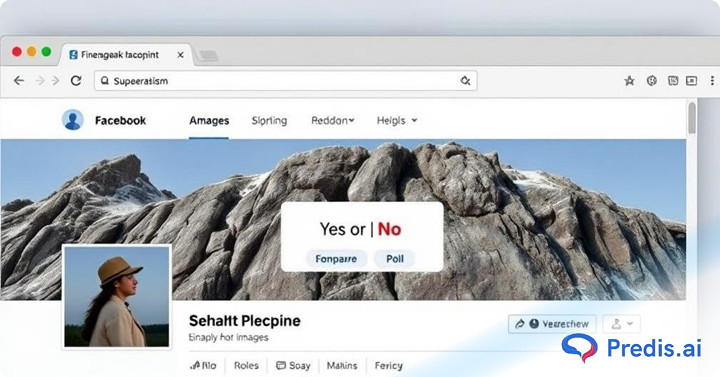Are you looking to engage with your Facebook audience and gather valuable insights? According to Statista, Facebook currently has three billion monthly active users. This means even in 2024, this social media platform remains a powerhouse in the digital marketing industry. It offers a ton of features to boost brand visibility. Among these features, using the Facebook poll tool is not one to miss out on. Whether you’re a business owner, content creator, or just a regular Facebook user, polls can be a valuable tool in your online toolkit.
Facebook polls are an interactive feature that lets you gather invaluable insights about your followers. It can help you learn about customer expectations, preferences, and the potential success of upcoming products.
In this article, we will guide you through the process of creating and sharing a poll on Facebook. But first, you need to understand what exactly the Facebook poll feature is and how it works.
Let’s dive in!
What Are Facebook Polls?
Facebook polls are a way for people to vote and share opinions on different things using the platform. Using this feature, you can find out what people think about a particular subject or which option is more popular.
When you create a poll, you also get to decide if it’s visible to everyone (public) or just to specific people (private). Public polls are seen by all your followers, making them open to a broader audience, while private polls are shared only with those you’ve chosen to include.
Benefits of Creating a Facebook Poll
Creating polls has several benefits. Here are some of them:
1. Increases Engagement
Creating a Facebook poll isn’t just about gathering opinions; it’s a smart way to boost engagement on your page. They act like a testing ground for different subjects or topics, helping gauge audience interest and preferences.
Adjusting your content strategy accordingly not only increases engagement but also gives your page more exposure.
2. Grabs the Attention of Followers
Nowadays, everyone shares images, videos, and memes for quick attention on social media. But you can spice things up by creating a Facebook poll.
This helps you break the pattern of mindless scrolling and lets viewers be part of the content. It’s a fun and interactive way to keep things fresh and engaging on their feed.
3. Helps You Get to Know Your Audience
When you create a Facebook poll, you’re not just talking to your audience. The feature serves as a bridge that helps you connect with them.
Whether you’re trying to understand your followers better, checking what people think, or simply chatting with your audience, Facebook polls are, undoubtedly, a great way to do it.
4. Get Instant Feedback
If you want quick feedback from your followers, a Facebook poll is the way to go. This feature is especially useful for brands and online businesses. You can get instant responses that help you make informed decisions.
These polls help you understand what your audience likes, gather opinions about your brand and services, and even suggest product improvements.
Also read: How to add highlights on Facebook?
How to Create a Poll on Facebook: A Step-by-Step Guide
Creating a poll on Facebook is easy and quick and you can do it in several ways depending on your needs. Here are the top three places on Facebook where you can craft polls:
1. Facebook Stories
According to a survey, 58% of Facebook Users have navigated to a brand’s website after discovering a product or service in a Facebook Story.
This means using Facebook Stories can be beneficial for growing your page. You can easily create and share polls on your stories using the poll creation tool. With this feature, you can make polls with two to four answer options, and your followers can vote for their favorites.
Create a Poll on Facebook Story:
- Open your Facebook app and click on the blue circle with the ‘+’ sign visible on the left side to “Create Story.”
- Choose an existing video or photo from your device. If you don’t want to use an existing image from your gallery, tap the camera icon to capture a new video or photo.
- Click the stickers icon (smiling face) in the top right corner and select “poll.”
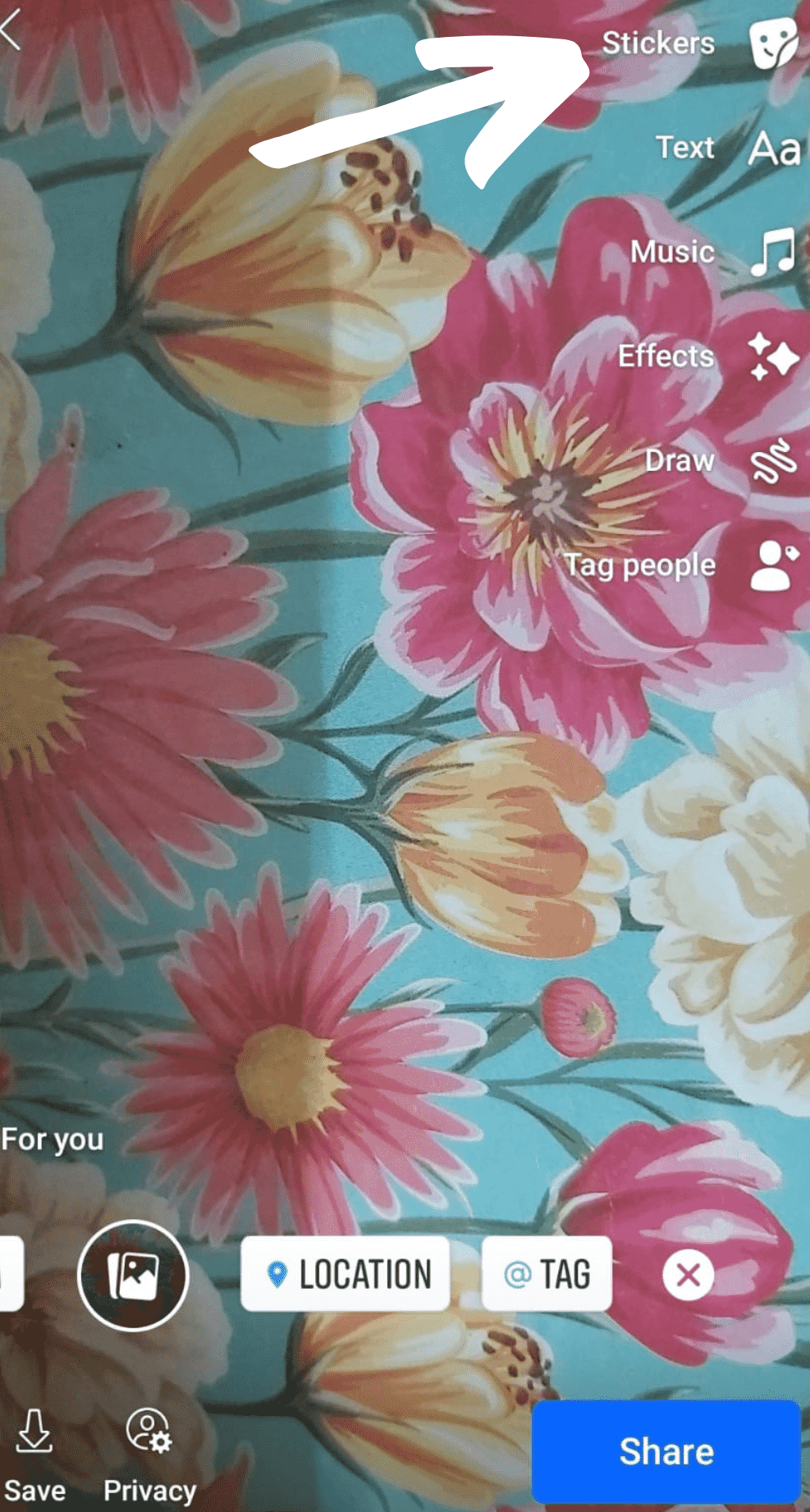
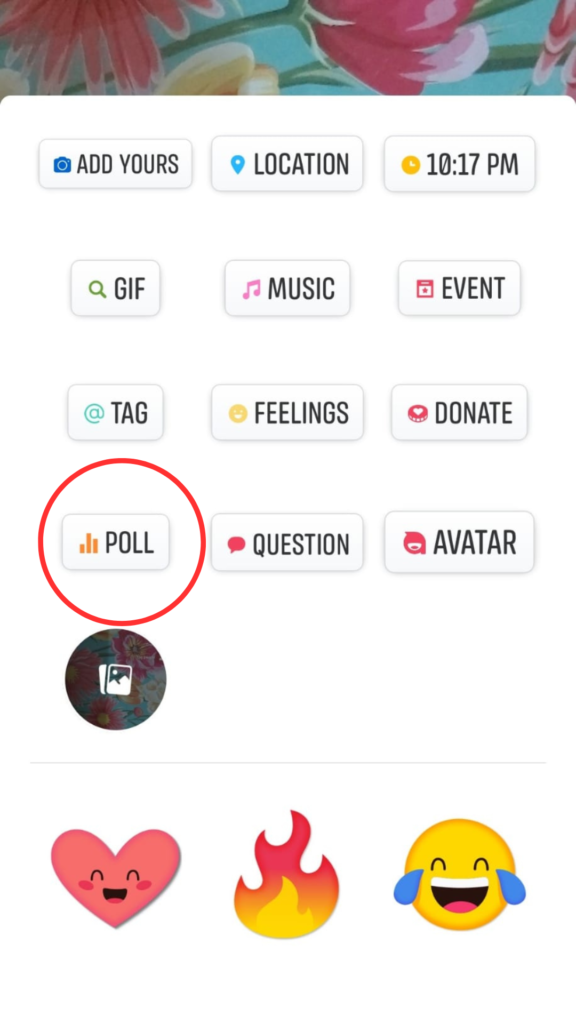
- Type your poll question and provide “Yes” or “No” or other relevant options for customization and click “Done” in the top right corner.
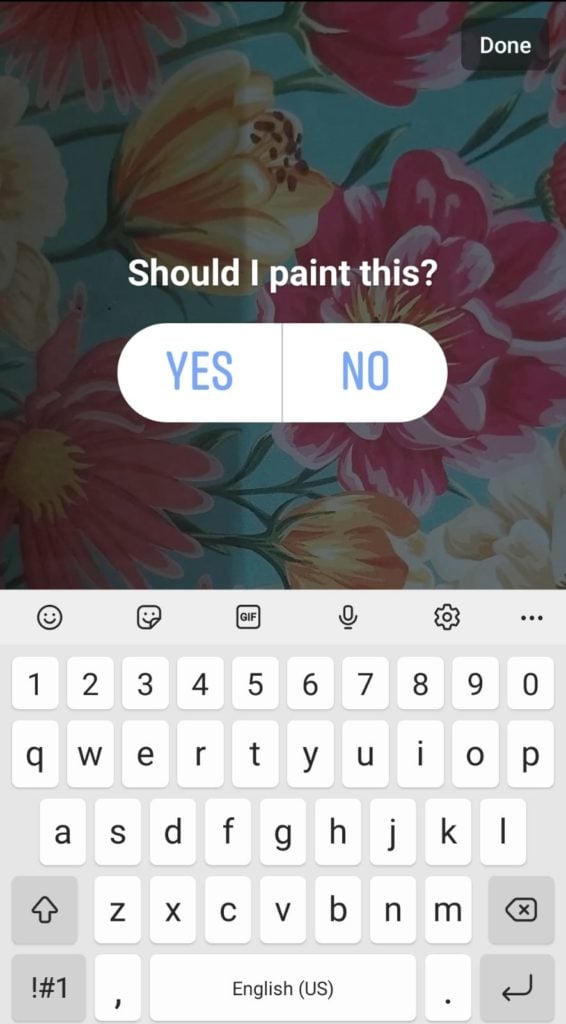
- Finally, hit “Share” from the bottom right corner to post your Facebook poll.
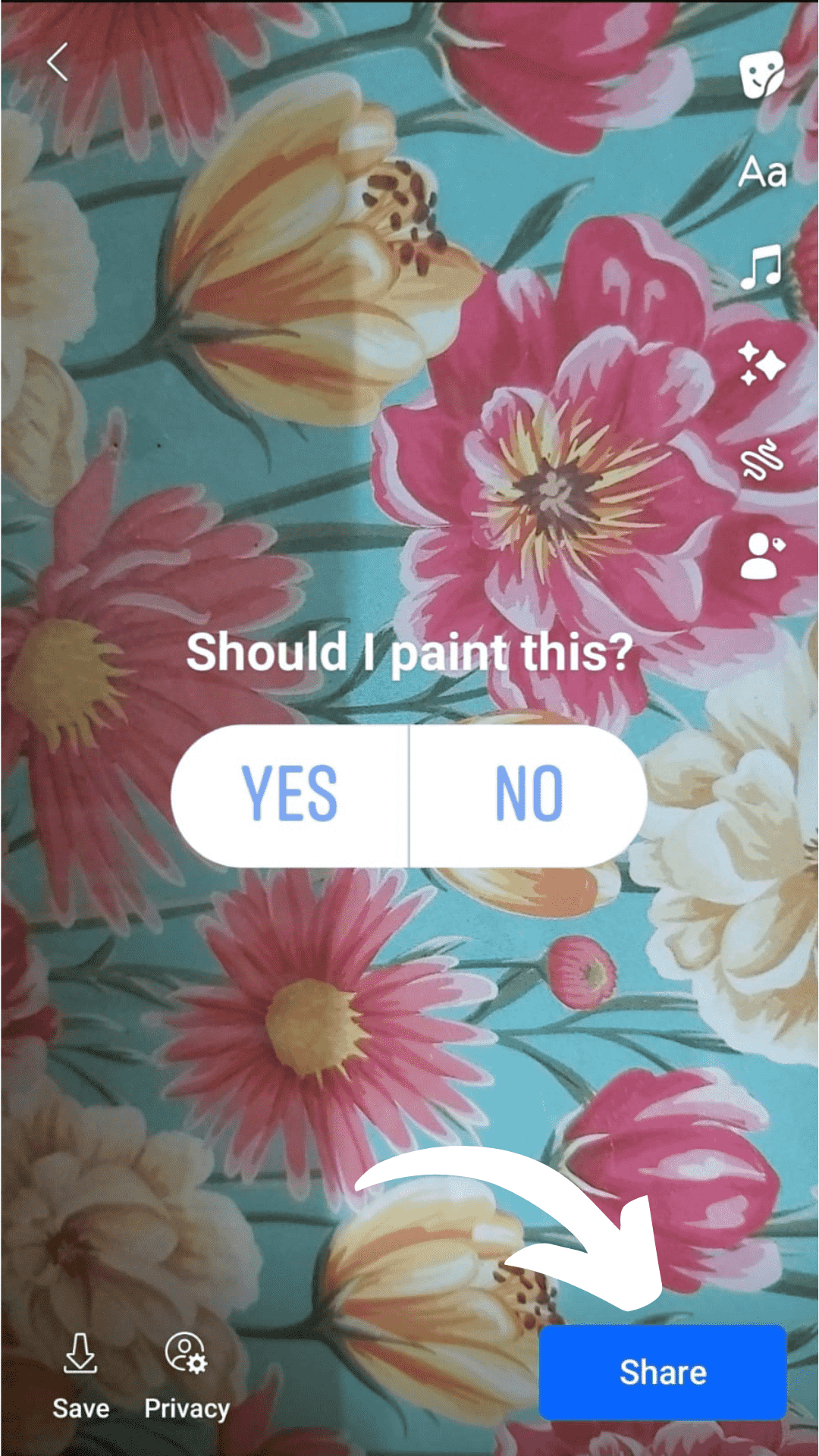
2. Facebook Event
If you’re organizing an event, using polls in the Facebook Events section is a fantastic way to gather feedback from attendees.
You can ask questions about preferences, such as food choices, desired products, or preferred activities.
Stand Out on Facebook with AI content 🌟
Create a Poll on Facebook Event
- Open the Facebook app, then locate and click on the three parallel lines in the top right corner.
- Click on “Events” and select the specific event you want to create a poll for.
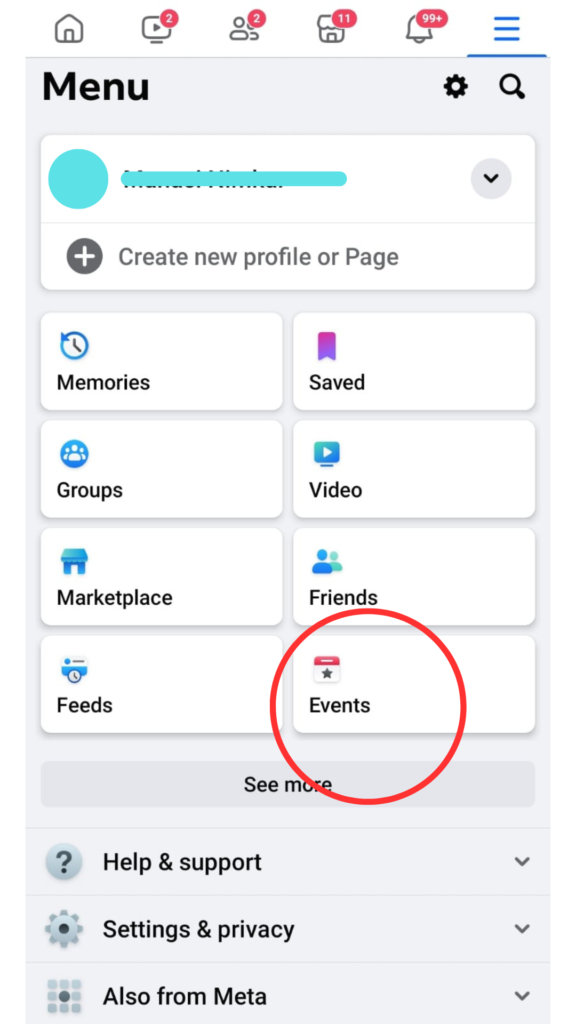
- Choose either the “Interested” or “Going” button
- Click on “Add Post”
- Choose an existing video or photo from your device
- Tap the edit icon present at the top left corner of the post.
- Click the stickers icon (smiling face) at the top center and select “poll.”
- Type your questions and provide answer options, then click “Done” to confirm.
- Review your post and click “Post” to share your poll with the event attendees.
3. Facebook Page
Another way to get feedback from your followers is to use the Facebook mobile app to create a poll in a regular update.
It’s an easy way to gather opinions from everyone at once without sending out separate polls.
Create a Poll on Facebook Page
- Switch to your Facebook Page and go to the “What’s on Your Mind” section.
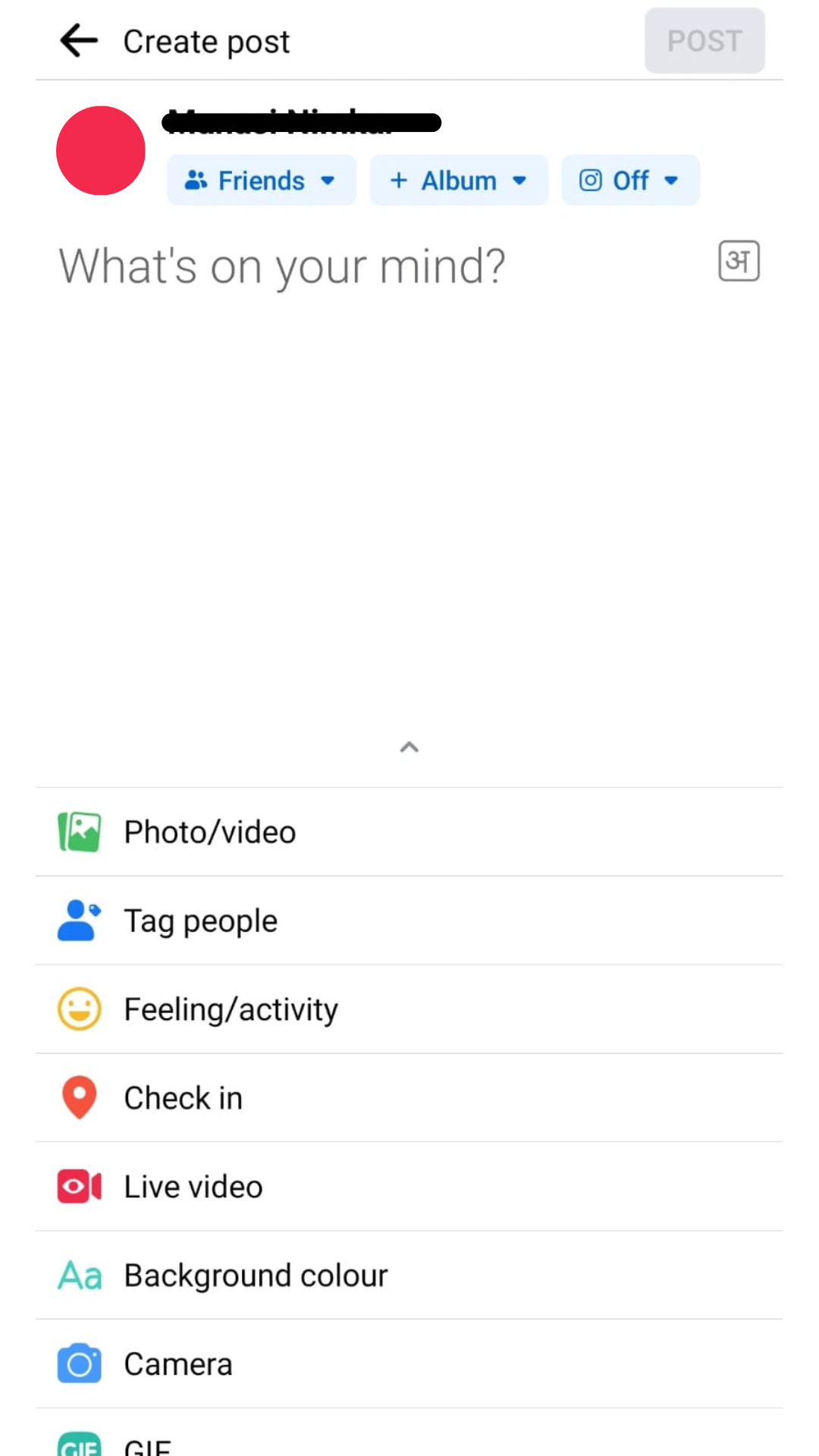
- (You will be asked whether you want to share your post with specific people or make it public. You can choose the option you prefer before you start editing your post).
- Choose an existing video or photo from your device.
- Tap the edit icon located at the top left corner of the post.
- Click the stickers icon (smiling face) at the top center and select “poll.”
- Type your poll question and answer options.
- Finally, tap ‘Done’ to confirm.
By following these steps you can successfully create Facebook polls that are insightful and boost engagement.
You can also leverage a comprehensive, feature-rich AI marketing tool for social media called Predis.ai. This tool will help you create engaging and creative posts to keep your audience hooked.
Facebook Poll Best Practices
Creating effective Facebook polls involves more than just asking a question. Here are some best practices to increase the efficacy of your polls:
- Include eye-catching images or graphics to make your poll visually appealing.
- Consider the timing of your polls and post when your audience is most active. This helps increase engagement and visibility.
- Start a discussion related to the poll to boost engagement and expand the reach of your post.
- Regularly check the poll’s progress and respond to comments. Consider creating follow-up content based on the poll results to keep your audience engaged.
Remember, the key is to create polls that not only capture attention but also encourage meaningful interactions and provide valuable insights for your business.
Final Words
Incorporating Facebook polls into your strategy can be a game-changer for engagement and insights. By following these best practices, you can foster meaningful interactions and gain valuable perspectives from your audience.
When it comes to leveraging Facebook features to increase your brand visibility and audience engagement, Predis.ai is your reliable partner.
This AI-powered tool can effortlessly create visually stunning posts, stories, reels, carousels, and more to keep your audience engaged. So, what are you waiting for? Start exploring by signing up for free today!