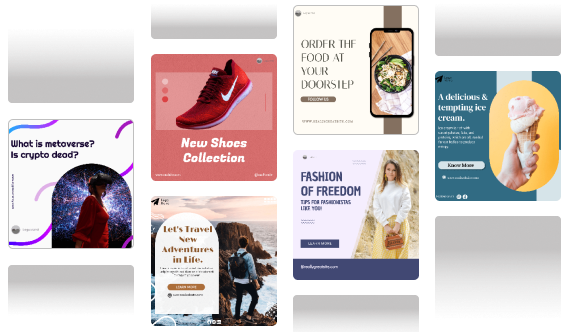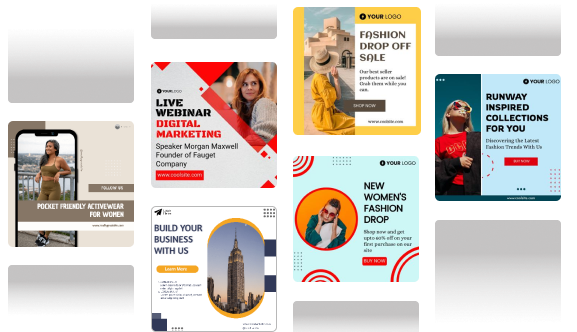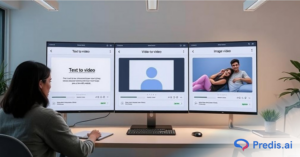Making ads for dozens or hundreds of products can be tiring. It’s a lot of work to change pictures, update prices, and change headlines, and it’s easy to make mistakes. What if you could automatically create all of your images from a CSV file, keep your brand consistent, and even make video commercials without having to touch each design? This article will teach you all you need to know to bulk generate creatives from a CSV import. It will cover everything from preparing the CSV and designing the template to using free tools, automating tasks, resolving errors, and more complex workflows like API connections.
Why Bulk Creative Generation Matters?
How difficult is it to design manually?
- Marketers, owners of e-commerce businesses, and agencies, all of them face a common challenge and that is when the campaigns scale more quickly than creative creation grows.
- For each individual product or client, it takes hours or even days to manually create images and even then errors can occur, such as incorrect prices, photos that are missing, and inconsistent branding.
The solution: bulk generation
- This can be accomplished through the use of a workflow that is based on CSV files.
- Simply upload a CSV file with the data for your product or campaign, map the fields to the design template, and you will be able to generate hundreds of images in a matter of minutes.
Common applications
- E-commerce product ads for Instagram, Facebook, Pinterest
- The listings of real estate properties
- Highlights of features and dashboards for SaaS
- Agency campaigns for multiple clients
What “Bulk Creative Generation from CSV” Means?
A CSV-based creative generation works like mail merge for design.
- Structured CSV files contain product names, picture URLs, prices, call-to-action language, and more.
- The design tool searches for template design columns in the CSV file.
- It automatically generates one creative each row using your brand and layout consistently.
This is speedier, scalable, and more dependable than handwork.
Advantages & Challenges
| Advantages | Why It Matters |
| Speed & Efficiency | Generate 100+ creatives in minutes |
| Consistency | All designs use your brand fonts, colors, and layout |
| Scalability | Easily handle new products, campaigns, or variations |
| Error Reduction | Automated mapping reduces human mistakes |
| Easy Updates | Change template once and regenerate all creatives |
Challenges / Considerations
- Formatting problems in CSV can cause the import to fail.
- Invalid or missing image URLs
- Rigidity of the template resulting in clipped photos or text
- Unoptimized or oversized final products
Step-by-Step: Bulk Create CSV Creatives
1. Step 1: Plan Your Output & Template
- Choose a banner, video, carousel, or static image.
- Design an extensible template with image, headline, price tag, and question-and-answer placeholders.
- To support dynamic text, use padding and responsive layout.
2. Step 2: Ready Your CSV File
- Use Excel or Google Sheets to create and save a spreadsheet. Save it as “.csv”.
- Include product_name, image_url, price, discount, and cta_text headers.
- Reliable data:
- Using quotation marks and commas, surround the content.
- Regularize currencies and units.
- Check all picture URLs for public access.
- Example CSV:
- product_name, image_url, price, discount, cta_text
- Check out the Red T-Shirt, 499, 20% off, available now.
- Blue Jeans,899,15% OFF,Buy Now
3. Step 3: Import CSV into Design Tool
- Upload your CSV to Predis.ai, Canva Bulk Create, Adobe Express.
- Use CSV columns as template placeholders.
- image_url → main image
- product_name → headline
- price → price label
- CTA button → CTA text
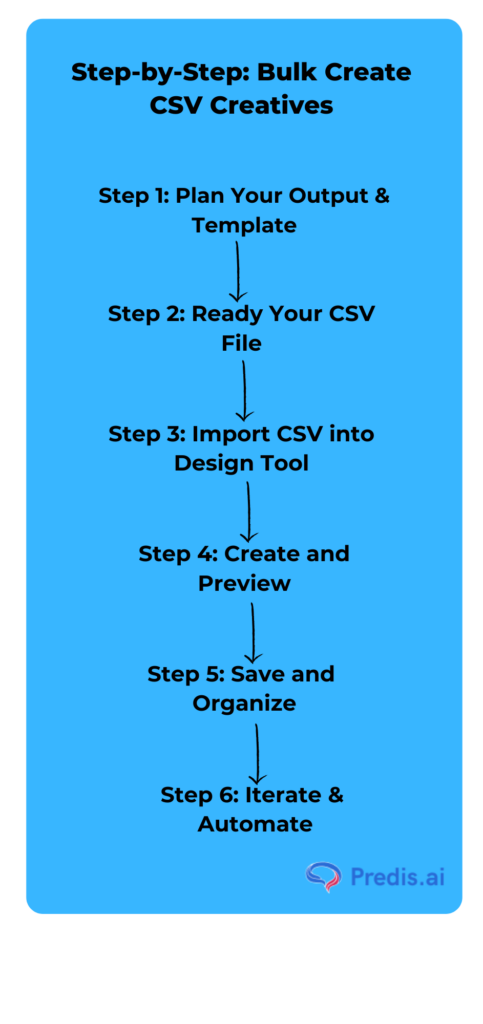
4. Step 4: Create and Preview
- Test a small (5–10 rows) batch first
- Avoid cutting off text.
- Image cropping is correct.
- Uniform branding
- The template or CSV file can be modified.
5. Step 5: Save and Organize
- PNG, JPG, MP4, etc., all creatives at once.
- Clarify naming (SKU123_Facebook_1080x1080.png).
- Schedule or publish posts via social media.
6. Step 6: Iterate & Automate
- Update the CSV file.
- Auto-heal creatives.
- Manage CSV and template versions.
5. Free Tool Spotlight: Predis.ai
Predis.ai is an AI platform for creative automation. It simplifies the process of generating CSV-based bulk content, notably for e-commerce campaigns.
Key Features:
- When generating creatives in batches, you may either import CSV or use the Predis API.
- You can create products, advertising, and videos using prebuilt themes.
- Beginners can take advantage of a free trial that lasts for seven days.
- Integration of e-commerce platforms such as Shopify, WooCommerce, and others.
- Using the n_posts API option, it is possible to generate multiple posts.
Using Predis.ai:
- Create brand templates, including the logo, colors, and fonts.
- Send your CSV file containing the product attributes.
- CSV fields should be mapped to template placeholders.
- Examine, produce, and export the results.
- You have the option to schedule posts on social media.
Marketers that are trying to save hours on repetitive design work will find Predis.ai to be a great solution.
Alternative Tools for Bulk Creative Generation
- Canva Bulk Create: Easy to use, good for ads with static images
- Adobe Express: lets you make posters with pictures and videos.
- Creatomate: Making advanced videos from spreadsheets
- Fotor, RelayThat, and Bannerbear: are some other choices for mass production of creative templates.

Choose a tool based on the needs of your campaign. Each one has limits on batch size, file size, and release format.
Bulk Video Generation from CSV
Video campaigns are very popular as people watch a lot of video ads now. Many tools allow CSV-to-video workflows:
- CSV fields automatically fill in images, text overlays, or product clips.
- Tools like Creatomate and Predis.ai can automatically change the size and style of an image.
- Images and workflow are similar, though timing, changes, and sounds may need to be carefully followed in workflow.
Advanced Workflows for Developers and APIs
- Several tools such as Predis.ai and Creatomate, offer APIs for automatic CSV imports.
- This is helpful for developers who have to manage hundreds of campaigns, set up automatic updates, or connect to systems used for online shopping
- For example: If you give it the n_posts option, it will make several posts in one request.
How to Deal with Errors and Check Your Data?
- Checking the CSV format (it is best to use UTF-8).
- Look for picture URLs that don’t work or are missing.
- Scripts can help you find important areas that are blank.
- Preview a small batch before full generation.
- Keeping error logs makes it easy to figure out what’s wrong.
Support for localization and multiple languages
- Make a separate CSV file for each language for global marketing.
- If right-to-left languages are needed, make sure templates can handle them.
- When you need to use special characters, use translation or backup fonts.
- Make sure that placeholders can be used with different amounts of text.
SEO and organizing assets
- Clearly name your files: such as 1080×1080 summer_shirt_discount20.png
- Add alt text for websites
- Set up folders for each site and campaign.
- Change the versions of your CSVs to see which batch made which files.
Best Practices for Bulk Generate Creatives From CSV Import
- It is best to start by testing a small group of items whenever possible.
- Templates should be simple and flexible so that they are easy to change.
- Make sure that your brand stays the same so that people who matter can easily recognize it.
- When it’s possible, use AI to automate jobs so that you can save time and energy and make sure that everything is kept the same across multiple platforms.
- Optimize final outputs for web and social media.
How to Avoid Common Mistakes?
- The CSV file is badly formatted; it lacks titles and extra commas.
- Images with broken links
- When you use rigid templates, text gets cut off, and when you use outputs that are too big, files take longer.
- Previewing wasn’t possible before the whole batch was made.
When to Use Bulk Creative Generation?
- A large number of objects (dozens or hundreds)
- Designs that are driven by templates rather than totally artistic creations
- It is possible to access structured data, such as product catalog and listing data.
Do not do if:
- You need designs that are really innovative and one of a kind for each item.
- You only have a few things in your possession.
- The CSVs that your team uses cannot be kept clean.
Conclusion
It saves time and speeds up the design process to make a lot of creatives at once from a CSV file. This also makes sure that your brand is consistent across all of your campaigns. If you make sure your CSVs are clean, your templates are flexible, your fields are mapped correctly, you test small groups, and you create and organize your creatives quickly, you can automate jobs that you do over and over again and let your team focus on strategy and creativity. With tools like Predis.ai, you can get started right away.