As artists, marketers, and businesses produce long-form content such as podcasts, webinars, YouTube videos, and live streams, the problem is not only creating content, but also making it work harder across many platforms. That is where AI video repurposing tools come in.
Struggling to condense long videos into short, interesting clips? Video repurposing is the process of converting a single piece of content into several formats suitable for diverse platforms and audiences. For example, a 30-minute podcast can be divided into ten short clips for Instagram Reels, TikTok, YouTube Shorts, or even a blog article, infographic, or quote carousel. Repurposing not only increases visibility but also extends the lifespan of your content, eliminating the need to reinvent the wheel each time.
Previously, reusing video content was a time-consuming process that involved manual editing, scripting, captioning, and formatting. But today, AI video repurposing technologies automate the entire process, saving hours of editing effort while producing platform-optimized results.
In this article, we’ll look at some of the best AI video repurposing solutions for 2025, including Fliki AI, Repurpose.io, Opus Clip, Predis.ai, and more. You’ll learn what makes each tool special, their best use cases, major features, cost, and who they’re most suited for.
TL;DR 🖋
AI video repurposing tools quickly turn long videos into multiple short, shareable clips, automating what traditional editors do manually.
Top AI Video Repurposing Tools in 2025
- Fliki Ai – It converts text into videos with AI voices and visuals.
- Repurpose.io – It automates video repurposing in one platform.
- Opus Clip – AI-powered short-form video generator.
- Predis.ai – AI content creation with video repurposing, making it a versatile tool for mixed-media creators.
Bonus Tools to Explore are:
- Pictory, Wisecut, Veed.io and Descript.
AI video repurposing tools automatically turn long videos into short, platform-ready clips with captions, branding, and highlights. Choose tools based on content type, platform goals, budget, and whether you’re a solo creator or a team.
What Are AI Video Repurposing Tools?
AI video repurposing tools are advanced software platforms that use artificial intelligence to automatically transform long-form video content into shorter, platform-optimized formats. These tools analyze video footage to identify engaging moments, add captions, suggest hooks, and adjust layouts based on where the video will be published, like Instagram Reels, TikTok, YouTube Shorts, or LinkedIn.
AI vs Traditional Editing: Save Hours with Automation
Unlike traditional video editing softwares (like Adobe Premiere Pro or Final Cut Pro), which require manual editing, trimming, and formatting, AI video repurposing tools automate much of this work. They use machine learning to detect speaker changes, emotional peaks, and viral moments within a video, then generate clips that are ready to publish with minimal human input.
These tools are designed for speed, simplicity, and scale. While traditional editing suites offer complete creative control, they’re time-intensive and often require technical skills. In contrast, AI-based tools can repurpose a 30-minute podcast or webinar into 10+ shareable videos in just a few clicks.
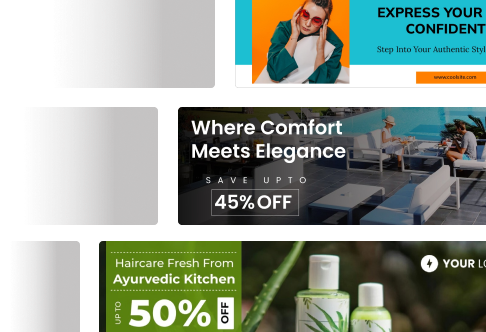
Key Benefits of AI Video Repurposing Tools
- Faster turnaround time: Save hours of manual editing
- Automation: Auto-selects highlights, adds captions, and formats for social media
- Platform-specific outputs: Customizes dimensions, styles, and durations for each platform
- Improved consistency: Keeps branding and messaging uniform across all content
- Scalability: Perfect for creators or teams publishing content daily or weekly
Who should use these tools?
AI video repurposing tools are a game-changer for a wide range of users, including:
- Digital marketers: To create content that keeps audiences engaged across channels
- Podcasters: To convert audio-visual episodes into short clips or audiograms
- YouTubers: To pull highlights from long-form content and drive traffic to full videos
- Coaches & course creators: To turn educational content into bite-sized reels
- Agencies: To offer repurposing as a value-added service for clients
Top AI Video Repurposing Tools in 2025
Choosing the right AI video repurposing tools can make all the difference when it comes to streamlining your content strategy. Below are some of the best tools in 2025, each offering unique features to help you turn long-form content into high-performing short videos for multiple platforms.
1. Fliki AI
Fliki AI stands out for its ability to convert text—like blog posts or scripts into engaging videos using AI-generated voices and visuals making content creation faster.

- Key Features:
- Text-to-video and text-to-audio capabilities
- Wide range of AI voices in multiple languages
- Media library with stock footage and animations
- Text-to-video and text-to-audio capabilities
- Best For: Faceless content creators, bloggers, educators, and businesses focused on SEO repurposing
- Pros:
- Extremely beginner-friendly
- Great for turning written content into bite-sized video explainers
- Extremely beginner-friendly
- Cons:
- Limited customization compared to traditional video editors
- Not ideal for live-action video repurposing
- Limited customization compared to traditional video editors
2. Repurpose.io
One of the most powerful AI video repurposing tools for automation, Repurpose.io lets you connect your content creation ecosystem in one place.

- Key Features:
- Integrates with YouTube, TikTok, LinkedIn, Instagram, Facebook, Zoom, and more
- Automates publishing workflows across platforms
- Convert audio podcasts into videos with waveform visuals
- Integrates with YouTube, TikTok, LinkedIn, Instagram, Facebook, Zoom, and more
- Best For: Agencies, coaches, and social media managers managing multi-platform strategies
- Pros:
- Saves hours with automation
- Workflow templates for repeatable tasks
- Saves hours with automation
- Cons:
- UI could be overwhelming for beginners
- Requires initial setup time
- UI could be overwhelming for beginners
- Pricing: Subscription-based, with different tiers based on usage and platform integrations
3. Opus Clip
Opus Clip is a smart short-form content generator and one of the most AI-driven solutions among today’s AI video repurposing tools.

- Key Features:
- AI scans long videos to find “viral moments”
- Auto-generates short clips with captions, jump cuts, and social-friendly layouts
- Adds emojis, cutaways, and zooms to boost engagement
- AI scans long videos to find “viral moments”
- Best For: YouTubers, interview-style podcasts, and coaches
- Pros:
- Extremely fast clip generation
- TikTok, Reels, and Shorts-ready outputs
- Extremely fast clip generation
- Cons:
- Not suitable for every video style (e.g., cinematic)
- May need some manual tweaking for brand consistency
- Not suitable for every video style (e.g., cinematic)
If you are confused between Fliki AI and Opus Clip, you can check out our detailed blog on Opus Clip vs Fliki AI.
4. Predis.ai
Predis.ai sets itself apart by seamlessly combining AI-powered content creation with advanced video repurposing, making it one of the most powerful and versatile AI video repurposing tool for creators working with mixed media.

- Key Features:
- Create videos from text prompts, blogs, or existing visuals
- Supports Instagram Reels, YouTube Shorts, and LinkedIn videos
- Multilingual content support and auto-branding
- Create videos from text prompts, blogs, or existing visuals
- Best For: Solopreneurs, influencers, and small businesses
- Pros:
- All-in-one content generation tool (not just video)
- Easy interface and fast outputs
- All-in-one content generation tool (not just video)
- Cons:
- Not as advanced in long-form video detection as Opus Clip
- Limited editing features for advanced users
- Not as advanced in long-form video detection as Opus Clip
Bonus Tools to Explore
If you’re still exploring the landscape of AI video repurposing tools, here are a few other platforms worth checking out:
- Pictory: Extracts highlights from webinars and long-form videos to create short, branded clips with captions.
- Wisecut: Uses voice recognition to automatically remove filler words, pauses, and background noise—great for polished outputs.
- Veed.io: A browser-based editor with AI assistance; not fully automated, but excellent for quick edits, captions, and layouts.
- Descript: Ideal for podcasters and interviewers, with features like video transcription, text-based editing, and audiogram generation.
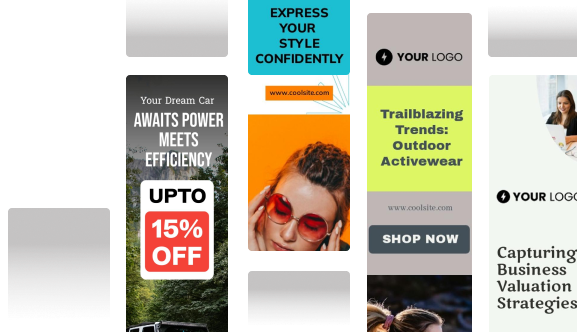
6 Must-Have Features in AI Video Repurposing Tools
As the demand for short-form video continues to rise across platforms like Instagram Reels, YouTube Shorts, and TikTok, choosing the right AI video repurposing tools becomes essential. The best tools not only save time but also enhance the quality, reach, and consistency of your content. Here are the key features you should look for:
1. AI Clipping and Highlights Detection
Top-tier AI video repurposing tools use machine learning to automatically detect the most engaging parts of your long-form videos. Whether it’s a speaker’s emotional moment, a punchy quote, or a viral-worthy segment, these tools can intelligently trim and extract highlights without manual effort.
2. Platform-Specific Formats (Reels, Shorts, TikToks)
Every platform has its own format rules vertical video for Instagram and TikTok, different duration limits, and aspect ratios. The best AI video repurposing tools automatically adjust your content to meet these requirements, making sure your clips are platform-ready with minimal edits.
3. Auto Captions and Subtitles
Captions are critical for engagement, especially since many users watch videos with the sound off. Most modern AI video repurposing tools come with auto-captioning features, often with multiple language options and customizable fonts to match your brand style.
4. Branding Customization
Maintaining visual consistency is key for building brand recognition. Look for AI video repurposing tools that allow you to add your logo, brand colors, fonts, intros, and outros—so every clip feels like part of a cohesive content experience.
5. Integration with Social Platforms
To streamline your publishing process, choose social media automation tools that integrate with platforms like YouTube, TikTok, Instagram, Facebook, LinkedIn, and even podcast platforms. This allows you to directly publish or schedule repurposed videos without downloading and re-uploading manually.
6. Language and Voice Options
For global creators and multilingual audiences, some AI video repurposing tools offer language translation, multiple voiceover styles, or even AI-generated narration. This feature can dramatically expand your content’s reach across regions and demographics.
Choosing the Best AI Video Repurposing Tool
With so many AI video repurposing tools available today, finding the right one can feel overwhelming. The best tool for you will depend on your content format, publishing goals, team size, and budget. Here’s how to make the right choice:
1. Based on Content Type
Not all AI video repurposing tools are optimized for every kind of content. Start by identifying the format you work with most:
- Podcasts & Interviews: Look for tools like Descript or Repurpose.io that can handle audio + video and auto-generate captions or audiograms.
- Vlogs & YouTube Content: Use Opus Clip or Pictory to find viral moments and auto-generate Shorts.
- Courses & Webinars: Tools like Fliki AI and Predis.ai work well for turning educational scripts or long lessons into bite-sized, branded clips.
2. Platform Goals
Each social platform favors specific formats, tones, and dimensions. The ideal AI video repurposing tools should support:
- Instagram Reels & TikTok: Vertical format, short duration, fast-paced editing (Opus Clip, Predis.ai)
- YouTube Shorts: Caption-heavy, high-energy clips pulled from long-form (Pictory, Opus Clip)
- LinkedIn: Polished, professional content that matches B2B tones (Repurpose.io, Veed.io)
3. Budget and Frequency of Use
Some AI video repurposing tools are subscription-based, while others offer pay-as-you-go options. Ask yourself:
- How often will you repurpose content?
- Do you need unlimited exports?
- Are you working on behalf of clients?
4. Team vs Solo Content Creators
Your workflow setup matters. If you’re a solo creator, you may need an all-in-one tool that does everything—editing, captioning, branding, and publishing. For this, tools like Fliki AI or Predis.ai are excellent.
If you’re part of a marketing team or agency, look for tools that offer:
- Multi-user collaboration
- Workspace permissions
- Workflow automation (Repurpose.io is a top choice here)
Conclusion
In a content-saturated world, working smarter not harder is the key to staying relevant and consistent. That’s exactly what video repurposing tools empower you to do. By automating the process of clipping, captioning, formatting, and publishing, these tools allow creators and marketers to transform a single video into dozens of high-performing assets for every platform.
Whether you’re repurposing a podcast, vlog, webinar, or tutorial, there’s a tool out there that fits your content type, workflow, and goals. From automation powerhouses like Repurpose.io to short-form clip generators like Opus Clip and text-to-video platforms like Fliki AI, each tool offers a unique way to multiply your reach without multiplying your effort.
Our Recommendation?
Start by testing 1–2 tools that align with your platform goals and content format. Experiment with free trials or starter plans to see what fits best.
Most importantly, stay consistent. The real magic happens when you show up regularly, and with the help of AI, that consistency becomes a lot more achievable.
Let AI do the heavy lifting, so you can focus on what you do best: creating meaningful, engaging content that connects















